Can Raspberry Pi 4 replace a PC?
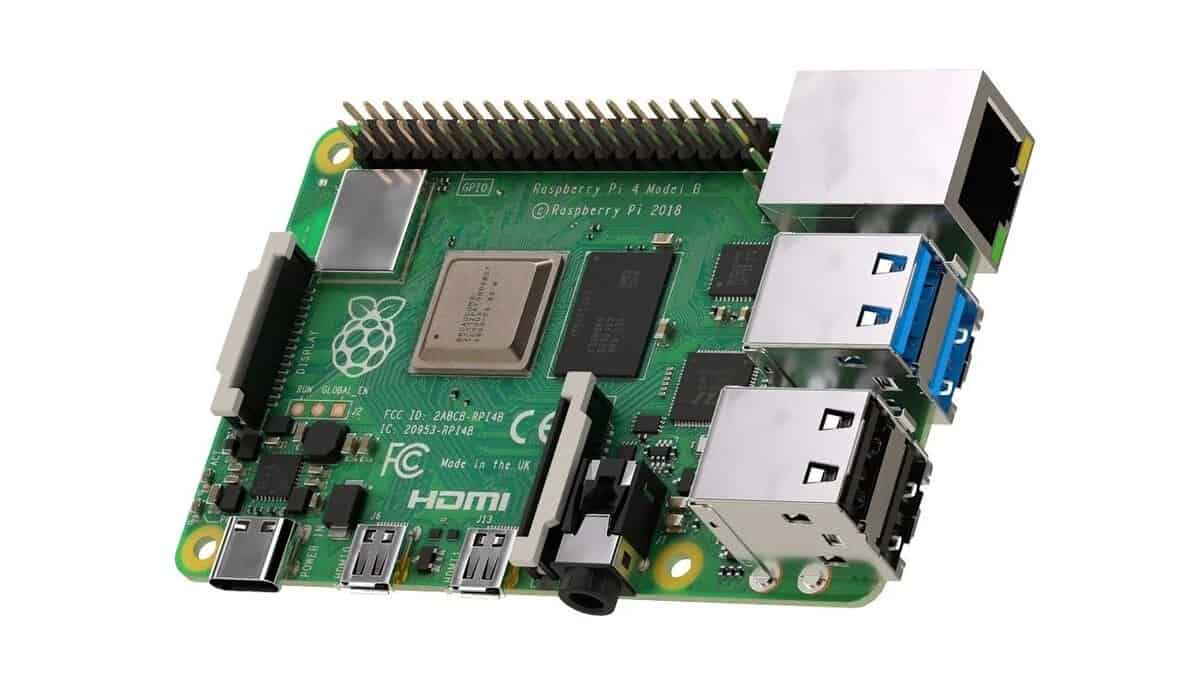
Table of Contents
The Raspberry Pi 4 has been making waves in the tech community since its release back in 2019. It’s set at a low price, yet leverages both high performances and impressive flexibility, making it a popular choice for tinkerers and hobbyists alike. Due to the power of this device, people have begun to wonder whether or not the Raspberry Pi 4 can replace a PC.
The Raspberry Pi 4 could be a convenient replacement for a PC. The specs and performance shown by the device prove that certain PC-like tasks can be completed on a Raspberry Pi 4 with very few issues.
Prime Day is finally here! Find all the biggest tech and PC deals below.
- Sapphire 11348-03-20G Pulse AMD Radeon™ RX 9070 XT Was $779 Now $739
- AMD Ryzen 7 7800X3D 8-Core, 16-Thread Desktop Processor Was $449 Now $341
- ASUS RTX™ 5060 OC Edition Graphics Card Was $379 Now $339
- LG 77-Inch Class OLED evo AI 4K C5 Series Smart TV Was $3,696 Now $2,796
- Intel® Core™ i7-14700K New Gaming Desktop Was $320.99 Now $274
- Lexar 2TB NM1090 w/HeatSink SSD PCIe Gen5x4 NVMe M.2 Was $281.97 Now $214.98
- Apple Watch Series 10 GPS + Cellular 42mm case Smartwatch Was $499.99 Now $379.99
- ASUS ROG Strix G16 (2025) 16" FHD, RTX 5060 gaming laptop Was $1,499.99 Now $1,274.99
- Apple iPad mini (A17 Pro): Apple Intelligence Was $499.99 Now $379.99
*Prices and savings subject to change. Click through to get the current prices.
However, the longer answer would be that it ultimately depends. The fact that you end up completely satisfied by replacing your PC with your RPi 4 will depend on the type of tasks you'll be running on the device. In general, the Raspberry Pi 4 will perform nicely in tasks such as reading articles, playing videos/audio, web browsing, or working with text. It won't be the fastest PC ever, but it will get the job done where necessary.
Can a Raspberry Pi function as a computer?
When you buy a Raspberry Pi, you'll get a single board – that's it. This type of device is mostly used by DIY enthusiasts, so in order to have it functioning properly, you'll need to learn your way around its design. That is, luckily, quite simple thanks to the many available YouTube videos that can teach you how.
To begin to make the Raspberry Pi 4 replace a PC, you need to install an operating system on your device. This can be done either from a pre-imaged microSD card or by downloading it directly from the internet onto your device. Next, you should configure your system settings in order to optimize performance and customize user experience according to your specific preferences.
Afterward, you'll need to have cooling in mind. The device does not have a cooling system, so the processor frequency of the machine is low by default. You might need to increase that a bit to have it work more efficiently.
How powerful is a Raspberry Pi 4?
The Raspberry Pi 4 is a machine made to solve precise tasks. These types of DIY devices are great for retro gaming, robotics, etc. However, the Raspberry Pi 4 still lacks some necessary power to completely replace the personal computer.
The first step in understanding how powerful this device can be is to check the board’s underlying specs. Below you will find the specs of the Raspberry Pi 4 so you can have a good idea bout how strong this device is:
- CPU Quad Core Cortex-A72 (ARM v8) 64-bit SoC @ 1.5GHz
- 2, 4, or 8GB LPDDR4–3200 SDRAM memory
- Wi-Fi 2.4/5.0 GHz, Bluetooth 5.0, BLE
- Gigabit Ethernet port
- 2 USB 3.0 ports; 2 USB 2.0 ports
- Support for two monitors, micro-HDMI connectors (up to 4kp60 resolution)
- Support of H.265 (4kp60 decode), H264 (1080p60 decode, 1080p30 encode)
Ultimately, the Raspberry Pi 5 is much more likely to be able to function like a ‘regular computer’, and you can check our Pi 5 vs Pi 4 comparison too.

