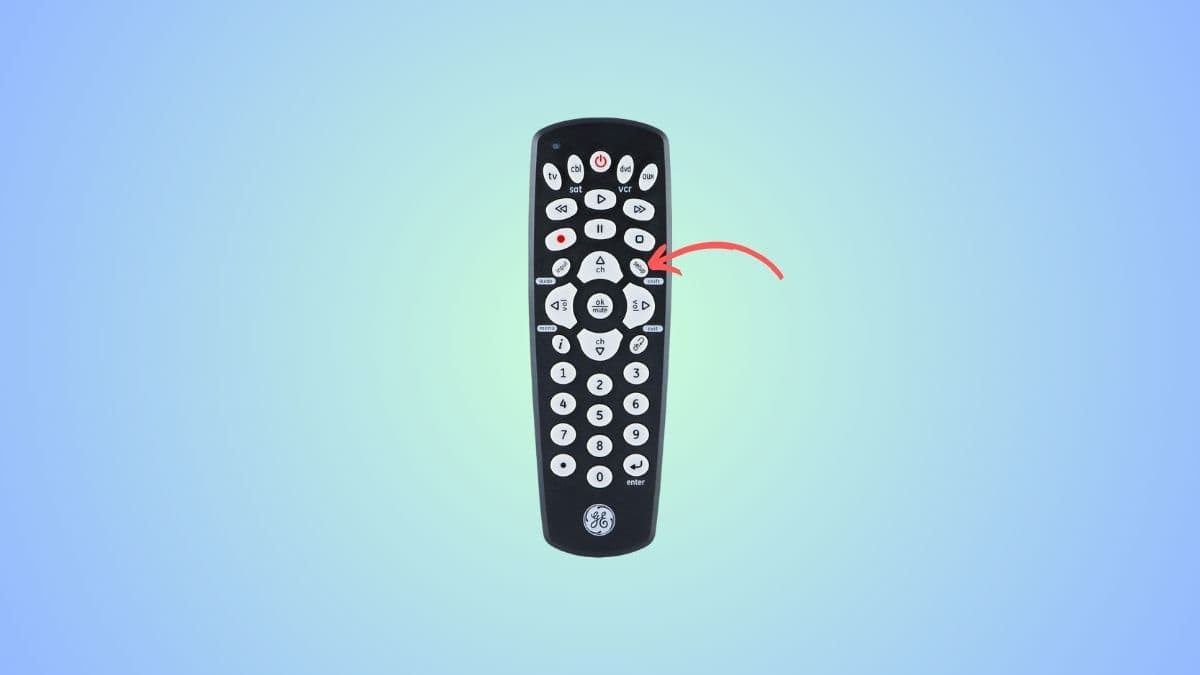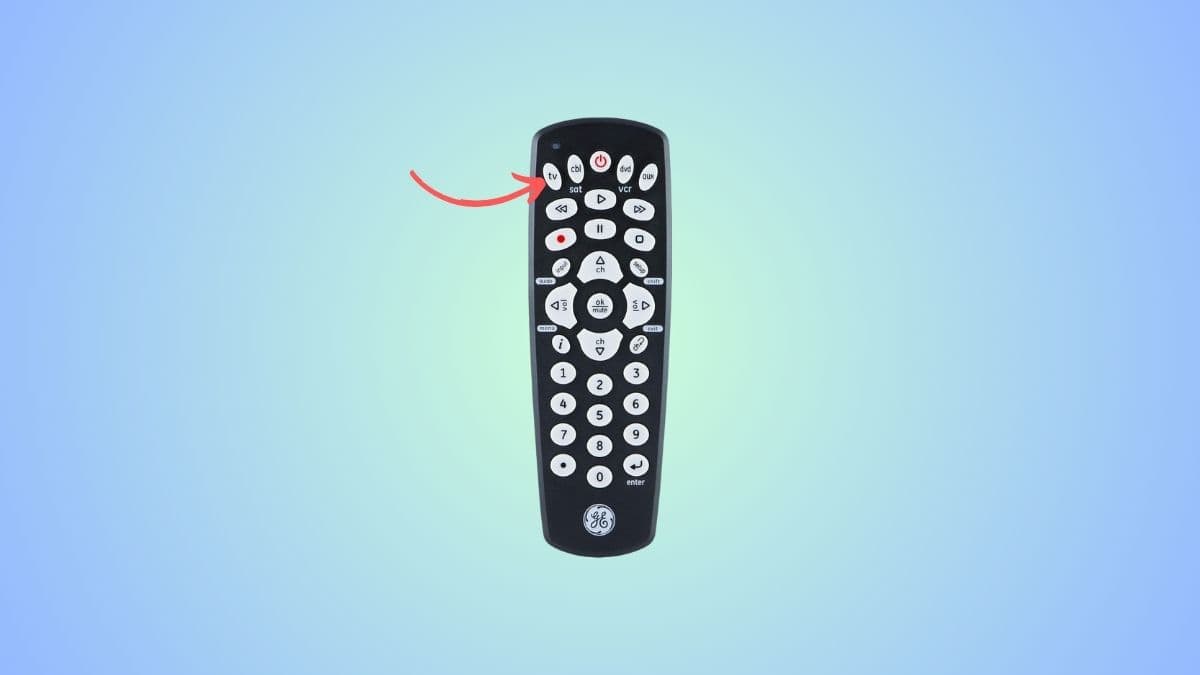All Seiki TV remote codes and easy-to-follow programming guide

Table of Contents
If you want to program a universal remote for your Seiki TV, then we have you covered right here. In this guide, we will show you how to set up a universal remote with and without codes to work with your Seiki TV.
A universal remote is a cheap and excellent replacement if you’ve damaged or lost your original remote. You can control multiple devices with a single universal remote, but for that, you need to be able to program it. TVs are among the top common devices that you can program for universal remotes and Seiki TVs are not an exception.
Prime Day is finally here! Find all the biggest tech and PC deals below.
- Sapphire 11348-03-20G Pulse AMD Radeon™ RX 9070 XT Was $779 Now $739
- AMD Ryzen 7 7800X3D 8-Core, 16-Thread Desktop Processor Was $449 Now $341
- ASUS RTX™ 5060 OC Edition Graphics Card Was $379 Now $339
- LG 77-Inch Class OLED evo AI 4K C5 Series Smart TV Was $3,696 Now $2,796
- Intel® Core™ i7-14700K New Gaming Desktop Was $320.99 Now $274
- Lexar 2TB NM1090 w/HeatSink SSD PCIe Gen5x4 NVMe M.2 Was $281.97 Now $214.98
- Apple Watch Series 10 GPS + Cellular 42mm case Smartwatch Was $499.99 Now $379.99
- ASUS ROG Strix G16 (2025) 16" FHD, RTX 5060 gaming laptop Was $1,499.99 Now $1,274.99
- Apple iPad mini (A17 Pro): Apple Intelligence Was $499.99 Now $379.99
*Prices and savings subject to change. Click through to get the current prices.
So, to help you setup your universal remote with your Seiki TV, we have two guides – programming with codes and without codes. For this guide, we have take the GE Universal remote as an example. Plus, we have also included a remote codes list for convenience.
Quick Answer
If you have the right remote code (refer to the code list below) for your Seiki TV, then you can – turn on Seiki TV > press the ‘Setup’ button > press the ‘TV’ button > enter the code > test the remote.
However, if you don’t have the code, you will have to use the auto code search method. For this, refer to our guide below.
Seiki TV remote codes list
| 3 Digital Codes | 4 Digital Codes | 5 Digital Code |
| 564 | 4635 | 12964 |
| 627 | 3953 | 13559 |
| 000 | 4794 | 13560 |
| 505 | 4346 | 10178 |
| 450 | 1263 | 13953 |
| 506 | 5751 | 11864 |
| 111 | ||
| 520 |
How to program a universal remote to a Seiki TV (with codes)
The process of programming a universal remote to work with your Seiki TV is simple. Just follow the steps below, and your universal remote and Seiki TV will be up and running in no time.
Step
Power up your Seiki TV
The first thing to do is to turn on your Seiki TV with the remote or use the power button on the front or the side. Ensure that the TV is connected to a functional outlet.
Step
Press the ‘Setup’ button
The second step is to press the “Setup” button on the universal remote and hold it until you see a red light on the remote.
Step
Press the ‘TV’ button
Then, press the ‘TV’ button the universal remote to start the setup for your Seiki TV.
Step
Enter the Seiki TV remote code
Next, enter the code that you found for Seiki TV. And once you are done entering the code, point it at the TV and see if the TV turns on.
Step
Test the remote
If the Seiki TV responds to the universal remote and turns on, it’s time to see if other buttons work. If they are responding correctly, your remote is set for Seiki TV.
How to program a Seiki TV with a universal remote without codes
At times, remote codes aren’t readily available or difficult to find. In this case, all hope isn’t lost, as you can use the code search function to set up your universal remote. Here is how you can do it:
Step
Turn on your Seiki TV
Power on your Seiki TV – the one that you want to program a remote for.
Step
Press the ‘Setup' button
On your universal remote, press and hold the ‘Setup' button until the red light comes on. On some remotes, there will be a ‘Program' button instead of ‘Setup.'
Step
Press the ‘TV' button
Next, press the ‘TV' to start the process of programming the remote for your Seiki TV.
Step
Press and hold the ‘Power' button
Then, press and hold the power button of your universal remote. You will see a light blinking, which indicates that the different codes are being tested. You will have to hold down the power button until the Seiki TV turns off.
Step
Release the power button
Once the TV turns off, you can release the power button. Then, press the power button again to power on the TV.
Step
Test the remote
If your TV turns back on, it usually means the right code has been set. To make sure, try pressing different buttons and see if your Seiki TV works.
Frequently Asked Questions
Why is my universal remote not working with Seiki TV?
There could be a handful of reasons why your universal remote isn’t working with your Seiki TV. First, check if the batteries have any juice in them. If the remote isn’t getting any power, it won’t work. Second, try to power cycle it to get rid of any issues caused by glitches or bugs. Also, inspect for any physical damages, as suffering a bump could’ve loosened or disconnected some internal components.
Conclusion
All in all, the process of programming a universal remote to work with your Seiki TV is easy, regardless of the method you choose. On top of that, you can use the same remote to control another TV or any other device as long as you have their remote codes. If you do run into some issues, such as the universal remote not working or turning on, try replacing its batteries or doing a power cycle – which should resolve most of the issues. If it still doesn’t work, the remote might be faulty, and you’ll have to purchase a new one.