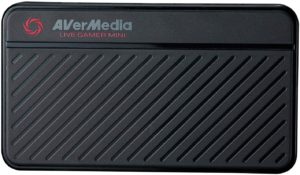Best Capture Card for Streaming in 2023

Table of Contents
Chances are that if you’re keen on gaming, you’ve watched gamers streaming their gameplay footage via YouTube, Twitch, or other platforms. But how exactly do they manage to record that footage to upload for other gamers to watch and appreciate? With a capture card, that’s how! If you want to get into streaming your gaming sessions, or are just looking for a new capture card for your gaming setup, you’ve come to the right place.
With so many different products on the market, it can be hard to find the best capture card for streaming. There is such a variety of capture cards available with so many different specifications that it can be tricky to find the right one for your needs. How can you be sure your chosen capture card is suitable for your console or gaming PC?
Today, we’ll be looking at the best capture cards for streaming to help you find the best device for your needs.
Products at a Glance
How we picked
Finding the right capture card for your streaming needs can be tricky, especially if you’re not all that technically minded. How are you meant to know which specifications are the best? What kind of things should you be looking for in a capture card to ensure that you can record the footage that you want to? There are so many different types of capture cards available on the market that it’s easy to become overwhelmed.
The good news is that we’ve researched and reviewed hundreds of products to come up with a list of the 5 best capture cards for streaming. We looked at factors such as image quality, latency, and compatibility to decide on the best of the best.
Don’t worry about getting bogged down in all the technical details. These capture cards are just the thing you need to capture any streaming footage that you want to. So with that, let’s take a look at the 5 best capture cards for streaming.
Product Reviews
- Capture footage in full HD
- Perfect for PS4 and Xbox One X/S
- Retroactively record footage
- Low latency technology
- You’ll need an external mic if you want to record voice audio
The Elgato HD60 S+ has everything you need to capture your gameplay in full HD. You’ll be able to effortlessly stream to Twitch or record gameplay for YouTube videos with the Elgato HD60 S+. This capture card is suitable for both the PS4 and Xbox One X or S consoles, so will be ideal if you want to capture footage for a variety of games across different platforms.
This particular capture card offers you high-fidelity to the detail of your Xbox One X or PS4 games. Perfect if you want high-quality footage that others can enjoy watching! You can play and create without having to compromise on quality. You can play your game in 4K60 HDR all while the HD60 S+ captures it in 1080p60 HDR10 quality all with zero-lag passthrough. Perfect if you’re conscious of the quality of the video that you want to record or stream!
What’s really great about this particular capture card is that you can record an unlimited amount of footage straight to your hard drive. You can also use Flashback Recording to retroactively save footage once your stream has finished. Perfect if you want to keep all of your precious footage in one place.
The Elgato HD60 S+ features low latency technology, meaning that you can instantly view your gaming footage. All while never skipping a frame! So no matter the graphics quality of your chosen game, this capture card will be able to record or stream it all.
If you’re looking for a capture card to help you stream or record high-quality footage from your PS4 or Xbox One X or S console, then this is the capture card for you.
- Ultra 4K pass-through
- Suitable for PS4, Xbox One X/S, and Nintendo Switch
- PC-free capture mode
- Simple to set up and use
- Requires fast, powerful PC if you want to record to your computer
The AverMedia Live Gamer Portable 2 PLUS (LGP2+) is designed with 4K footage in mind. This particular capture card allows you to record or stream your gameplay without sacrificing that 4K experience. It features an ultra HD 4K pass-through for superior footage quality. You can even record your gameplay footage at full HD 60 frames per second (fps), too. The LGP2+ also allows you to capture video commentary.
What’s really great about the LGP2+ capture card is that it’s simple and easy to use. It works straight out of the box thanks to its use of the latest LVC technology. This means that your Mac or PC will have everything the LGP2+ needs in order to work, so you won’t need to spend ages setting it up before you can start streaming or recording. Great if you’re looking for a capture card that needs minimal setup! The LGP2+ is also suitable for use with PS4, Xbox One X/S, and Nintendo Switch.
A unique feature of this particular capture card is that it comes with a PC-free mode if you wanted to record without your computer. With the help of a microSD card and by tapping the hot button, you can start recording 1080p60 quality footage. All without any extra hardware or tools! This will be a handy feature if you have to travel with your LGP2+ and you want to record while on the road.
This particular capture card is suitable for use with certain third-party applications. The LGP2+ will work with applications such as XSplit, Streamlabs, or OBS so that you can expertly produce your recorded content. Perfect if you want to ensure that your gameplay footage is the best possible quality before you upload it to sites like YouTube.
Overall the LGP2+ is a great choice if you want to record or stream gameplay from a variety of consoles.
- Suitable for various resolution and refresh rate combinations
- Suitable for use with multiple consoles
- Ultra low latency technology
- Retroactively record footage
- More expensive than competitive products
The Elgato 4K60 PRO is a great choice for capturing gameplay on a variety of consoles. This particular capture card is suitable for use with PS5, PS4 Pro, Xbox Series X/S, and Xbox One X. Ideal if you’re looking for a capture card that’s going to be able to keep up with the latest gaming trends. This capture card is perfect for streaming your content on Twitch or uploading to YouTube.
This particular capture card focuses on capturing your content at the highest resolutions possible. You can capture your gameplay footage in a variety of resolution and refresh rate combinations to create truly stunning content. The Elgato 4K60 PRO captures footage from 1080p at 120Hz, 1440p at 144Hz, or 1080p at 240Hz. This makes it the perfect fit for you and your gaming setup if you want to capture footage without compromising on quality.
The Elgato 4K60 PRO features ultra low latency technology for smoother performance. This means that no matter the number of pixels you’re trying to capture, you can do it all without skipping a frame. Perfect if you want to capture smooth footage that will look as professional as you need it to be.
A great feature of this particular capture card is that you can capture gameplay footage retroactively thanks to the Flashback Recording feature. This will be handy if you like to live-stream your footage but want to keep it on file to watch back and see how you can improve your content.
Looking for the creme de la creme when it comes to capturing gameplay footage across various consoles? Then the Elgato 4K60 PRO is the capture card for you.
- Small and easy to use
- Captures footage in full HD
- Zero-latency pass-through
- Third-party software support
- Only records one resolution as standard
The AverMedia Live Gamer MINI is a small but mighty capture card that is perfect for your streaming needs. This particular capture card may be on the small side, but it comes with a built-in H.264 hardware encoder to take the load off your computer’s CPU. Perfect if you want to be able to record or stream footage without putting a strain on your computer.
This particular capture card is able to record or stream footage in full HD at 60FPS. It features a zero-latency pass-through so that you can record and enjoy high-quality footage without having to compromise on quality. You won’t have to worry about any lag and can enjoy uncompressed video straight to your computer monitor.
The AverMedia Live Gamer MINI comes with plug-and-play functionality. There’s no need to set up any complicated software before you can use this particular capture card. All you’ll need to do is plug it into your computer and you’ll be ready to record and stream! Perfect if you’re looking for a capture card that’s going to be super easy to use.
What’s really great about the AverMedia Live Gamer MINI is that it also supports third-party applications and software. This will make it the perfect addition to your gaming setup if you like to use third-party apps and software to stream or edit your recorded footage.
Overall, the AverMedia Live Gamer MINI is a solid choice of capture card but at an affordable price.
- Record or stream full HD footage
- Suitable for PS4 or Xbox One
- Full auto mixing capabilities
- HDMI 2.0 and USB 3.0 Input and Output
- Requires installation and setup
The Razer Ripsaw HD has been designed by gamers, for gamers. This powerful capture card offers you a 4K 60FPS pass-through for smoother professional-quality gameplay. You won’t have to worry about the capture card struggling to keep up with demanding gaming sessions. Not only does the Razer Ripsaw HD help you record and stream video footage in full HD, but it also gives you full control of your setup with full customization. Ideal if you’re looking for a capture card that’s got your best interests at heart.
What’s really great about the Razer Ripsaw HD is that it gives you full audio mixing capabilities. It’s been designed to capture multiple audio sources as well as your broadcast mic audio. That’s from both your game and your stream, all without syncing delay and zero latency. This is another great feature if you like to have a variety of content to play with when it comes to editing.
You’ve got everything that you need for streaming right at your fingertips with the Razer Ripsaw HD. This particular capture card comes with both HDMI 2.0 and USB 3.0 input and output connectivity to make it the perfect fit for your gaming setup. This makes it the ideal fit for both consoles or a dual PC setup.
Another great feature of the Razer Ripsaw HD is that it’s suitable for a variety of resolutions. This makes it ideal for changing your gaming setup over time. Other supported resolutions with the Razer Ripsaw HD capture card include 2160p, 1080p, 1440p 30FPS, 720p, and 480p.
The Razer Ripsaw HD is a great pick if you’re looking for a capture card that covers a variety of streaming requirements for quality footage.
Things to consider
Image Quality
When it comes to quality streaming, the quality of the image that your capture card is able to record or stream will be crucial. Especially if you’re wanting to create professional-quality content for you to show the world!
You should opt for a capture card that is able to record full HD videos. These will allow you to record high-quality video content as it’s intended to be viewed. A good indicator of the video quality will be the resolutions that your capture card is able to support.
The higher resolution your capture card is able to support, the better quality of the video. However, it’s worth bearing in mind that the capture cards capable of recording or streaming the highest quality resolutions will probably come with a hefty price tag to match.
Have a think about what quality of video would be best for your gaming setup, and you can choose the best capture card for your needs. If you’re new to recording and streaming your gameplay, you won’t need to necessarily worry about 4K quality. If you’re a professional gamer who needs the best of the best, you’ll want to keep an eye out for a capture card that gives you quality video capture to match your needs.
Low Latency
There’s nothing worse than having a recording or stream marred by lag. If you’ve found the best capture card to meet your image quality needs, you won’t want it to let you down when it comes to latency.
Look for a capture card that prioritizes low latency as standard. This should help your capture card to keep up with the refresh rate and response time of your console and monitor and allow you to capture wonderfully detailed visuals.
A capture card that isn’t able to support low latency will start to affect how your video is recorded. If you’re wanting to create quality content that will keep gamers coming back to watch again and again, low latency will be essential. Not to mention will save you from getting frustrated when you watch your footage back to find it’s full of lag!
Compatibility
Of course, one of the most important factors that you’ll need to consider when choosing the best capture card for your needs is how compatible it is with your gaming setup. Is your chosen capture card compatible with the gaming platform that you use? If you like to game on Nintendo Switch, there’s no point opting for a fancy capture card that’s only suitable for Xbox or Playstation consoles.
You should also ensure that your chosen capture card is suitable for your laptop or gaming PC. Again, there’s little point in buying the best of the best in terms of capture card if it’s not going to work with your computer. How can you save all that footage if you’ve not got an up to date computer?
Another factor to consider is how compatible the capture card is with you. Take a look at how easy the capture card is to set up – especially if you’re new to recording and streaming your gaming footage. Some of the better, fancier capture cards require installation and will need to be played around with a bit first before you get the hang of it. If you’re looking for your first capture card, it might be best to opt for one that’s going to be super easy to use until you get the hang of it.
Our Verdict
First up is the Elgato HD60 S+. This capture card is our top pick overall for streaming because it hits most of the high specs you need to capture quality footage on your PS4 or Xbox One X or S console. Perfect if you’re more of a console gamer!
The AverMedia Live Gamer Portable 2 PLUS (LGP2+) is a great option if you’re looking for a capture card that can record footage without having to store it on a PC. This particular capture card comes with a handy PC-free feature.
The Elgato 4K60 PRO is the best of the best if you’re looking for a capture card that can record or stream unparalleled high-quality footage. While this capture card is pricier than its competitors, it’s worth the investment if you’re serious about capturing your gaming footage.
Next up is the AverMedia Live Gamer MINI. This small but mighty capture card is ideal if you’re looking for a powerful device but at an affordable price. It can capture quality footage and comes with a range of great features.
Last but by no means least, the Razer Ripsaw HD rounds up our picks for the best capture card for streaming. This particular capture card has been designed by gamers with gamers in mind and comes with several high specs.
And so our best capture card for streaming guide comes to an end! We hope that you’ve found our guide helpful and informative, and you now have a better idea of the capture card you need. Got any questions for us? Let us know in the comments below and we’ll be happy to help you!