Best Defrag Software

Table of Contents
Defraggler came out at the top of our list for including some sweet extras like a portable version, and the ability to defrag specific files and folders, but all those that made our list had plenty to recommend them. UltraDefrag, for instance, is a great entry-level defragger if you don’t want to deal with anything too complicated.
Products at a Glance
Best Defrag Software
Product Flag, Rating & Short Summary
Defraggler
Easily scheduled defragging, the ability to defrag specific files and folders, and the chance to exclude specific data from the defrag are all among the reasons why Defraggler tops our list.
Smart Defrag
A portable version, tons of post-defrag options and the ability to run a defrag while booting earned Smart Defrag a place on our list.
Disk SpeedUp
The ability to push less used files to the slower parts of a disc made Disk SpeedUp stand out from the crowd.
ToolWiz Smart Defrag
An extremely easy to use interface and options put ToolWiz Smart Defrag in our top five.
UltraDefrag
UltraDefrag came through for its fuss-free approach to defragging.
Product Reviews

Defraggler
- Enormous versatility lets you defrag idly or on boot up
- You can target specific files and folders to defrag
- You can move archive files to slower parts of the disc
- Worryingly, the program hasn’t been updated since 2018
Defraggler, from Piriform, impressed a lot of us. It actually drew crowds at the desks where it was tested. You can defrag, free up space, and even target specific files and folders for a defragging, so as to speed up the whole process.
What’s more, Defraggler can act as a full-on disc cleaner, emptying your recycle bin, running boot time defrags, idle defrags, you name it. You can move your lesser-used files to slower parts of the disc, check for errors, the whole deal. Also available in a portable version for flash drives, Defraggler will defrag you all day long, any way you need, on Windows 10, 8, 7, XP, and if there’s anyone out there still using it, even Vista.

Smart Defrag
- Easy to schedule defrags
- You can exclude folders from the defrag
- Some features are only available if you pay
Need to schedule automatic defrags? No hassle with Smart Defrag.
You can also exclude particular files and folders from your defrag, to speed up the process.
A neat extra feature also clears cache files on Windows, to speed up the defrag, on everything from Windows XP and Vista up to Windows 10.

Disk SpeedUp
- Extremely customizable defrag options make for a highly useable defrag tool
- Disable defrags on chosen files and folders
- Scheduled defrags are easily arranged
- · Has an annoying tendency to try to download another program when used
Disk SpeedUp gets its place in our list from its customizable options – disable defrags for certain file sizes, or numbers of fragmentations, depending on your customization.
Move archive files to slower parts of the disc, schedule defrags, and exclude files and folders on command with Disk SpeedUp.
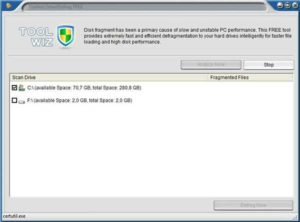
ToolWiz Smart Defrag
- This defrag software is simple to use and plainly laid out
- Archives lesser-used files to slower parts of the disc
- Not currently available for Windows 10
There’s a beauty to the simplicity of ToolWiz Smart Defrag.
Faster than the Windows default defragger, it can put archived files on slower sections of the disc.
The opposite of Disk SpeedUp, there’s no customization here – just clean, minimalist, easy to understand defragging. If you just want to defrag and get on with your day, ToolWiz Smart Defrag is the way to go. It’s important to note though that the program works on Windows 8, 7, Vista, and XP, Windows 10 being conspicuous by its absence.

Ultra Defrag
- There is an extremely simple interface for all standard defragging features
- You can augment this with optimization if you make changes to a BAT file
- Oddly, given the simplicity of most defrag functions here, turning on scheduled defrags is more difficult than it should be
If you saw your first computer yesterday, you could still use UltraDefrag. Pleasingly though, if you’re an experienced programmer, you can still get a good defrag experience out of UltraDefrag, through a series of advanced options.
While all the generally useful functions are easily accessed, more advanced users can actually change the program to their own liking through a BAT file. That means UltraDefrag offers the best of both worlds – efficient simplicity for newcomers and advanced optimization for the more experienced. You can use UltraDefrag on everything from Windows XP and Vista to Windows 10.
Our Verdict

Defraggler
Defrag software comes and goes – which is why there’s a great deal of it about. Each of our five top defrag softwares is special in some way, and should give you tireless, trouble-free defragging on your Windows PC or laptop.
