Best USB Bluetooth adaptor in 2023
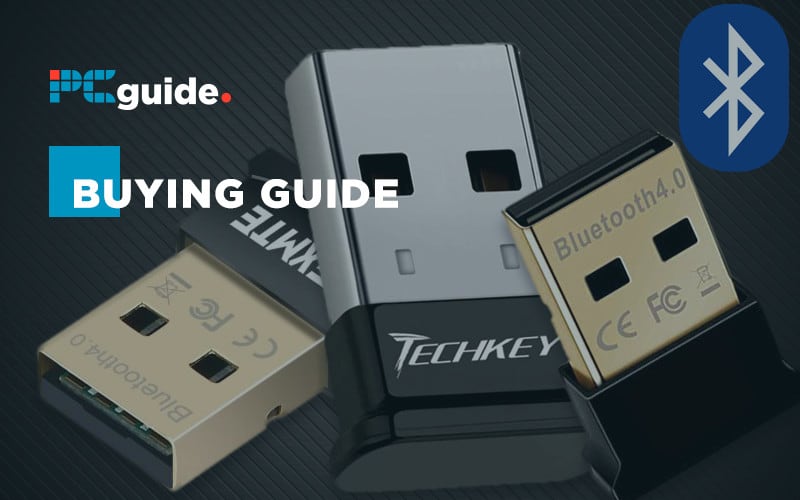
Table of Contents
If you’re looking for the best USB Bluetooth adaptor here are our top picks. Bluetooth is a widely used wireless technology for connecting different types of devices to each other. Some common uses are for wireless audio streaming including for voice calls or for audio playback, transferring files between devices, wirelessly connecting keyboards/mice/game controllers, and connecting smart devices like smartwatches or doorbells. It’s supported across many different classes of devices, and it’s a straightforward and broadly compatible standard that lets your devices communicate with each other with ease.
But not all computers have built-in Bluetooth support. Some motherboards have built-in Bluetooth support, but many don’t, and so these computers and laptops without built-in Bluetooth support require additional hardware to add Bluetooth support.
The simplest way to add Bluetooth support to your desktop or laptop computer is with a USB Bluetooth adapter, a small dongle that you insert into a USB port that manages communication between different Bluetooth devices, and in doing so makes your computer a Bluetooth compatible device.
This is our roundup of the best USB Bluetooth adapters.
Products at a Glance
How We Picked
There’s not a huge difference in terms of the basic underlying functionality of different USB Bluetooth adapters, they’re all doing the same thing, and by their very nature Bluetooth devices are inherently compatible with all other Bluetooth devices, so we’ve focused on which adapter offers the best value, software support, built quality and physical form.
How We Tested
We’ve looked into factors like the price of each adapter, which operating systems they are officially supported on, how well constructed they are, and how well designed their physical shape is. Taking into account all these different factors, here are our picks for best USB Bluetooth adapters.
Product Reviews
- Cheap
- 12-month warranty
- Driverless setup on Windows 8/10
- Not from a well-known brand
- Not supported for any operating systems other than Windows
- Plain design
We had to include this adapter in our roundup because it’s the value champion, this is one of the cheapest USB Bluetooth adapters available today. Despite the cheap price, it’s still a perfectly capable Bluetooth adapter. It has the full suite of features included with Bluetooth 4.0, and offers the standard range of 33 feet/10 meters.
The LSSEDA Bluetooth Adapter offers driverless setup for Windows 8 or Windows 10, but on earlier versions of Windows you’ll need to install the drivers included on disc.
This adapter comes with a 12-month warranty, and the promise of “lifetime technical support”.
It has a small physical profile, so it’s great for use on laptops without taking up too much space and is shaped with a lip to use as a handle to make it easier to insert and remove.
- Cheap
- Small physical size
- Driverless setup on Windows 8/10
- No warranty
- Not a well-known brand
- Not supported for any operating systems other than Windows
Another option for a small-sized USB Bluetooth is the ZEXMTE adapter. It’s not the cheapest adapter available, but it’s still firmly in the budget range. It’s another standard Bluetooth 4.0 adapter and supports a wireless range of 33 feet/10 meters.
For Windows 8 or 10, it has a plug and play installation process, with no need to install drivers manually, but you need to use the included driver CD for drivers on earlier versions of Windows.
This adapter does not come with any warranty beyond the standard Amazon warranty, so it’s worth checking to make sure it works reliably as soon as it arrives, but with a simple piece of hardware like this, you’re unlikely to encounter faults.
This adaptor has a small physical profile, with a shape that’s easy to grab onto when you need to connect or disconnect it.
- Support for a wide variety of operating systems
- Attractive design
- Compact form factor
- No warranty
- Pricey compared to other options
- Not a well-known brand
This is another compact USB Bluetooth 4.0 adapter for connecting wireless devices to your computer or laptop. Compared to the other options in this roundup, this offers broader support for different operating systems, including Windows, Linux/Ubuntu, and Raspberry Pi. Great for if you have a selection of different systems that you want to use it with.
This adaptor also supports instant plug and play installation on Windows 8 or Windows 10, but drivers will be required for earlier versions of Windows or other operating systems, and they are available on the included CD.
Despite being the more expensive adaptor included in this roundup, this does not include a warranty beyond the standard Amazon warranty. These aren’t devices with a high fault rate, but it would have been nice to have the peace of mind offered by a more robust warranty.
This is a compact adaptor with an attractive smooth design, and a convenient lip to hold on to for easily inserting and removing it.
What features does Bluetooth 4.0 offer?
One of the important features is Bluetooth BLE, a low energy mode for Bluetooth, that reduced the battery drain on your devices during Bluetooth usage.
What is the standard range of these adaptors?
These adapters all offer a range of 33 feet or 10 meters.
What does a USB bluetooth adaptor do?
A USB Bluetooth adaptor or dongle is inserted into your computer. This allows the transmission of a Bluetooth signal to and from other connected devices such as smartphones and keyboards. For those looking to turn their computer into a wireless device check out our top wireless adaptor picks.
Our Verdict
Our top pick is the LSSEDA adaptor. It’s an easy choice since these all offer very similar performance, this is the cheapest option in the whole lineup. It’s also the only one that comes with any kind of additional warranty for peace of mind. It doesn’t support any operating systems other than Windows, so that’s something to bear in mind, but if that if fine for your needs, then this is an obvious choice.




