Best USB hub – our top picks
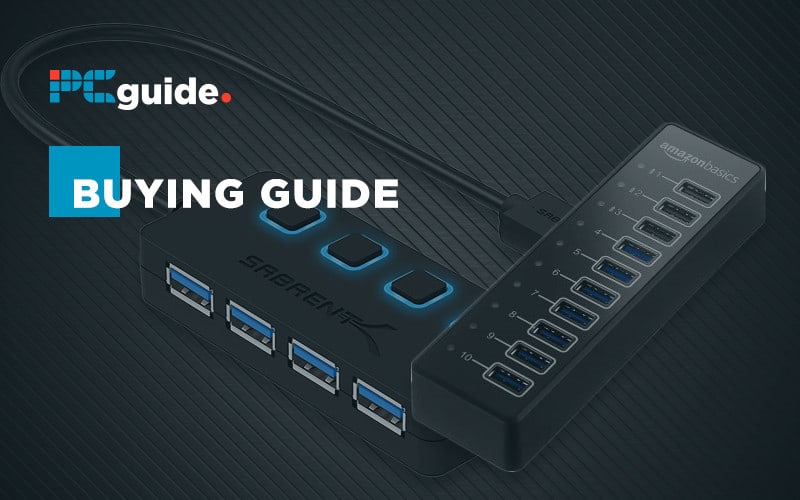
Table of Contents
A USB hub is a device to expand the number of USB devices you can connect to a given port at any one time. It inserts into a USB port on one end and then offers multiple ports to you to connect multiple devices to.
Many laptop computers these days offer a smaller number of ports, in an attempt to keep laptops slim and light. This is great for making devices more portable, but it can leave you with difficulty connecting all the ports you need. If you’re trying to juggle multiple wired input devices like keyboards, mice, and game controllers, transferring files to lots of different USB storage devices, connecting phones and/or tablets to your PC, or many of the other types of USB connections available today, you may want to use a USB hub rather than having to constantly plug and unplug devices from a small number of ports.
USB hubs are not only useful for computers either, the U in USB stands for “universal”, and the USB standard is used in a variety of devices. USB hubs can be used on charging ports to charge multiple devices at once. Game consoles typically include USB ports these days, as do TVs. There are all sorts of uses for a USB hub, so it’s something useful to have put to one side should you have any need arise.
Here’s our pick of the best USB hubs available today.
Products at a Glance
How we picked the best USB hubs
We’ve tried to find a selection of the best USB hubs that offer a balance of value, functionality, design, and aesthetics. We’ve focussed on a selection of hubs that offer fast transfer speeds and will perform reliably and efficiently.
In this guide we’ve considered factors like how many ports each of these hubs come equipped with, and what speeds they offer depending on compatibility with the various different versions of the USB standard. Finally, we’ve considered how well constructed and designed these different hubs are, and what materials they’ve been made from.
Product Reviews
- Aluminum body
- Choice of Silver or Black
- Includes adhesive velcro strip
- No switch for turning off/on
- Low power rating will charge devices slowly
- Basic design
This is a simple and straightforward USB hub from Amazon’s AmazonBasics line, a simple product designed to be functional but not flashy. Despite the “Basics” moniker, this is actually a fairly nice and pleasantly designed object, that won’t look unpleasant or out of place in any desk or workplace. This clean wedge shape and aluminum frame suggest a more premium device than you might expect for the actual price.
This is a USB 3.1 device, with transfer speeds of up to 5Gbps, but it only has a power rating of 1 amp, so devices like phones and battery packs will charge fairly slowly if connected to this hub, especially if you are trying to charge multiple devices at once. Something to bear in mind if the main thing you need a USB hub for is charging devices.
This hub has a cable length of 2 feet, so enough slack to use with flexibility and ease, but not an extremely lengthy cable for using over a larger range.
This USB hub comes with an adhesive velcro strip included, which is convenient for attaching the hub in place, if you want it to be fixed in one place on your desk or workspace, but still removable on occasion where you need to use it elsewhere.
There is also a USB-C variant of this hub, for anyone wanting to connect it to, for example, a laptop without any full-sized USB-A ports.
- Per port LED lit switches
- Included power supply
- 2.5 amp charging capacity
- Plastic shell
- Basic black brick design
- LEDs not going to suit everyone’s preferences
This Sabrent USB hub is unique in that it offers functionality where each port has an individual LED lit switch, where you can turn ports off and on at an individual level. This is a useful feature for if you want to get increased control over which devices are active at any particular time, without having to remove them.
This is a more functional than attractive design, where it’s just a block of plastic with some ports on it. It’s not going to win any beauty contests, although the illuminated LED switches do stand out..
This is a USB 3.0 device, offering bandwidths of up to 5Gbps, and it features a 2.25-foot-long cord.
This hub includes an optional mains power adaptor, meaning that if you intend to use this hub for charging devices, you can connect it to the mains in order to maintain faster charging speeds. This hub offers 2.5 amp charging speeds, shared across all connected devices. The hub will still work without connecting the power adaptor, but you’ll be limited to lower power output, so for charging devices or using devices that need a more powerful power supply, you’ll want to connect to the mains.
We’ve highlighted the 4-port hub by Sabrent, but they also offer a 7 port option and a whopping 16-port option for people with bigger connectivity demands.
- 10 ports for comprehensive connectivity
- 3 ports for fast charging
- Detachable cable
- Unremarkable design
- Bulky size
- Lacks personality
This is a gargantuan 10 port USB hub from AmazonBasics, designed to offer a comprehensive suite of ports for people who need the ability to connect a large number of different USB devices at a time.
This hub has an LED indicator light for each port, to indicate when it is being actively used for data transfer. This can be useful to help you keep track of which port is being actively used at any given time.
The cable you use to connect this hub is detachable, which makes it easier to transport around if you plan to use it on the go.
Three of these ports offer 2.4 amp charging ability, and these are labeled as such. These ports can also be used concurrently for data transfer and charging. The rest of the ports can still be used for charging but will be limited to just 900mA.
Speeds
Bear in mind that the stated date transfer speeds are for the entire hub, not for each port on the hub. These 5Gbps bandwidths will be divided up between any devices that are actively using the hub, so you’re not going to be getting the full capacity of the port on each device connected.
What is the difference between USB 3.0 and 3.1?
The different versions of the USB specification indicate what speeds a certain device will be capable of.
In a move that managed to increase rather than reduce confusion, the USB standard that was initially known as “USB 3.0”, was later renamed to “USB 3.1 Gen 1”. This means that some devices are labelled as USB 3.0, and some are labelled as USB 3.1, but are in fact both on the same version of the USB standard, and offer similar data rates.
This lineup features USB hubs that are labelled as both USB 3.0 and USB 3.1, but they are in fact all on the same version of the USB standard, and all offer transfer speeds of up to 5Gbps.
Our Verdict
The Sabrent 4-Port USB Hub is our top pick for best USB hub. It’s excellent value, as one of the better-priced hubs available today. It includes an optional power supply, for boosting charging speeds should you so need. The LED-lit power switches are extremely practical, for more easily managing your different connected devices. It’s not the prettiest hub on offer, but beyond that, there’s very little to complain about here.



