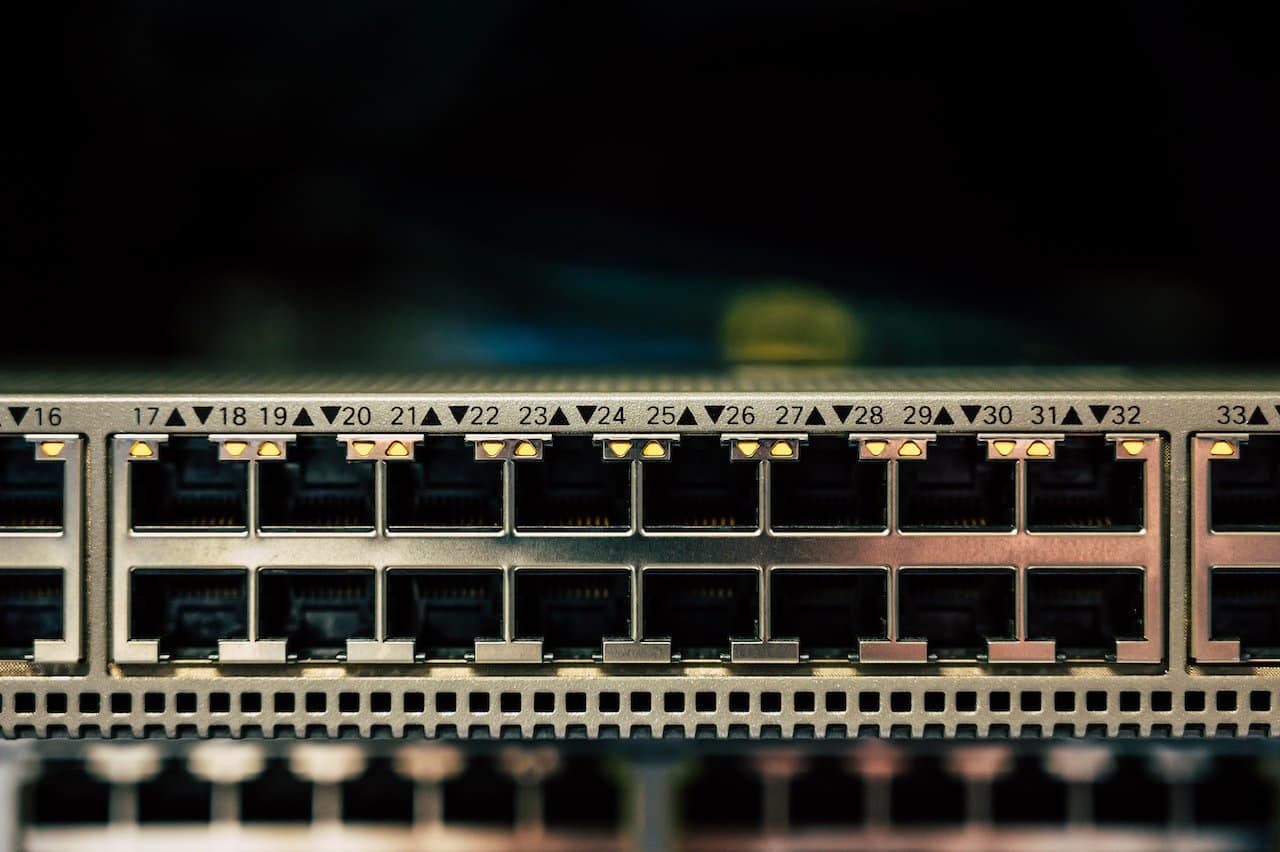Are modems plug-and-play?
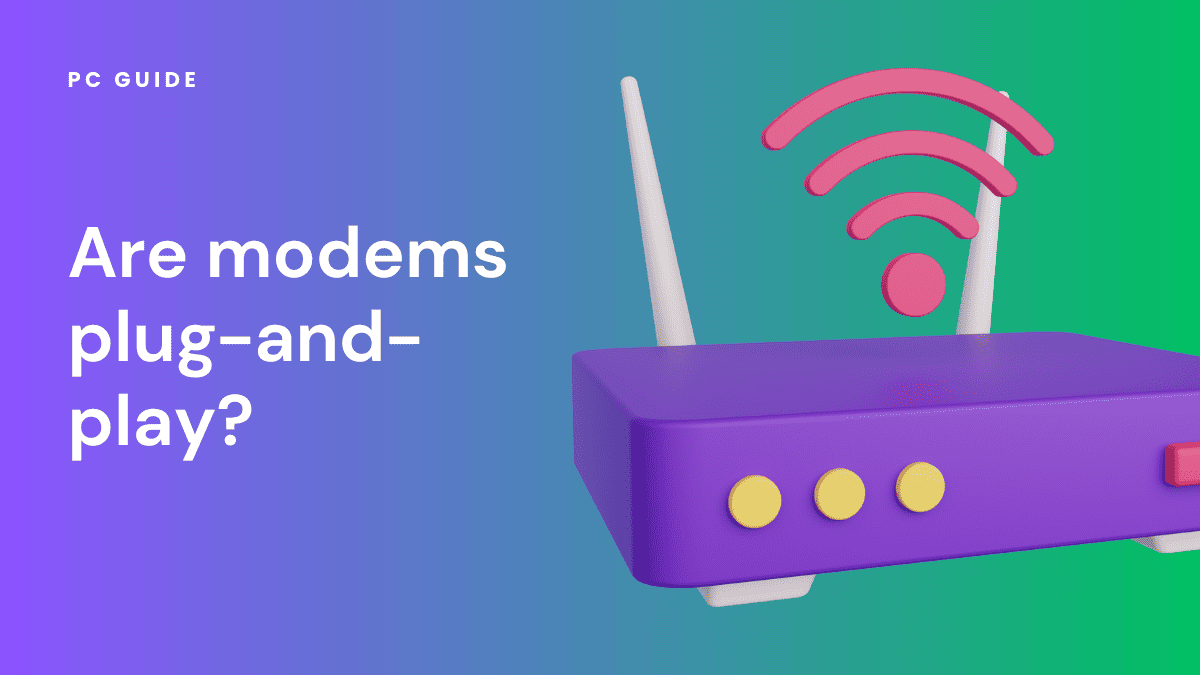
Table of Contents
Modems are essential devices that bridge our home networks to the vast digital world. But, are modems plug-and-play? This question might have crossed your mind when setting up your internet connection.
In this article, we delve into the realm of modems, from DSL modems that utilize your phone line. Moreover, the role they play in establishing your Local Area Network (LAN) and connecting it to the Wide Area Network (WAN) or the internet. We’ll also discuss the resources needed for setup and what it means to connect your modem to a cable outlet. So, let’s unravel the mystery: Are modems plug-and-play?
Prime Day is finally here! Find all the biggest tech and PC deals below.
- Sapphire 11348-03-20G Pulse AMD Radeon™ RX 9070 XT Was $779 Now $739
- AMD Ryzen 7 7800X3D 8-Core, 16-Thread Desktop Processor Was $449 Now $341
- ASUS RTX™ 5060 OC Edition Graphics Card Was $379 Now $339
- LG 77-Inch Class OLED evo AI 4K C5 Series Smart TV Was $3,696 Now $2,796
- Intel® Core™ i7-14700K New Gaming Desktop Was $320.99 Now $274
- Lexar 2TB NM1090 w/HeatSink SSD PCIe Gen5x4 NVMe M.2 Was $281.97 Now $214.98
- Apple Watch Series 10 GPS + Cellular 42mm case Smartwatch Was $499.99 Now $379.99
- ASUS ROG Strix G16 (2025) 16" FHD, RTX 5060 gaming laptop Was $1,499.99 Now $1,274.99
- Apple iPad mini (A17 Pro): Apple Intelligence Was $499.99 Now $379.99
*Prices and savings subject to change. Click through to get the current prices.
Understanding Modems & the Plug-And-Play Capability
A modem is a small electronic device that allows your computer or other devices to connect to the internet. It stands for “modulator-demodulator” and bridges your device and the internet service provider (ISP).
Now, when something is “plug-and-play,” you can easily connect it to your computer or device, and it will start working without any complicated setup. It’s like plugging in a lamp and instantly having light!
Signal and IP Address
A modem is a device that connects your home network to the wider internet. It does this by receiving a signal from your Internet Service Provider (ISP). This signal, which is transmitted over a telephone line, cable, or satellite link, carries data from the internet.
The modem then translates this data into a format that your devices can understand, effectively establishing an internet connection. Each modem is assigned a unique IP address by the ISP, which identifies your network on the internet. This IP address is crucial for sending and receiving data correctly.
Cable Modems and Plug-and-Play
Cable modems, which connect to your ISP’s network via a coaxial cable, are often designed with plug-and-play functionality. This means that in numerous instances, you can simply connect the modem to your ISP’s cable, power it on, and begin browsing the internet.
However, some ISPs may require additional setup steps, such as registering the modem’s MAC address, which is a unique identifier for network hardware. Despite these potential extra steps, cable modems are generally straightforward to set up.
Connecting a Wireless Router
While a modem provides a connection to the internet, a wireless router distributes this connection to your devices via Wi-Fi. To set up a wireless router, you’ll need to connect it to your modem using an Ethernet cable.
Once connected, the router will receive the internet connection from the modem and broadcast it as a Wi-Fi signal that your devices can connect to. Most modern wireless routers support plug-and-play functionality, meaning they’ll automatically start broadcasting a Wi-Fi network once connected to a modem and powered on.
Downloads and Mesh Networks
A strong, stable internet connection is crucial for fast download speeds. If your home is large or has Wi-Fi dead zones, you might consider setting up a mesh network. In a mesh network, multiple Wi-Fi routers work together to blanket your entire home in Wi-Fi, improving coverage and potentially boosting download speeds.
Each router in a mesh network communicates with the others to provide the best possible path for your data, reducing the risk of slow downloads due to poor Wi-Fi signal.
Radio Waves and Wi-Fi
A Wi-Fi router takes the internet connection provided by the modem and broadcasts it as a Wi-Fi signal, which is a type of radio wave. Your devices, such as laptops, smartphones, and smart TVs, can connect to this signal for internet access.
The strength and quality of this signal can greatly impact your internet experience. Factors like the distance from the router, physical obstructions, and interference from other devices can all affect the Wi-Fi signal.
Understanding Ethernet Ports
Ethernet ports on your modem and router allow you to establish wired connections to your devices. Wired connections can offer faster speeds and more reliable connections than Wi-Fi, making them ideal for devices that require a stable internet connection, such as gaming consoles or desktop computers.
Ethernet ports are typically found on the back of your modem and router and can support a variety of speeds, from 10 Mbps up to 10 Gbps, depending on the hardware.
Universal Plug and Play (UPnP)
Universal Plug and Play (UPnP) is a set of networking protocols that allow devices on your network to discover each other and automatically establish working configurations. This can simplify the process of adding new devices to your network, as they can automatically discover the network’s settings and connect without manual configuration.
However, UPnP has been associated with some security risks, so it’s important to ensure your network is secured with a strong password.
Uploads and Modems
When you’re sending data from your device to the internet, such as uploading a video to YouTube or sending an email, your modem plays a crucial role. The modem takes the digital data from your device and converts it into a format that can be transmitted over your Internet Service Provider’s (ISP’s) infrastructure.
This process involves modulating the data into a signal that can be sent over the ISP’s lines, hence the term “modem” (modulator-demodulator). The speed at which your modem can process and send this data can impact how quickly your uploads complete.
Capabilities of Modern Modems
Modern modems come with a variety of capabilities beyond simply connecting you to the internet. Some modems include built-in routers, eliminating the need for a separate device. This can simplify your home network setup and reduce clutter.
Other modems may include features like voice over IP (VoIP) for home phone service, or advanced security settings for protecting your network. Some high-end modems also offer Quality of Service (QoS) settings, which allow you to prioritize certain types of traffic, like video streaming or gaming.
So, Are Modems Plug-And-Play?
Yes, modems are indeed plug-and-play! A modem from your ISP usually comes preconfigured, meaning it’s ready to use immediately. You have to connect it to a power source and your computer or router, and you’re good to go.
Satellite Modems: Are They Plug-and-Play?
Satellite modems, which receive internet data from a satellite dish, may or may not support plug-and-play functionality. The setup process for satellite internet can be more complex than for cable or DSL, often requiring professional installation. This is because the satellite dish must be correctly aligned to receive the satellite signal.
Despite this complexity, satellite internet can provide a valuable service in areas where other types of internet service are not available.
Setting Up a Modem
To set up your modem, follow these simple steps:
- Find a suitable location for your modem near a power outlet.
- Connect the end of the power cord to the modem, while the other end to a power outlet.
- Now, link your Ethernet cable from your modem to your computer or router.
- Power on your modem by pressing the power button or plugging it in.
- Wait for the modem to establish a connection with your ISP.
Troubleshooting
If you encounter any issues with your modem, here are some troubleshooting tips:
- Check all cable connections to ensure they are secure.
- Restart your modem by turning it off and on again.
- Contact your ISP’s customer support for further assistance.
Conclusion
Modems are plug-and-play devices that make connecting to the internet a breeze. With their preconfigured settings and simple setup process, you can quickly get online and enjoy all the wonders of the digital world. So, plug in your modem and easily surf the internet.
FAQs
Do I Need to Configure My Modem before Using it?
Most modems come preconfigured by the ISP, making them ready to use out of the box. However, some ISPs may require additional configuration steps. It’s always a good idea to consult the user manual or contact your ISP if you encounter any setup issues.
Do all modems support plug-and-play?
Most modern modems support plug-and-play, but some types of internet service, such as satellite, may require professional installation.
What is the role of a wireless router in a Wi-Fi network?
A wireless router takes the internet connection from your modem and distributes it to your devices via Wi-Fi.
What is a mesh network, and how can it improve my Wi-Fi?
A mesh network uses multiple Wi-Fi routers to cover your entire home in Wi-Fi, eliminating dead zones and potentially improving download speeds.