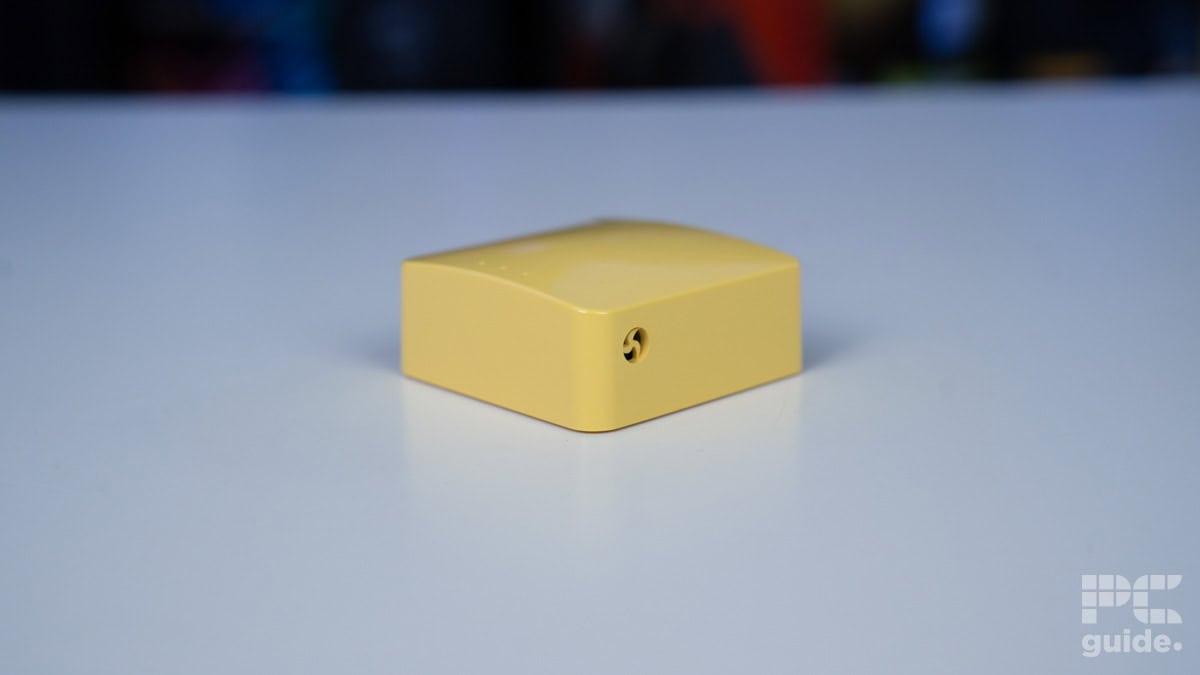Best routers for small business in 2025 – our top picks

Table of Contents
Now, a Wi-Fi router for small businesses would ideally have a standard compatible with most devices, excellent security measures, and technologies like MU-MIMO to cater to everyone. It would provide coverage throughout the office and deliver uninterrupted, speedy internet for your customers and clients. On top of that, an efficient companion app would be a plus as it would enable you to change passwords, prioritize networks, set up guest networks, and do more for easier management.
So, taking all these factors into account, as well as the price and performance showcased during our in-house testing, we selected a handful of routers that would benefit small businesses. Based on our research and reviews, we also included their details and pros and cons to help you make an informed decision.
Prime Day is finally here! Find all the biggest tech and PC deals below.
- Sapphire 11348-03-20G Pulse AMD Radeon™ RX 9070 XT Was $779 Now $739
- AMD Ryzen 7 7800X3D 8-Core, 16-Thread Desktop Processor Was $449 Now $341
- ASUS RTX™ 5060 OC Edition Graphics Card Was $379 Now $339
- LG 77-Inch Class OLED evo AI 4K C5 Series Smart TV Was $3,696 Now $2,796
- Intel® Core™ i7-14700K New Gaming Desktop Was $320.99 Now $274
- Lexar 2TB NM1090 w/HeatSink SSD PCIe Gen5x4 NVMe M.2 Was $281.97 Now $214.98
- Apple Watch Series 10 GPS + Cellular 42mm case Smartwatch Was $499.99 Now $379.99
- ASUS ROG Strix G16 (2025) 16" FHD, RTX 5060 gaming laptop Was $1,499.99 Now $1,274.99
- Apple iPad mini (A17 Pro): Apple Intelligence Was $499.99 Now $379.99
*Prices and savings subject to change. Click through to get the current prices.
Products at a glance
-
Best router for small business overall
GL.iNet GL-AXT1800 (Slate AX)
- Standard: WiFI 6
- Frequency Bnads: 2.4GHz, 5GHz
- Max Speed: 1800Mbps
- LAN Ports: 2x Gigabit
-
Best budget router for small business
GL.iNet GL-MT300N-V2 (Mango)
- Standard: Wi-Fi 4
- Frequency bands: 2.4GHz
- Max speed: 300Mbps
- LAN ports: 1x 100Mbps
-
Best high-end router for small business
ASUS ROG Rapture Wifi 6E Router (GT-AXE16000)
- Standard: WiFi 6E
- Frequency bands: 2.4 GHz, 5 GHz-1, 5 GHz-2, 6 GHz
- Max speed: 16000 Mbps
- LAN ports: 2x 10Gbps (WAN/LAN), 4x 1Gbps
-
Best mesh router for small business
Amazon Eero Pro 6
- Standard: WiFi 6
- Frequency band: 2.4GHz, 5GHz
- Max speed: 4200Mbps
- LAN ports: 2 x 1 Gbps
How we picked
To find the best router for business, we used our expertise to select items based on key specs, such as speeds, coverage, wireless standards, security, and additional features. We've also delved into and weighted market sentiment and user views to ensure our selections align with users’ experiences with these products.
However, we don't rely solely on specifications and reviews that anyone can read. We conduct in-house testing to check their signal strength, speed, and file transfer speed. If you're interested in learning more about our process, check out our How We Test Routers guide for a more in-depth understanding.
Our top picks


- Standard: WiFI 6
- Frequency Bnads: 2.4GHz, 5GHz
- Max Speed: 1800Mbps
- LAN Ports: 2x Gigabit
- WAN: 1x Gigabit
- CPU: IPQ6000 1.2GHz Quad-core Processor
- Memory: DDR3L 512MB / NAND Flash 128MB
- USB: 1x USB 3.0
- Dimensions: 125 x 82 x 36mm
- Weight: 245g
- It comes at a very affordable price point
- It can support a 1 Gbps internet connection
- It has good safety features and applications such as WireGuard and support for over 30 VPN service providers
- It tends to get a bit hot after a while
- No multi-gigabit LAN/WAN port
After carefully researching multiple routers, we concluded that the GL-iNet GL-AXT1800 (Slate AX) is one of the best routers for small businesses. In our Slate AX review, it showcased excellent signal strength and speed which should be great for a small office space and promote efficient working.
To begin with, this router features a 1.2 GHz quad-core processor and 512 MB of DDR3L RAM. This should be more than enough to handle the networking requirements of a small business without compromising performance.
It also has a max speed of 1800 Mbps, supports the Wi-Fi 6 standard, dual-band functionality, and a smart design that brings its dimensions to 125 x 82 x 36mm. So, it should be compatible with most devices, deliver high-speed internet via 2.4 or 5 GHz frequencies, and shouldn't look out of place in an office setting.
A great aspect that makes the Slate AX a suitable option for a small business is that it can simultaneously support up to 120 devices. The only thing you'd need to ensure is that you have a fiber internet connection with enough bandwidth to cater to every device connected.
As it offers quite a range of connections from WAN to tethering whilst also providing two ethernet and WiFi 6 to connect up to it, it manages to hold up against bigger standalone routers.
PC Guide
However, dispersing the internet across the business shouldn't be an issue because it has 2 gigabit LAN ports and 1 gigabit WAN port. So, you have the option of upgrading your internet to a 1 Gbps package without running into compatibility issues.
This router also comes with OpenVPN and WireGuard to ensure that your network is safe from malicious websites and protects your digital journey. According to GL-iNET, you should experience speeds of 550 Mbps with WireGuard and 120 Mbps with OpenVPN. It supports over 30 VPN services, so if you want, you can work with your preferred service provider for enhanced protection.
As far as its real-world performance is concerned, it didn't disappoint. We checked for its speed with a 300 Mbps connection, and the 2.4 GHz band delivered 119 to 8.9 Mbps download speed, and 95.1 to 2.5 Mbps upload speeds at 10 and 90ft, respectively. As for 5 GHz, it failed to connect at 90 ft, but it delivered massively better results. It had a download of 271 to 197 Mbps and an upload of 293 to 137 Mbps at 10 and 60ft, respectively.
Overall, this is one of the best routers available for a small business. It delivers good speed, works with the Wi-Fi 6 standard, has decent safety features, and doesn't burn a hole in your pocket. All of these factors gave it the top spot on our list, and we see it reigning for quite some time.
What user say
According to Amazon reviews, this router is well-liked for its performance, portability, and ease of usage. One reviewer stated: “One of the standout features of the GL-AXT1800 is its ability to connect to up to 120 devices simultaneously. With MU-MIMO and OFDMA technology, it ensures efficient and stable connections for all your devices. I tested it with multiple devices, including my personal computer, tablet, and smart television, and the performance was exceptional. Streaming 4K videos, online gaming, and browsing the internet were seamless and lag-free.”
.

- Standard: Wi-Fi 4
- Frequency bands: 2.4GHz
- Max speed: 300Mbps
- LAN ports: 1x 100Mbps
- WAN: 1x 100Mbps
- CPU: MTK MT7628NN @580Mhz SoC
- Memory: DDR2 128MB / NOR Flash 16MB
- USB: 1x USB 2.0 port
- Dimensions: 58 x 58 x 25mm
- Weight: 40g
- Top-notch router for securing and extending networks
- It can support up to 39 devices simultaneously
- It is very affordable
- It only works with the 2.4 GHz band
- It only has 100 Mbps LAN and WAN ports
- Not the best option for bandwidth-intensive activities
There are various budget constraints while running a business, particularly on a small scale. So, instead of going for a premium router, a budget option should also get the job done, as online gaming, streaming, and other bandwidth-heavy activities aren't generally a part of an office.
That said, we recommend the GL-MT300N-V2 (MangO) because when we tested it for our review, it delivered a decent performance for a budget router. This router has humble specifications with a 580 MHz processor, DDR2 128 MB RAM, Wi-Fi 4 standard, and only has the 2.4 GHz band to work with.
However, these specifications should be more than enough for a small business. According to GL.iNet, this router can support up to 39 devices simultaneously. So, unless your business requires multiple UHD video conferences simultaneously, this router should serve you just fine.
It also comes with the same VPN options as your top pick but also has encrypted DNS with Cloudflare. What this does is encrypt your DNS queries to add a layer of privacy and security for the users by preventing eavesdropping and tampering with DNS data.
So, these security features should safeguard your business's integrity and keep it running efficiently.
It's definitely a useful addition to those looking to secure their public network usage or extend out their network for light usage.
PC Guide
We tested this router's range and speed during our review, and it managed to connect at 60ft meaning it has enough wall penetration to connect through a room. As for its actual download and upload speeds, it managed 18, 13.8, and 0.3 Mbps and 21.4 to 0.4 Mbps, respectively. So, while these speeds aren't lightning-fast, we need to keep in mind this router's nature and price point.
It does come with 2 x 100 Mbps LAN and WAN ports, meaning you'll get better speeds via Ethernet. The Slate AX delivered 91.9 and 87.9 Mbps download and upload speeds when we checked for its LAN speed, respectively.
Overall, while the GL-MT300N-V2 may lack the bells and whistles you'd find in a high-end or latest router, it has just enough hardware to get the job done well and the capacity to support multiple devices throughout the business.
What user say
According to Amazon reviews, users are pleased with its portable nature and the features it brings to the table. One reviewer stated: “I’ve put this router through its paces a few times now, and it’s been a standout for the money spent. Naturally, with VPN activation, there’s a slight dip in speed, but that’s to be expected and is a small trade-off for the convenience it offers.”

- Standard: WiFi 6E
- Frequency bands: 2.4 GHz, 5 GHz-1, 5 GHz-2, 6 GHz
- Max speed: 16000 Mbps
- LAN ports: 2x 10Gbps (WAN/LAN), 4x 1Gbps
- WAN: 1x 2.5Gbps, 2x 10Gbps (WAN/LAN)
- CPU: 2.0GHz quad-core processor
- Memory: 256MB NAND flash and 2GB DDR4 RAM
- USB: 1x USB 3.2 Gen 1, 1x USB 2.0 Port
- Dimensions: 354 x 354 x 193mm
- Weight: 2425g
- It works with the Wi-Fi 6E standard and has the 6 GHz band
- It has excellent performance and range
- AiProtection Pro doesn't require a subscription to work
- It comes with a heavy price tag
- The design isn't very office-friendly
If money isn't an issue and you want a router that will last a while and can handle your business’s resource-intensive networking demands, we recommend giving the ASUS ROG Rapture GT-AXE16000 a shot.
During our GT-AXE16000 review, it had excellent range and download and upload speeds that put it in the premium category of routers. To begin with, this router features a powerful 2.0 GHz quad-core processor with 2 GB of DDR4 RAM. So, it should be able to easily handle the network traffic and communication and data transfer between devices without running into congestion issues.
It also has quad-band functionality meaning you have the 2.5, two 5, and 6 GHz frequencies at your disposal. On top of that, it works with the Wi-Fi 6E standard, which should enable fast data transfer via wireless connection between the router and devices.
By default, the first 5 GHz band comes as a dedicated backhaul, but you have the option to use the 6 GHz frequency as the backhaul between nodes for fast and interference-free connections. This is possible due to the AiMesh technology, which enables you to extend your network by connecting more ASUS routers as nodes.
So, it is possible to have a large office space despite being a small business, and if you're in this boat, then coverage shouldn't be an issue with this router. That said, it does come with ASUS RangeBoost Plus, which should improve the range and Wi-Fi performance. According to ASUS, this technology should increase coverage by 38%.
Bringing in 6GHz you get on a faster newer band so you can get a whole lot of bandwidth that's less likely to be interrupted.
PC Guide
A neat aspect of this router is that it comes with ASUS Aiprotection Pro, which is automatically and regularly updated to keep your network secure from vulnerabilities and threats. However, it doesn't end there. Unlike many other manufacturers, ASUS made this feature completely free for life, meaning no yearly or monthly payments to safeguard your network.
This is a very nice change of pace and should help uphold the business's integrity. Besides that, it comes with it comes with two x 10G LAN/WAN ports, four 1G LAN ports, and one 2.5G WAN port. Plus, it supports LAN and WAN aggregation, which allows you to combine ports to increase the overall bandwidth.
This is an excellent feature as it will allow you to upgrade your internet plan to the max and increase the office’s overall efficiency and productivity. Slow load times will be a thing of the past. Another great aspect of this router is that you can dedicate a band for office devices such as printers. This way, there'll be less network congestion and better speeds.
Regarding performance, the 2.4 and 5 GHz bands were able to connect to the farthest 90ft mark, which includes two rooms and four walls between the device and router. The 2.4 GHz band delivered 71.4 to 0 Mbps download and 66.3 to 0 Mbps upload speeds at 10 and 90ft, respectively.
The 5 GHs managed 244 to 47.9 Mbps download and 280 to 9.8 Mbps upload speeds at the same distances. So, the difference in performance is clear. We weren't able to test the 6 GHz frequency because we didn't have a device that supported that band. However, seeing the results of these two bands, 6 GHz's performance is sure to be even greater.
Overall, this is the best router for small businesses due to the hardware it packs and the features it offers. That said, it does come with a relatively heavy price tag, but it should handle everything network-related in your business without a hitch.
What users say
According to Amazon reviews, the GT-AXE16000 is an excellent router with great performance, coverage, and features. One reviewer said: “The performance of the unit itself is excellent and using the Ai-Mesh feature to connect to my other ASUS router, it adequately provides whole home coverage. The 2.5G WAN port is great connected to the 2G fiber service I have and can consume all of it.”
- Standard: WiFi 6
- Frequency band: 2.4GHz, 5GHz
- Max speed: 4200Mbps
- LAN ports: 2 x 1 Gbps
- WAN: Same as LAN
- CPU: 1.4 GHz quad-core processor
- Memory: 1024MB RAM, 4GB flash storage
- USB: N/A
- Dimensions: 139 x 139 x 52.6 mm (5.5 x 5.5 x 2.1 inch)
- Weight:
- Far-reaching and strong signal even on the one device
- Expanding network mesh coverage easy to do
- Easy to install and setup – although lacks wall mount options
- Lacks IoT and the ability to separate out channels
- Expensive for the limited features on the routers
- Lots of features are locked behind a subscription paywall
A small business doesn’t necessarily mean it operates out of a single room. If the working space is spread out across rooms or floors, we recommend the Amazon Eero Pro 6. We tested this mesh router for our Amazon Eero Pro 6 review and it had excellent signal strength and speed.
This router is powered by a 1.4GHz quad-core processor and 1024 MB RAM. On top of that, it supports the WiFi 6 standard, meaning it can easily handle gigabit or multi-gigabit internet plans, which, if your working space has a lot of devices, you’ll need.
The Eero Pro 6 is rated to support 75+ devices simulatanously and has a coverage of 6000 sq. ft. if you get the 3-pack, meaning each node has a range of 2,000 sq. ft. This should be more than enough to cater to computers, printers, mobiles, and other devices in a working space.
The Amazon Eero Pro 6 is a simple and easy-to-use mesh router. With a good range out of even one, it is a good solution for coverage.
PC Guide
It also has tri-band functionality, which means you get two 5 GHz and one 2.4 GHz bands to work with. This can help you separate your network for guests, dedicate one to devices, and use the remaining frequency for personal use. This should help eliminate latency and congestion issues. As security is of the utmost importance for a business, it features WPA2-AES, WPA3-Personal transition mode, and Parental Controls, though most of the advanced features are locked behind a paywall.
Regarding its performance, we could only test its 5GHz band, and it didn’t disappoint in the least. We saw wireless download speeds ranging from 260 to 2 Mbps while uploads ranged from 288 to 0 Mbps at the farthest distance, which is 90 ft. As for the speeds for a wired connection, we saw 268 Mbps upload and 284 Mbps download, so whether you have a wired or a wireless connection, you should be easily able to work, download and upload large files, hold video conferences, and more without a hitch.
What users say
According to Amazon reviews, this mesh router has excellent performance, and one reviewer said: “I have been running the eero pro 6 tri band mesh router system for a year now in my 5000 sq foot house. I bought a 3 pack. and am running one router on each floor. What is particularly good about these units is that each unit has an ethernet input which let me use existing CAT6 to feed the satellite units directly from the main router. My INTERNET service is 300 Mbps and by using ethernet input to each unit I get 300 Mbps wirelessly virtually ever where.”
How to select the best router for small business
Picking up the best router for small businesses isn't just about going to the market and choosing one of the best wireless routers. Instead, you need to carefully look at its specs, performance, and the type of security features it offers. Here are a few things to consider before making a purchase.
Connectivity options
The first thing you need to consider is the router's connectivity options. For example, how many Ethernet ports and frequencies does it have? Some routers offer dual, tri, and quad-band functionalities. The more bands you have, the better performance you'll get, and you can use one frequency for dedicated equipment around the office, such as printers.
On top of that, also make sure to check how many devices it can support simultaneously. This is important because if the devices outnumber the router's threshold, everyone will experience slow internet, and it could even come to a dead stop as the network is overloaded.
Wi-Fi standard
Another important factor to consider is the Wi-Fi standard. You'll have to cater to various new and old devices, as not everyone has the newest mobile phone or laptop. So, the best bet is to opt for a standard that has been around for a while and is widely used, like Wi-Fi 6. If you're interested in exploring some options, check out our best Wi-Fi 6 router guide for the top picks.
Security options
Last but not least, special attention should be paid to the router’s security protocols. This is important because official and sensitive information is sent across the office via the internal network, and weakness could spell catastrophe for the business. So, ensure that it has adequate safety measures like WPA, WPA2, WPA3, and 128—and 256-bit encryption.
There are manufacturers that offer protection software, such as NETGEAR Armor and ASUS AiProtection, that safeguard your network and keep it up to date with the latest security patches. However, some of them require a monthly or yearly subscription, but it’s always better to be safe than sorry, even if you have to spend a little extra for your business's integrity. If you're interested in checking out some options, we recommend giving our best secure router guide a shot that has the top picks available.
Are mesh networks necessary for small businesses?
It all depends on the physical size of your business. Mesh networks may be desirable for owners of larger businesses that need greater WiFi coverage. However, mesh networks are not worth the money for smaller businesses that only require coverage in a single office, for example. For regular homeowners choosing the best modem router combo is all that is needed for great internet connectivity.