How to Best Position Router Antennas?
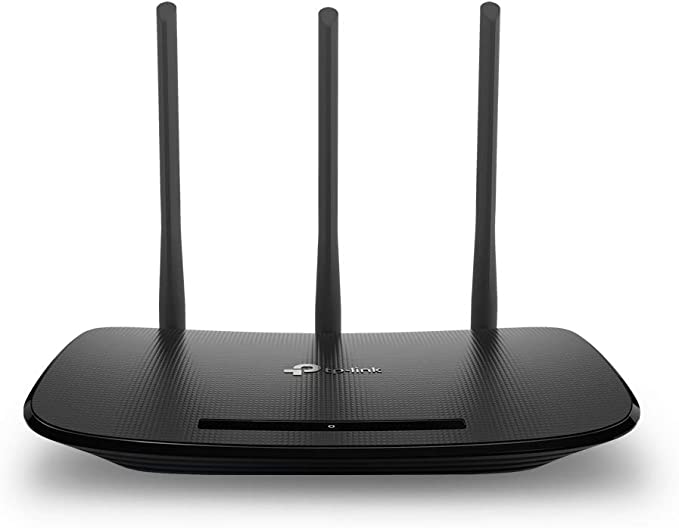
Table of Contents
You may not know this, but the position of your antennas matters a lot in terms of how your router performs. Yet, surprisingly, some users still can't achieve their desired results despite buying a high-end router. So, have you ever wondered if positioning your antenna can make a huge difference and which position is best?
Continue reading to learn more about your router's antenna positioning.
Prime Day is finally here! Find all the biggest tech and PC deals below.
- Sapphire 11348-03-20G Pulse AMD Radeon™ RX 9070 XT Was $779 Now $739
- AMD Ryzen 7 7800X3D 8-Core, 16-Thread Desktop Processor Was $449 Now $341
- ASUS RTX™ 5060 OC Edition Graphics Card Was $379 Now $339
- LG 77-Inch Class OLED evo AI 4K C5 Series Smart TV Was $3,696 Now $2,796
- Intel® Core™ i7-14700K New Gaming Desktop Was $320.99 Now $274
- Lexar 2TB NM1090 w/HeatSink SSD PCIe Gen5x4 NVMe M.2 Was $281.97 Now $214.98
- Apple Watch Series 10 GPS + Cellular 42mm case Smartwatch Was $499.99 Now $379.99
- ASUS ROG Strix G16 (2025) 16" FHD, RTX 5060 gaming laptop Was $1,499.99 Now $1,274.99
- Apple iPad mini (A17 Pro): Apple Intelligence Was $499.99 Now $379.99
*Prices and savings subject to change. Click through to get the current prices.
Do Antennas Matter?
Antennas play a vital role in a router's overall performance; some users may not even know about it. They are not just for decoration but rather control the signals flow that controls their performance.
Routers typically have two types of antennas, internal and external. Internal routers are inside the router to spread signals in every possible direction. The external antenna is outside a router which is moveable and controls the signals in various directions.
Best Router Antenna Positioning
Checkout the below easy way to position your internet router
- A router with feet should be set up on its feet instead of any side positioning.
- Locate the antennas on your router. If there aren't any antennas, your router has internal antennas.
- Next, position them vertically and horizontally if you have them at the top. This way, they will spread the signals over an entire floor.
- Most router manufacturers recommend positioning the antennas vertically. A router works even faster when both the router and antennas are pointed in the same direction.
- You can position the antennas at various angles to cover a wider area with more than one floor. No matter how many antennas your router has: four, six, or eight, each must be at a different angle. This positioning is best for covering wider are with a fast speed and stable connection.
Lastly, in a router with internal antennas, you cannot position its antennas. Therefore, you can change their position by placing them in a place at your home that does not have many obstacles like walls, floors, or other electronic devices. This will help to strengthen their performance results.
Conclusion
Positioning a router's antennas can help solve most performance issues, such as low signals or connection speed, frequent disconnection, and no signals or connection. All these issues result in poor performance. Therefore, you must consider positioning your router occasionally when you change your place and move to a farther living spot to attain maximum coverage.

