How to log in to Verizon router
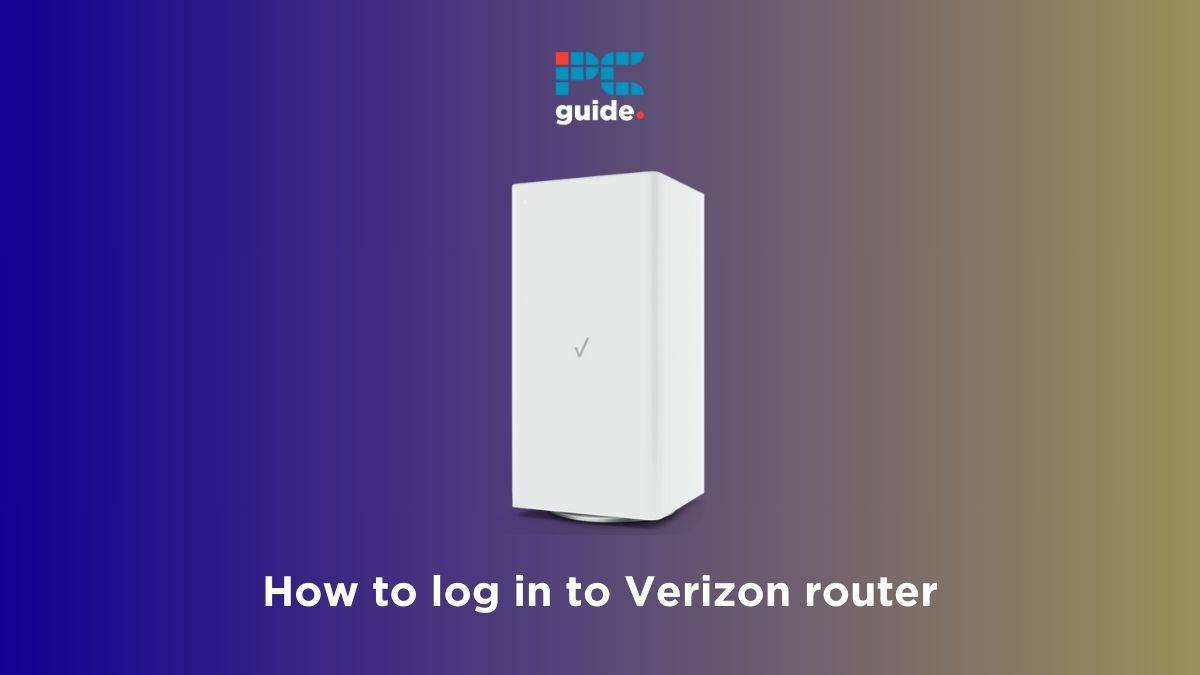
Table of Contents
If you’re wondering how to log in to Verizon router, we’ve got you covered.
Setting up and managing your Verizon router is essential for accessing the internet and optimizing your home network. The admin panel lets you manage your network from anywhere and also allows you to access features like parental controls if your router has any.
Prime Day may have closed its doors, but that hasn't stopped great deals from landing on the web's biggest online retailer. Here are all the best last chance savings from this year's Prime event.
- Sapphire 11348-03-20G Pulse AMD Radeon™ RX 9070 XT Was $779 Now $719
- AMD Ryzen 7 7800X3D 8-Core, 16-Thread Desktop Processor Was $449 Now $341
- Skytech King 95 Gaming PC Desktop, Ryzen 7 9800X3D 4.7 GHz Was $2,899 Now $2,599
- LG 77-Inch Class OLED evo AI 4K C5 Series Smart TV Was $3,696 Now $2,996
- AOC Laptop Computer 16GB RAM 512GB SSD Was $360.99 Now $306.84
- Lexar 2TB NM1090 w/HeatSink SSD PCIe Gen5x4 NVMe M.2 Was $281.97 Now $214.98
- Apple Watch Series 10 GPS + Cellular 42mm case Smartwatch Was $499.99 Now $379.99
- AMD Ryzen 9 5950X 16-core, 32-thread unlocked desktop processor Was $3199.99 Now $279.99
- Garmin vívoactive 5, Health and Fitness GPS Smartwatch Was $299.99 Now $190
*Prices and savings subject to change. Click through to get the current prices.
In this guide, we’ll walk you through how to log in to Verizon router and what you should do if you forget your Verizon router login password.
How you can log in to your Verizon router
Following are the steps you must follow to log in to Verizon router.
Step
Connect your device to the Verizon router
Before you can log in to your router, you need to first connect a device with it. It can be anything such as a laptop, PC, smartphone, or tablet.
Step
Access the Verizon router’s login page
The next step is to open your browser, like Google Chrome or Edge, and enter 192.168.1.1 in the address bar, which is the Verizon router login IP address. Once done, press Enter and you’ll be taken to Verizon FIOS router login page.
If the login page isn’t loading, restart your router.
Step
Enter the username and password
Now you need to enter your username and password on the login page. For most Verizon routers, the default username is ‘admin’ and the password is ‘password’ or ‘admin.’
Step
Explore the Verizon router’s settings
Once you successfully log in, you can go to the router’s network settings page. Take your time to navigate through the available options and menus. Here, you can customize settings such as Wi-Fi settings, network name and password, security options, parental controls, and more.
What should I do if I forget my Verizon router login password?
If you forget your Verizon router login password, you’ll need to reset your Verizon router to take it back to its default settings. For this, find the reset button on the back of the router. Press and hold it for 15 seconds, and then wait for the reset process to finish. Keep in mind that this will erase your custom settings, and you’ll have to set up the router from scratch.
What is the default IP address of my Verizon router?
To find the default IP address of your Verizon router, refer to the router’s user manual or check the sticker on the router itself. The default IP address is often “192.168.1.1,” but it may vary depending on the router model.
Conclusion
Logging in to your Verizon router is a straightforward process that allows you to manage and optimize your home wireless network. Remember to keep your login credentials safe and avoid sharing them with unauthorized individuals. In case you’re planning to replace your current device, check out our top picks for the best router for Verizon.

