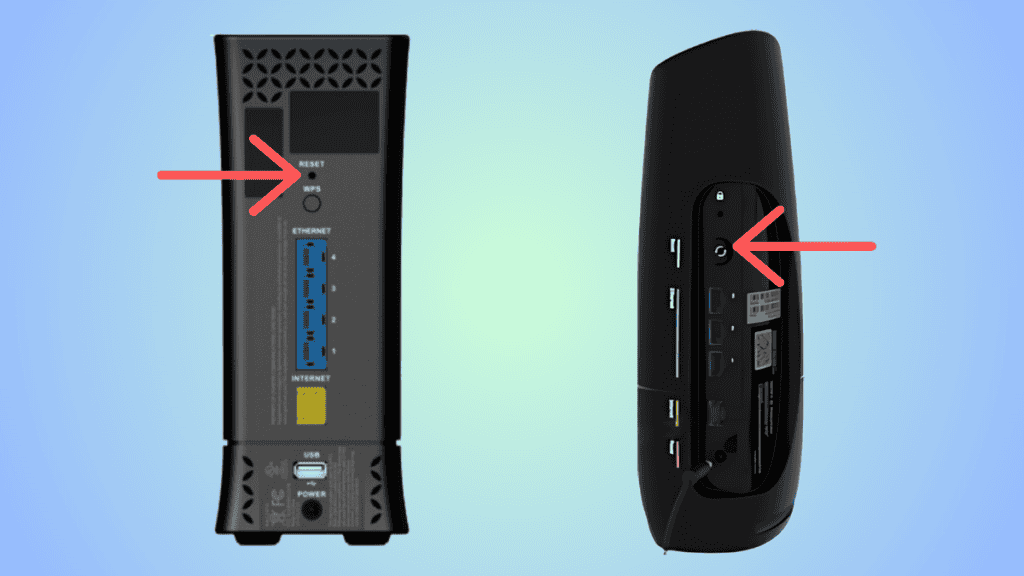How to reset a Spectrum router – our step-by-step guide

Table of Contents
If you want to learn how to reset a Spectrum router, we have put together a step-by-step guide here.
Running a factory reset on your Spectrum router is a good way to deal with many internet issues, and you should do it every couple of months as some basic router maintenance. Performing a reset on Spectrum routers is quite easy – all you have to do is press the reset button, hold it for a few seconds, and let the router restart.
Prime Day is finally here! Find all the biggest tech and PC deals below.
- Sapphire 11348-03-20G Pulse AMD Radeon™ RX 9070 XT Was $779 Now $739
- AMD Ryzen 7 7800X3D 8-Core, 16-Thread Desktop Processor Was $449 Now $341
- ASUS RTX™ 5060 OC Edition Graphics Card Was $379 Now $339
- LG 77-Inch Class OLED evo AI 4K C5 Series Smart TV Was $3,696 Now $2,796
- Intel® Core™ i7-14700K New Gaming Desktop Was $320.99 Now $274
- Lexar 2TB NM1090 w/HeatSink SSD PCIe Gen5x4 NVMe M.2 Was $281.97 Now $214.98
- Apple Watch Series 10 GPS + Cellular 42mm case Smartwatch Was $499.99 Now $379.99
- ASUS ROG Strix G16 (2025) 16" FHD, RTX 5060 gaming laptop Was $1,499.99 Now $1,274.99
- Apple iPad mini (A17 Pro): Apple Intelligence Was $499.99 Now $379.99
*Prices and savings subject to change. Click through to get the current prices.
In this guide, we'll take a look at how to reset a Spectrum router in just a handful of easy steps. It shouldn't take more than a few minutes – so lets dive straight in.
Quick Answer
To reset Spectrum WiFi 6 or 6E routers (models include SAX1V1R , SAX1V1K , SAX1V1S, SAX2V1S, SAX2V1R), locate the reset button at the back of the router and press it for more than 15 seconds.
To reset Spectrum WiFi 5 routers (Spectrum Wave 2 SAC2V1A, SAC2V1K, SAC2V2S, RAC2V1S/RAC2V2S, RAC2V1K, and RAC2V1A), locate the reset button, use a tool to press the button, and reset the router.
How to reset your Spectrum router – WiFi 5, WiFi 6, and WiFi 6E
Step
Try rebooting first
If you have a Spectrum WiFi 6 or 6E router, then you have to press the reset button at the back of your router for four to 14 seconds. Your router will be rebooted, and you will not lose your configuration.
Now, if you have a Spectrum WiFi 5 router, then the reboot might look a little different.
If you have router models like Spectrum Wave 2 SAC2V1A, SAC2V1K, SAC2V2S, RAC2V1S/RAC2V2S, RAC2V1K, and RAC2V1A, then here's how to perform a reboot –
- Switch it off using the power button located on the back
- Then, unplug your router from its power socket, and leave it for at least a minute
- Then, plug the router back in and press the power button; the router will then switch back on
- Leave it a few minutes, and then you can consider resetting it
Step
Locate the router's ‘Factory Reset' button
If the rebooting does not resolve your issues, then it's time to factory reset your Spectrum router. To do so, you will need to find the reset button.
If you have a WiFi 6 or 6E Spectrum router, then you will spot the reset button at the back of the router. The button has two arrows shown in a cyclical manner with the text ‘Reset' written on it.
If you have a WiFi 5 Spectrum router, then you will see a small ‘Reset' button (hole) at the back of the router. It is located below the password sticker.
Step
Press the reset button
Now, you have to press the button to reset the router. For Spectrum WiFi 6 and 6E routers, all you have to do is press the button for more than 15 seconds to factory reset the router.
For the WiFi 5 Spectrum routers, there are a few additional steps involved. First of all, as this button is located in a hole, you will need a suitable tool, like a toothpick, to press it.
Then, follow these steps –
- Insert your tool into the button hole and press down for 30 seconds
- You'll notice the lights on your Spectrum router turning off while you do this
- After 30 seconds, you can release the button
This will run the reset on your Spectrum router, turning it back to its default settings.
Step
Let your router settle
You won't be able to use your router right after resetting it, and it will take some time for your internet connection to settle down and reconnect. You might be able to connect temporarily before losing connection again; this is normal and just means you need to give the router a little more time to re-establish a secure connection.
It normally only takes a few minutes for the router to settle down after a reset, but it can take upward of 30 minutes in some cases. The best thing you can do is wait for the lights on your Spectrum router to go back to normal before using your internet again.
As your Spectrum router will go back to the default settings, you will have to set it up again. For more information, you can check out our guide on how to set up a Spectrum router.
What does the Spectrum Reset button do?
Much like the name suggests, the reset button is used to reboot the router. As mentioned in our guide, if you press and hold the reset button, it will restart the router and reconnect it to the internet. Usually, resetting the router solves minor troubleshooting issues.
How long to hold Reset on a Spectrum router?
Once you find the reset button, you will need a tool (like a toothpick) to press it. You should press and hold it for about 15 to 30 seconds. When you see the router lights turn off, you can release the buttons.
Conclusion
There you have it – how to reset a Spectrum router in just a few simple steps! Running a factory reset on your Spectrum router is an easy way to resolve many issues with your internet connection, and occasionally, running a reset on your router is good basic maintenance. Once you follow through with the reset, it will likely solve most of the minor issues that you have been facing with the router.