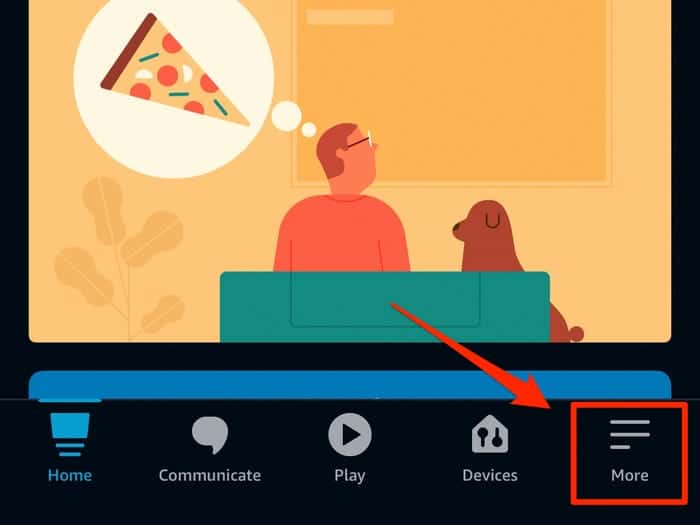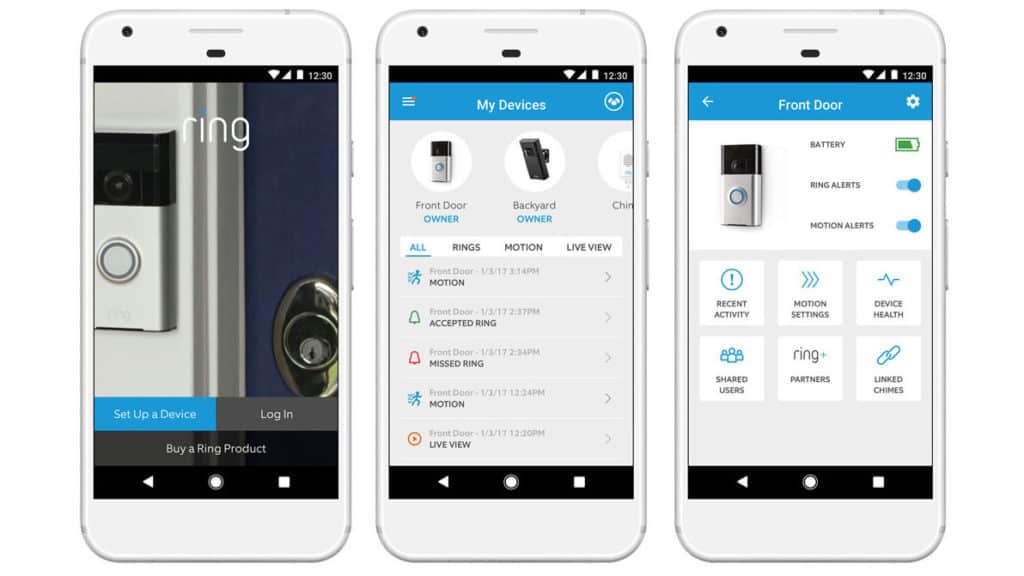How To Opt Out of Amazon Sidewalk

Table of Contents
Learning how to opt out and how to turn off Amazon Sidewalk will keep your network bandwidth to your own devices. The whole idea of sharing a portion of your network with complete strangers isn't the best idea the technology behemoth has had, although it's a great idea on paper.
In an age where smart homes are on the rise, people are questioning their online security and trust more than ever, which is a good thing. So having your doorbell providing a WiFi signal to complete strangers has alarm bells ringing for Sidewalk compatible device owners worldwide.
Prime Day is finally here! Find all the biggest tech and PC deals below.
- Sapphire 11348-03-20G Pulse AMD Radeon™ RX 9070 XT Was $779 Now $739
- AMD Ryzen 7 7800X3D 8-Core, 16-Thread Desktop Processor Was $449 Now $341
- ASUS RTX™ 5060 OC Edition Graphics Card Was $379 Now $339
- LG 77-Inch Class OLED evo AI 4K C5 Series Smart TV Was $3,696 Now $2,796
- Intel® Core™ i7-14700K New Gaming Desktop Was $320.99 Now $274
- Lexar 2TB NM1090 w/HeatSink SSD PCIe Gen5x4 NVMe M.2 Was $281.97 Now $214.98
- Apple Watch Series 10 GPS + Cellular 42mm case Smartwatch Was $499.99 Now $379.99
- ASUS ROG Strix G16 (2025) 16" FHD, RTX 5060 gaming laptop Was $1,499.99 Now $1,274.99
- Apple iPad mini (A17 Pro): Apple Intelligence Was $499.99 Now $379.99
*Prices and savings subject to change. Click through to get the current prices.

Justin Brookman, director of technology policy for Consumer Reports gives his take on Sidewalk, which is pretty much what everyone else is thinking:
“Amazon is helping themselves to your network without asking permission, co-opting the bandwidth that you pay for. Amazon apparently doesn't think that enough people would turn this on on their own, so they've made the decision for people in order to scale the system and get it working effectively.”
Amazon Sidewalk – How Does It Work?
Sidewalk uses Bluetooth Low Energy technology for devices within 200ft, and a low-frequency 900MHz network for anything up to half a mile away. The data sent and received from Amazon devices are then channeled through your home network. Sidewalk enabled devices siphon around 500MB worth of data a month from your existing home network.
Amazon Sidewalk Compatible Devices
Here are all the current Amazon devices that are compatible with Sidewalk:
| Ring Floodlight Cam | 2019 |
| Ring Spotlight Cam Wired | 2019 |
| Ring Spotlight Cam Mount | 2019 |
| Echo | Third generation and newer |
| Echo Dot | Third generation and newer |
| Echo Dot for Kids | Third generation and newer |
| Echo Dot with Clock | Third generation and newer |
| Echo Plus | All generations |
| Echo Show | All models and generations |
| Echo Spot | All generations |
| Echo Input | All generations |
| Echo Flex | All generations |
How To Opt Out Amazon Sidewalk
Sidewalk is shockingly turned on by default. Fear not, we'll show you how to turn it off quickly:
How To Opt Out Amazon Sidewalk Via Alexa App
On your handset, open up the Alexa app and tap more. Then go to Settings > Account Settings > Amazon Sidewalk > Toggle The Disabled Switch.
How To Opt Out Amazon Sidewalk Via Ring App
Open up the Ring App and tap the three dots on the top left. Then go to Control Center > Sidewalk > Sidewalk Button > Confirm.
For all the latest Android-based tech guides and more, bookmark and check out our Android Hub