6 Best GPU stress test tools – explained and considered
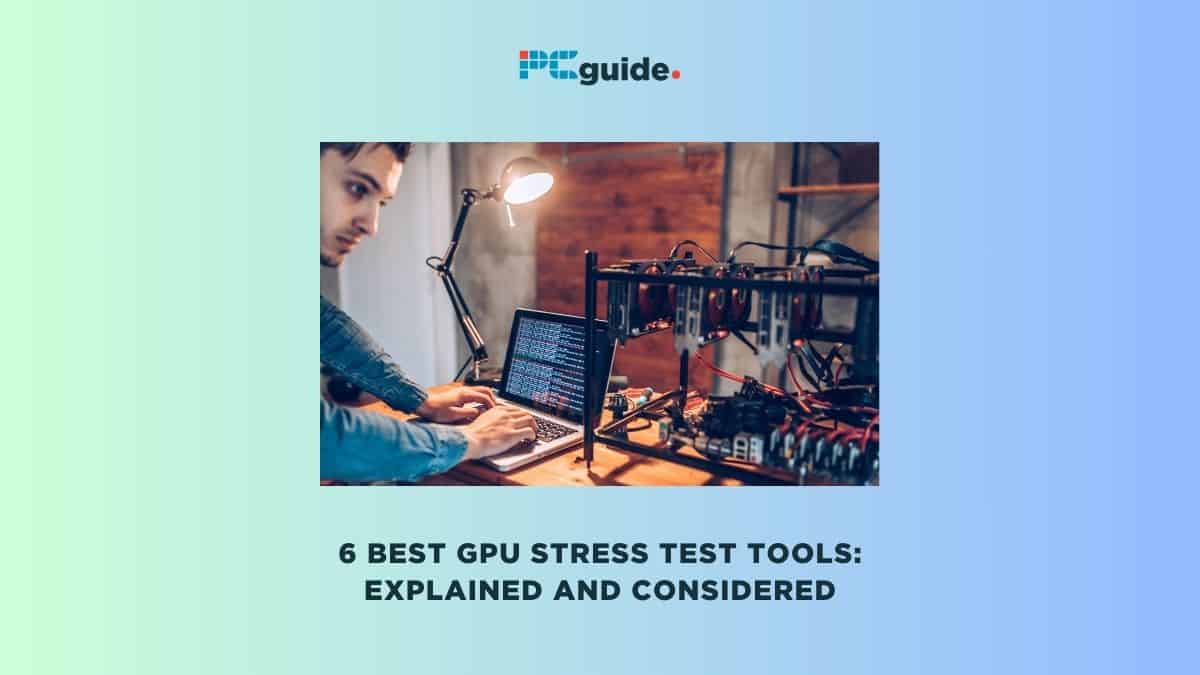
Table of Contents
Graphics Processing Units (GPUs) are the workhorses behind immersive gaming experiences and resource-intensive tasks. However, their performance can degrade over time. To ensure your GPU can handle the heat, it’s essential to put it through rigorous stress tests. Many GPU stress test tools are available for this.
In this article, we’ll explore and explain the six best GPU stress test tools that are considered top-notch for evaluating your graphics powerhouse. We’ve drawn on our own experience, carried out in-depth research, and looked at user reviews to select the best options. Should you need extra support in stress testing, your card manufacturer may answer your questions. And there’s also plenty of support and recommendation on forums when it comes to GPU stress testing, like on Reddit.
Prime Day is finally here! Find all the biggest tech and PC deals below.
- Sapphire 11348-03-20G Pulse AMD Radeon™ RX 9070 XT Was $779 Now $739
- AMD Ryzen 7 7800X3D 8-Core, 16-Thread Desktop Processor Was $449 Now $341
- ASUS RTX™ 5060 OC Edition Graphics Card Was $379 Now $339
- LG 77-Inch Class OLED evo AI 4K C5 Series Smart TV Was $3,696 Now $2,796
- Intel® Core™ i7-14700K New Gaming Desktop Was $320.99 Now $274
- Lexar 2TB NM1090 w/HeatSink SSD PCIe Gen5x4 NVMe M.2 Was $281.97 Now $214.98
- Apple Watch Series 10 GPS + Cellular 42mm case Smartwatch Was $499.99 Now $379.99
- ASUS ROG Strix G16 (2025) 16" FHD, RTX 5060 gaming laptop Was $1,499.99 Now $1,274.99
- Apple iPad mini (A17 Pro): Apple Intelligence Was $499.99 Now $379.99
*Prices and savings subject to change. Click through to get the current prices.
What’s the difference between a GPU stress test and benchmarking?
Some of the software available for stress testing have utilities for GPU benchmarking tools (and vice versa). So you may wonder what the difference is. Well, benchmarking tools will tell you how a GPU or graphics card can perform, including versus other products. Stress testing is focused on the stability of the card. This can be for cards that may have been overclocked manually, but it also helps professional gamers, editors, and other users who want to check and maintain system stability.
Take care with GPU overclocking
If you want to overclock a GPU and then use a GPU stress test tool to gauge stability, keep in mind that overclocking has its risks. Not only may it affect your graphics card (and warranty if a problem arises from overclocking), it may also affect your GPU and system performance. Stress testing tools do help to monitor stability, but overclocking is best done carefully.
Unigine
Unigine has established itself as a versatile cross-platform game engine, renowned for its utility in GPU benchmarking tests. It stands out for its ability to use visually engaging graphics for stress tests and benchmarking, rather than relying solely on numerical data.
This approach makes Unigine a favorite among users who appreciate both aesthetic appeal and technical prowess in their benchmarking tools.
Comprehensive benchmarking suites:
- Superposition Benchmark: As the latest addition to Unigine’s suite, Superposition is highly regarded for its extreme performance testing capabilities. It allows users to customize their testing experience by selecting between DirectX and OpenGL graphics APIs. The benchmark supports various resolutions, ranging from 720p to an impressive 8K, enabling users to rigorously test their GPU unit under different settings. The benchmark consists of 17 meticulously designed scenes, providing an extensive performance analysis.
- Heaven Benchmark: This DirectX 11 GPU benchmark is based on the Unigine engine, renowned for its visual appeal and detailed dynamic environment. Heaven Unigine pushes GPUs to their limits, offering users the ability to customize settings like resolution, quality, and tessellation. This benchmark is particularly useful for users with the best CPU and GPU combinations, seeking to evaluate their system’s performance under graphically intense conditions.
- Valley Benchmark: Another benchmark in Unigine's arsenal, Valley, focuses on an expansive landscape with dynamic lighting and realistic shaders. Like the Heaven Benchmark, it allows users to adjust various settings to determine how their GPU performs under different conditions, making it an excellent tool for comprehensive stress testing.
User experience and system performance evaluation:
- Sophisticated Performance Analysis: Unigine goes beyond standard benchmarking by offering an immersive and dynamic testing environment. This feature enables users to assess system performance over a longer period, providing a detailed and sophisticated picture of their GPU’s capabilities.
- Ideal for Diverse User Requirements: Whether you are a gamer, a professional graphics designer, or a PC enthusiast, Unigine’s suite of benchmarks caters to a wide range of requirements. Its flexibility and aesthetic appeal make it an ideal choice for anyone looking to evaluate and optimize their GPU’s performance.
Unigine stands as a comprehensive solution for GPU stress testing and benchmarking. Its combination of aesthetically pleasing environments, extensive customization options, and detailed performance analysis makes it a top choice for users seeking to understand and push the limits of their GPU units.
Whether it’s the Heaven Unigine benchmark or the expansive Valley scenes, Unigine provides the tools necessary for a thorough evaluation of GPU performance.
FurMark
FurMark stands out as a highly specialized GPU stress test tool, designed to rigorously evaluate and push the limits of graphics processing units (GPUs), whether they are from Intel, AMD, or Nvidia. Its main function is to subject the GPU to intensive workloads, effectively assessing its performance and stability under challenging conditions.
Assessing thermal capabilities and cooling efficiency:
- Testing GPU’s Thermal Performance: FurMark is commonly used to test the thermal capabilities of GPUs, making it an essential tool for identifying potential overheating issues or inefficiencies in the cooling system.
- Simulating Real-World Graphical Loads: By creating a demanding 3D rendering environment, FurMark generates complex graphics that significantly load the GPU. This simulation mimics the intense graphical tasks encountered during gaming or other graphically demanding applications, providing a realistic assessment of the GPU’s capabilities.
Real-time monitoring and data analysis:
- Monitoring Critical GPU Metrics: A key feature of FurMark is its ability to display real-time information about the GPU’s temperature, fan speed, and clock speeds. This data is invaluable for monitoring the health and performance of the GPU during the stress test.
- Observing GPU Response to Workloads: Users can observe how the GPU, whether it’s an Intel, AMD, or Nvidia model, responds to increased workloads. This monitoring ensures that the GPU operates within safe temperature ranges and that the cooling system effectively manages heat.
Popular among enthusiasts, gamers, and overclockers:
- Optimizing GPU Performance: FurMark is especially popular among PC enthusiasts, gamers, and overclockers who aim to optimize their GPU performance. By stressing the GPU to its limits, users can assess its stability and performance under extreme conditions, ensuring the best possible performance for their specific setup.
- Responsible Usage and Precautions: While FurMark is a powerful stress test GPU tool, it is crucial to use it responsibly. Prolonged stress testing can lead to increased temperatures, potentially impacting the long-term reliability of the GPU if not adequately managed. Users should ensure proper cooling and monitoring to avoid any detrimental effects on their hardware.
FurMark provides a robust platform for those looking to push their GPUs to the brink, whether they are using Intel, AMD, or Nvidia graphics cards. Its ability to simulate demanding environments, coupled with real-time monitoring, makes it an indispensable tool for anyone looking to gauge the limits of their GPU's performance and thermal efficiency.
OCCT
OCCT, originally renowned for its CPU stress testing capabilities, has now expanded its prowess to include GPU stress testing, firmly establishing itself as a powerful tool for hardware enthusiasts. It offers a multifaceted approach to stress testing, pushing GPUs to their limits and providing valuable insights into system stability.
Stress testing and overclocking analysis:
- Pushing Hardware Boundaries: OCCT excels in stress testing by challenging GPUs to operate at the peak of their capabilities. This rigorous testing is crucial for users who are keen on pushing the boundaries of their hardware, whether it’s through overclocking or running high-intensity applications.
- Overclocking Stability Assessment: The software shines in evaluating the stability of overclocking parameters like voltage, frequency, and resolution. It effectively assesses the robustness of these settings, ensuring that any overclocking done is both safe and sustainable for the system.
Identifying design flaws and system limitations:
- Exposing Hardware Weaknesses: OCCT has been known to reveal design flaws in GPU architecture, evidenced by incidents like screen blackouts on computers with high-end graphics cards. These extreme tests not only challenge the hardware but also highlight potential vulnerabilities.
Beyond stress testing — monitoring and error detection:
- Comprehensive Monitoring Capabilities: OCCT goes beyond traditional stress testing tools by enabling active monitoring of system readings and error detection. Its GPU: MEMTEST feature, for instance, is incredibly effective in locating memory errors on graphics cards.
- OS and SSD Compatibility: OCCT is versatile in terms of operating system compatibility, making it accessible for a wide range of users. It also considers the impact of stress testing on other components like SSDs, ensuring a holistic analysis of the system.
Limitations and strengths:
- Lack of Benchmark Scoring: While OCCT does not provide a benchmark score, this minor limitation is overshadowed by the wealth of data and insights it offers regarding GPU stability and performance.
- Essential Download for GPU Optimization: For anyone trying to maximize their graphics card’s performance or uncover potential weaknesses, downloading OCCT is an essential step. It stands as an indispensable tool in the realm of GPU stress testing, offering a comprehensive solution for in-depth hardware analysis.
OCCT evolved from a simple stress testing software to a comprehensive solution for those seeking to unlock the full potential of their GPUs. Its ability to stress test, monitor, and detect errors makes it a valuable asset for any hardware enthusiast or professional seeking deep insights into their system’s capabilities and limitations.
3DMark
Futuremark’s 3DMark stands as a hallmark in the realm of GPU benchmarking tools, widely recognized for its ability to rigorously assess the capabilities of a computer’s graphics processing unit (GPU).
Intense GPU stress testing:
- Simulating Harsh Conditions: The GPU stress test feature in 3DMark is designed to simulate extreme gaming or rendering environments, pushing the graphics hardware to its limits. This test is crucial for understanding how a GPU performs under sustained heavy use.
- Identifying Operating and Thermal Limits: By stress testing GPUs, 3DMark helps users identify the operating and thermal boundaries of their graphics cards. This information is vital for pinpointing potential issues, such as overheating or system instability, which are critical for maintaining a healthy and efficient PC.
Evaluating stability and performance:
- Stability Test: More than just measuring raw power, 3DMark also focuses on evaluating the stability and thermal performance of GPUs. This includes running comprehensive stability tests to ensure that graphics cards can endure prolonged periods of intense usage without overheating or causing system failures.
- Monitoring Tools Integration: 3DMark integrates well with various system monitoring tools, allowing users to keep a close eye on GPU temperatures, fan speeds, and other vital metrics during the stress test. This integration provides a comprehensive view of how the GPU behaves under stress.
Ideal for gamers and hardware enthusiasts:
- Fine-Tuning for Optimal Performance: Whether you’re an avid gamer looking to optimize your gaming setup or a hardware enthusiast comparing different GPUs, 3DMark provides accurate and reliable results. It’s an invaluable tool for making informed decisions about GPU upgrades or overclocking, striking the perfect balance between performance and stability.
- Benchmarking Tool for Informed Decisions: As a benchmarking tool, 3DMark goes beyond stress testing, offering insights that guide users in upgrading or overclocking their graphics cards to achieve the best possible performance without compromising system stability.
3DMark serves as a comprehensive solution for anyone looking to push their GPU to its limits while ensuring reliability and stability. Its balance of stress testing, benchmarking, and stability evaluation makes it an indispensable tool for gamers and PC enthusiasts alike.
MSI Kombustor
Developed by the renowned computer hardware manufacturer MSI, Kombustor stands as a pivotal tool for users who aim to rigorously test their GPUs and unearth potential performance issues.
Intensive GPU workload simulation:
- Simulating Demanding Scenarios: The primary function of Kombustor is to subject the GPU to heavy loads through complex graphical simulations and calculations. This approach is designed to mimic the most demanding scenarios, helping users to evaluate the resilience and robustness of their graphics cards under extreme conditions.
- Essential for Gamers and Overclockers: For gamers, overclockers, and hardware enthusiasts, the stress testing capabilities of Kombustor are crucial. They provide a reliable means to test the durability and reliability of GPUs, particularly when subjected to intense and prolonged use, ensuring that the card remains stable and free from crashes.
User-friendly interface and customization:
- Intuitive and Customizable Testing: Kombustor boasts an intuitive user interface that simplifies the setup and customization of stress tests. Users can tailor the testing parameters to their specific needs by adjusting options like resolution, antialiasing, and various graphical effects.
- Benchmarking Capabilities: Beyond stress testing, Kombustor offers benchmarking features that allow users to compare the performance of their GPU against other setups or industry benchmarks. This feature is invaluable for assessing how a GPU stacks up in a competitive landscape.
Real-time monitoring for safe testing:
- Monitoring with MSI Afterburner: One of Kombustor’s standout features is its integration with MSI Afterburner, providing real-time monitoring of vital metrics such as GPU usage, temperature, and fan speed. This continuous monitoring during the stress test is critical for identifying overheating issues and ensuring that the GPU operates within safe thermal limits.
- Preventing Damage and System Failures: The detailed insights offered by Kombustor, especially with MSI Afterburner, are essential in preventing hardware damage and system crashes. They help users to ensure that their GPUs, and other components like hard drives, are not overstressed.
MSI Kombustor is a powerful and user-friendly tool for stress testing GPUs. Its ability to simulate heavy workloads, combined with its real-time monitoring capabilities, makes it an indispensable utility for anyone looking to push their graphics card to its limits while maintaining system stability and safety.
AIDA64
AIDA64, crafted by FinalWire Ltd, stands out as a versatile and thorough system diagnostic and benchmarking utility for Windows users. It offers an in-depth exploration of a computer’s hardware components, providing real-time monitoring data such as temperatures, voltages, fan speeds, and more.
Key features of AIDA64:
- Comprehensive Benchmarking Capabilities: AIDA64 is not just a testing tool but a comprehensive solution for assessing CPU, GPU, RAM, and disk performance. This functionality is particularly crucial for identifying potential bottlenecks within a device's system, making it an essential tool for performance tuning.
- Valuable for Overclockers: For those interested in overclocking, AIDA64 offers specialized stress tests to check system stability. These tests push your hardware to its limits, ensuring that any overclocking is both safe and sustainable.
- User-Friendly Interface: AIDA64’s interface is designed to be intuitive and accessible, making it an excellent choice for both enthusiasts and IT professionals. Its user-friendly nature allows for easy navigation and interpretation of complex system data.
- Regular Updates and Support: The utility is regularly updated to support the latest hardware and technologies, ensuring users have the most current tools at their disposal. This commitment to keeping up-to-date makes AIDA64 a reliable option for those who want to stay on the cutting edge of system diagnostics and benchmarking.
AIDA64 is a powerful and reliable utility for those who need detailed insights into their computer systems. Whether it's for general system diagnostics, performance benchmarking, or stress testing for overclocking, AIDA64 provides the tools and data necessary to understand and optimize your device’s performance.
Can these GPU stress test tools be used on a Mac?
Most GPU stress test tools are designed primarily for Windows. However, some tools may offer limited functionality or versions compatible with Mac. It’s important to check the specific tool’s compatibility on its official website, or look for Mac-specific GPU stress test tools.
What role do Mersenne prime numbers play in GPU stress testing?
Mersenne prime numbers are often used in stress tests, especially in CPU-oriented tests like Prime95. In GPU stress tests, they are less common. However, some advanced stress test tools might use algorithms based on Mersenne primes to challenge the computational abilities of the GPU.
Best GPU stress test tools – final verdict
Ensuring the stability and reliability of your GPU is crucial, especially for gamers, content creators, and professionals relying on graphical horsepower. The six GPU stress test tools mentioned above offer a range of options. You can do it all if you want detailed benchmarking scenarios or quick stability checks. Incorporating these tools into your routine can push your GPU to the limit. You can also uncover potential issues and optimize its performance for an unparalleled computing experience.
