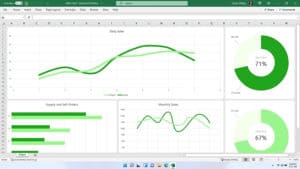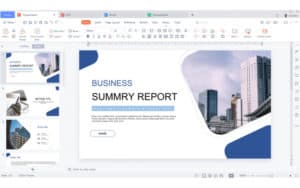Best Productivity Tools in 2023
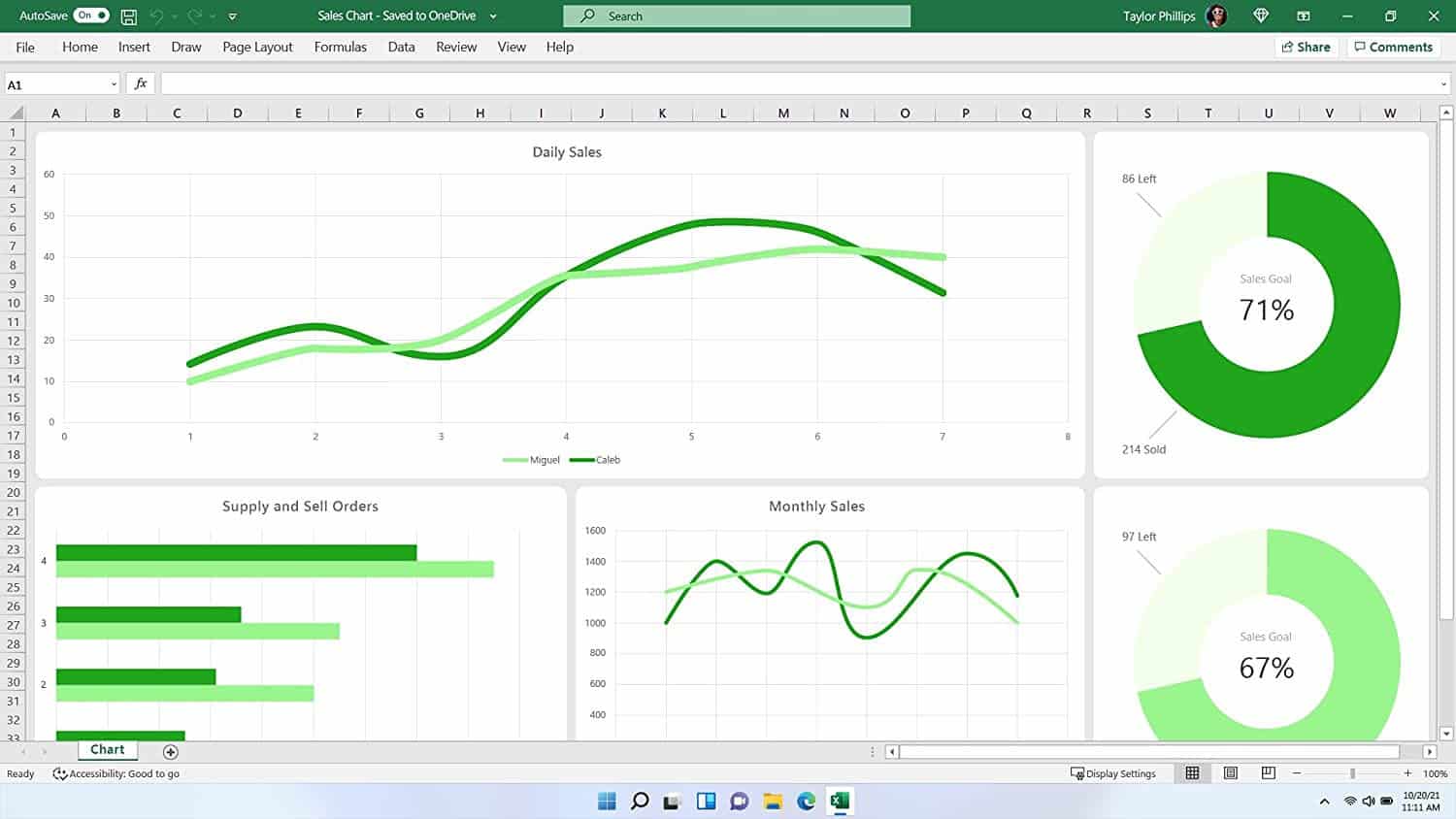
Productivity software is so ubiquitous that it’s often taken for granted, especially in this world of free cloud services. However, there are options out there. We look at four of the best productivity tools in 2022.
Products at a Glance
Features and considerations
A primary consideration is exactly what do you need from the productivity software? Is it simply word processing, or do you also need to work on spreadsheets, create presentations and so on?
Some productivity suites provide extras such as cloud services to which you can upload your files for storage. You can then access your documents anywhere and on any device, such as a mobile phone or tablet.
Similarly, some suites provide web-based versions of their applications, and these are ideal if you’re using an unfamiliar device such as when hot-desking. You can log in, use your software to work at a hot desk, log out and then access the files via your home PC later.
Whichever one you choose, it’s worth considering the value-added extras and trying the software suites before you buy.
How we picked the best productivity tool in 2022
The best productivity tool in 2022 depends on your individual needs and circumstances. You should try productivity software before purchase, if possible, to see if it meets your needs.
We chose the four best productivity tools in 2022 using a combination of core features, value-added apps and services, and price.
Product Reviews
- Well-integrated suite of applications
- Web-based versions of applications
- Includes one terabyte of storage on the OneDrive cloud service
- Includes Outlook and many more applications
Microsoft Office needs no introduction even though we’re giving it one here, as it’s the established leader for productivity software. Office 365 not only contains staples such as Word, Excel and PowerPoint but many value-added applications (depending on the version). Applications such as Outlook, Access, Teams, and more.
You can download and install Windows applications, you can use web-based versions and you can use iOS and Android apps. This means you can easily jump from device to device and access and work on your documents in multiple ways.
You get a whopping one terabyte of OneDrive cloud storage in which to deposit your files. This lets you access files between devices for easier remote working, or you could simply use it as an archive.
This is the best productivity tool in 2022 if you want a fully comprehensive, integrated suite of applications.
- Can annotate and apply passwords to PDFs
- Can convert PDFs to editable Word and Excel files
- Provides 50GB of storage with MobiDrive cloud service
- Some office suites provide more cloud storage space
SmartOffice is an office productivity tool that lets you create documents, spreadsheets and presentations, among other things. It’s available for Windows, iOS and Android, so you can work between your PC and mobile devices. It also has a mail and calendar client.
SmartOffice is Compatible with Microsoft Word, Excel and PowerPoint files, as well as OpenDocument ODT, ODS and ODP files. This means you’ll be able to open and work on the popular file types that people send you.
SmartOffice also has a PDF reader and convertor that lets you annotate PDFs, apply passwords to them and apply digital signatures. You can even convert PDF documents to editable Word and Excel files.
SmartOffice lets you link your Box, Dropbox and OneDrive accounts, so you can move more easily between devices. You can also get 50GB of data on MobiDrive, MobiSystems’ cloud storage service.
There are three different versions: Personal, Family and Home & Business 2021.
This is the best productivity tool in 2022 if you need mail and PDF functionality too.
- Lets you open and edit MS Word, Excel and PowerPoint files on the move
- Enterprise edition provides advanced PDF-related features
- No desktop version
SmartOffice is an iOS and Android app that lets you create word-processing, spreadsheet and presentation documents.
It also lets you open and edit Microsoft Word, Excel and PowerPoint files. You can add images to documents, edit text, include charts in spreadsheets and add functions. This means you can work on documents that people send you without having to convert files.
SmartOffice even lets you annotate PDF files. Even better, the Enterprise edition lets you redact info and images from a PDF document. SmartOffice Enterprise also lets you use digital signatures with PDFs to ensure document integrity.
Cloud storage is mightily convenient for mobile users where storage space might be an issue. It’s therefore good to know you can link SmartOffice to cloud-storage services such as Google Drive, Dropbox, Box and OneDrive.
Artifex SmartOffice is available as an SDK or mobile app.
This is the best productivity tool in 2022 if you want a mobile-focussed app.
- Available for MacOS, iOS, Android, Windows and Linux
- Premium can be used on up to nine devices at once
- No mail and calendar client
WPS is available for a wide variety of operating systems: Windows, Android, iOS, MacOS and even Linux. This means you or your staff should have no trouble adding it to your device. It’s available in three guises including a free version, and Premium and Business versions for which there’s a fee.
The free version lets you create word-processor documents, spreadsheets and presentations, and edit PDFs. WPS is compatible with 47 file formats so you shouldn’t have a problem opening popular file types.
The Premium version adds further features such as cloud collaboration for working on documents with your colleagues. It also gives access to 20GB of cloud storage, no adverts, and extra PDF functions such as signatures and watermarking.
This is the best productivity tool in 2022 if you want compatibility with a variety of operating systems.
Our Verdict
There are many good productivity suite options available. However, Microsoft Office 365 wins Editor’s Choice due to its combination of well-integrated apps and one terabyte of cloud storage.