Cities Skylines 2 PC system requirements – minimum, recommended
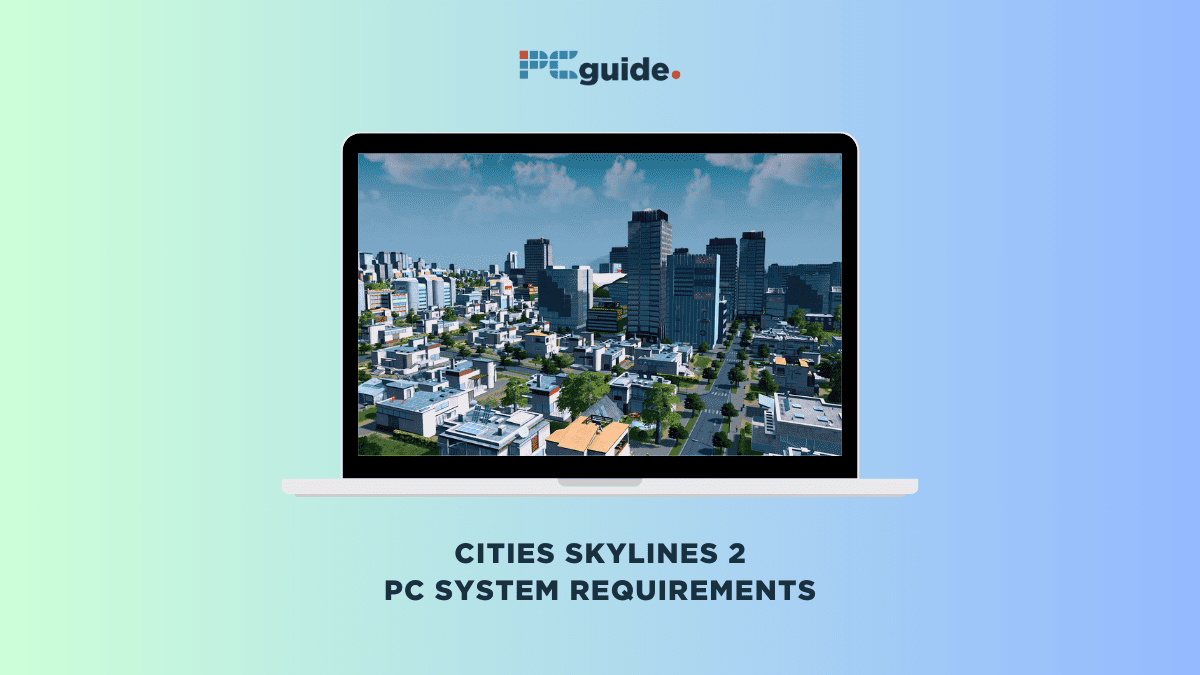
Table of Contents
Before you dive into creating your dream city, it’s crucial to understand the Cities Skylines 2 PC system requirements. Launched on September 24, 2023, Cities: Skylines II sets a new standard for city-building simulation games.
Developed by Colossal Order Ltd. and published by Paradox Interactive, this highly anticipated sequel offers an unparalleled experience in urban planning and management.
Prime Day is finally here! Find all the biggest tech and PC deals below.
- Sapphire 11348-03-20G Pulse AMD Radeon™ RX 9070 XT Was $779 Now $739
- AMD Ryzen 7 7800X3D 8-Core, 16-Thread Desktop Processor Was $449 Now $341
- ASUS RTX™ 5060 OC Edition Graphics Card Was $379 Now $339
- LG 77-Inch Class OLED evo AI 4K C5 Series Smart TV Was $3,696 Now $2,796
- Intel® Core™ i7-14700K New Gaming Desktop Was $320.99 Now $274
- Lexar 2TB NM1090 w/HeatSink SSD PCIe Gen5x4 NVMe M.2 Was $281.97 Now $214.98
- Apple Watch Series 10 GPS + Cellular 42mm case Smartwatch Was $499.99 Now $379.99
- ASUS ROG Strix G16 (2025) 16" FHD, RTX 5060 gaming laptop Was $1,499.99 Now $1,274.99
- Apple iPad mini (A17 Pro): Apple Intelligence Was $499.99 Now $379.99
*Prices and savings subject to change. Click through to get the current prices.
Whether you’re using a high-end desktop or one of the best laptops for this game, having the right pc specs is key to enjoying all the game has to offer.
Why system requirements matter
Before zoning your first residential area or tackling traffic congestion, your initial concern should be whether your PC meets the game’s minimum specs and recommended requirements. Cities: Skylines II isn’t an exclusive title for a select few; it’s accessible as long as your system is up to the task. So, let’s delve into the specifics to ensure you’re fully prepared for launch.
Cities: Skylines 2 minimum system requirements
- OS: Windows 10 Home 64-bit processor
- Processor: At least Intel Core i7-6700K or AMD Ryzen 5 2600X
- RAM: 8 GB RAM
- GPU: GeForce GTX 970 (4 GB) or Radeon RX 480 (8 GB)
- Storage required: 60 GB
Cities Skylines 2 demands a 64-bit Windows 10 Home operating system. The minimum CPU requirements are either an Intel Core i7-6700K or an AMD Ryzen 5 2600X. In terms of memory, 8 GB of RAM and 60 GB of available storage space is required.
Cities Skylines 2 is a demanding game. However, the developers themselves said that they didn't achieve the benchmark they targeted. Hence, you can play the game with a decent enough and affordable graphics card. The GPU requirements are either an Nvidia GeForce GTX 970 with 4 GB of VRAM or the AMD Radeon RX 480 with 8 GB of VRAM.
Cities: Skylines 2 recommended system requirements
The minimum requirements should provide a functional gaming experience, but for those who want to see the city of their dreams truly come to life, here are the recommended specifications.
- OS: Windows 10 Home or Windows 11 64-bit processor
- Processor: Intel Core i5-12600K or AMD Ryzen 7 5800X or better
- RAM: 16 GB RAM
- GPU: GeForce RTX 3080 (10 GB) or Radeon RX 6800 XT (16 GB)
- Storage required: 60 GB
For an enhanced and visually stunning experience, the recommended system requirements step things up significantly. While the gaming PC's OS and available storage space remain the same at Windows 10 and 60 GB, respectively, all other requirements change.
The CPU should be an Intel Core i5-12600K or an AMD Ryzen 7 5800X. It also demands double the RAM to 16 GB to ensure smoother gameplay and more responsive city-building. For the GPUs, you can use an Nvidia GeForce RTX 3080 with 10 GB of VRAM or an AMD Radeon RX 6800 XT with 16 GB of VRAM.
Can Cities: Skylines 2 run on a Core i5?
Yes, Cities: Skylines 2 can indeed run on a Core i5 processor. In fact, the recommended GPU for this game is the Core i5-12600K processor. However, there’s a catch; it should be one of the recent-generation Core i5 processors.
Specifically, you can play the game easily on 12th, 13th, or 14th-generation Core i5 CPUs. These processors offer the required performance and capabilities to handle the demands of City Skylines 2.
Conclusion
Cities Skylines 2 aims to provide an immersive and engaging experience for all players. You can play the game with the minimum spec requirements. But if you really want to enjoy the experience, we advise you to go with at least the recommended system requirements. With the recommended specs, the game will run smoothly without any lag.
