Best RGB control software in 2025 – The top choices
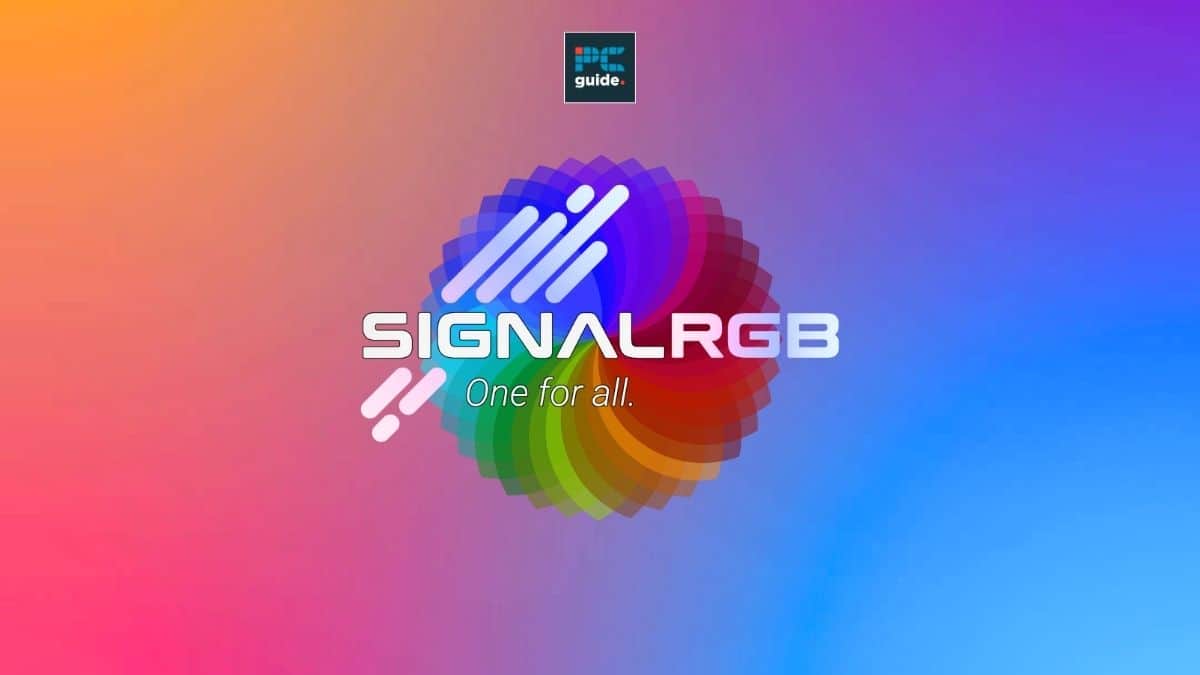
Table of Contents
In a world where colors play a pivotal role in shaping our experiences, RGB software has become an essential tool for enhancing our digital lives. Whether you’re a gamer or a creative professional, the best RGB software for PC setups can make all the difference in how you interact with your computer. This software controls everything from your monitor’s hues to your graphics cards and even your PC’s RGB lighting systems, offering a personalized touch to your setup.
In this comprehensive guide, we’ll delve into the intricacies of RGB software, exploring everything from lighting profiles to open-source options. Get ready to illuminate your digital world as we present the best RGB software available in the market today.
Prime Day is finally here! Find all the biggest tech and PC deals below.
- Sapphire 11348-03-20G Pulse AMD Radeon™ RX 9070 XT Was $779 Now $739
- AMD Ryzen 7 7800X3D 8-Core, 16-Thread Desktop Processor Was $449 Now $341
- ASUS RTX™ 5060 OC Edition Graphics Card Was $379 Now $339
- LG 77-Inch Class OLED evo AI 4K C5 Series Smart TV Was $3,696 Now $2,796
- Intel® Core™ i7-14700K New Gaming Desktop Was $320.99 Now $274
- Lexar 2TB NM1090 w/HeatSink SSD PCIe Gen5x4 NVMe M.2 Was $281.97 Now $214.98
- Apple Watch Series 10 GPS + Cellular 42mm case Smartwatch Was $499.99 Now $379.99
- ASUS ROG Strix G16 (2025) 16" FHD, RTX 5060 gaming laptop Was $1,499.99 Now $1,274.99
- Apple iPad mini (A17 Pro): Apple Intelligence Was $499.99 Now $379.99
*Prices and savings subject to change. Click through to get the current prices.
How did we select the best RGB software?
RGB software is what gives a computing system its personality. It is a program that enables you to regulate and personalize the RGB lighting on your gadgets. With this software, you can change the RGB lights, integrate them with video games, and adjust lighting effects across multiple devices. When searching for the best RGB controller software, it was important to consider a range of options; including universal compatibility, cost, and performance.
Best RGB control software – Top choices
So what are the software options? Many RGB software are available on the market, but here we will focus on the best and the most popular ones. We created a list of top picks based on the software price, compatibility, customization, and features. Let's explore the top 5 RGB software.
Best overall RGB control software – SignalRGB
| Pros | Cons |
|---|---|
| A universal approach to managing different RGB components | Users have reported missing features and bugs |
| Simple and easy-to-use interface | Need to checklist of compatible devices to ensure the software supports lightning controller or motherboard |
| Supports a variety of devices from various manufacturers. | |
| Allows you to arrange their devices as per their choice. |
If you are looking for software that does it all, SignalRGB is the one to go for. This software is available for Windows and enables you to control and adjust RGB devices without additional hardware. It offers a wide range of free RGB effects, 100 of them.
With its paid subscription, you can enjoy additional effects, audio visualizers, and game integrations. Additionally, Signal RGB is compatible with PC gaming peripherals devices from brands like Razer, EVGA, Corsair, and Logitech.
Best universal RGB control software – JackNet RGB Sync
| Pros | Cons |
|---|---|
| Allow profile import and export to enable switching between different configurations | Users have highlighted a need for frequent troubleshooting |
| Has user-friendly software to help users use it to its optimum potential | Average UIas compared to other RGB software |
| Has a Wiki page that contains guides and articles to help users throughout the installation and setup process. | Not suitable users who are not familiar with using such software |
| Supports every device with controllable RGB |
Another popular RGB software by SignalRGB creators is JackNet RGB Sync, which allows you to easily synchronize different RGB lights on various PC components on Windows 10 and 11. This software is compatible with some of the most popular RGB control programs, such as Corsair, Asus Aura, and Logitech G Hub.
If customization is your major requirement, then this is the best software for you, as it allows cross-product and cross-brand lighting synchronization.
Best free RGB control software – OpenRGB
| Pros | Cons |
|---|---|
| Free-to-use software with a comprehensible user interface | Kernel patching is required to control motherboard LEDs for some manufacturers |
| Comes with a network-based SDK that enables third-party software to control your RGB lights | Risk of hardware damage as this software uses reverse engineering protocols to interact with hardware |
| Efficiently uses RAM and CPU | |
| Allows your system to function smoothly without affecting your productivity or gaming performance |
As the name suggests, OpenRGB is an open-source RGB software that allows you to customize and control RGB lighting on your devices. It is compatible with various manufacturers’ peripherals, lights, accessories, and RGB components. Additionally, OpenRGB is compatible with Windows, Linux, and macOS.
Also, this software has been tested with Raspberry Pi. So, there is no limitation on exploring this software on the OS front. You have many resources available on OpenRGB wiki to help you with the setup and installation process.
RGB Fusion 2.0
Best RGB control software for newcomers – Fusion 2.0
| Pros | Cons |
|---|---|
| Automatically detect RGB controllers and components | Limited lighting effects as compared to other RGB tools |
| Easy one-click RGB LED synchronization | Users can only customize the colors, brightness, and pace of LEDs |
| Offers component customization for standalone effects | |
| Works with both Gigabyte and non-Gigabyte products |
If you want smooth integration and support for various manufacturers or products, RGB Fusion 2.0 stands out from the rest. This software is available for Windows and is a good pick for beginners.
Mystic Light
| Pros | Cons |
|---|---|
| Allows you to synchronize your RGB CPU, keyboard, motherboard, Fans, and GPUs for a rich lighting experience | Average user experience due to strict MSI integration |
| Allows game interaction with Ambient Link | Users have identified issues with controlling or changing RGB |
| Ranks higher than Corsair iCUE, Asus Aura, and |
Mystic Light is a great software for you if you want software to control RGB lighting on a Windows PC. MSI designs this software but works with both MSI and third-party products. Mystic Light offers the best RGB performance as compared to other RGB software available in the market.
You can even check user reviews for each of the aforementioned RGB software, as they play a major role in helping you decide. For instance, many of these RGB software users have observed bugs and mentioned the need to check the compatibility list. However, there are bug fixes available and a compatibility list as well.
Things to consider when buying the best RGB software
When it comes to things to consider when buying RGB software, there is more than one parameter to assess. The more checkmarks you make on your checklist, the more clarity you get if a particular RGB software is the best fit for you not. Here are the things you must check before deciding:
- Compatibility
- Customization
- Price
- Feature
- User-friendliness
- Compatibility with OS and other brands
- User reviews
Final verdict
In wrapping up our comprehensive guide, we firmly believe that OpenRGB stands as the best RGB software for PC setups. It’s not just its zero-cost advantage that makes it appealing; its robust features and compatibility with multiple operating systems set it apart. Whether you’re a gamer seeking to elevate your gaming experience or someone who values flexibility in your RGB lighting system, OpenRGB offers a balanced mix of control and customization.
However, the ultimate choice will always be a personal one. It could hinge on your specific needs for coolers, RGB headers, or even the type of open-source software you prefer. So, take your time to explore and decide which RGB software aligns best with your requirements for a more vibrant and interactive digital environment.
