How To Use FPS Unlocker For Roblox
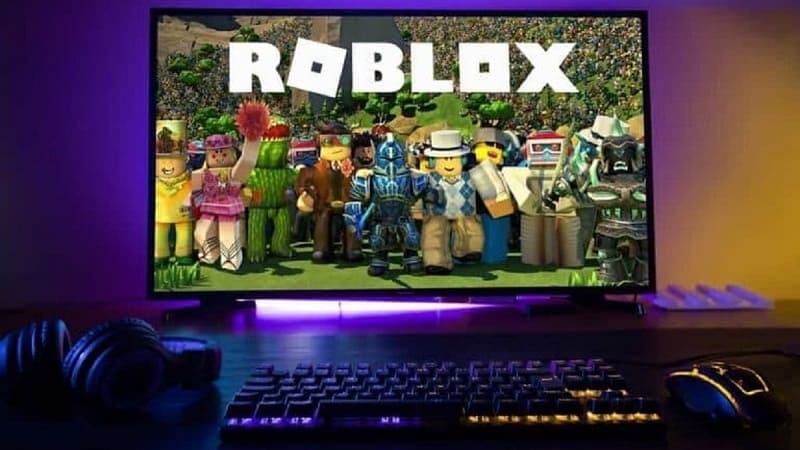
Table of Contents
Maximizing FPS is a vital part of enhancing your Roblox gaming experience.
If you’re looking to unlock your FPS In Roblox and get all the benefits of running the game at a much higher framerate – you’ve come to the right place! Optimizing your game can be difficult, but there are a few tricks you can do to make it better.
Prime Day is finally here! Find all the biggest tech and PC deals below.
- Sapphire 11348-03-20G Pulse AMD Radeon™ RX 9070 XT Was $779 Now $739
- AMD Ryzen 7 7800X3D 8-Core, 16-Thread Desktop Processor Was $449 Now $341
- ASUS RTX™ 5060 OC Edition Graphics Card Was $379 Now $339
- LG 77-Inch Class OLED evo AI 4K C5 Series Smart TV Was $3,696 Now $2,796
- Intel® Core™ i7-14700K New Gaming Desktop Was $320.99 Now $274
- Lexar 2TB NM1090 w/HeatSink SSD PCIe Gen5x4 NVMe M.2 Was $281.97 Now $214.98
- Apple Watch Series 10 GPS + Cellular 42mm case Smartwatch Was $499.99 Now $379.99
- ASUS ROG Strix G16 (2025) 16" FHD, RTX 5060 gaming laptop Was $1,499.99 Now $1,274.99
- Apple iPad mini (A17 Pro): Apple Intelligence Was $499.99 Now $379.99
*Prices and savings subject to change. Click through to get the current prices.
Unfortunately, unlike many other games, Roblox has a capped FPS. This means that if you want to get more than 60 FPS in-game, you have to optimize your game for this.
There are several ways to go about doing so. We will look into some of them in the article below – with emphasis on installing and running a program named FPS Unlocker.
We’ve also made sure to include a short FAQ section that will help answer some other questions about Roblox and optimization.
What Is FPS?
First up, let’s get you familiar with FPS and what it means. FPS stands for Frames Per Second. It simply refers to how often your computer renders frames on the screen. The number of frames per second (FPS) is an important factor when it comes to playing video games.
Video games are rendered using graphics cards that are capable of rendering thousands of polygons per second. A frame is just one polygon. So, if you render 1000 polygons per second, then you would have 1,000 frames per second.
How To Increase FPS Up To 60
Now that you know what FPS is, and why you need it, let’s take a look at some methods to unlocking your FPS in Roblox. Firstly, we’re going to look at ways to increase your FPS up to 60.
If your PC can’t already get to this limit, then unlocking the FPS won’t be of much use to you. Before you look at unlockers and how you can use these to sky-rocket the performance of Roblox on your PC, let’s first make sure you’ve hit the basic framerate cap.
Step
Increase Your RAM
RAM stands for Random Access Memory. Increasing your RAM will allow your PC to handle more tasks simultaneously.
By increasing your RAM, you’ll be able to run multiple programs at once without having any problems. You can buy new RAM from your local retailer or online store.
Step
Use Low Latency Drivers
Low latency drivers are those that reduce the time between when your mouse clicks and when your program receives the information.
This allows your game to respond faster. They are available for Windows 7 and above, Mac OS X 10.7 and above, and Linux distributions such as Ubuntu 12.04 and later.
Step
Disable Visual Effects
Visual effects are special effects applied to your desktop environment. These effects are not necessary for most people, but they may cause performance issues. If you disable visual effects, it should improve your FPS significantly.
Step
Reduce Screen Resolution
Reducing the resolution of your display will increase the quality of your image. As well as improving the quality of your image, reducing the resolution will also speed things up by reducing the amount of data being sent over the wire.
Step
Lower Graphics Quality Settings
Lowering the graphics settings will decrease the quality of your images. This will result in less detail and therefore fewer objects being drawn. This will also lower your FPS.
Step
Turn Off Background Music
Background music is great for immersion, however, it can slow down your game. Turning off background music will remove this distraction and make your game run smoother.
Step
Run At Minimum Speeds
Running your game at minimum speeds will ensure that all of your resources are used efficiently. This will give you the best possible experience.
What Is A Roblox FPS Unlocker?
Now let’s look into Roblox FPS Unlocker and how we can use it to break free from the cap of 60 FPS. A Roblox FPS Unlocker is an application that increases your FPS so that you can reach the maximum number of frames per second allowed by the hardware of your computer.
It does this by using techniques like lowering the screen resolution, disabling visual effects, turning off background music, and running at low graphical quality settings.
Once you have unlocked your frame rate, you can choose whether to leave it at its current setting or turn it back down again if you want a better experience.
Guide To Using Roblox FPS Unlocker
Step
Download The Software
Download the software from the link below, extract the file, and install it. You can find Roblox Unlocker on this Github page.
Step
Launch The Software
Launch the software and click “Start” to begin.
Step
Select How High You Want Your Frame Rate To Be
Select the highest number here that you think you can achieve with your system. For example, if you have a high-end gaming laptop, select “1080p”. If you have a mid-range gaming computer, select “720p”.
Step
Click Start!
Click start to begin unlocking your frame rate. The software will do everything else automatically. After the process has finished, you’ll be able to view your new frame rate in the top right corner of the window.
Final Thoughts
So there you have it! Applications such as Roblox FPS Unlocker aren’t difficult to set up or use, as long as you follow the general instructions that come alongside them.
It’s worth noting here that Roblox FPS Unlocker isn’t the only application of this nature available to you, but it’s just the one we found to be the most simplistic and easy to use.
We hope that this guide has helped you to understand everything to do with unlocking FPS in Roblox. If you still have some questions, check below for our extensive FAQ section.
Frequently Asked Questions
Is Roblox A Hard Game To Run?
No, not really. It has quite low system requirements compared to other games on the market. However, it is recommended that you play it on a PC rather than a console because consoles are generally designed to work with specific hardware configurations.
Can I Play Roblox On My Mobile Device?
Yes, you can! There are many apps out there that allow you to play Roblox on mobile devices. These include iOS and Android apps. You can read more about these apps here.
