How to fix the PSN sign-in error 0x08B8000E in The Last of Us Part 2

Table of Contents
The Last of Us Part 2 is finally out on PC for everyone to enjoy, and many waited a long time for this to happen. However, just like other new game launches, this one also comes with a few problems. While some players are dealing with performance issues like crashes, freezing, and stuttering, others are running into technical issues, like the PSN sign-in error 0x08B8000E. This is a pretty frustrating error, as it can prevent you from accessing the game.
However, even though the error appears to be daunting, there are a few simple methods that can help fix it within minutes. We’ll walk you through these methods one by one so you can quickly get back into the game.
Prime Day may have closed its doors, but that hasn't stopped great deals from landing on the web's biggest online retailer. Here are all the best last chance savings from this year's Prime event.
- Sapphire Pulse AMD Radeon™ RX 9070 XT Was $779 Now $719
- AMD Ryzen 7 7800X3D Processor Was $449 Now $341
- Skytech King 95 Ryzen 7 9800X3D gaming PC Was $2,899 Now $2,599
- LG 77-Inch Class OLED C5 TV Was $3,696 Now $2,996
- AOC Laptop Computer 16GB RAM 512GB SSD Was $360.99 Now $306.84
- Lexar 2TB NM1090 w/HeatSink SSD Was $281.97 Now $214.98
- Apple Watch Series 10 GPS+ Smartwatch Was $499.99 Now $379.99
- AMD Ryzen 9 5950X processor Was $3199.99 Now $279.99
- Garmin vívoactive 5 Smartwatch Was $299.99 Now $190
*Prices and savings subject to change. Click through to get the current prices.
How to fix The Last of Us Part 2 PSN sign-in error 0x08B8000E
Before moving on to the advanced solutions, try restarting your PC first. But if the error does not go away, proceed with the methods mentioned below.
Change the display mode
This might sound strange, but changing the display mode can actually fix the PSN sign-in error. This issue also appeared in Spider-Man 2 when it was released on PC, and it looks like Sony hasn't fixed it yet in their other games either. In any case, here are the steps you need to follow:
- Go to the game's Settings.
- Find the Display Mode option.
- Change it from Fullscreen Exclusive to just Fullscreen.
After doing this, try signing into PSN again. Some users on the Steam Community forum confirmed the method worked for them, so you can try doing the same.
Repair the game files
Another reason why you might be getting the sign-in error is because of missing or corrupted game files. This can happen while downloading the game or installing an update. But don't worry, there’s an easy and quick way to fix such files without reinstalling the game.
- Right-click on The Last of Us Part 2 in your Steam Library.
- Select Properties.
- Go to the Installed Files section.
- Click Verify integrity of game files.
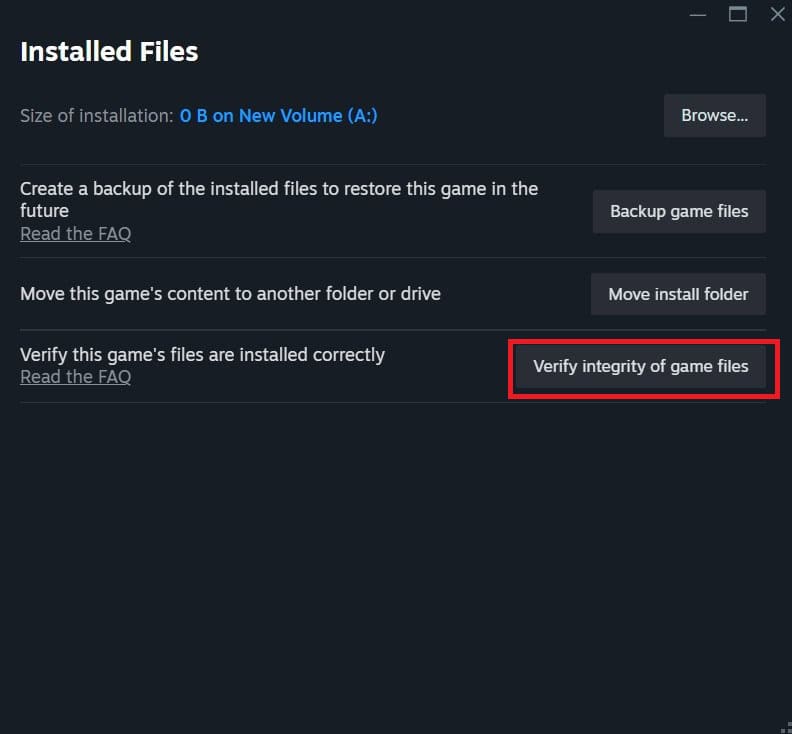
Power cycle your internet router
The PSN sign-in error can also pop up in The Last of Us Part 2 on PC if your internet connection is not stable or is having a temporary issue. This can prevent your PC from connecting to the PSN servers properly, leading to error code 0x08B8000E. Such internet issues can also take place due to a temporary bug or glitch, and the best way to get rid of them is through a power cycle.
- Turn off your router.
- Unplug it from the power source.
- Wait for about two minutes.
- Plug it back in and turn it on again.
Once your internet is back, open the game and try signing in again.

