Here’s how to quickly fix high CPU usage in The Elder Scrolls IV: Oblivion Remastered

Table of Contents
The Elder Scrolls IV: Oblivion Remastered brings back a fan-favorite RPG with updated visuals and modern features, but for some players, that also means dealing with performance issues. One of the biggest problems users are facing is unusually high CPU usage while playing the game. If your PC fans are constantly spinning, the system feels hot, or the game lags even on decent hardware, there's a good chance your CPU is working harder than it should.
High CPU usage can lead to all sorts of problems like stuttering, slowdowns, and overheating. However, to fix it, you don’t always have to upgrade your PC. Instead, with a few simple tweaks and checks, you can bring your CPU usage down and enjoy smoother gameplay.
Prime Day is finally here! Find all the biggest tech and PC deals below.
- Sapphire 11348-03-20G Pulse AMD Radeon™ RX 9070 XT Was $779 Now $739
- AMD Ryzen 7 7800X3D 8-Core, 16-Thread Desktop Processor Was $449 Now $341
- ASUS RTX™ 5060 OC Edition Graphics Card Was $379 Now $339
- LG 77-Inch Class OLED evo AI 4K C5 Series Smart TV Was $3,696 Now $2,796
- Intel® Core™ i7-14700K New Gaming Desktop Was $320.99 Now $274
- Lexar 2TB NM1090 w/HeatSink SSD PCIe Gen5x4 NVMe M.2 Was $281.97 Now $214.98
- Apple Watch Series 10 GPS + Cellular 42mm case Smartwatch Was $499.99 Now $379.99
- ASUS ROG Strix G16 (2025) 16" FHD, RTX 5060 gaming laptop Was $1,499.99 Now $1,274.99
- Apple iPad mini (A17 Pro): Apple Intelligence Was $499.99 Now $379.99
*Prices and savings subject to change. Click through to get the current prices.
How to fix high CPU usage in The Elder Scrolls IV: Oblivion Remastered
Before diving into the advanced solutions, we recommend restarting your PC first. This is because, in most cases, a simple restart can help fix the issue. But if that doesn’t work, feel free to proceed with the methods mentioned below.
Close background applications
When too many apps run in the background, your CPU gets overloaded. Programs like Chrome, Discord, game launchers, or even background updaters can take up a lot of processing power. If your CPU is already under pressure, running Oblivion Remastered on top of that can push it over the edge, causing the game to lag or stutter. Closing these unnecessary apps frees up resources and helps your system run the game more smoothly.
- Press Ctrl + Shift + Esc to open Task Manager.
- Click on the Processes tab.
- Look through the list for apps using a lot of CPU resources.
- Right-click any app you don't need while gaming and select End Task.
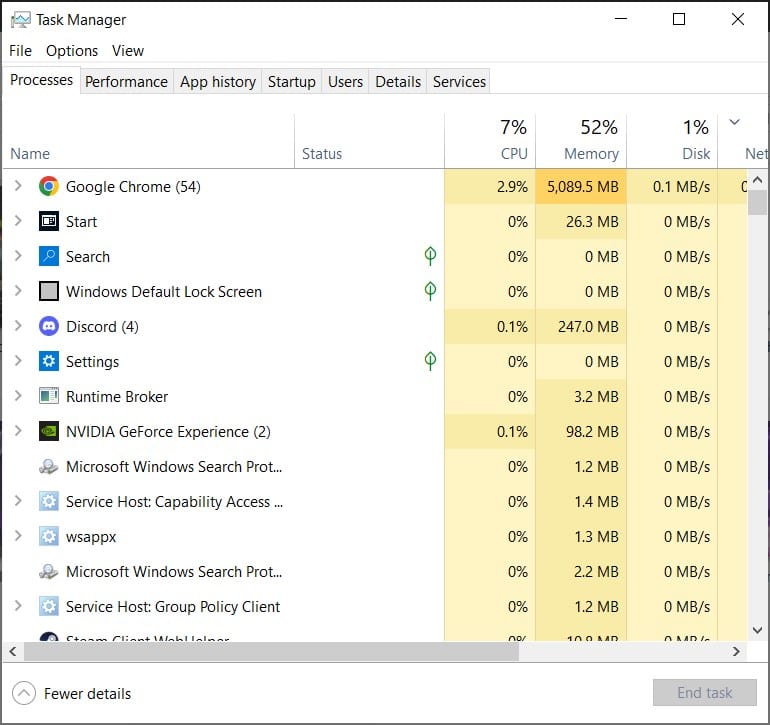
Scan for malware
High CPU usage is sometimes caused by malware or unwanted background software. These hidden programs can run without you knowing, slowing down your system, using up your CPU, and interfering with games like Oblivion Remastered. In such a case, you need to run a full scan of your system and get rid of harmful malware that may be draining your system’s resources.
- Press Windows + I to open Settings.
- Click Privacy & security in the left-hand menu.
- Select Windows Security, then click Virus & threat protection.
- Under Current threats, click Quick scan. For a more thorough check, click Scan options and choose Full scan.
- Let the scan finish. It may take a while depending on your files.
- If any threats are found, follow the instructions to remove them.

Adjust in-game settings
If your CPU is constantly hitting high usage while playing Oblivion Remastered, it may be because the game is running with settings that are too demanding for your system. While graphics are usually handled by the GPU, some settings like draw distance, shadows, and lighting also affect the CPU.
- Launch Oblivion Remastered and go to the Settings or Options menu.
- Look for Graphics or Display settings.
- Enable V-Sync to reduce screen tearing and lower CPU stress.
- Set the FPS to 60 or lower.
- If the graphics settings are on High, reduce them to Medium. If they are already at Medium, bring them down to Low.
- Save your changes and restart the game.

