GTA Online update slow download – improve speeds on Xbox, PS5, PS4, and PC
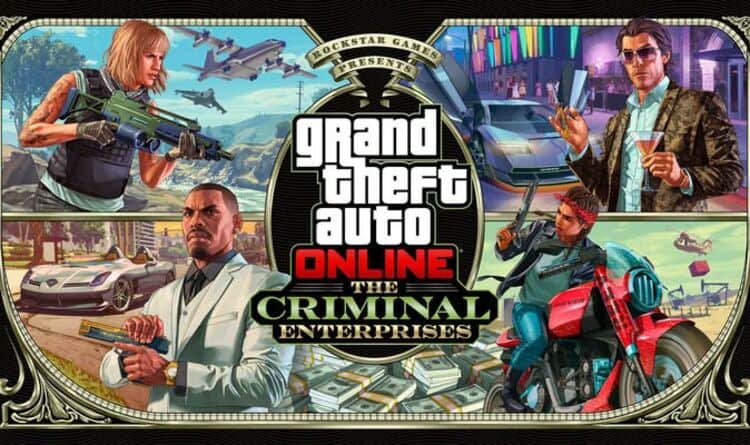
Table of Contents
GTA Online is a title that continues to receive sizeable and regular updates. This is great for the health of the game and fanbase. But not ideal if your experience of a GTA Online update is a painfully slow download. Not everyone has market-leading download speeds at home, so what can you do?
There are a few things you can try. Whether on Xbox, PS4, PS5 or PC, we've got a few tips to improve your GTA Online update experience.
Prime Day may have closed its doors, but that hasn't stopped great deals from landing on the web's biggest online retailer. Here are all the best last chance savings from this year's Prime event.
- Sapphire Pulse AMD Radeon™ RX 9070 XT Was $779 Now $719
- AMD Ryzen 7 7800X3D Processor Was $449 Now $341
- Skytech King 95 Ryzen 7 9800X3D gaming PC Was $2,899 Now $2,599
- LG 77-Inch Class OLED C5 TV Was $3,696 Now $2,996
- AOC Laptop Computer 16GB RAM 512GB SSD Was $360.99 Now $306.84
- Lexar 2TB NM1090 w/HeatSink SSD Was $281.97 Now $214.98
- Apple Watch Series 10 GPS+ Smartwatch Was $499.99 Now $379.99
- AMD Ryzen 9 5950X processor Was $3199.99 Now $279.99
- Garmin vívoactive 5 Smartwatch Was $299.99 Now $190
*Prices and savings subject to change. Click through to get the current prices.
Why is your GTA online update downloading slowly?
It could be game server load, with lots of players rushing to download the latest update, but you can also check your connection. To make sure it's nothing on your end, run a speed test to ensure your speeds are as expected.
If they're not where they should be, it may be a provider issue that is hampering your GTA Online update.
How to improve GTA Online update download speeds
Step
Pause Other Downloads
To ensure your GTA Online update download is getting priority, ensure all other downloads on your console or PC are paused.
Another running download will take up bandwidth and so lessen the available bandwidth for other downloads. If you want your GTA Online update a top speed, it should be the only active download.
Step
Close Internet Apps
It's not just other downloads that use bandwidth, anything connected to the Internet will use your connection.
For top download speeds, you should close other applications using the Internet.
If you have other apps using the Internet, be sure to stop or end them if they are not needed. They could be having an impact on your download speeds.
Step
Disconnect Devices
You can even try turning off smart TVs, disconnecting mobile devices from WiFi, and temporarily stop other Internet use.
If you are streaming music or media elsewhere, this could have an impact on your GTA Online update download speed.
Step
Improve Signal Strength
All WiFi downloads can be impacted by signal strength. So if your slow GTA online update is happening over WiFi, moving your system closer to your router (if possible) may help.
If that's not a realistic option, you could consider a temporary ethernet cable connection from your Xbox, PS4, PS5 or PC to your router.
A permanent connection can offer ongoing steady speeds. But doing it temporarily will at least mean getting your slow GTA Online update download moving quickly!
Hopefully, one of these tips will get you back online and running around Los Santos. And help you with the GTA Online Criminal Enterprise update as well as future online gaming downloads!

