Call Of Duty: Warzone System Requirements
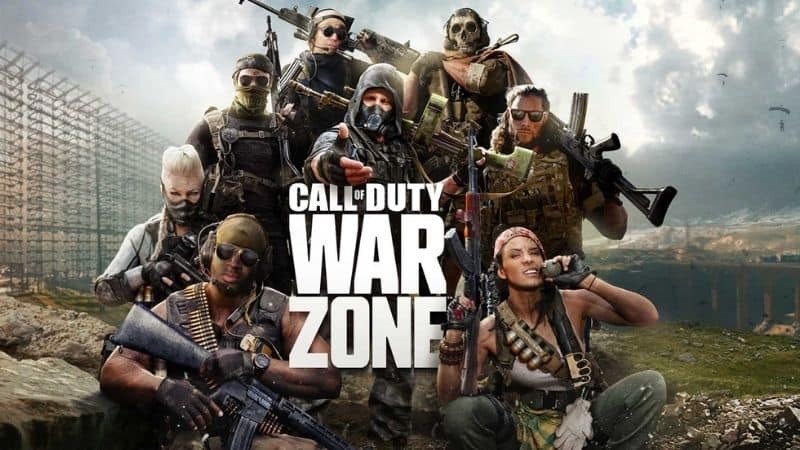
Table of Contents
Call of Duty: Warzone is yet another addition to the long-running Call of Duty franchise by Activision, following in the footsteps of popular games like Fortnite, PUBG, and Apex Legends as a free-to-play, battle royale-style game with cross-platform play.
Released in 2020, Call of Duty Warzone was met with mostly positive reviews, and still maintains hundreds of thousands of active players across Xbox, PlayStation, and PC.
Of course, PC is where it's at if you're looking to experience Call of Duty Warzone at its best – or if you simply prefer racking up killstreaks using a mouse and keyboard. Either way, your PC needs to meet the minimum requirements to be able to run the game optimally.
No one likes lag when it comes to online FPS games, so, before you jump in, make sure your gaming setup meets the official system requirements for Call of Duty Warzone, all listed below.
Warzone Minimum Specifications
To run Warzone at its most basic, the minimum PC system requirements are:
- OS: Windows 10 64-bit (v.1709 or higher)
- CPU: Intel Core i3-4340 or AMD FX-6300
- RAM: 8GB RAM
- HDD: 175GB HD space
- Video: NVIDIA GeForce GTX 670 / GeForce GTX 1650 or Radeon HD 7950
- DirectX: Requires DirectX 12 compatible system
- Network: Broadband Internet connection
- Sound Card: DirectX Compatible
Warzone Recommended Specifications
For a more reliable experience playing Warzone, the recommended PC system requirements are:
- OS: Windows 10 64-bit latest update
- CPU: Intel Core i5-2500K or AMD Ryzen R5 1600X processor
- RAM: 12GB RAM
- HDD: 175GB HD space
- Video: NVIDIA GeForce GTX 970 / GTX 1660 or Radeon R9 390 / AMD RX 580
- DirectX: Requires DirectX 12 compatible system
- Network: Broadband Internet connection
- Sound Card: DirectX Compatible
Ray Tracing: You can play Warzone under similar specs listed above but with the bonus of Ray Tracing, using an NVIDIA GeForce RTX 2070 with 16GB of RAM.
Warzone Competitive Specifications
If you're planning on playing Warzone competitively, the competitive PC system requirements are:
- OS: Windows 10 64-bit latest update
- CPU: Intel i7-8700K or AMD Ryzen 1800X
- RAM: 16GB RAM
- HDD: 175GB HD space
- Video: NVIDIA GeForce GTX 1080 / RTX 2070 SUPER or Radeon RX Vega64 Graphics
- DirectX: Requires DirectX 12 compatible system
- Network: Broadband Internet connection
- Sound Card: DirectX Compatible
Warzone Ultra RTX Specifications
To get the ultimate experience playing Warzone with 4K resolution and Ray Tracing, the Ultra RTX system requirements are:
- OS: Windows 10 64-bit latest update
- CPU: Intel i7-9700K or AMD Ryzen 2700X
- RAM: 16GB RAM
- HDD: 175GB HD space
- Video: NVIDIA GeForce RTX 2080 SUPER
- DirectX: Version 11.0 compatible video card or equivalent
- Network: Broadband Internet connection
- Sound Card: DirectX Compatible
Conclusion
In short, to play Call of Duty Warzone on PC, you will need to have at least an Intel Core i3 or AMD FX-6300, 8GB of RAM, an NVIDIA GeForce GTX or higher, and a minimum of 175GB of free HD space.
Still, those are the minimum requirements for Call of Duty Warzone, so if you're a serious or competitive FPS gamer, you will probably want to consider higher specs to avoid in-game lagging and stuttering.
Remember that Warzone requires a broadband internet connection to play, so any performance issues, if experienced, may also be caused by a slow or problematic connection.