Fusion 360 System Requirements
If you want to make complex 3D models with the latest version of Autodesk's Fusion 360, then you need to see if you current computer is up to the job.
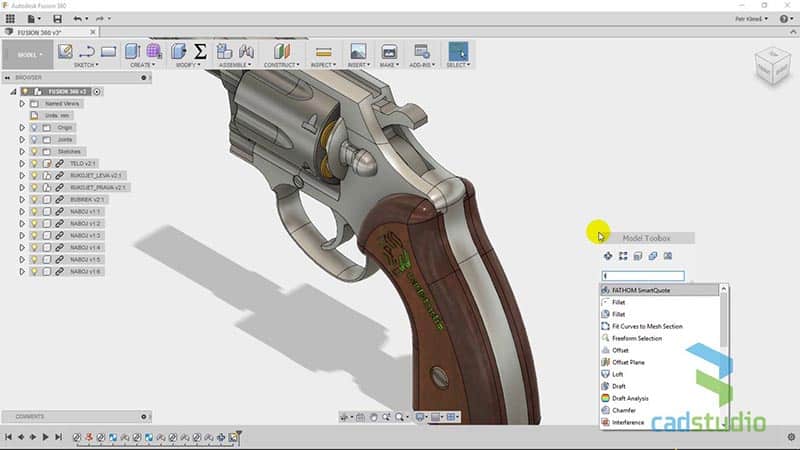
PC Guide is reader-supported. When you buy through links on our site, we may earn an affiliate commission. Read More
Table of Contents
The system requirements are out for the latest version of Fusion 360, so let’s see what kind of PC you need to have handy to run the hardcore modeling software to its full potential.
Fusion 360 Recommended System Requirements
| System requirements for Autodesk Fusion 360 | |
|---|---|
| Operating System | Apple® macOS™ Big Sur 11.x*; Catalina 10.15; Mojave v10.14(learn more about Apple Security Updates) Microsoft® Windows® 8.1 (64 bit) (until January 2023)** Microsoft Windows Windows 10 (64-bit) Windows Release Information |
| CPU Type | x86-based 64-bit processor (e.g. Intel Core i, AMD Ryzen series), 4 cores, 1.7 GHz or greater; 32-bit not supported ARM-based processors partially supported via Rosetta 2 only – see this post for more information. |
| Memory | 4 GB of RAM (integrated graphics recommend 6 GB or more) |
| Graphics Card | DirectX11 (Direct3D 10.1 or greater) Dedicated GPU with 1 GB or more of VRAM Integrated graphics with 6 GB or more of RAM |
| Disk Space | 3 GB of storage |
| Display Resolution | 1366 x 768 (1920 x 1080 or greater at 100% scale strongly recommended) |
| Pointing Device | HID-compliant mouse or trackpad, optional Wacom® tablet and 3Dconnexion SpaceMouse® support |
| Internet | 2.5 Mbps or faster download; 500 Kbps or faster upload |
| Dependencies | SSL 3.0, TLS 1.2+, .NET Framework 4.5 or newer required to submit crash reports |

Recommended Specs for complex modeling in Fusion 360
| Recommended specs for complex modelling and processing | |
|---|---|
| CPU Type | 3 GHz or greater, 6 or more cores |
| Memory | 8 GB RAM or greater |
| Graphics | Dedicated GPU with 4 GB or more VRAM, DirectX 11 (Direct3D 11 or greater) |
