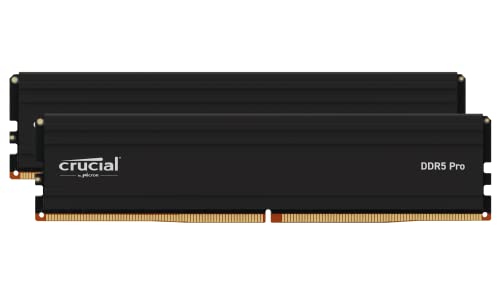Unity system requirements for Windows, macOS, and Linux

Table of Contents
If you are wondering if you can run Unity on your computer, then we have you covered right here.
As you might know, Unity is one of the popular game development tools that help creators make 2D and 3D games. If you want to run Unity 2022.3 on your PC to create some great projects, even if you are starting out, then you are going to need a rig that meets the system requirements.
Prime Day is finally here! Find all the biggest tech and PC deals below.
- Sapphire 11348-03-20G Pulse AMD Radeon™ RX 9070 XT Was $779 Now $739
- AMD Ryzen 7 7800X3D 8-Core, 16-Thread Desktop Processor Was $449 Now $341
- ASUS RTX™ 5060 OC Edition Graphics Card Was $379 Now $339
- LG 77-Inch Class OLED evo AI 4K C5 Series Smart TV Was $3,696 Now $2,796
- Intel® Core™ i7-14700K New Gaming Desktop Was $320.99 Now $274
- Lexar 2TB NM1090 w/HeatSink SSD PCIe Gen5x4 NVMe M.2 Was $281.97 Now $214.98
- Apple Watch Series 10 GPS + Cellular 42mm case Smartwatch Was $499.99 Now $379.99
- ASUS ROG Strix G16 (2025) 16" FHD, RTX 5060 gaming laptop Was $1,499.99 Now $1,274.99
- Apple iPad mini (A17 Pro): Apple Intelligence Was $499.99 Now $379.99
*Prices and savings subject to change. Click through to get the current prices.
In this guide, we have covered the minimum system requirements for PCs (Windows, macOS, and Linux). Please note that these requirements are for Unity version 2022.3. So make sure your version of Unity is up to date.
Unity Editor minimum system requirements for PC
In this section, we have covered the minimum system requirements to run Unity Editor on Windows, macOS, and Linux.
Windows
| Windows | |
| OS | Windows 7 (SP1+), Windows 10, and Windows 11 (64-bit only) |
| CPU | X64 architecture with SSE2 instruction set support |
| Graphics API | DX10, DX11, and DX12-capable GPUs |
| Additional requirements | Hardware vendor officially supported drivers |
macOS
| macOS | |
| OS | Mojave 10.14+ (Intel editor), Big Sur 11.0 (Apple silicon Editor) |
| CPU | X64 architecture with SSE2 instruction set support (Intel processors) Apple M1 or above (Apple silicon-based processors) |
| Graphics API | Metal-capable Intel and AMD GPUs |
| Additional requirements | Apple officially supported drivers (Intel processor) Rosetta 2 is required for Apple silicon devices running on either Apple silicon or Intel versions of the Unity Editor. |
Linux
| Linux | |
| OS | Ubuntu 20.04 and Ubuntu 18.04. |
| CPU | X64 architecture with SSE2 instruction set support |
| Graphics API | OpenGL 3.2+ or Vulkan-capable, Nvidia and AMD GPUs. |
| Additional requirements | Gnome desktop environment running on top of X11 windowing system, Nvidia official proprietary graphics driver or AMD Mesa graphics driver. Other configuration and user environment as provided stock with the supported distribution (Kernel, Compositor, etc.) |
As you can see, the Unity Editor works on Windows, Apple, as well as Linux PCs. However, the software has a few limitations when you run it on Apple and Linux.
For instance, on macOS, the secondary Editor windows do not enter full screen; they can only be maximized. Further, on Apple silicon, the Unity Editor can only be downloaded through Hub version 3.0 Beta 6 or later.
In the case of Linux PCs, the video importing can only be done in VP8 video format. Plus, the Editor might generate a Pipe error, and you have to troubleshoot it by increasing the maximum open file limit in your current Editor session.
To know more details about Apple and Linux limitations, visit the official Unity info page on the subject.
Unity Player minimum system requirements for PC
In this section, we have covered minimum system requirements for Unity Player to run on Windows, Universal Windows Platforms, macOS, and Linux.
Windows
| Windows | |
| OS | Windows 7 (SP1+), Windows 10 and Windows 11 |
| CPU | x86, x64 architecture with SSE2 instruction set support. |
| Graphics API | DX10, DX11, DX12 |
| Additional requirements | Hardware vendor officially supported drivers. For development: IL2CPP scripting backend requires Visual Studio 2015 with C++ Tools component or later and Windows 10+ SDK. |
Universal Windows Platforms
| Universal Windows Platforms | |
| OS | Windows 10+, Xbox One, Xbox Series X|S, HoloLens |
| CPU | x86, x64 architecture with SSE2 instruction set support, ARM, ARM64. |
| Graphics API | DX10, DX11, DX12 |
| Additional requirements | Hardware vendor officially supported drivers. For development: Windows 10+ (64-bit), Visual Studio 2015 with C++ Tools component or later and Windows 10+ SDK. |
macOS
| macOS | |
| OS | Mojave 10.14+ |
| CPU | Apple Silicon, x64 architecture with SSE2. |
| Graphics API | Metal capable Intel and AMD GPUs |
| Additional requirements | Apple officially supported drivers. For development: IL2CPP scripting backend requires Xcode. Targeting Apple Silicon with IL2CPP scripting backend requires macOS Catalina 10.15.4 and Xcode 12.2 or newer. |
Linux
| Linux | |
| OS | Ubuntu 20.04, Ubuntu 18.04, and CentOS 7 |
| CPU | x64 architecture with SSE2 instruction set support. |
| Graphics API | OpenGL 3.2+, Vulkan capable. |
| Additional requirements | Gnome desktop environment running on top of X11 windowing system Other configuration and user environment as provided stock with the supported distribution (such as Kernel or Compositor) Nvidia and AMD GPUs using Nvidia’s official proprietary graphics driver or AMD Mesa graphics driver. |
The Unity Player offers native support for desktops (workstations, laptops, and tablets) across all major operating systems. This means it runs directly on the device’s hardware without requiring emulation, containers, or compatibility layers.
Can 4GB RAM run Unity?
The short answer is no. You cannot run software like Unity on 4GB RAM. To run a game on this engine and build a game on it needs at least 8GB or 16GB RAM to function smoothly. Further, if you need to work on more complex projects, then you might need more RAM than that.
How much RAM is enough for Unity?
Depending on your usage, your system should have at least 16GB to 32GB RAM – which works fine for most projects. However, if your work involves more complex projects, like lightning effects, then you might need upwards of 64GB.
Conclusion
To sum up, you can run Unity on Windows, macOS, and Linux workstations. While Unity offers broad compatibility, there are some limitations for Apple and Linux users. To get the best possible experience, we recommend having a powerful CPU and GPU along with enough RAM to carry out your project smoothly.