World of Warcraft system requirements – minimum and recommended specs
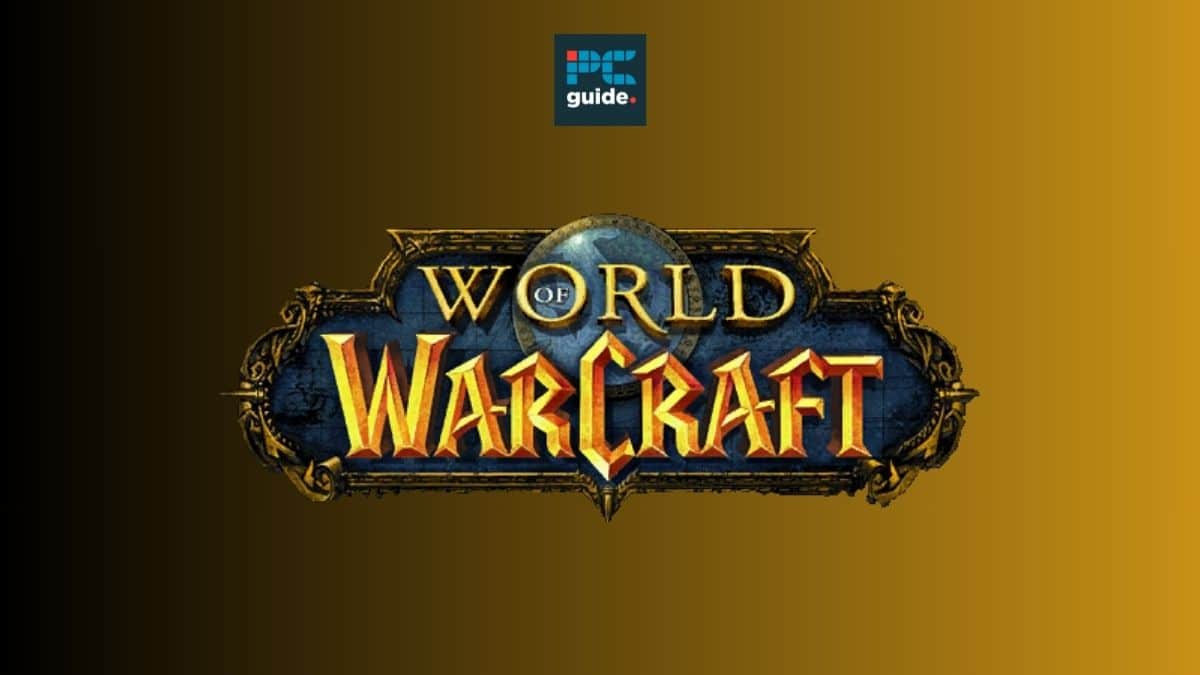
Table of Contents
First released in 2004, World of Warcraft has been a mainstay in the gaming industry. If you haven’t heard of it then you’ve presumably been living under a rock. Or, most likely you’ve finally decided to take the plunge and find out what all the hype is about. In order to run the game on a PC or Mac, you’ll have to ensure that your system has the right specs. This guide will show the minimum World of Warcraft system requirements as well as the recommended requirements to have the best in-game experience.
Truthfully, the game is relatively old but it has seen a constant stream of updates that has seen the minimum requirements steadily creep up. This means that most modern computers shouldn’t have an issue running the game. However, we will go through the system requirements below, so you can decide whether a hardware upgrade is due or not.
Prime Day is finally here! Find all the biggest tech and PC deals below.
- Sapphire 11348-03-20G Pulse AMD Radeon™ RX 9070 XT Was $779 Now $739
- AMD Ryzen 7 7800X3D 8-Core, 16-Thread Desktop Processor Was $449 Now $341
- ASUS RTX™ 5060 OC Edition Graphics Card Was $379 Now $339
- LG 77-Inch Class OLED evo AI 4K C5 Series Smart TV Was $3,696 Now $2,796
- Intel® Core™ i7-14700K New Gaming Desktop Was $320.99 Now $274
- Lexar 2TB NM1090 w/HeatSink SSD PCIe Gen5x4 NVMe M.2 Was $281.97 Now $214.98
- Apple Watch Series 10 GPS + Cellular 42mm case Smartwatch Was $499.99 Now $379.99
- ASUS ROG Strix G16 (2025) 16" FHD, RTX 5060 gaming laptop Was $1,499.99 Now $1,274.99
- Apple iPad mini (A17 Pro): Apple Intelligence Was $499.99 Now $379.99
*Prices and savings subject to change. Click through to get the current prices.
World of Warcraft PC minimum system requirements
The minimum system requirements allow the game to run adequately on an older setup. With the specs listed below you won’t get the best quality or optimal gameplay experience, but if upgrading is not an option then at least you’ll be able to launch the game.
| OS | Windows 7 (64-bit) |
| CPU | Intel Core i5-760 or AMD FX 8100 |
| GPU | Nvidia GeForce GTX 560 or AMD Radeon HD 7850 |
| RAM | 4GB |
| Storage | 70GB available space |
| Internet | Broadband internet connection |
To run WoW on PC you’ll need to be using Windows 7 and have 70GB of available space. Additionally, the game needs a minimum of 4GB RAM to play. However, it should be noted that for integrated graphics such as Intel HD graphics, you’ll need a minimum of 8GB.
Both Intel’s Core i5-760 and AMD’s FX 8100 were released over 10 years ago, however, they are perfectly capable of running WoW. On top of that, you’ll need either Nvidia’s GeForce GTX 560 or AMD’s Radeon HD 7850. These cards were also both released over 10 years ago, and by using them you will be able to play the game but you should expect to run at lower resolutions and graphics settings.
World of Warcraft PC recommended system requirements
The recommended system requirements below outline what is needed to run WoW on a PC if you’re hoping for smoother gameplay and higher graphic quality. To get the absolute most out of your new game, using hardware that exceeds the baseline shown above is a must.
| OS | Windows 10 64-bit |
| CPU | Intel Core i7-4770 or AMD FX-8310 or later |
| GPU | Nvidia GeForce GTX 960 or AMD Radeon R9 280 or better |
| RAM | 8GB |
| Storage | 70GB available space on SSD |
It’s recommended that you run WoW on Windows 10 (64-bit) and have 70GB of available space on your PC. You should also have 8GB of RAM, to ensure lower loading times and allow for multitasking if other apps are open in the background.
To get the most out of WoW on your PC it is recommended that you have either Intel’s Core i7-4770 or AMD’s Radeon R9 280. These processors, and anything released after them, will allow for smooth gameplay in demanding tasks. Additionally, it is recommended that Nvidia’s GeForce GTX 960 or AMD’s Radeon R9 280 are used in conjunction with this game. These GPUs are certainly not the most recent in their respective series, demonstrating how this game does not require the most in order to run smoothly.
World of Warcraft Mac minimum system requirements
If you’re hoping to run WoW on Mac then you’ll need the minimum system requirements listed below. It’s important to note that running this game on the minimum requirements is not recommended, and if you have the option to upgrade then you’ll see a marked improvement in the quality of gameplay.
| OS | macOS 10.12 |
| CPU | Intel Core i5-760 or better |
| GPU | Nvidia GeForce GT 750M or AMD Radeon R9 M290 |
| RAM | 4GB |
| Storage | 70GB available space |
To launch WoW on Mac you’ll need MacOS 10.12, as well as 70GB of available space. On top of this, you’ll also need 4GB of RAM. Due to this smaller amount, you may need to close down background applications to run the game.
WoW requires either Nvidia’s GeForce GT 750M/AMD Radeon R9 M290 or any equivalent that has 2GB VRAM and support Metal, to run on Mac. Your system will also need Intel’s Core i5-760 processor or better. These specs will allow you to launch the game but might not provide optimal performance.
World of Warcraft Mac recommended system requirements
If you’re hoping to run WoW on Mac, here are the recommended system requirements. Upgrading to these specs will allow for smooth gameplay and high quality.
| OS | macOS 10.13 |
| CPU | Intel Core i7-4770 or better |
| GPU | AMD Radeon R9 M395X, or better |
| RAM | 8GB |
| Storage | 70GB available space |
It is recommended that you use macOS 10.13 and have 70GB of available space to launch the game. On top of this, you’ll need 8GB RAM to allow for quick loading times and multitasking with other apps.
If you’re looking for the best graphics quality when playing this game on Mac then using AMD’s Radeon R9 M395X or better is recommended. As long as it has 4GB VRAM and support Metal, then you should expect great quality whilst playing. Additionally, by using Intel’s Core i7-4770 or better you can expect WoW to run smoothly in demanding game modes.
Should I upgrade my GPU for WoW?
World of Warcraft isn’t a very demanding game. Due to this, it doesn’t require the best hardware to run it. If you’re GPU is any older than Nvidia’s GeForce GTX 560, AMD’s Radeon HD 7850, or AMD’s Radeon R9 M395X, then yes you will need to upgrade. These GPUs represent the minimum requirements to run World of Warcraft.
Conclusion
As you can see the minimum system requirements for World of Warcraft on both PC and Mac aren’t too demanding. If your system falls below the minimum requirements then we recommend looking at our guide to the best cheap GPUs and CPUs that will give you the best experience whilst getting lost in the game.

