What Is SSD In Laptop?
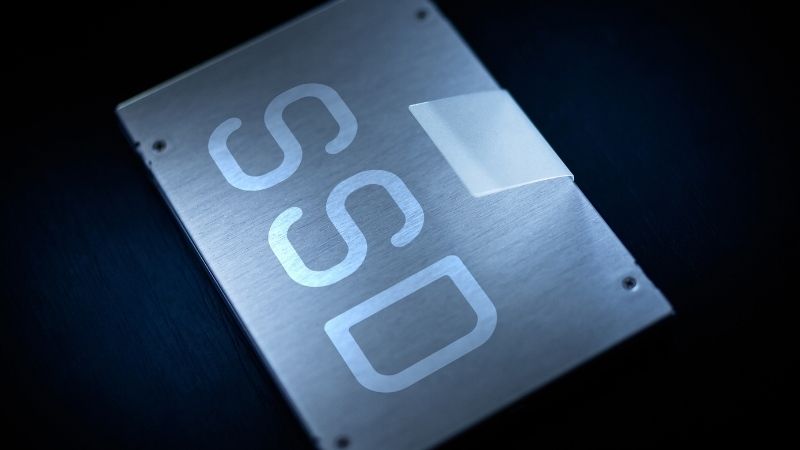
Table of Contents
In the world of tech and laptops, the idea of an SSD has become increasingly popular in recent years – but just what does this mean, should you be interested, and can it boost your laptop? We took a closer look to help you get the answers you need.
What Is An SSD?
The acronym SSD stands for Solid State Drive, and this refers to a type of storage device that uses solid-state memory instead of traditional spinning hard drives.
Prime Day is finally here! Find all the biggest tech and PC deals below.
- Sapphire 11348-03-20G Pulse AMD Radeon™ RX 9070 XT Was $779 Now $739
- AMD Ryzen 7 7800X3D 8-Core, 16-Thread Desktop Processor Was $449 Now $341
- ASUS RTX™ 5060 OC Edition Graphics Card Was $379 Now $339
- LG 77-Inch Class OLED evo AI 4K C5 Series Smart TV Was $3,696 Now $2,796
- Intel® Core™ i7-14700K New Gaming Desktop Was $320.99 Now $274
- Lexar 2TB NM1090 w/HeatSink SSD PCIe Gen5x4 NVMe M.2 Was $281.97 Now $214.98
- Apple Watch Series 10 GPS + Cellular 42mm case Smartwatch Was $499.99 Now $379.99
- ASUS ROG Strix G16 (2025) 16" FHD, RTX 5060 gaming laptop Was $1,499.99 Now $1,274.99
- Apple iPad mini (A17 Pro): Apple Intelligence Was $499.99 Now $379.99
*Prices and savings subject to change. Click through to get the current prices.
Solid state memory is much faster than traditional magnetic disks, so it’s ideal for storing large amounts of data, and this means that SSDs are great for applications such as video editing or gaming where speed is essential.
Solid-state drives work by using flash memory chips which use no moving parts at all, making them very reliable and durable. The downside is that they also tend to be more expensive, and will likely push up the price of a laptop that includes one.
What Are Solid-State Drives Used For?
Solid-state drives are most commonly used for computers with high performance requirements, such as gaming PCs and graphics design machines.
They’re also useful for applications like digital photography, where fast access times are needed to view images quickly.
However, because they store information on microchips rather than conventional platters, they don’t suffer from the same mechanical failures associated with regular hard disk drives.
This makes them highly reliable, and their lifespan is significantly longer than standard HDDs.
How Do Solid-State Drives Compare To Other Types Of Storage?
SSDs have some advantages over other types of storage devices. For example, they’re far faster than conventional hard drives, and they consume less power.
Additionally, unlike HDDs, they’re not susceptible to damage from shock or vibration.
However, they’re also more expensive than conventional hard drives, so if you’re looking to buy a new laptop, you may want to consider whether an HDD would be better suited to your needs.
Is There Any Benefit To Having An SSD?
There are plenty of benefits to having an SSD, including:
Faster Boot Time
SSDs are, by their very nature, faster than other options, and so you will find that the time it takes your laptop to boot is significantly reduced.
If you’re running Windows 8, you’ll see even greater improvements when installing programs or opening files.
Increased Reliability
Because SSDs don’t rely on physical components, they’re extremely robust. Unlike HDDs, they won’t break down after being dropped, and they’re unlikely to experience problems due to heat, either.
As a result, they’re generally considered to be more reliable than other forms of storage.
Improved Battery Life
If you’re worried about the amount of power your laptop consumes, then an SSD could prove beneficial. Because they only require a small amount of energy to operate, they’re able to last considerably longer before needing recharging.
Should I Replace My Current Drive With An SSD?
If you currently own a laptop with an HDD, then replacing it with an SSD is probably worth considering – as long as you know what you are doing.
You will need to consider the age of your laptop, the cost of purchasing and installing a new SSD drive, and compare this to the cost of purchasing a brand new laptop with an SSD already included.
If the sums work in your favor, and your laptop is already pretty old, then upgrading to an SSD may be a smart option.
Final Thoughts
SSD’s can have a significant impact on the quality of your laptop, and can totally transform the way you work, helping things to run more smoothly, effectively, and quickly. If you get a chance to upgrade, then this is a chance worth grabbing.

