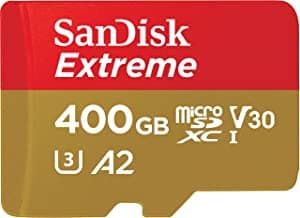Best SD Cards for Steam Deck in 2025

Table of Contents
Choosing the best SD card for the Steam Deck is essential. With the Steam Deck’s lowest-cost version only having 64GB of storage and some of that taken away by the SteamOS built-in, the microSD port on the device is going to need to come into action – even on the largest size of 512GB.
The main issue is that a micro SD card isn’t exactly the fastest in comparison to even the eMMC storage in the 64GB version. When put against the NVMe SSD in the other two, then yes, you’re going to notice loading speeds being a little lacklustre, but if you’re planning on buying a Steam Deck and know that your big AAA releases like Control, Death Stranding, and the like will probably load a the speed of a base PS4 with its original hard drive, this is merely a small hit to take to increase your storage space for your entire Steam library on the go.
Products at a Glance
SD Card Speeds
However, some SD cards have actually begun to get ridiculously fast and this is mostly due to the camera industry – Blackmagic’s Pocket Cinema Cameras and Sony’s Alpha series say hello – needing faster and faster speeds to write 4K and 6K footage to them without any hitches.
Blackmagic Design actually has a list of recommended SD cards that have formed some of the basis of this recommendation, so that we can at least recommend you some microSD cards that will fill the role of quickly loading your games once you hit the dreaded storage barriers.
Just remember, these cards will never be faster or better than your built-in drives and in fact, if you’re into a big of jerry-rigging, some USB-C drives will nicely stick to the back with a bit of velcro – that is until someone makes a case that holds a drive. Patent pending.
SD Card Classifications
SD Cards are split into different classifications and these will be vastly different from your Nintendo Switch recommendations, as the Switch’s deployment of apps is closer in line to an Android device than a full Linux wrapped application.
Non-UHS are highly not recommended. These are slower and older cards, while cheaper, there’s a reason for that. Regular SD Cards will be hard to find, but SDHC still litter the markets, so make sure you always go for SDXC versions.
The other reason for this is that they use exFAT, a storage method that allows devices to deal with large amounts of data.
So while there will be cheaper, bigger cards on the market, this list is taking into consideration the large amounts of data you’ll have to install, load, and potentially move between drives depending on if you want to run these games off the internal drive of the Steam Deck.
SD Card Storage
SDXC has a maximum storage capacity of 2TB and is split into multiple speed types. Yes, the numbers and letters on the SD cards aren’t mystical lingo, but the ratings of the cards themselves.
The fastest UHS-I can do is 100MB/s at read speeds and 90MB/s write speeds, with a maximum rating of U3, which basically means, this is it. The fastest we can go.
Other things to take into consideration are the V-ratings. V30, V60, and V90 are the bottom line minimum sustained write speed is going to be 30MB/s, 60MB/s and 90MB/s. The read speed will usually just go full pelt if it can, but just remember that the larger the card, the less speed you usually get.
Sometimes you’ll see A1 or A2, but these are more intended for mobile devices and sit at minimum read speeds of around 31MB/s, which is going to be far too slow.
Limits
So knowing the limits of the external storage option, know that the Steam Deck is limited to a UHS-I speed. Originally we’d recommended a UHS-II compatible card, but realized this wouldn’t work properly with the device, so have opted to give another option.
Breaking it Down
So to rebreak it down, this recommendation guide will be focusing on:
As fast and as big as possible. We’re not going to be too fussed regarding Write speeds, but the Read speed, which will be how fast the SD Card can spit data out to the machine for use by you.
These cards won’t be the fastest nor always the cheapest, but they’re small, compact and I’m just presuming Valve has thought about the considerations needed to run games off of a microSD Card.
Product Reviews
- Large size
- 150mb/s read speed
- Reliable
- Intended for gaming
- Limited by its microSD size
- Smaller, slower games in mind
Originally intended for mobile devices and the Nintendo Switch, a large capacity makes up for the Steam Deck’s apparent limitation to just UHS-I, a downgrade from UHS-II.
This card sits at a V30 rating, ensuring you get the 30mb/s write speeds for transfers, so don’t expect any downloads or anything to this storage device to be lightning quick. However, being able to throw on near enough a dozen or so AAA games and then the rest with nothing but indie titles is surely more than enough to give the slow speeds of UHS-I a pass?
- Up to 1TB storage
- 400GB is reasonably priced
- Almost always on sale
- SanDisk have tonnes of support
- Perfect for storage of hundreds of indie darling games
- Hampered by UHS-I speeds
- Wouldn't be useful for the 64GB as a main drive
- 1TB is ludicriously expensive
SanDisk Extreme’s microSDXC UHS-I Card range can go all the way up to 1TB. These are ideal for storage over performance. Your games will load, eventually. Remember, that U3 UHS-I cards can only go full pelt at 100MB/s, so imagine telling the device to load up Grand Theft Auto V off that. This card will be ideal for those that love their smaller titles from the indie scene or even their older games.
But if you’re patient, resilient, the 1TB microSDXC card is probably a little too expensive for some, so I’d highly recommend the 512GB. Slotting this in will give you a massive boost, regardless of which version you’ll buy.
- A great alternative
- Lexar reknowned for reliable cards
- Large sizes at not bad prices
- Perfect for larger Steam Decks to store smaller games off the NVMe
- UHS-I only
- Won't be any good for more extensive games
Lexar makes the SD Cards that I run in my camera at the moment and I’ve literally never had an issue with them. The same can be said for the microSD line, which provides a reliable, up to 512GB size at UHS-I. It won’t be blazing fast, but you’ll absolutely be able to rely upon it not to die immediately.
The nice thing about Lexar being the alternative is that they’re not overly expensive when you’re in the 256GB range, coming in at just under $50, which isn’t bad for upgrading your Steam Deck with something that’s the equivalent of its size.
- Comes in threes!
- Perfectly suitable for the Steam Deck
- Reliable
- UHS-I
- You really should wait for these to be on sale
The EVO Plus range of micro SD cards is the perfect ideal for those who are looking to pop something into the slot and move on with their day. They’ll be fast enough, reliable enough and getting three in a pack makes it almost like your Steam Deck will be like a really expensive Switch, but having the option to just ping one out and slot in another to play a whole host of new games, rather than constantly managing your files seems like a better time.
- Good all rounder
- Comes with adapter for plugging into the Deck when docked
- Expensive
What can I say? This is a slightly more expensive option, but it’s Samsung, it’s incredibly large and you’ll be able to fit quite a few modern AAA games onto it without the need to keep uninstalling things.
Can I use UHS-II SD Cards in the Steam Deck?
You can, but you will not hit the speeds advertised. The UHS-II and UHS-I are backwards and forwards compatible, but you’ll top out at what the UHS-I can physically supply to the device.
If a microSDXC card with UHS-II classification is put into an I port, you’re going to get at most, 150mb/s – in the case of our recommended Lexar card – but more than likely, 100mb/s.
Can I replace the NVMe drive in Steam Deck?
You can! Big Gabe Newell responded to a question via email about this and did say that it was replaceable, with the specifications getting an update to say that each device supported it. However, because it’s a weird size – 2230 – and not your traditional long NVMes, you’re going to really struggle to find one that actually increases the size of the drive included, and even then, cracking the device open to do any tinkering with it going to be a hassle.
Can I use Class 10 SD cards in the Steam Deck?
Yes, but as above with the SDHC cards, you’re asking a lot for a card that’s not going to have a lot of storage or capability to load a game in any reasonable amount of time.
Our Verdict
The most irritating thing about this entire deal is that Valve has not fitted the device with a full-sized SD card. We’d not have to consider so many caveats if we had access to Lexar, SanDisk, and so many other of the largest cards. The best speeds all lie on the full fat cards, but we take the rough with the smooth for video game devices, eh?
All in all, we recommend the Fastest you can get. Who wants to be sitting around waiting for games to load on a portable system, that could mean the difference between play and putting away. The Lexar brand is incredibly reliable, has a phenomenal amount of choice, and hopefully, as the industry starts up again, we see newer, bigger, and faster cards on the market before too long.
Just take into consideration that this might be a bit on the expensive side, but if you’re going all-in on the Valve Portable Train, this is what we wholly recommend you store your games to.