Can you play Destiny 2 on the Steam Deck? It’s possible
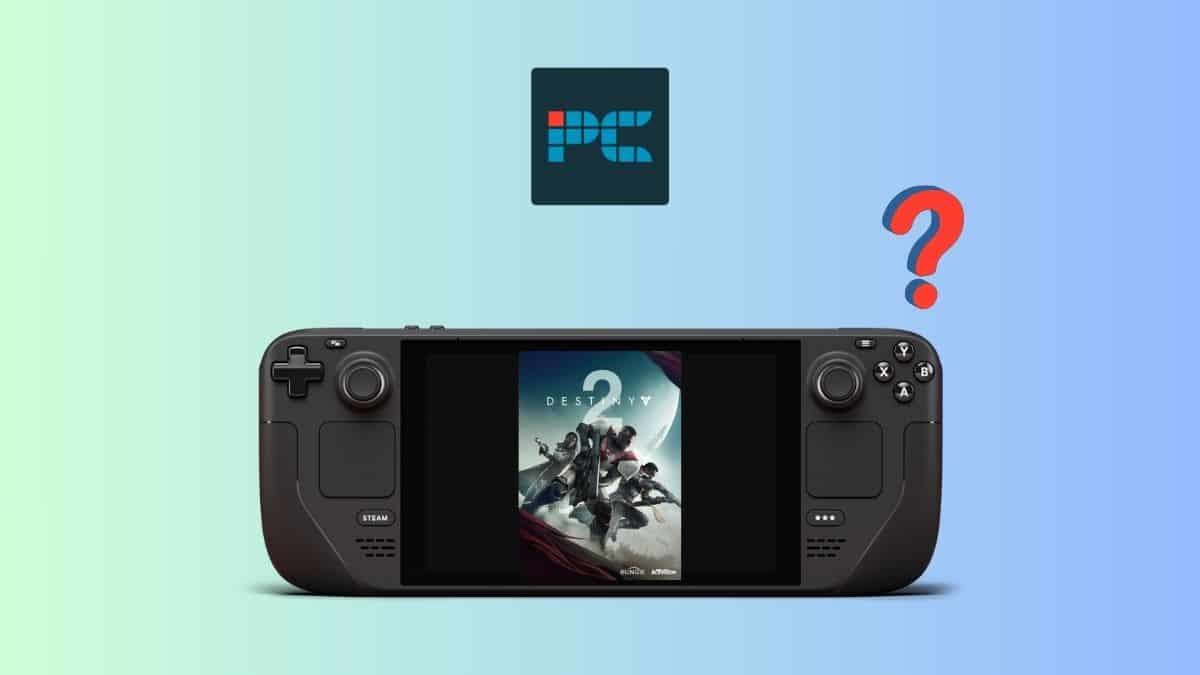
Table of Contents
The Steam Deck is a portable Linux-powered gaming PC that can launch into immersive adventures across many in-game solar systems, but can you play Destiny 2 on the Steam Deck? Destiny 2, developed by Bungie, has captivated gamers around the world with its expansive universe and cinematic story. With the release of the Linux-powered Steam Deck, gamers are excited to know if they can continue their Destiny 2 adventures on this portable PC: but getting the game up and running on the handheld has been a bit more of an enigma than expected. So, in this article, we’ll cover everything you need to know about playing Destiny 2 on Steam Deck.
Can I play Destiny 2 natively on the Steam Deck?
Unfortunately, Destiny 2 does not have native support for the Steam Deck’s SteamOS. This is due to concerns that Linux, as an open-source operating system, could leave the game vulnerable to hackers, cheats, and exploits that you wouldn’t get on a commercial operating system such as Windows. This hasn’t been without criticism, and although Bungie has had backlash from fans of the Steam Deck console, it seems unlikely that the decision to keep Destiny from the Steam Deck natively will be reversed anytime soon.
Prime Day is finally here! Find all the biggest tech and PC deals below.
- Sapphire 11348-03-20G Pulse AMD Radeon™ RX 9070 XT Was $779 Now $739
- AMD Ryzen 7 7800X3D 8-Core, 16-Thread Desktop Processor Was $449 Now $341
- ASUS RTX™ 5060 OC Edition Graphics Card Was $379 Now $339
- LG 77-Inch Class OLED evo AI 4K C5 Series Smart TV Was $3,696 Now $2,796
- Intel® Core™ i7-14700K New Gaming Desktop Was $320.99 Now $274
- Lexar 2TB NM1090 w/HeatSink SSD PCIe Gen5x4 NVMe M.2 Was $281.97 Now $214.98
- Apple Watch Series 10 GPS + Cellular 42mm case Smartwatch Was $499.99 Now $379.99
- ASUS ROG Strix G16 (2025) 16" FHD, RTX 5060 gaming laptop Was $1,499.99 Now $1,274.99
- Apple iPad mini (A17 Pro): Apple Intelligence Was $499.99 Now $379.99
*Prices and savings subject to change. Click through to get the current prices.
However, this doesn’t mean that there aren’t any workarounds. One option is, of course, through installing Windows onto your Steam Deck. Unfortunately, this isn’t a particularly straightforward or simple process, but through determination and patience, you can get Windows up and running instead of SteamOS. Luckily, the process of launching Destiny 2 on the Deck can be made easier by using cloud gaming instead. Although the game recently got moved off Xbox Game Pass, it can be played through Nvidia GeForce Now. The only thing to note is that, similarly to playing Fortnite on Steam Deck, you’ll need to download Microsoft Edge as a compatible browser.
How to play Destiny 2 on the Steam Deck – cloud gaming
Bungie has expressed concerns about maintaining the security and integrity of the game’s anti-cheat systems on Linux, so you’ll therefore find that the game is not available natively on the Steam Deck console. However, Destiny 2 is playable through Nvidia’s solution to cloud gaming, GeForce Now. All you’ll need is to download Microsoft Edge onto your device, and make sure you keep a stable and constant internet connection.
- Step 1: Download Microsoft Edge. Put your Steam Deck into desktop mode, and head into its Discover Store. From here, search for Microsoft Edge, and click download to start installation.
- Step 2: Open Konsole. Next, you'll want to open Konsole, the Steam Deck's terminal app. Copy and paste the following command: flatpak –user override –filesystem=/run/udev:ro com.microsoft.Edge. With this copied in, you'll have access to Edge through your controls when you're in Gaming Mode.
- Step 3: Set up a shortcut to Nvidia GeForce Now. Here's how to configure your Edge app to instantly launch GeForce Now. In your Steam Library, right-click on Edge and press properties. From here, find Launch Options and copy-paste this command after the @@u @@ (making sure to keep the spaces there): –window-size=1024,640 –force-device-scale-factor=1.25 –device-scale-factor=1.25 –kiosk “https://www.play.geforcenow.com”. Make sure to save this. When you return to Gaming Mode, loading up Edge will send you straight to GeForce Now, where you'll have access to Destiny 2 amongst many other titles.
Steam Deck typing tip
When you’re in desktop mode on your Steam Deck, typing can be a tiresome process. However, by pressing the R2 button (right trigger) to select a text field, pressing and holding the Steam button, then pressing X, you can open up the virtual keyboard.
Can I stream Destiny 2 from my PC to the Steam Deck?
Alternatively, the hybrid gaming and remote streaming capabilities of the Steam Deck mean that if you have the option available, you can use your PC to stream Destiny 2 to your console. If you’ve got both Steam and Destiny 2 installed on your PC, you should be to stream the game from your PC to your console using Steam’s remote-play feature. This allows you to play the game remotely without the need for local installation.
Wrapping up
While Bungie has chosen not to officially support Destiny 2 on the Steam Deck, players can still enjoy the game through various methods. By installing Windows as an operating system or utilizing cloud gaming services like Nvidia GeForce Now, players can continue their Destiny 2 adventures on the go.
As the Deck continues to gain popularity and technology evolves, there’s still the possibility of official Linux support for Destiny 2 in the future, but we’ll have to wait and see how this story unfolds. Until then, players can explore the available workarounds and enjoy the rich visual and story-telling experiences of Destiny 2 on the Steam Deck.

