Best tablet for photo editing in 2025 – our top picks
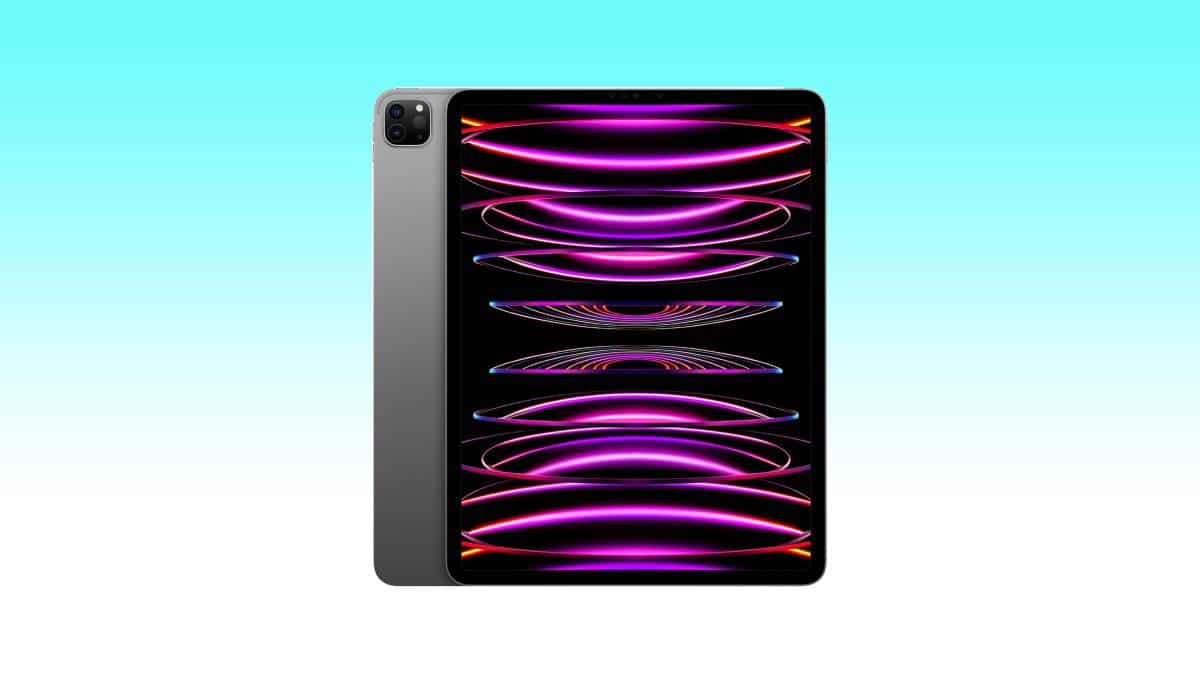
Table of Contents
If you’re on the hunt for the best tablet for photo editing, you have come to the right place.
Whether you’re a pro photographer, digital nomad, or content creator – photo editing enhances the aesthetic appeal and brings out the best in your photos. In order to do that, you need a powerful and reliable device that can handle resource-intensive applications like Adobe Photoshop without a hitch.
For starters, the tablet’s quick touchscreen functionality allows you to edit photos in great detail using your fingers or stylus pens. Further, these portable devices boast large, high-resolution displays, dedicated graphics capabilities, and powerful processing power for editing on the go.
The good news is that many options are available on the market from reputable brands like Apple, Samsung, Lenovo, and so on. The bad news is that there are many options, and it can be a daunting task to find the right tablet based on specifications and your requirements.
To help you on your quest to find the best tablet for photo editing, we’ve rounded up some of the best options on the market. So, without further ado, let’s jump right into it.
Products at a Glance
How we picked
For this guide, we have looked at several tablets from different brands, compared them, and then selected the ones we thought were the best for creators. We have chosen the devices based on display size, resolution, portability, and other important features. We’re always updating our guides with the latest information, so check back for newer additions.
Product Reviews
- Has a Liquid Retina XDR display
- Powered by an M2 chip
- Supports 5G and WiFi 6E
- Expensive
If you want the best tablet for photo editing, the Apple iPad Pro 12.9-inch is a good choice, and we think it also makes one of the best business tablets.
To begin with, the iPad 12.9-inch is powered by the mighty M2 chip, so you can expect the device to perform intensive tasks efficiently. Moreover, it has 1TB of unified memory, which should be enough to run multiple apps simultaneously.
Coming to the display, this iPad features a Liquid Retina XDR display, which means that you can edit HDR photos or videos with extremely high brightness and high contrast settings. On top of that, the display boasts a 120Hz refresh rate, True Tone, and P3 wide color, which should ensure a seamless and vibrant viewing and editing experience.
This tablet also boasts an all-day battery life which is a plus if you’re on the road a lot or need to edit something urgently. So, you can pick up the tablet and multi-task whenever the creativity strikes without worrying about whether it has any juice in it or not.
As for the cameras, you have a 12MP ultra-wide front camera with a Center Stage that makes taking video conferences a breeze. On the back, you get a dual camera setup – 12MP wide and 10MP ultra-wide, for capturing crystal-clear photos or recording 4K videos. So, you can be anywhere and take reference images or snap a memory quickly without compromising quality.
When it comes to connectivity options, it supports both WiFi 6E and 5G for quick data transfer, super fast downloads, and uploads. The dual connectivity options also mean that you can connect with any network in case the other doesn’t work and continue working without any disruptions. However, to get the best of both worlds, you’ll have to upgrade to the WiFi + Cellular option.
Plus, you can pair it with Apple Pencil (2nd generation) and Magic Keyboard for a more hands-on approach. Other notable aspects include a touch ID for unlocking your iPad Pro, making secure payments, and signing in to apps with just your fingerprint.
- Has a 2K IPS panel
- Only weights 1.03 lbs
- Low price point
- Low specifications for professionals
If you’re on a budget, then you can check out the Lenovo Tab M10 Plus, which we think deserves to be the best value tablet for photo editing and other general tasks.
For starters, you get a 10.6-inch 2K IPS panel, which should be perfect for editing photos at 1080p settings. The touchscreen display supports a stylus pen if you want to sketch diagrams, take notes, or edit pictures in great detail. Plus, the TUV Blue Light technology should allow you to enjoy longer screen times without compromising your eye health.
Much like some of the best 10-inch tablets, this one comes with a quad-speaker setupwith Dolby Atmos should give you an immersive audio experience while media consumption.
As far as storage is concerned, the tablet features 3GB RAM and 32GB of storage space. This means that you can store a decent amount of files while doing light to medium photo editing. However, you can upgrade your storage up to 64GB for a slightly extra cost.
Another notable feature here is that you get 8MP dual front and back cameras that support 1080p quality for capturing selfies and videos. This camera setup will come in handy for clicking quick reference pictures.
It also has an array of connectivity options, such as USB Type C, a 3.5 mm audio jack, WiFi, and 4G support, which should be useful for plugging your tablet to other devices.
- Has an M1 chip
- Has a 2360 x 1640 resolution
- Supports WiFi 6 and 5G
- Expensive
If you’re looking for a tablet in the mid-range category for photo editing, then the Apple iPad Air is a solid choice.
For starters, it features an M1 chip, which delivers good performance when editing photos, streaming content, or gaming. Plus, this chip helps run powerful apps like Adobe Photoshop, play games at high resolutions, and enjoy an all-day battery life.
Coming to the display, you get a 10.9-inch Liquid Retina display with P3 wide color and anti-reflective coating. This means that you can edit photos and create content with stunning visuals and vibrant colors and protect your eyes from fatigue over extended sessions.
As for the cameras, it features a rear 12MP wide camera and a 12MP ultra-wide camera with Center Stage – meaning you can record 4K videos, take crisp selfies, and engage in crystal-clear video calls.
It has various connectivity options; most notably, it supports 5G and WiFi 6, which should be enough for super fast downloads, uploads, file transfers, and streaming in high resolutions. On top of that, it features a USB-C connector and Touch ID for more accessibility.
For better productivity and ease of use, you can pair it with Apple Pencil (2nd generation) and Magic Keyboard and let out the full extent of your inner artist. However, note that you have to buy these accessories separately.
Coming to the battery life, the iPad Air 10.9-inch offers a decent battery life for general tasks or photo editing. According to Apple, it can run on WiFi for up to 10 hours and on a cellular network for 9 hours while viewing movies or browsing the web.
- Has an IP68 rating
- Powered by a Snapdragon 8 Gen 2 chip
- Features a Dynamic AMOLED 2X screen
- Expensive
If you prefer using Android tablets for photo editing, then you should check out the Samsung Galaxy Tab S9, which we think is one of the best Android tablets available.
To start with, the tablet features an 11-inch Dynamic AMOLED 2X screen with a 2560 x 1600 resolution. This can deliver rich color and deep contrasts so you can edit and create content with accurate colors. Further, the 120Hz refresh rate ensures a smooth gameplay or editing experience. Meanwhile, the Vision Booster enhances screen visibility when using the tablet under sunlight or in brightly lit settings. It’s worth mentioning the included S-pen, which brings your ideas to life and lets you edit photos or videos in great detail.
On the inside, the tablet is supercharged by a Snapdragon 8 Gen 2 Chip, which is a fast and powerful tablet processor that should handle heavy photo or video editing, intensive graphical games, and other demanding applications without breaking a sweat.
Regarding the cameras, you get a 12MP ultra-wide front and a 13MP back camera perfect for capturing selfies, pictures, and videos in 2k resolution. Going over network options, this tablet supports 5G and the latest WiFi 6E for smooth online gaming, streaming, and fast downloads without lagging.
The chosen variant is a WiFi option with 256GB of storage capacity, which should be sufficient for most users. However, there is a WiFi + Cellular option, and you can either downgrade to 128GB or upgrade to 512GB, depending on your budget and storage preferences.
Furthermore, the 8400mAh long-lasting battery with fast charging capabilities lets you edit photos, game, or work for extended periods as you can quickly fully charge the massive battery. Plus, the tablet has an IP68 rating, meaning it’s water- and dust-resistant.
How to pick the best tablet
Before investing in any tablet, there are certain aspects that you should look for. We’ve listed some of them to help you make an informed decision.
Display
The most important part of any tablet is its display. Subpar panels can hinder editing and creating efforts as they’ll have poor color accuracy, resolution, and more. So, always opt for an option with a top-notch panel that doesn’t scratch easily, supports a pen, and has a good resolution, color accuracy, and gamut – this will ensure that your edited photos come out looking the absolute best.
Operating System
The operating systems boils down to preference and familiarity. Select the option that you’re used to; it could be an Android or iOS tablet, but choosing an option that you’re not comfortable with will increase the learning curve, which can be frustrating.
Size
The size of the tablet you choose depends on a lot of factors, such as your hand size, setup, and more. If you’re on the road a lot, then something that is easy to carry will be ideal. However, if you plan on using the tablet on your work desk and connect peripherals to it then a larger option will be more suitable for you.
Battery Life
There is no point in having a decked-out tablet if it’ll only last an hour. So, always look at the battery the tablet comes with and the type of charging it comes with. This will help you pick out the option that can last you a while without needing to charge. Most tablets market an all-day battery life, but it ultimately depends on your usage.
How much memory do I need on my iPad for photo editing?
The consensus is that the more memory there is, the better it is. However, tablets with more memory come at a higher price point. However, 512GB to 1TB storage space should be enough for photo editing.
Our Verdict
After carefully considering all the features and specifications of the listed tablets, we’ve concluded that the Apple iPad Pro 12.9″ is the best tablet for photo editing if you’re a professional. It features a powerful M2 chip and a Liquid Retina XDR display with a 120Hz refresh rate, making it powerful enough to handle multiple tasks at the same time while providing a seamless working experience. It comes with support for WiFi 6E and 5G and has top-notch cameras that can capture detailed pictures and record 4K videos. Let’s not forget the accessibility options such as Touch ID, Apple Pencil, and Magic Keyboard support that can make photo editing a lot easier.




