Best large-screen tablets in 2025 – our top picks
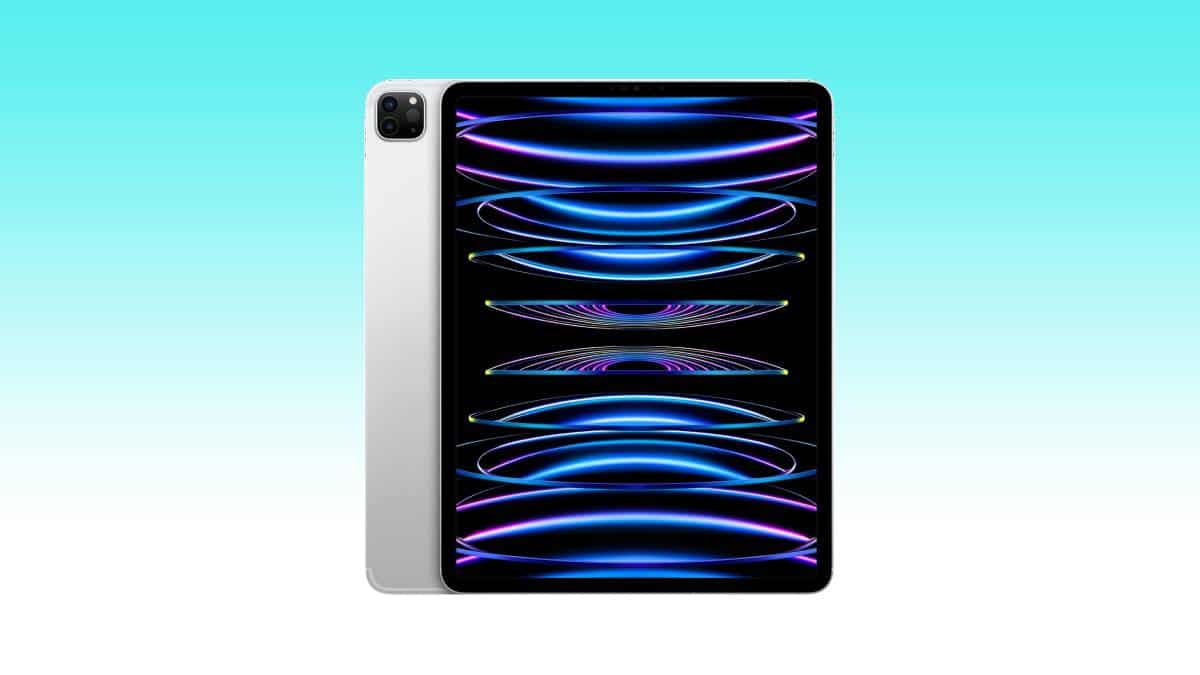
Table of Contents
If you are looking for the best large-screen tablet, then we have you covered right here.
Now, generally speaking, a 13-inch tablet would definitely be slightly heavier than a 10-inch or 11-inch tablet. However, those few grams are totally worth carrying as you get a bigger portable screen. If you are a creator or if you like a bigger screen for your Netflix shows, then a 13-inch tablet might
If you browse large screen tablets on the market, you will find Android tablets, iPads, as well as Windows tablets that can be a portable substitute for your laptop. Plus, you can get budget-friendly, efficient options or go for the maxed-out premium devices.
With that being said, there are quite a lot of big-screen tablets on the market that would match your requirements. However, to help you get the best one, we have rounded up a list of some of the top options.
Products at a Glance
How we picked
For this guide, we have looked at several large tablets from different brands, compared them, and selected the ones we thought were best. The tablets were selected based on specs like screen size, resolution, performance, battery life, and more. Plus, we are always updating our guides with new products, so check back in here for more updates.
Product Reviews
- Powerful M2 chip
- 12.9-inch Liquid Retina XDR display
- All-day battery life
- Expensive
If you want a powerful tablet that has a big screen, then you should consider looking at the Apple iPad Pro (6th Generation), which we think is one of the best tablets for business.
To start with, the iPad sports a 12.9-inch Liquid Retina XDR Display, so you can expect stunning, high-resolution visuals on this screen. If you’re a creator or someone who likes to watch Netflix shows on a big yet handy screen, then this display will be suitable.
Further, the iPad has 1,600 nits of peak brightness, which should make it easy for you to view it in well-lit rooms. Plus, it has a P3 color gamut, so you get a wider color spectrum and accuracy, which should come in handy when you’re creating content.
On the inside, the iPad has an M2 chip, which integrates an 8-core CPU and 10-core GPU, so you can expect the tablet to deliver powerful performance.
Further, this iPad is compatible with Apple Pencil (2nd generation) and Magic Keyboard, which means it can replace your laptop if the need arises. However, note that you will have to buy these accessories separately.
- 12.7-inch 3K display
- Quad JBL speakers
- Stylus included
- Storage may not enough for all users
If you want a tablet within a reasonable budget, then you can check out the Lenovo Tab P12, which was released earlier this year.
The tablet comes with a 12.7-inch screen with 3K resolution, so you can expect stunning visuals on a big display. Plus, the screen has a 16:10 aspect ratio, which makes it easy for you to use a split screen for multitasking. The tablet comes with a pen, which can be used for taking notes and doodling.
Aside from productivity, the tablet is also packed with features that should make media consumption a pleasure. For instance, the big, high-resolution display is accompanied by quad JBL speakers that deliver Dolby Atmos surround sound.
On the inside, the tablet has a MediaTek Dimensity 7050 Octa-Core processor, which should make everyday tasks and media consumption smooth and efficient. Plus, as far as memory and storage are concerned, you get 8 GB LPDDR4x RAM and 128 GB Universal Flash Storage, which should be sufficient for most users.
- 12.4-inch AMOLED display
- 4K video recording
- All-day battery life
- Expensive
If you prefer Android tablets, then you should check out the Samsung Galaxy Tab S8+, which we think is one of the best Android tablets available on the market.
To start with, this tablet sports a 12.4-inch sAMOLED display, which promises to deliver stunning visuals. Plus, you get a resolution of 2800 x 1752p, so you can expect detailed, high-resolution picture quality.
On the inside, the tablet packs an upgraded Qualcomm Snapdragon chipset, which should deliver all-day performance regardless of your use case.
Further, along with the tablet, you get an S Pen, which is included with the device. If you are a creator, an illustrator, or simply an avid note-taker, then you should find this pen quite handy. Plus, with Samsung DeX and Microsoft 365 integration, you should be able to use this tablet as a mini laptop when required.
Another notable perk here is the Ultra Wide Camera. The front camera can record 4K videos and click high-quality pictures, which is something that creators will find useful.
- 13-inch display
- 19-hour battery life
- 120Hz refresh rate
- Slightly heavier than tablets
If you want a tablet that runs Windows OS, then you should check out the Microsoft Surface Pro 9, which we think is one of the best 2-in-1 laptops.
To start with, the tablet runs the new Windows 11, which has recently got the Copolit feature – so you can complete your everyday tasks with the AI companion. So if you’re looking for a tablet that can double up as a powerful laptop,
On the inside, the laptop runs on an Intel 12th Gen i5 processor, which is powerful enough to get you through your business tasks and casual workload. To help with your work, you can use the Surface Pro Signature Keyboard and even the Surface Slim Pen 2, which should come in handy for productivity.
Coming to the display, the device sports a 13-inch screen that has a 2880 x 1920p resolution, which means you can expect clear, high-quality visuals. Plus, the display offers a 120Hz refresh rate, which should give smoother visuals and scrolling experience.
- OLED, HDR10, and Dolby Vision compatible
- Up to 15 hours battery life
- Pen and keyboard add up to $100 to the price tag
Finishing up our guide to the best large-screen tablets is the Lenovo Tab P11 Pro 11.5″. Lenovo isn’t the first brand you’d first think of when looking for the best large-screen tablet. Better known for office workstations and their Lenovo Legion gaming brand, they have entered the Android tablet space with an almost outdated OS but still manage to make it work with some great features. Its beautiful 2.5K OLED screen provides 11.5” worth of vivid and realistic images thanks to the added power and clarity of Dolby Vision. Users of this best large-screen tablet will be treated to sharper contrasts and a massive color palette whilst making sure your eyes aren’t strained thanks to its eye comfort certification.
Under the hood, you’ll find a more than capable Qualcomm Snapdragon 730G SoC that helps this best large-screen tablet up to 15 hours battery life on a single charge. Looking to imitate the iPad Pro, the aluminum casing houses four JBL speakers tuned by Dolby Atmos. There are no issues with the sound quality on the P11 Pro, that’s for sure.
It’s pegged for gaming and high-performance app use but with 6GB RAM, if you want to push the limits of it on-the-go, we’d probably suggest a higher-end best large-screen tablet to cope with the resource demand. However, if you’re looking for a large-screen tablet that is a good iPad Pro Android alternative, albeit with less horsepower, the Lenovo Tab P11 Pro is a wise move.
How to pick the best large-screen tablet
Here are a few things to consider –
Resolution
Generally speaking, when we say “large,” we are looking at tablets that are 12 inches or bigger. For larger tablets, you should look for at least FHD resolution to get a clear picture. Premium tablets have even better resolution, like 2K or 3K.
Portability
When it comes to portability, we look at the weight of the tablet and its build. Usually, most tablets are lightweight and portable, but we’d suggest checking the weight before making a purchase. Plus, you should also look at the thickness and make sure that the tablet is sleek enough to slide into backpacks.
Battery life
Further, usually, tablets have a battery life of 10 to 12 hours. However, some products like Apple iPad Pro or Microsoft Surface Pro 9 have batteries that can last for 19 hours or more. If you travel a lot or do not get access to a charger, then you should consider battery life before buying a tablet.
Our Verdict
If you want the absolute best tablet with a big screen, then we’d recommend getting the Apple iPad Pro (6th Generation). This tablet sports a 12.9-inch screen with a high resolution and a wide color gamut, which means you can expect good picture quality. Further, it has the M2 chip, which is powerful and well-suited to demanding tasks. Also, you can pair the tablet up with a Magic Keyboard or use an Apple pencil for convenience.






