Best Free Addons for Microsoft Flight Simulator 2023 in 2023
You won't need to spend a small fortune to add loads of exciting new scenery and functionality into Microsoft's new ruler of the skies
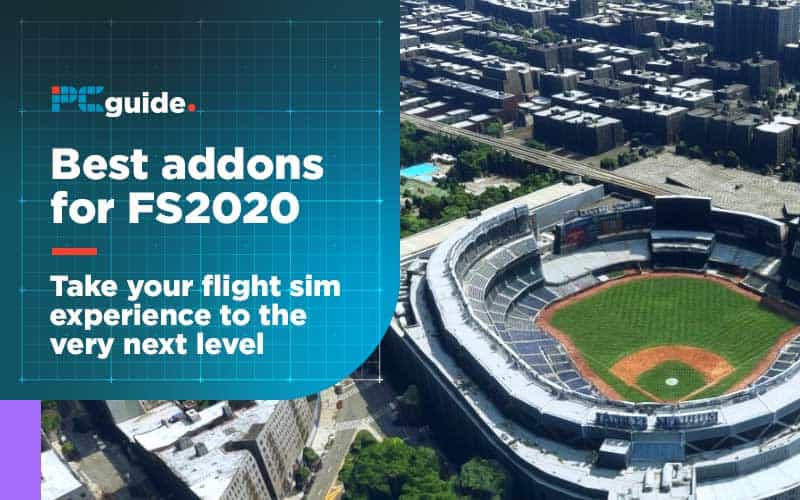
You can trust PC Guide: Our team of experts use a combination of independent consumer research, in-depth testing where appropriate – which will be flagged as such, and market analysis when recommending products, software and services. Find out how we test here.
Paul is a contributor to PC Guide, having covered news coverage, Raspberry Pi, Windows releases and peripherals - among other things - across the site.

