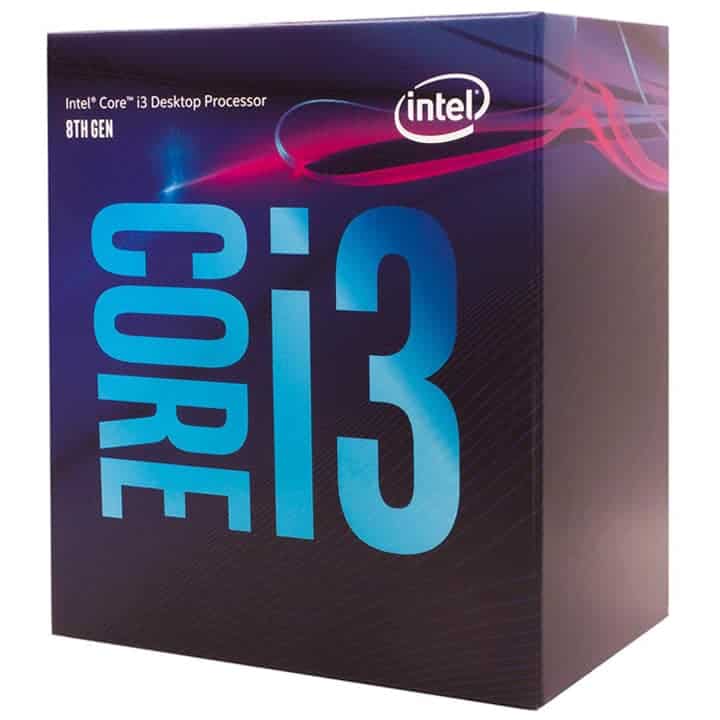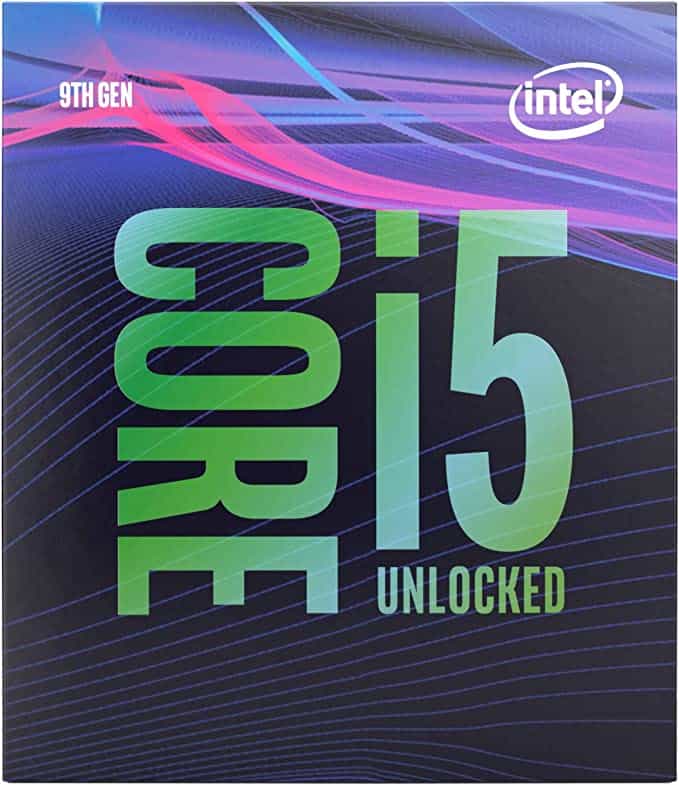i3 vs i5 vs i7 vs i9: Which Intel processor is best for you?

Table of Contents
It's i3 vs i5 vs i7 vs i9! These are the four tiers of Intel's main “Core” processors and are targeted at most desktop PC users, especially builders. The “Pentium” series is a tier below also aimed at desktop users, the “Celeron” series is mainly aimed at mobile devices, and the “Xeon” series is tailored exclusively for servers and professional users. For most consumers, you're buying an Intel Core processor if you're buying an Intel processor at all.
If you don't know which one to pick, don't worry: we have you covered. Even if money isn't an object, it's still important to understand what you're buying- so don't skip ahead!
Prime Day is finally here! Find all the biggest tech and PC deals below.
- Sapphire 11348-03-20G Pulse AMD Radeon™ RX 9070 XT Was $779 Now $739
- AMD Ryzen 7 7800X3D 8-Core, 16-Thread Desktop Processor Was $449 Now $341
- ASUS RTX™ 5060 OC Edition Graphics Card Was $379 Now $339
- LG 77-Inch Class OLED evo AI 4K C5 Series Smart TV Was $3,696 Now $2,796
- Intel® Core™ i7-14700K New Gaming Desktop Was $320.99 Now $274
- Lexar 2TB NM1090 w/HeatSink SSD PCIe Gen5x4 NVMe M.2 Was $281.97 Now $214.98
- Apple Watch Series 10 GPS + Cellular 42mm case Smartwatch Was $499.99 Now $379.99
- ASUS ROG Strix G16 (2025) 16" FHD, RTX 5060 gaming laptop Was $1,499.99 Now $1,274.99
- Apple iPad mini (A17 Pro): Apple Intelligence Was $499.99 Now $379.99
*Prices and savings subject to change. Click through to get the current prices.
We'll start with the basics.
Understanding Core Specs and Processor Speed
When speaking about processors, it's important to understand the tech specs. A basic understanding of tech specs will allow you to choose which processor is right for your needs. We'll also be linking to the best Intel Core processors from each of the respective lines in our comparison chart below.
Cores
Cores are the first spec we'll discuss. A long time ago, a core and a processor/CPU (central processing unit) were one and the same. It wasn't until 2005 (with the release of the AMD Athlon X2 3800+) that dual-core processors came into being, and since then, the industry has been focused on adding more and more cores to a given CPU.
In essence, each core operates as its own processor within your CPU. CPUs with many cores will often have some cores left inactive, especially in common desktop usage, where just a few cores are more than enough for browsing the web and watching videos. Where more cores come in handy is when you're tackling tasks like gaming and video rendering… and threads come in handy there, too.
Just in case you were confused, cores are a spec that apply to all processors; whether they be the various Intel CPUs we mentioned at the start or any of AMD's CPUs. Intel just made it more confusing by naming their main CPUs the same thing.
Threads
A thread is essentially a virtual core, or how the operating system sees your physical core. In the past, threads and cores were completely 1:1 in any given system, so the distinction between the two didn't matter much. With the debut of SMT (Simultaneous Multithreading) technology, however, a distinction arose.
With SMT (called Hyperthreading (HT) by Intel) enabled, there can now be two virtual threads per physical core. This usually happens without any meaningful loss in performance, and so it effectively doubles the processor's power… at least when used in applications optimized to utilize multiple threads.
In gaming terms, you generally don't need any more than 4 strong cores for acceptable gaming performance. Very few modern games can meaningfully utilize more than that, though as time goes on, that will likely change.
The main reason to get a processor with more cores or threads today is for purposes like live-streaming your gameplay or rendering video. These are tasks that have heavy CPU requirements and benefit greatly from powerful, multi-threaded processors.
Clock Speed
Clock speed is one of the most-marketed specs in a processor, but… what does it actually mean?
Short version: it measures the speed, in Gigahertz, of your processor cores. Or, at least, the top speed– clock speed will often dynamically reduce when the system gets too hot, or the higher speeds simply aren't needed (ie during common desktop tasks).
Some processors may also support overclocking, which allows the user to increase clock speed themselves. This is recommended only for enthusiasts, though, as it can result in overheating and instability (and then a bunch of troubleshooting) if you don't manage it properly. It's also worth noting that not all processors can overclock, only the ones with -K at the end can… you'll also need a compatible motherboard.
Here's a twist, though: Clock speeds…haven't changed that much in the past decade. While we are starting to see some higher clocks push 4 and 5 GHz on consumer processors, this has only started happening in the past few years. Once we hit 3+ GHz as a commonplace standard over a decade ago, progress on that front has slowed down.
But processors have gotten pretty fast, too. That's because of changes to their architecture, rather than boosts in raw clock speed and core count. In layperson's terms, while the CPUs might move at the same speed, they are moving more info at any given time.
As such, clock speed and core count should generally only be used to compare performance across processors that share the same architecture. Comparing against CPUs from different generations or different brands doesn't quite work. We recommend using tools like UserBenchmark for that instead.
Architecture
Last but not least, let's talk architecture!
Architecture will generally be the biggest determiner of how your CPU will perform. Fundamentally speaking, the i5-9600K and i9-9900K are using the exact same architecture. This means that their cores are also fundamentally identical– it's just that the 9900K has much more of them, and hyper-threading enabled on top of that.
Most of the processors we've listed below are using Intel's latest 9th-Gen architecture, and are compatible with all Intel 300-Series motherboards. (Z390 mobos are recommended for overclocking, though). The 8100 is actually an 8th-Gen chip, but no 9th-Gen i3s actually exist yet. Even so, the 8th-Gen and 9th-Gen architectures are quite close– close enough that they support the same socket and motherboards, though older MBs will require a BIOs update.
This is to say, each generation of the Core-series CPUs have their own i3, i5, i7, and i9 versions. You can tell the generation by the four-digit number: 7000's are 7th-Gen; 8000's are 8th-Gen, etc.
| Intel Processor Comparison Chart | Cores | Threads | Clock Speed | Overclockable? |
|---|---|---|---|---|
Intel Core i3-8100 | 4 | 4 | Up to 3.6 GHz | No |
Intel Core i5-9600K | 6 | 6 | Up to 4.6 GHz | Yes |
Intel Core i7-9700K | 8 | 8 | Up to 4.9 GHz | Yes |
Intel Core i9-9900K | 8 | 16 | Up to 5 GHz | Yes |
Note: 9th-Gen i5s or i7s not available? Consider the i5-8600K or i7-8700K. Core counts are different, but performance is extremely close.
You can also opt for non-K versions of the processors listed above if you don’t want to overclock. Where these exist, they will be an alternative option on the same Amazon page.
FAQs
Is Intel Core i3 good?
Yes, actually.
While Intel Core i3 series is the lowest-end of the Intel Core series, it's far from the lowest-end of Intel's product lineup as a whole. An i3 Quad Core vs i5 Six Core matchup isn't as one-sided as you might think it is, especially if you aren't playing intensely multi-threaded games or streaming. For desktop usage, a modern i3 Quad Core (like the i3-8100 recommended above) will blast through any number of browsing and video watching tasks.
Thanks to the stellar single-core speeds of current-gen Intel processors, you're also unlikely to encounter any issues in most gaming scenarios.
Is Intel Core i5 good?
Absolutely– especially if you're a gamer.
The Intel Core i5 series is a step above the i3 series, and offers additional features. These features include a much higher maximum clock speed, overclocking support, and an additional 2 cores. (Fun fact: i3 used to be dual-core, and i5 used to be quad-core. Both series have since went up by 2 cores!)
Since most modern games aren't optimized to use more than 4 cores, the 6-core i5 processors are generally more than enough for gaming purposes. In the case of some more intensive modern games, those extra 2 cores can also come in handy. Even if they aren't being used for gaming purposes, the extra cores can make for acceptable Twitch streaming and fairly decent video rendering.
The Intel Core i5 processors are the king of the mid-range, especially for gaming consumers.
Intel Core i3 vs i5- which is better for budget users?
Obviously, if you can afford the i5… you should probably go for it.
However, we only recommend it if you can balance it with a graphics card that is at least as powerful as an RX Vega 56, GTX 1070, or RTX 2060. If none of these cards can fit in your budget alongside an i5 processor, and you aren't aiming to play eSports titles at 144 Hz or higher… your build would likely be better off with i3 processor instead.
This is assuming you don't plan on upgrading in the near future, of course. If you have a future upgrade planned (especially a GPU upgrade), it's always best to buy the best CPU possible. CPUs are the hardest components to install, replace, and resell. If you're playing the long game, settling for a just-okay GPU isn't always a bad idea.
Do I need an i7?
For most users and in most cases, no– probably not.
Unless you plan on regular content creation (livestreaming, video rendering, etc) and/or playing games at 144 Hz, no. An i5 processor is more than enough for getting 60+ FPS in any modern game, and respectable performance in content creation tasks. If you don't fall into either of these categories and don't plan on doing so in the future, an i7 is a wasted investment.
i5 vs i7 gaming- which is better?
If your sole focus is gaming, the only reason to invest in anything better than an i5 is for either futureproofing your system (though you'll still need to upgrade other components to keep up) or playing games at 144 Hz or higher. Outside of these two specific scenarios, you don't need to use an i7 processor for gaming.
This changes slightly when we start talking mobile processors, specifically the laptop versions of the i5 and i7. In these cases, you'll want a laptop i7 over a laptop i5 any day, even if you're only gaming with it. (Even desktop i5s can beat laptop i7s.)
Do I need an i9?
Truthfully? No, not really. The i7 should have you just about covered for high refresh rate gaming and raw productivity alike. The i9 will certainly not provide a dramatic improvement for gaming purposes.
For raw productivity… it will be significantly faster, especially if you're dealing with heavier-than-normal workloads. (Things like 4K video, HDR video, 1080p livestreaming, etc.) Even in those cases, though, you could likely make do with an i7 8700K or i7 9700K just fine, especially if you are utilizing its overclocking capabilities.
We only recommend an i9 9900K to two types of consumer:
- A professional who truly needs that extra processing power and saved time
- An enthusiast who can afford all the extra power…even if they don't necessarily need it