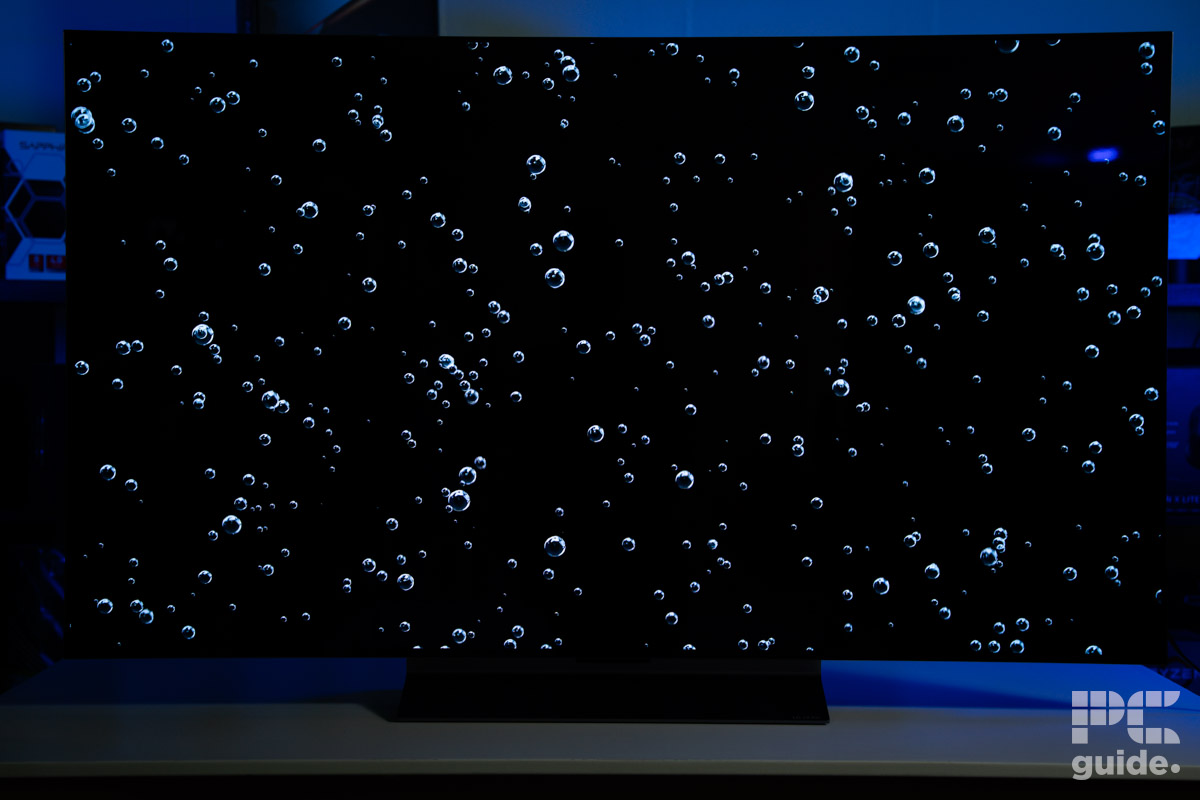LG C5 OLED TV review & testing: still the best OLED TV for most people?

Table of Contents
The LG C5 is the 2025 iteration of the true workhorse of the company's OLED TV range: the C-series. Though it lacks the cutting-edge tech of the LG G-series and the affordability of the B-series, the C-series is typically the best option for the majority of consumers looking for a top-notch OLED television, and regularly makes the top-spot in our best OLED TV list each year. At first glance, this year's C5 has limited differences in hardware terms compared to the previous generation, though LG's new Brightness Booster tech claims to provide a significant uplift in brightness: is this enough to make it worth a buy? We were sent the 55-inch model and put it through all our usual tests – read on to see the results!

- Screen Size: 55-inch
- Resolution: 3,840 x 2,160
- Max refresh rate: 144Hz
- HDR support: HDR10, HLG, Dolby Vision
- Operating system: webOS 25
- Processor: α9 AI Processor 4K Gen8
- I/O: 4x HDMI 2.1 (48Gbps), 3x USB, 1x LAN, 1x optical digital output, 1x RF & satellite, 1x IR blaster port
- Dimensions: 48.1″ x 27.7″ x 1.8″ (without stand)
- Weight: 35.3lbs (without stand)
The LG C5 is undoubtedly a fantastic OLED TV for watching TV, movies, or gaming, with a substantial improvement to SDR brightness and new AI features that are actually quite useful. Although the TV doesn't come with any major negatives, besides the above, it doesn't really do enough different from its (now considerably cheaper) predecessor to make it worthy of a higher score. Still, if the increased brightness and AI features sound appealing, it's still a great buy.
- Terrific generational uplift for SDR
- 144Hz refresh rate, G-Sync/FreeSync & excellent response times for gamers
- Genuinely useful new AI features
- Superb build quality
- Significantly lower brightness on the 42” and 48” models
- No recorded HDR improvement to HDR brightness
- Remote showing its age relative to the competition
- Mediocre speakers are the same as in previous gen
Pricing
The LG C5 OLED TV comes with the same pricing as the previous generation (The LG C4) had when it was released last year. As has happened in previous years, the C4 has now seen a significant price drop to around the $1,200 mark for the 55-inch model, which is quite a price difference (37% to be exact) so arguably the biggest competitor to the new range is the preceding one. We can likely expect similar price reductions to the C5 over the coming year.
Prime Day is finally here! Find all the biggest tech and PC deals below.
- Sapphire 11348-03-20G Pulse AMD Radeon™ RX 9070 XT Was $779 Now $739
- AMD Ryzen 7 7800X3D 8-Core, 16-Thread Desktop Processor Was $449 Now $341
- ASUS RTX™ 5060 OC Edition Graphics Card Was $379 Now $339
- LG 77-Inch Class OLED evo AI 4K C5 Series Smart TV Was $3,696 Now $2,796
- Intel® Core™ i7-14700K New Gaming Desktop Was $320.99 Now $274
- Lexar 2TB NM1090 w/HeatSink SSD PCIe Gen5x4 NVMe M.2 Was $281.97 Now $214.98
- Apple Watch Series 10 GPS + Cellular 42mm case Smartwatch Was $499.99 Now $379.99
- ASUS ROG Strix G16 (2025) 16" FHD, RTX 5060 gaming laptop Was $1,499.99 Now $1,274.99
- Apple iPad mini (A17 Pro): Apple Intelligence Was $499.99 Now $379.99
*Prices and savings subject to change. Click through to get the current prices.
As with last year's model, there are six size variants. Key to note is that the brightness boost tech is less advanced in the 42-inch and 48-inch variants, so these will not reach as high a peak brightness. The pricing of each size variant (at the time of writing) is as follows:
- LG OLED42C5 (42”): $1,499.99
- LG OLED48C4 (48”): $1,599.99
- LG OLED55C5 (55”): $1,999.99
- LG OLED65C4 (65”): $2,699.99
- LG OLED77C4 (77”): $3,699.99
- LG OLED83C4 (83”): $5,399.99
The most advanced model in LG's OLED TV range is the LG G5, which costs quite a bit more thanks to its more advanced ‘four stack' Primary RGB Tandem OLED panel technology. The 55-inch model for instance costs $2,499 – so $500 more. You can read more about that model in our LG G5 OLED TV review.
Design & specifications
The panel on the C5 is the same type of 144Hz WOLED as we saw in the C4, but LG has claimed its ‘Brightness Booster engine' tech is capable of uplifting the brightness by a significant margin, through light control architecture and algorithms getting more out of the same panel. As mentioned these features are less powerful in the two smallest-size models (4” and 48”) so be aware of this before you buy. Key to this brightness tech is the new Gen8 Alpha a9 chipset, which also offers an update over the Gen7 in the C4 in terms of the enhanced AI processing, the features of which we'll discuss more below.
The C5 comes with 4K/120 HFR (High Frame Rate) with Dolby Vision. You also get NVIDIA G-Sync support as well as AMD FreeSync Premium and VRR, which, alongside the fantastic response times that come with an OLED panel, means it's a great gaming TV.
Physically, all of the different size C5 options are identical with the exception of the bases on the smallest 42-inch model and the largest 83-inch one: with the former being split into two ‘blade-like' feet and the latter being a wider than normal single continuous stand. Once again though the 42-inch and 48-inch models have lower peak brightness than the larger TVs, so be aware that the results we get in our testing won't line up to these models.
As was the case between the C3 and the C4, there's been virtually no cosmetic changes to the new C5, besides a slightly different colored sheen to the metallic base. It still looks great, however, we can't say we aren't a bit disappointed there's been no improvement here. Most of the TV is wafer thin, with a glossy front and very thin bezels, and a matte, stone-like pattern on the reverse. The thicker central section on the rear constraints the processor and is where you'll find all the ports and sockets, which are again identical to those on the C4: three USB ports, four 48Gbps HDMI 2.1 inputs (with one supporting eARC/ARC for soundbar connection), a LAN socket, an optical digital output, RF and satellite connections, plus an IR blaster port.
The Magic Remote is another area that remains very similar to previous generations, with the only real change coming in the form of the dedicated AI button. If you're in the US you will have access to a slimmer version of the remote, which consumers in Europe (including us and our review model) do not have, though besides this thinner profile, it remains the same as the plastic-chassis remote that the LG C3 had. Compared to the more flashy-looking metal remotes that Philips and Sony are providing with their TVs, it's beginning to feel a bit lacking, especially with the lack of backlit buttons which can make it hard to see what you're pressing if you're in a dark ‘cinema-like' environment.
The unboxing and construction experience of the LG C5 was pretty much your standard fare. Inside the box you'll find the remote control, two AA batteries, the user manual and other paperwork, some stickers, and the IR blaster kit, as well as the main section of the display and the stand plus screws. As ever with a TV of this size and with a screen this thin we’d recommend having at least two people put it together – don't take the chance of doing it alone and risking breaking it! Once it's been put together the TV feels pretty sturdy, and the build quality in general is the high standard you commonly get from LG TVs. Our version came with a broad, pedestal stand with a brushed metal look.
OSD, features & settings
The operating system and OSD on the C5 (and the other SKUs including the G5) is webOS 25, which is quite similar to what came before in terms of appearance and user experience, but with a few significant updates, particularly regarding new AI features. Overall it's pretty straightforward to use and a pleasant experience overall. ‘Quick Cards' enhance navigation, making it easier to access key features. The TV comes preloaded with a broad selection of streaming services, including well-known platforms such as Amazon Prime Video, Apple TV+, Disney+, and Netflix, along with region-specific options. A standout addition is the Xbox app, which enables direct game streaming from the TV – just connect a Bluetooth controller, and you’re ready to play.
The expanded suite of AI-driven features, is accessible from the new AI button on the remote or can be activated via voice-commands. You can set it up to recognize specific voices and tie these to personal profiles that have all your preferences pre-loaded, allowing for quick and easy switching between them.
Other AI features include AI Sound Pro, which introduces a Voice Remastering function that enhances dialogue clarity in whatever you're watching without disrupting the balance of other audio elements. If you want to fine-tune the display, whether by amplifying colors or adjusting brightness, you can simply press the AI button and use voice commands to apply your preferences. Additionally, AI tools assist with troubleshooting technical issues and refining content searches through AI-powered recommendations.
Audio
The audio on the 55-inch C5 is basically the same as that of the previous generation, being powered by a 40W 2.2 speaker system (though the 42-inch model only has a 20W 2.0 system). Despite the hardware being the same there has apparently been some improvement thanks to the improved processor and AI features, but not enough that you notice much of an improvement in overall quality in real-world scenarios. Audio clarity and bass replication aren't bad but could certainly be improved. We definitely recommend picking up a soundbar for use with this TV.
Like the G5, the TV comes with virtual 11.1.2-channel up mixing with AI Sound Pro enabled, plus Dolby Atmos and DTS:X.
Screen testing

And now on to the main event. The C5 certainly looks great to the naked eye, but how did it hold up in our tests?
Color accuracy & preset testing
As you can see in the table below, we tested each of the presets available in the settings menu and recorded the white point, black point, contrast ratio, average delta-E color accuracy, gamma, and brightness results of each. You can use these presets as a starting point and manually modify the settings as you like, however for this test we kept the standard settings.
The ideal results for all these measurements can be seen in the top row. In the case of the average deltaE*00 result (which measures color accuracy), the desired result is below 2.5 if you want to partake in any color-accurate work on a screen.
Black point and contrast ratio were both perfect for every preset, as you'd expect from an OLED panel. ‘ISF Expert bright space, daytime' had the highest brightness level, followed by ‘Standard' mode, with the latter having a very high white point.. ‘Cinema' mode had the best average deltaE*00 result by some margin, which is what we saw with the LG G5, scoring an impressive 1.09, as well as a near-perfect white point and a respectable gamma result. It's certainly the pre-set we'd advise picking for color-accurate work.
‘Filmmaker Mode' and ‘ISF Expert dark space, night' both scored well overall in terms of accuracy, though the other presets did fairly poorly in technical terms. This isn't necessarily reflective of real-world scenarios though – in reality you'd just pick whichever suits your tastes the best, depending on what you're watching.
| white | black | contrast | average deltaE*00 | gamma | brightness | |
| Ideal | 6500K | 0.0 cd/m² | infinity:1 | 0 | 2.2 | |
| Standard | 10,312K | 0.0 cd/m² | infinity:1 | 6.61 | 1.95 | 356.32cd/m2 |
| Vivid | 11,496K | 0.0 cd/m² | infinity:1 | 11.29 | 1.29 | 346.45cd/m2 |
| Cinema | 6517K | 0.0 cd/m² | infinity:1 | 1.63 | 2.02 | 354.68cd/m2 |
| Sports | 11,516K | 0.0 cd/m² | infinity:1 | 10.33 | 1.3 | 350.75cd/m2 |
| ISF Expert bright space, daytime | 6547K | 0.0 cd/m² | infinity:1 | 3.34 | 1.89 | 416.59cd/m2 |
| ISF Expert dark space, night | 6546K | 0.0 cd/m² | infinity:1 | 2.24 | 2.15 | 280.95cd/m2 |
| Filmmaker Mode | 6561K | 0.0 cd/m² | infinity:1 | 2.06 | 2.18 | 355.57cd/m2 |
| Game Optimizer | 10,475K | 0.0 cd/m² | infinity:1 | 5.22 | 1.98 | 314.18cd/m2 |
Brightness
We weren't expecting much in terms of brightness uplift for the C5, given it uses the same panel type as the previous generation, and this proved to be the case for the HD brightness test. For the SD test however, we actually saw an impressive amount of uplift, which can likely be attributed to the aforementioned firmware/software improvements.
‘OLED Pixel Brightness' is capped as standard on this TV to 80%, but we can unlocked this within the settings. ABL (Automatic Brightness Limiting) tech, which is common in all OLED TVs, causes fluctuations in brightness that does affect testing but the results we recorded were as close to stable as possible.
The brightest SDR fullscreen readings we achieved was attained after navigating to Advanced settings > General > Energy Saving > Energy Saving Step and turning this to ‘Off'. We then went to OLED Pixel Brightness and turned it up to 100 and recorded a brightness reading of 356.32 cd/m2 in the ‘Standard' preset: around 100nits brighter than the 255.35cd/m2 we recorded in our LG C4 review under the same preset. The highest brightness however was recorded under ‘Cinema', which we pushed all the way up to 417.37 cd/m² – we're not used to this being the brightest setting in LG OLED TVs so it could be this is a result of unusual ABL fluctuations but it's what we recorded so there we are. The closest we got to 120cd/m², (the approximate value for natural light) was by turning the OP Brightness to 21 under ‘Standard' or 13 under ‘Cinema' mode.
SDR ‘Standard' preset
100 OLED Pixel Brightness: 356.32 cd/m²
21 OLED Pixel Brightness: 119.17 cd/m²
0 OLED Pixel Brightness: 70.40 cd/m²
SDR ‘Cinema' preset
100 OLED Pixel Brightness: 417.37 cd/m²
13 OLED Pixel Brightness: 121.28 cd/m²
0 OLED Pixel Brightness: 50.94 cd/m²
We next conducted the HDR test, conducting the standard 10% size window and 100% size window tests. Most TVs struggle to reach anywhere near the same brightness at a full-size screen and the figure that we're interested in is the 10% one because that's all that's needed to cover those really bright highlights in TV/movie scenes. OLED TVs have an additional issue to contend with which is the effect of Automatic Brightness Limiter (ABL), which dims larger scenes once they pass a certain threshold of brightness and this can't be disabled.
The results showed a proportionally small improvement over the previous generation of around 100nits when looking at the 10% result. The 100% size window result was around the same as the 205.76 cd/m² recorded on the previous generation.
HDR ‘Filmmaker Mode' preset
10% size window: 1,186.3 cd/m²
100% size window: 203.02 cd/m²
Panel uniformity
Our final proper test is on panel uniformity. This essentially measures the consistency of the brightness and color replication across the whole screen, which can obviously impact how suitable it is for displaying images where color accuracy is important. We divided the screen into a 5×5 grid, using the center square as a reference point from which all the other squares are tested against, with their variance being recorded.
The most desirable result is for each square to appear green, as this signifies a level of variance below 1.00. A yellow square represents a degree of variation between 1.00 – 3.00, but this is still unlikely to be discernible by the naked eye, and doesn’t preclude the display from color-accurate work. Greater variance is more of a problem, and shows up as orange, then red.

The image above shows the results we got on our particular TV. It should be noted that there can be a degree of variation from one television set to another, even if they are of the same model – this is the nature of the so-called ‘panel lottery'. That being said the C5 did pretty well, with the majority of the screen showing up green and the bottom half deviating a bit more into yellow territory. Overall though, we'd say it's still good enough for color-accurate work.
Viewing angles
Viewing angles on OLED panels tend to be very good, and the C5 is no exception. Observing the screen from the side causes very little color shift and visibility remains good, even as you approach a 180° viewing angle.

LG C5 OLED TV (55″)