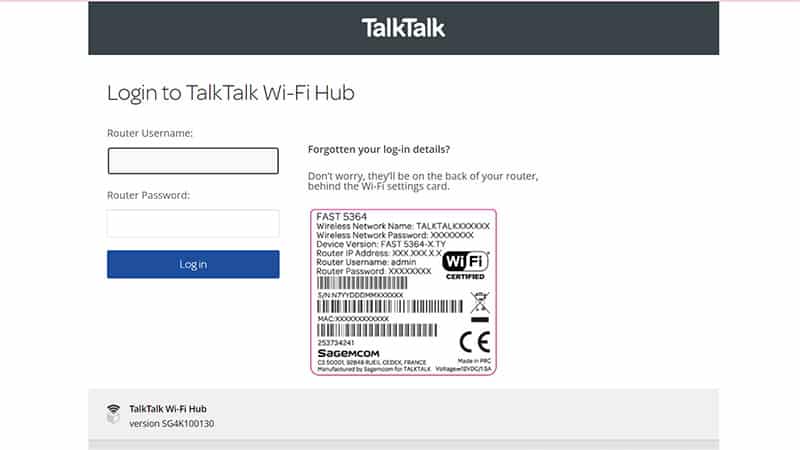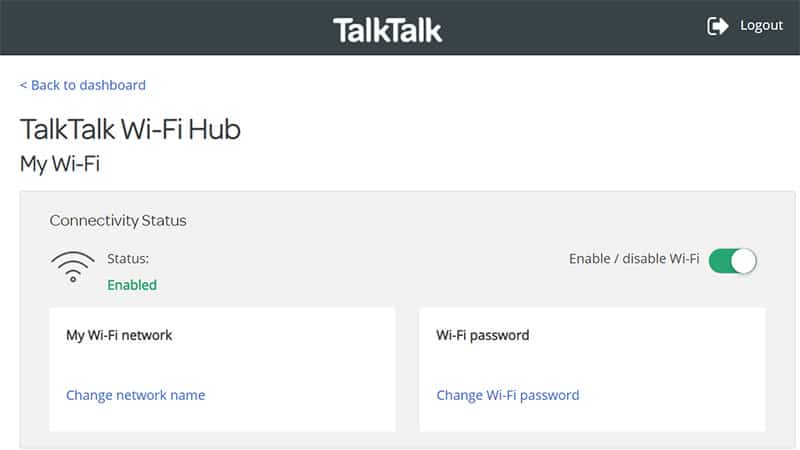How To Change Your Wi-FI Name

Table of Contents
If you have ever tried to connect to a new Wi-Fi network – that will be around 100% of all people reading this then – you may have experienced the frustration of trying to remember just what your network is named and to pick this out from a sea of similar-sounding monikers, all with a stream of long numbers and nonsensical letters.
Fortunately, we have found the perfect solution to your woes: come up with a totally creative, original, and innovative name for your Wi-Fi to help it stand out in a crowded list, and remain memorable and witty for anyone who chooses to connect – what more could you want in life?
Prime Day is finally here! Find all the biggest tech and PC deals below.
- Sapphire 11348-03-20G Pulse AMD Radeon™ RX 9070 XT Was $779 Now $739
- AMD Ryzen 7 7800X3D 8-Core, 16-Thread Desktop Processor Was $449 Now $341
- ASUS RTX™ 5060 OC Edition Graphics Card Was $379 Now $339
- LG 77-Inch Class OLED evo AI 4K C5 Series Smart TV Was $3,696 Now $2,796
- Intel® Core™ i7-14700K New Gaming Desktop Was $320.99 Now $274
- Lexar 2TB NM1090 w/HeatSink SSD PCIe Gen5x4 NVMe M.2 Was $281.97 Now $214.98
- Apple Watch Series 10 GPS + Cellular 42mm case Smartwatch Was $499.99 Now $379.99
- ASUS ROG Strix G16 (2025) 16" FHD, RTX 5060 gaming laptop Was $1,499.99 Now $1,274.99
- Apple iPad mini (A17 Pro): Apple Intelligence Was $499.99 Now $379.99
*Prices and savings subject to change. Click through to get the current prices.
Without further ado, let’s take a closer look at some of the best Wi-Fi names, and learn how to change your own.
Why Change Your Wi-Fi Name?

Wi-Fi Names are a great way to promote your business, brand, or organization online.
But not everyone likes their existing Wi-Fi name; it can seem too generic, or perhaps they don’t like the company who created the naming convention (in which case changing the name might also mean that your potential customers feel uncomfortable using the same name as your competitor).
However, if you’re looking to make an impression on your visitors by giving them something catchy and unique to connect to, then you’ve found the right article!
We’ll show you what makes up a good Wi-Fi name, and give you ideas about creating one that is both memorable and effective. So read on for the full scoop…
How Do I Change My Wi-Fi Name?
Before we take a closer look at some of the best names to change your Wi-Fi to, it is important that you have a good understanding of just how to change your Wi-Fi name.
Fortunately, this is a simple process, and features just a few easy-to-follow steps:
Step
Go To Router's Interface
Go online to your router's web interface – if you can access your router's internet connection through a browser (as opposed to via a smartphone or tablet), then step 2 below won’t apply to you.
Step
Wireless Menu
Click on “Settings” under the tab labeled “Basic.” Then click on the “Wireless” menu option at the top right-hand side.
Step
Wi-Fi Network Settings
Scroll down the page until you see the option labeled as “Wi-Fi Network Settings,” and select it. This should bring up your device screen showing all connected networks around you.
Step
Type In New Name
Once the page has loaded for you, scroll down to where it says “SSID” (or “Network”), then type the new name into the box provided. In networks such as the one seen above, you may also be able to simply opt to “Change Network”.
You’ll need to use the space bar to delete any old text prior to typing in the new one. And you are done! Your router will automatically be updated with the new name.
Protecting Your Wi-Fi Connection
In order to keep yourself safe online, it is important that your local area network is protected by strong passwords and encryption protocols. Luckily, there are many different options available to ensure that only those authorized can connect to your Wi-Fi.
Here we've compiled a list of some of the best Wi-Fi security measures for home users to explore, including how to set up an encrypted connection.
WPA2-PSK Wi-Fi Encryption Protocol
A secure password is not enough when connecting to public Wi-Fi hotspots; a better way to keep yourself completely anonymous online is to utilize the WPA2-PSK encryption protocol.
What does this mean? Basically, it means that your connection between devices will be secured using both a password and key, meaning no third party would be able to intercept your data while being transferred over the airwaves.
As well as protecting against hackers, WPA2-PSK encryption protects you from government agencies that monitor traffic passing between routers – which is why most corporate networks require this sort of encryption protocol in place.
MAC Filters
If you want to keep others away from your private network or block access to certain types of devices altogether, MAC filtering is a solid alternative to other methods.
This feature allows you to specify a list of permitted MAC addresses so that only known approved computers are allowed access to your wireless internet access point.
By doing so, it means that even if a hacker manages to get past your encryption method, they won't be able to connect without knowing the correct key.
It is also worth noting that the same precautionary measure applies to your mobile phone, so make sure that you're careful about what information you share with friends and family members.
What To Name Your Wi-Fi Network

Choosing a good name for your Wi-Fi network can be trickier than you may have originally anticipated.
A lot of people tend to choose their names based upon things they are interested in or hobbies; whether it’s Star Wars, Harry Potter, or Breaking Bad, these particular interests may attract unwanted attention from the wrong people.
So instead, think about something more creative and unique – it could help protect your privacy and anonymity while still making you stand out from the crowd.
If you are a small business, it can be a good idea to opt for a name that helps your customers identify you – particularly if you are planning to let them connect to the Wi-Fi during their visit.
Many major businesses use this tactic; next time you are in a Starbucks, check the list of available networks to see “Starbucks Wi-Fi” listed as an option – this makes the process fast, simple and secure.
Just remember that most companies will block access to certain domains such as .com or .org, so avoid using things like those.
For example, if you were going to set up a website for a children’s nursery, it would probably be better to call it “The Nursery” rather than “Nursery.com”.
You should also avoid choosing names that contain words that are difficult to remember.
If possible, then try to come up with something memorable on the spot – just make sure that your idea hasn’t already been used for a very similar reason! This will help protect your identity if you ever need to change your network name in the future.
While there isn’t any real science behind the topic, it’s thought that when choosing a name, it needs to be short, easy to pronounce, simple enough to remember, yet interesting and amusing so that users will actually choose to use it over others in its category, and will be able to find it in the sea of other networks.
Top Examples Of Network Names
Ultimately, the name that you give your network will be totally up to you; but to help inspire you, here are some of the top Wi-Fi names to get you started!
- Lan Solo – ideal for Star Wars fans, along with…
- X-Wing Wi-Fi Fighter – because who doesn’t want to picture themselves soaring through the galaxy?
- 404 Wi-Fi – for fans of tech, why not use the most frustrating error code in history?
- Hide Yo Wi-Fi – keep nosy neighbors and snoopers at bay with a clear, simple message
- Abraham Linksys – ideal for the history buffs amongst you
- Gadget Internet – short, sweet, and to the point
- Friendly Neighborhood Spider-LAN – this one requires no extra explanation
- Router Rangers – protect your neighborhood, one network at a time
- Missed Connections – and clever Wi-Fi name if you are looking for something a little more cerebral
- Internet Access – well, why not keep things simple?
- Slow Internet -This one is also a popular way to put people off; nobody wants to connect to slow internet!
- Mister Wi-Fi – because there is no harm in keeping things polite
- Sweet Victory – is exactly what you will enjoy when you manage to successfully connect
- Benjamin FrankLAN – combine your tech and history knowledge in one smart name
- Secret Network – for all those wannabe James Bonds
- Hogwarts Great Hall – because that castle should really have Wi-Fi by now…
- Nearby Wi-Fi – sometimes, you just want to mess with people…
- Virus-Infected Wi-Fi -….and sometimes you just want them to leave you alone!
- FBI Surveillance – just for a little extra fun, along with…
- FBI Channel 90210 – we would love to see how many people want to hack this
- Justin Bieber – this one is super popular. We’re not sure why either. At least it makes a little more sense than…
- Nicolas Cage – because why wouldn’t you name your Wi-Fi network that?
- Wi-Fry Chicken – as long as you are prepared to risk being hungry every time you connect
- And finally: Chicken Crossed The Road To Steal Our Wi-Fi. This may be our favorite of all time, and no explanation is needed as to why.
Final Thoughts
Naming your Wi-Fi network and experimenting with cool Wi-Fi names can be fun and amusing, but it can also offer benefits for privacy, security, and for building your brand – and this is a task that is super easy to achieve, so why not let your imagination run a little wild?