Is it Worth Buying Google Nest WiFi?
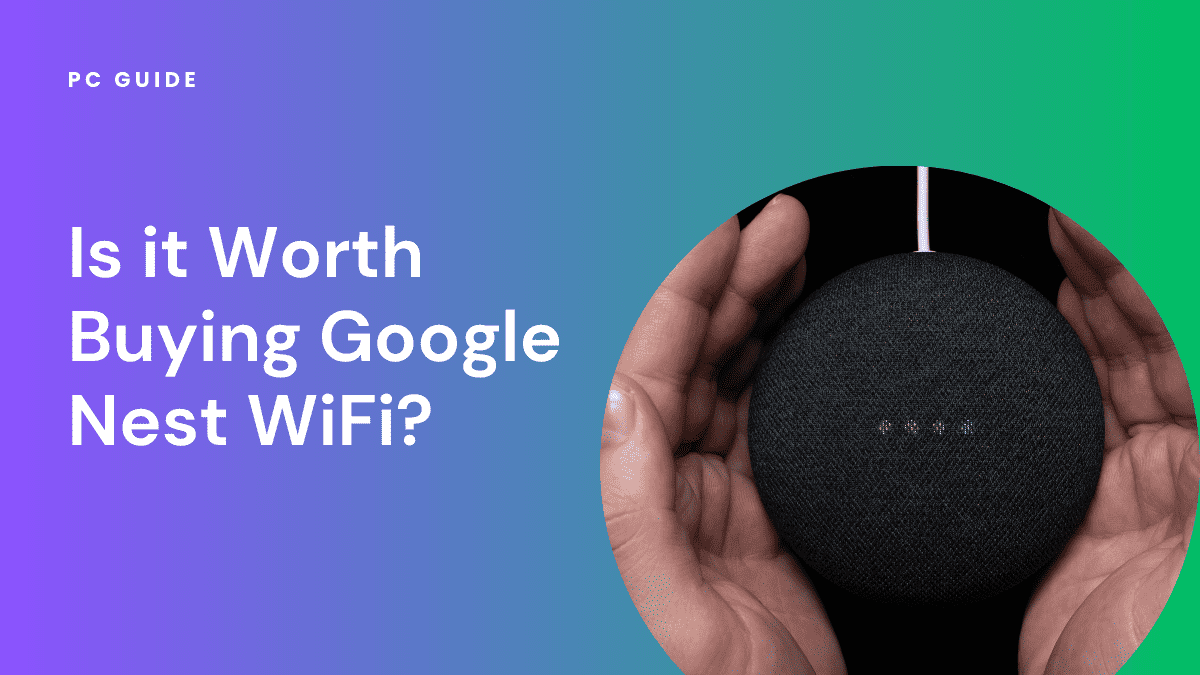
Table of Contents
Wondering if the Google Nest WiFi is worth buying? As you may probably know, the Google Nest WiFi is a mesh network system that connects to your existing router to provide fast and reliable WiFi coverage throughout your home. If your home isn't very enormous, and you need something easy that fits into a modern smart home, the Google Nest WiFi will be a suitable option.
Now, let’s look at some reasons why you should consider getting the Google Nest WiFi.
Smart Speakers and Google Assistant Integration

What sets Google Nest WiFi apart from many other Wi-Fi routers is its integration with smart speakers and Google Assistant. Each Nest WiFi point doubles as a smart speaker, allowing you to play music, get answers to questions, and control smart home devices using just your voice.
This integration means that not only do you get a robust mesh system for your internet needs, but you also get a smart home hub that can interact with a multitude of smart devices. This dual functionality adds value to the Google Nest WiFi, making it a worthy investment for those looking to build or expand a smart home.
Seamless Mesh Networking
One of the main benefits of Nest WiFi is the mesh network it creates to blanket your home with a strong and consistent WiFi access. The main router connects with additional “points” placed around your house to provide complete coverage with no dead zones. The different nodes communicate with each other to provide one unified network.
Coverage Area: How Many Square Feet Can Google Nest WiFi Cover?
The coverage area of Google Nest WiFi is impressive. A single router can cover up to 2200 square feet (ca. 2 a), making it suitable for most apartments and small to medium-sized homes. If you have a larger home, you can expand the coverage by adding Nest WiFi points.
Each point adds 1600 square feet (1.49 a) of coverage. For instance, a three-pack of Google Nest WiFi, which includes one router and two points, can cover up to 5400 square feet (ca. 5 a).
Easy Setup
Setting up the Nest WiFi is quick and straightforward with the Google Home app on your smartphone. Just follow the step-by-step instructions to get each node connected and online. The app helps you optimize placement and runs tests to ensure full coverage.
Modem Compatibility and Setup
Google Nest WiFi is designed to be compatible with all modems, whether you have a traditional modem or a modem/router combo from your Internet Service Provider (ISP).
The setup process is straightforward. You simply connect the Google Nest WiFi router to your modem using an Ethernet cable, then follow the step-by-step instructions in the Google Home app to configure your network.
The app allows you to set your network name, password, and other settings, making the process easy even for non-tech savvy users.
The Setup Process
One of the highlights of Google Nest WiFi is its easy setup process. Using the Google Home app, you can set up your Nest WiFi within minutes. The app guides you through the process, from positioning your router for the best signal to setting up your Wi-Fi network.
The simplicity of the setup process, coupled with the robust performance of Google Nest WiFi, makes it a user-friendly solution for your home internet needs.
Security Features
The Google Nest WiFi has standard wireless security like WPA3 encryption. It also offers automatic software updates to make sure you have the latest security patches. The Google Home app lets you check connected devices and block ones you would rather not access your network.
Guest Networking and Password Management
Google Nest WiFi offers a guest networking feature, allowing you to create a separate network for your guests. This keeps your main network secure while still providing your guests with internet access.
Additionally, you can easily manage your network password through the Google Home app. If you ever need to change your password, you can do so directly in the app.
Privacy Concerns with Google Nest WiFi
Privacy is a valid concern with any smart device. Google has implemented several measures to ensure the privacy of Google Nest WiFi users. The router and WiFi points do not track the websites you visit or the data sent over your network.
While the WiFi points, which double as Google Assistant speakers, do process voice commands, you have control over your data and can view, manage, and delete your data at any time.
Reliable Performance
Nest WiFi delivers fast and reliable speeds up to AC2200. While not the fastest router available, it provides enough bandwidth for 4K streaming, gaming, and working from home in a typical household. The mesh connections help maintain speeds as you move around your home.
The Three-Pack Option: Is it Worth It?
The three-pack option of Google Nest WiFi includes one router and two WiFi points. This package is ideal for larger homes, as it can cover up to 5400 square feet (ca. 5 a).
The WiFi points also double as smart speakers, giving you added functionality. If you have a large home and want seamless WiFi coverage throughout, the three-pack option offers good value for money.
Backhaul and the Mesh Wi-Fi System
Backhaul is the process of linking the router to the WiFi points in a mesh system. Google Nest WiFi uses a feature called “self-healing,” which automatically reroutes data if one point goes offline, ensuring a reliable and robust network.
This feature, combined with the powerful hardware in each Nest WiFi device, ensures that your mesh network performs optimally, providing fast, reliable internet throughout your home.
Speed Tests and Performance
The performance of a Wi-Fi router is a crucial factor in determining its worth. Google Nest WiFi delivers impressive speeds, as evidenced by various speed tests.
Even in a busy network environment with multiple devices connected, Google Nest WiFi maintains a strong and stable Wi-Fi signal, ensuring smooth streaming, gaming, and browsing experiences. Its ability to handle high-bandwidth activities across multiple devices simultaneously makes it a strong contender in the Wi-Fi router market.
Parental Controls
The Google Home app makes it easy to set parental controls, usage limits, and content filtering. You can pause WiFi access on kids’ devices or restrict access during bedtime. This gives you greater control over your network.
The Importance of Ethernet Ports
While Wi-Fi is the primary mode of connectivity for many devices today, Ethernet ports still have a crucial role to play.
An Ethernet port allows for a wired connection to your devices, offering a more stable and often faster internet connection. The Google Nest WiFi router comes with two Gigabit Ethernet ports.
This means you can connect devices like gaming consoles or desktop computers directly to the router for the best possible performance. This feature enhances the versatility of Google Nest WiFi, making it suitable for a wide range of internet usage scenarios.
Upgrades and Hardware Specifications
Google Nest WiFi represents a significant upgrade over its predecessor, Google WiFi. It offers faster speeds, a more extensive range, and the addition of Google Assistant in each WiFi point.
Inside each Nest WiFi router is a powerful quad-core processor, 1 GB of RAM, and 4 GB of flash storage. This robust hardware ensures that the router can handle multiple connections and heavy network traffic easily. The upgrades and powerful hardware specifications of Google Nest WiFi make it a compelling choice for those seeking to improve their home Wi-Fi.
Google Nest WiFi vs. Older Nest WiFi
Google Nest WiFi brings several improvements over the older Nest WiFi. It offers a more extensive range, faster speeds, and the addition of Google Assistant in each WiFi point. The design has also been refined, with the new devices featuring a more subtle, minimalist design that can blend seamlessly into your home decor.
If you have the older Nest WiFi, upgrading to the new Google Nest WiFi can bring noticeable improvements in coverage, speed, and functionality.
Conclusion
In conclusion, if you’re asking, “Is it Worth Buying Google Nest WiFi?” the answer is a resounding yes for most households. Google Nest WiFi delivers a robust home network with excellent signal strength, ensuring that every corner of your home has reliable WiFi coverage.
Compared to other mesh routers like the Eero Pro, Google Nest WiFi offers a blend of performance, usability, and value. With features like Family Wi-Fi, which allows you to schedule internet access, and MU-MIMO technology for improved performance, it stands out in the crowded market of mesh routers.
The Google WiFi app makes managing your network a breeze, and the Google Nest WiFi Pro offers even more advanced features for those who need them. Whether you’re streaming on the 5 GHz band, setting up border routers, or just browsing the web, Google Nest WiFi can handle it all without buffering or dead spots.
So, if you’re looking to upgrade your home network, Google Nest WiFi is a worthy investment.
