Wi-Fi Bluetooth Interference – Causes and Fixes
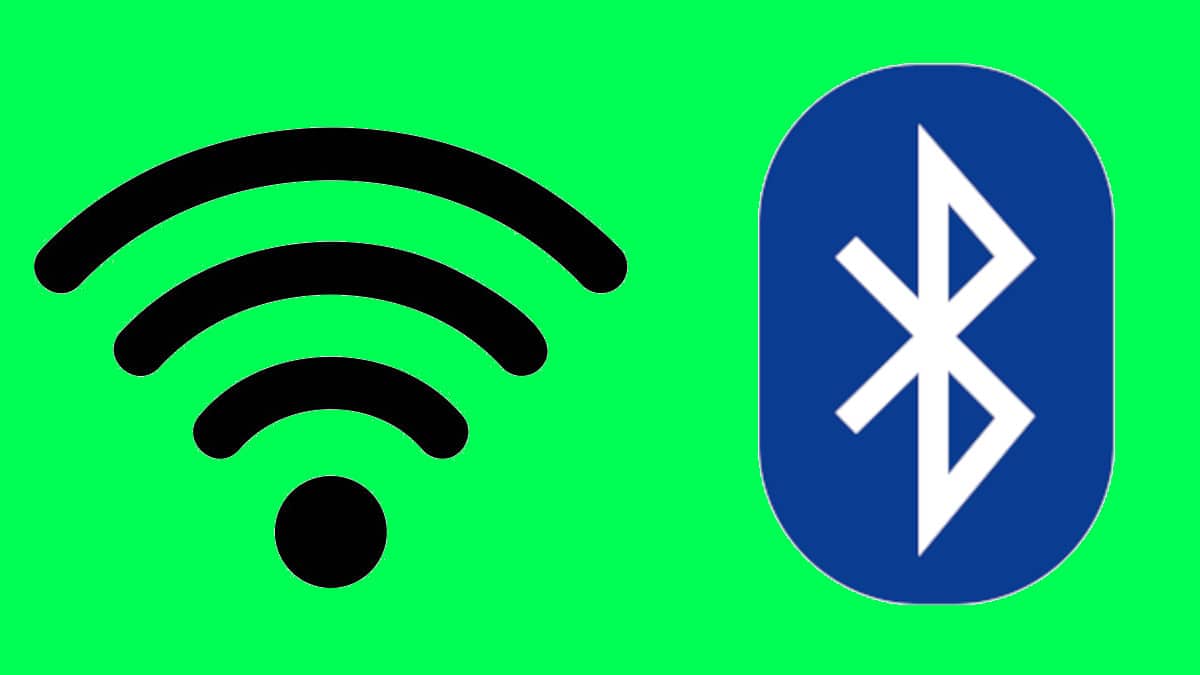
Table of Contents
Stuck with Wi-Fi Bluetooth interference issues? Have no fear – we’re here to help.
Are you experiencing issues with your Wi-Fi and Bluetooth connections? Interference between these two wireless technologies can disrupt signal strength, resulting in slower internet speeds and disrupted audio streaming.
Prime Day is finally here! Find all the biggest tech and PC deals below.
- Sapphire 11348-03-20G Pulse AMD Radeon™ RX 9070 XT Was $779 Now $739
- AMD Ryzen 7 7800X3D 8-Core, 16-Thread Desktop Processor Was $449 Now $341
- ASUS RTX™ 5060 OC Edition Graphics Card Was $379 Now $339
- LG 77-Inch Class OLED evo AI 4K C5 Series Smart TV Was $3,696 Now $2,796
- Intel® Core™ i7-14700K New Gaming Desktop Was $320.99 Now $274
- Lexar 2TB NM1090 w/HeatSink SSD PCIe Gen5x4 NVMe M.2 Was $281.97 Now $214.98
- Apple Watch Series 10 GPS + Cellular 42mm case Smartwatch Was $499.99 Now $379.99
- ASUS ROG Strix G16 (2025) 16" FHD, RTX 5060 gaming laptop Was $1,499.99 Now $1,274.99
- Apple iPad mini (A17 Pro): Apple Intelligence Was $499.99 Now $379.99
*Prices and savings subject to change. Click through to get the current prices.
In this article, we will explore common causes, such as physical obstacles and overlapping channels, along with practical fixes that can help you minimize or eliminate interference.
What Causes Wi-Fi Bluetooth Interference?
Wi-Fi Bluetooth interference can occur due to various factors. Here are some common causes:
Physical Obstacles
Physical obstacles like walls, furniture, or appliances can obstruct the signals of both Wi-Fi and Bluetooth devices. Especially dense materials like concrete or brick. They absorb or reflect the radio waves, leading to signal interference.
Overlapping Channels
Infection can occur when multiple nearby Wi-Fi networks use the same or overlapping channels. This congestion hampers signal strength and stability, affecting Wi-Fi and Bluetooth connections.
Interference from Electronic Devices
Electronic devices such as microwaves, wireless mice, cordless phones, or baby monitors emit signals in the same frequency range as Wi-Fi and Bluetooth. These signals can interfere with wireless connections and cause disruptions.
How to Fix Wi-Fi Bluetooth Interference
Fortunately, there are several steps you can take to minimize or eliminate Wi-Fi Bluetooth interference. Try the following fixes:
Optimal Router Placement
Position your Wi-Fi router in a central location, away from physical obstructions. Keep it elevated, ideally at eye level, to enhance signal propagation and reduce interference.
Channel Selection
Access your router’s settings and select a less congested channel. By using a channel with minimal interference, you can improve the performance and reliability of your Wi-Fi and Bluetooth signals.
Distance from Interfering Devices
Ensure that your WiFi router and Bluetooth devices are placed away from potential sources of interference, including wireless devices like microwave ovens or cordless phones. Increasing the distance between these devices reduces the chances of signal interference.
Use Wired Connections
For critical devices, consider using wired connections instead of wireless connections. Ethernet cables provide a reliable and interference-free connection, especially for devices that don’t require mobility. Alternatively, consider using wired keyboards, mice and audio tools over wireless speakers and other Bluetooth and Wi-Fi devices.
Update Firmware & Drivers
Regularly update the firmware of your Wi-Fi router and the drivers of your Bluetooth devices. Manufacturers often release updates that address known interference issues and improve overall performance.
Employ Signal Boosters
Consider using Wi-Fi signal boosters or extenders if you have a large home or office space. These devices amplify the Wi-Fi signal and help overcome physical barriers, reducing interference and improving coverage.
FAQs
Can Wi-Fi Bluetooth Interference Affect the Performance of My Devices?
Wi-Fi Bluetooth interference can cause degraded signal strength and stability, leading to slower internet speeds, dropped connections, and reduced audio quality in Bluetooth headphones or Bluetooth headsets.
Conclusion
Wi-Fi Bluetooth interference can disrupt your wireless connections. Still, understanding the causes and implementing the suggested fixes can enhance signal strength, reduce disruptions, and enjoy smoother Wi-Fi and Bluetooth experiences.
Remember to optimize router placement, choose less congested channels, keep interfering devices at a distance, use wired connections when possible, update firmware and drivers, and consider signal boosters for larger spaces.

