Is SketchUp Good for 3D Printing?
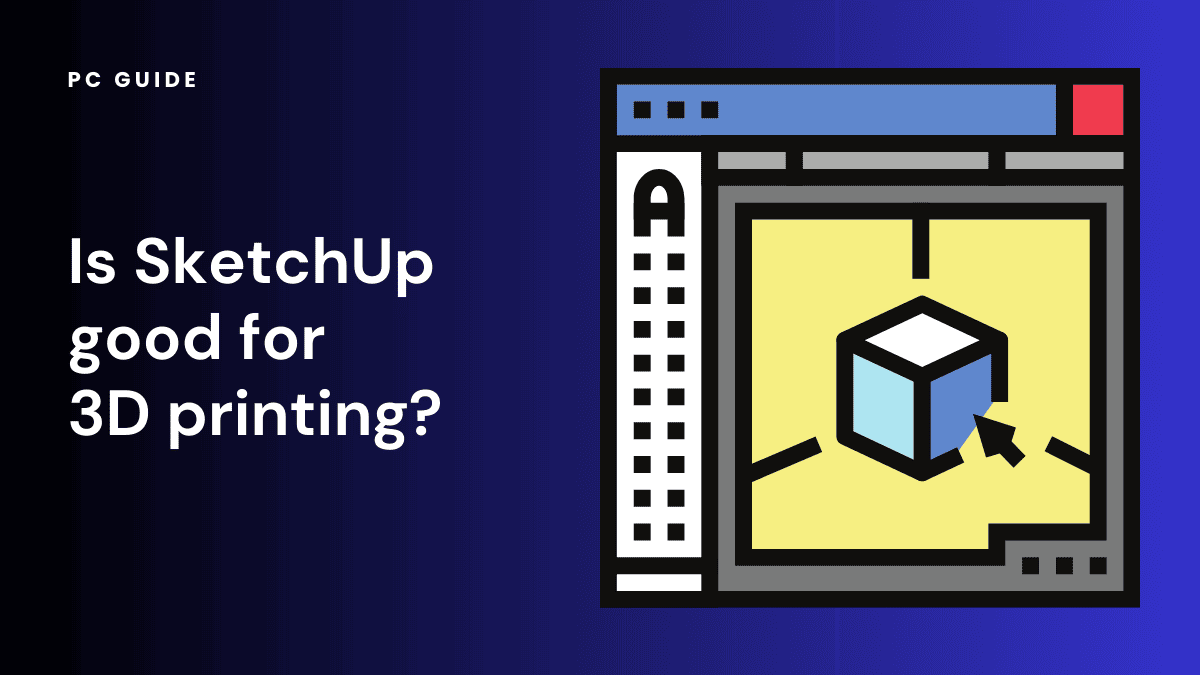
Table of Contents
Lately, 3D printing has revolutionized various industries, from manufacturing to healthcare. With the surge in its popularity, a plethora of 3D printing software has emerged, each catering to specific needs. Among them, SketchUp stands out as a top contender. If you’re contemplating diving into the world of 3D printing and wondering, “Is SketchUp good for 3D printing?”, this blog post is tailored for you.
We’ll delve deep into SketchUp’s capabilities and features to help you make an informed decision.
Prime Day is finally here! Find all the biggest tech and PC deals below.
- Sapphire 11348-03-20G Pulse AMD Radeon™ RX 9070 XT Was $779 Now $739
- AMD Ryzen 7 7800X3D 8-Core, 16-Thread Desktop Processor Was $449 Now $341
- ASUS RTX™ 5060 OC Edition Graphics Card Was $379 Now $339
- LG 77-Inch Class OLED evo AI 4K C5 Series Smart TV Was $3,696 Now $2,796
- Intel® Core™ i7-14700K New Gaming Desktop Was $320.99 Now $274
- Lexar 2TB NM1090 w/HeatSink SSD PCIe Gen5x4 NVMe M.2 Was $281.97 Now $214.98
- Apple Watch Series 10 GPS + Cellular 42mm case Smartwatch Was $499.99 Now $379.99
- ASUS ROG Strix G16 (2025) 16" FHD, RTX 5060 gaming laptop Was $1,499.99 Now $1,274.99
- Apple iPad mini (A17 Pro): Apple Intelligence Was $499.99 Now $379.99
*Prices and savings subject to change. Click through to get the current prices.
SketchUp: A Beginner’s Paradise for 3D Printing
Indeed, SketchUp is an exceptional software for 3D printing. Renowned for its versatility, it’s a favorite among hobbyists and professionals alike. SketchUp offers a user-friendly platform, making it an ideal choice for those new to 3D printing, while its advanced features cater to seasoned professionals.
Bringing Ideas to Life with Move-and-Scale Tools
SketchUp’s intuitive move-and-scale tools empower users to transform their imaginative structures into tangible models. Whether you’re designing intricate arcs or simple curves, SketchUp ensures precision and ease.
Solid Tools: Manipulating Geometry Made Easy
With SketchUp’s solid tools, manipulating geometry becomes a breeze. These tools are especially handy when preparing a printable model, ensuring that the design is both functional and aesthetically pleasing.
SketchUp Tutorials: Learning Made Simple
For those new to the software, numerous SketchUp tutorials are available on platforms like YouTube. These tutorials guide users step-by-step, ensuring that even the most complex designs are achievable.
Exporting Designs with SketchUp STL
One of SketchUp’s standout features is its ability to export STL files seamlessly. This functionality is crucial for 3D printing, allowing users to transition their designs from the software to the printer effortlessly.
Autosave: Your Design’s Safety Net
We’ve all been there – hours of work lost due to unforeseen issues. With SketchUp’s Autosave feature, you can work with peace of mind, knowing that your designs are continuously backed up.
SketchUp’s blend of user-friendly features and advanced tools makes it a top choice for 3D printing enthusiasts. Whether you’re a hobbyist or a professional, SketchUp has the tools to bring your 3D visions to life.
SketchUp: Areas of Application
SketchUp, a versatile 3D modeling software, has found its way into various professional fields, from architecture to entertainment. Let’s delve into the diverse applications of SketchUp and understand why it’s a favorite among many professionals.
Architecture and Interior Design
Architects and interior designers frequently download SketchUp to bring their visions to life. With its intuitive interface, they can create detailed 3D designs of buildings, structures, rooms, landscapes, and outdoor spaces. The software allows them to export their designs in various file formats, making it easier to share and collaborate.
Exporting to STL Files for 3D Printing
One of the significant advantages of SketchUp is its ability to export designs as STL files. This feature is particularly beneficial for architects and designers who want to print 3D models of their designs using a printer. With the right tutorials and plugins, even beginners can master this process, ensuring their designs are print-ready.
Industrial and Product Design
Industrial and product designers find SketchUp indispensable. The software allows them to generate detailed 3D models of products and industrial designs. Whether it’s a new piece of furniture or an innovative gadget, SketchUp provides the tools needed to visualize and refine their creations.
Fusion of Components and Solid Inspector
SketchUp offers a range of plugins, like Solid Inspector, that help designers ensure their models are solid and free from errors.
Additionally, the “components” feature allows designers to reuse and replicate parts, streamlining the design process.
Engineering: Civil and Mechanical
Civil and mechanical engineers use SketchUp to create accurate 3D models of civil engineering structures and mechanical parts. The software’s precision tools and vast library of materials make it a top choice for these professionals. They can easily export their designs in various formats, ensuring compatibility with other desktop engineering tools.
Entertainment: Theater, Cinema, and Video Games
SketchUp isn’t limited to just professional design and engineering. It’s also a valuable tool in the entertainment industry. Designers use it to craft sets, props, and even characters for theater productions, films, and video games. The free version of SketchUp provides a plethora of tutorials, making it accessible for beginners looking to venture into this field.
SketchUp Studio: An All-in-One Solution
For those seeking an enhanced experience, SketchUp Studio offers a comprehensive suite of tools, including advanced rendering capabilities and a vast component library. Whether you’re a seasoned professional or just starting, SketchUp Studio caters to all your 3D modeling needs.
SketchUp’s versatility, combined with its user-friendly interface and extensive resources, makes it an invaluable tool across various industries. Whether you’re designing a skyscraper or a video game character, SketchUp has got you covered.
Conclusion
In answering the question, “Is SketchUp Good for 3D Printing?”, it’s evident that SketchUp is a commendable choice for both novices and seasoned professionals. While its ease of use and manifold features cater to a broad audience, it’s crucial to be aware of its limitations, especially concerning wall thickness, arc segments, and the stl file format.
Understanding these nuances and the software’s learning curve will provide a clearer picture of what to expect. If you’re considering the SketchUp free version or exploring their subscriptions, it’s essential to delve deeper into details like millimeters precision, layers management, and more.
For a comprehensive guide on SketchUp, click here.
FAQs
Is SketchUp helpful to graphic designers as well?
SketchUp is a popular 3D modeling and design software that finds application in almost every industry. And yes, SketchUp is useful for graphic designers, too, in addition to architects, interior designers, and woodworkers, to name a few.
Is SketchUp Still Under Google's Ownership?
No, SketchUp is not owned by Google anymore. It came under Trimble Navigation in early 2012, a company known for GPS location services.
However, Google and Trimble Navigation continue to partner to operate SketchUp's 3D warehouse.
