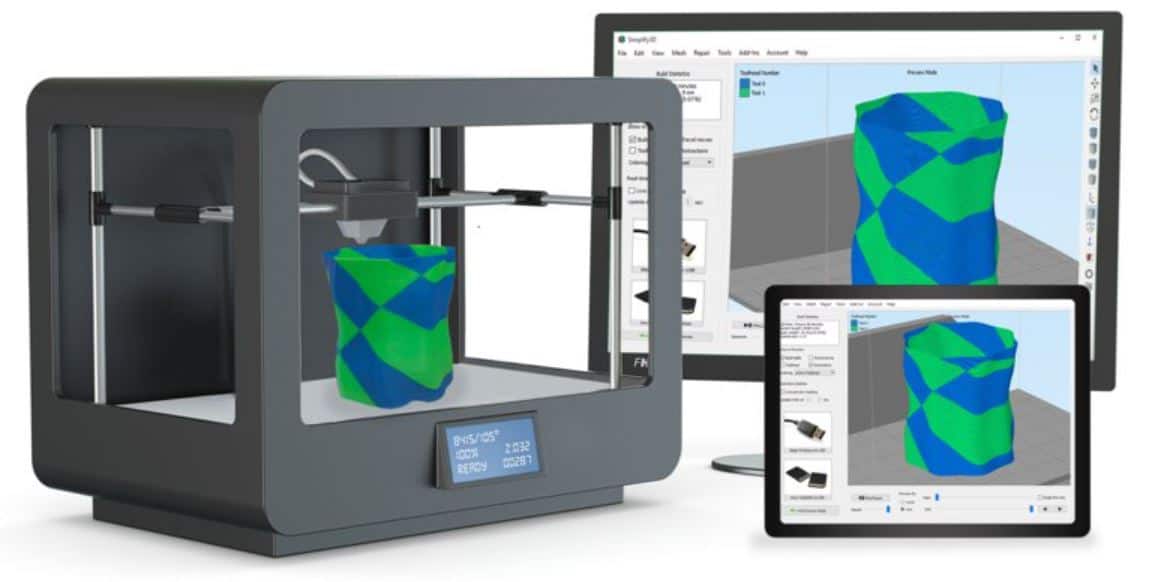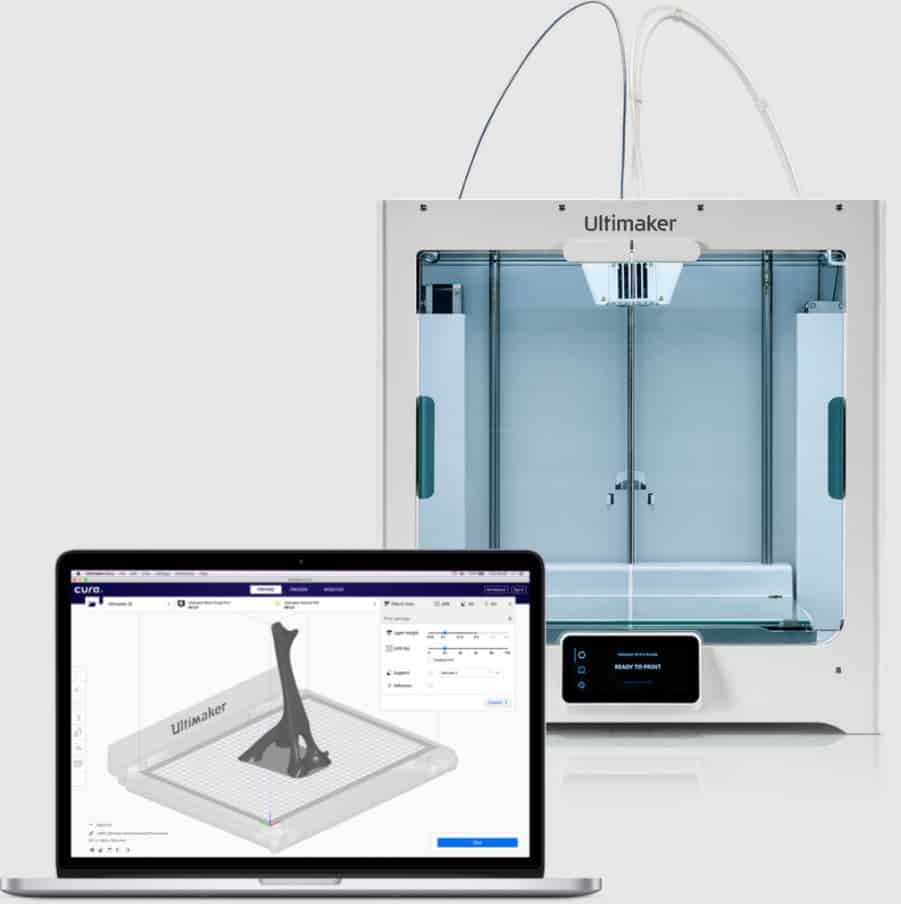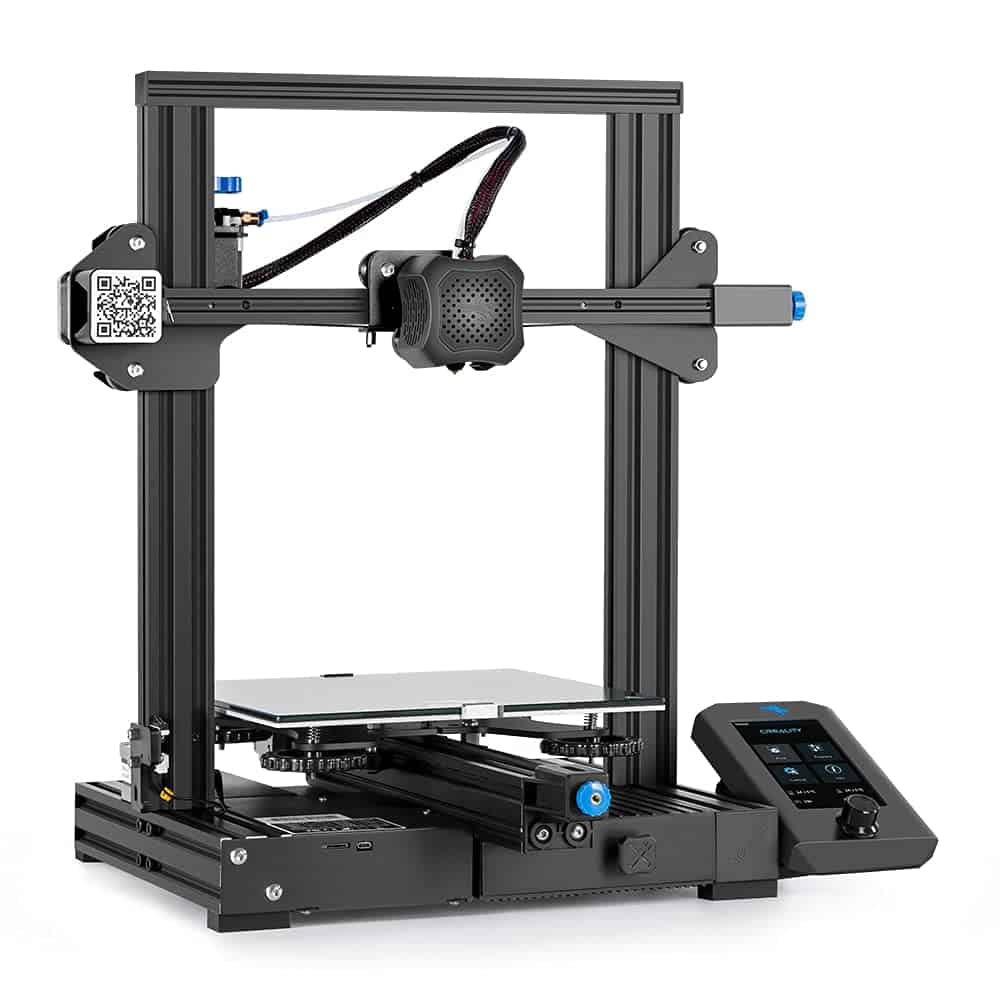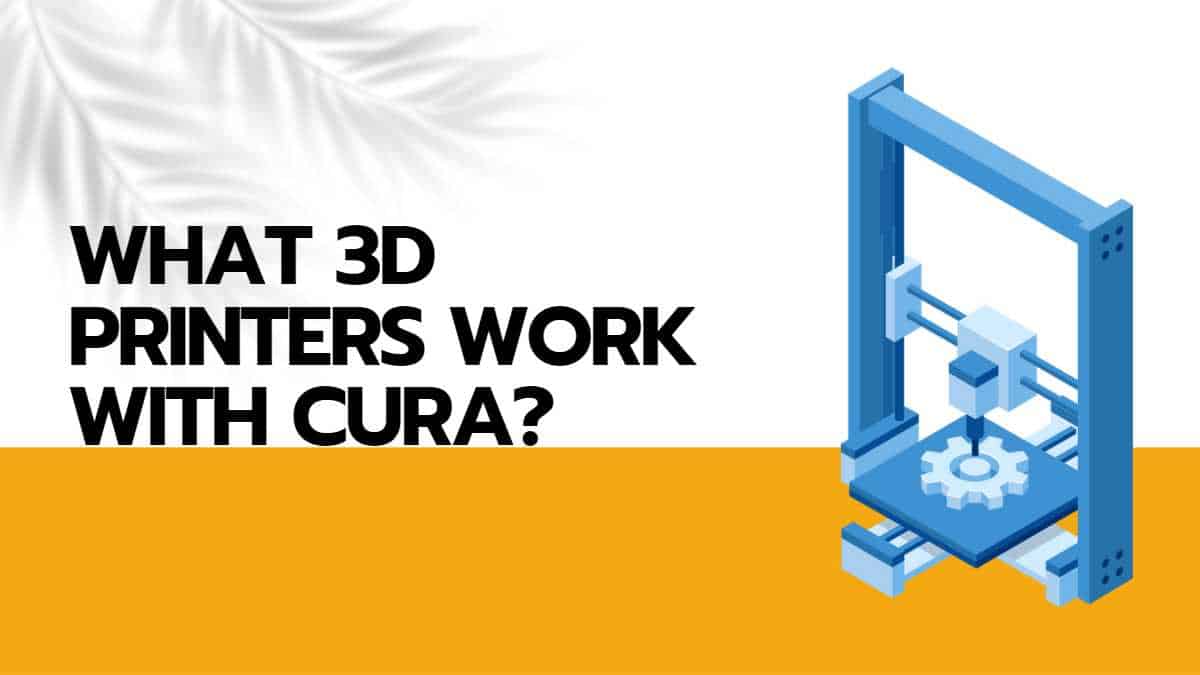Simplify3D vs Cura – What are the differences?
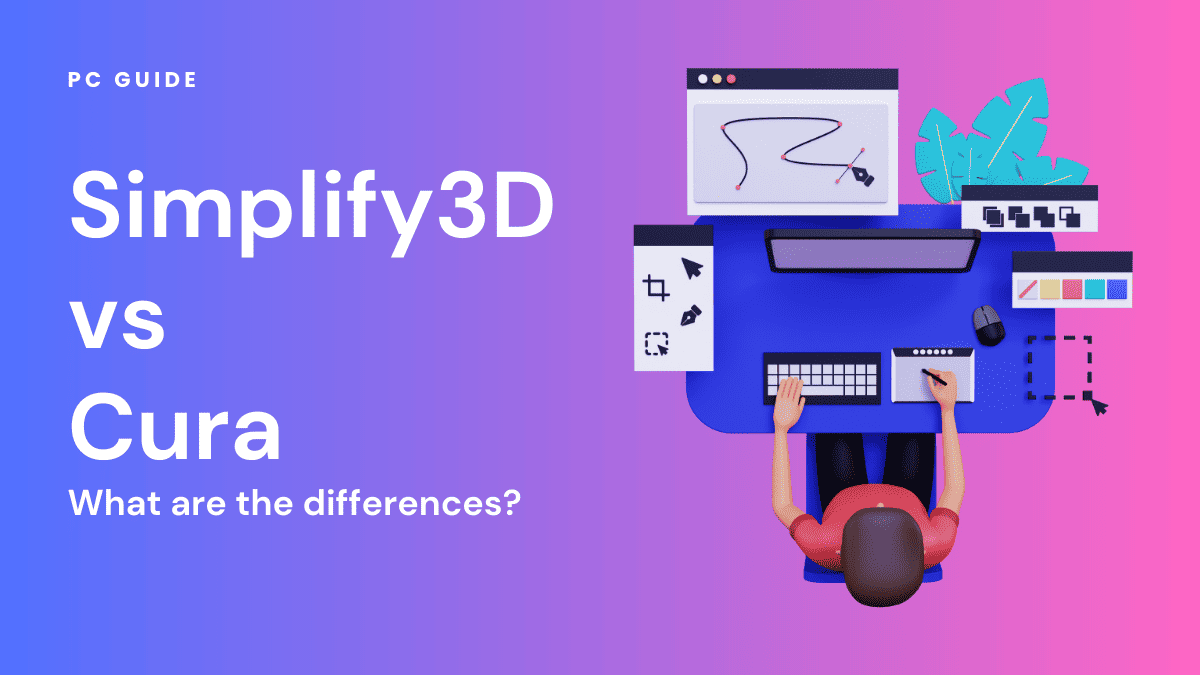
Table of Contents
Are you unsure which 3D printing software to pick between Simplify3D vs. Cura? If so, this article is for you!
Simplify3D and Ultimaker Cura are among the most popular slicing software options used to prepare 3D models for printing. Both tools convert 3D models into printer-ready g-code instructions. The 2 tools are designed with nice features to help facilitate your 3D printing process. While Simplify3D and Cura share some similarities, they have some differences in their features, performance, and availability.
Prime Day is finally here! Find all the biggest tech and PC deals below.
- Sapphire 11348-03-20G Pulse AMD Radeon™ RX 9070 XT Was $779 Now $739
- AMD Ryzen 7 7800X3D 8-Core, 16-Thread Desktop Processor Was $449 Now $341
- ASUS RTX™ 5060 OC Edition Graphics Card Was $379 Now $339
- LG 77-Inch Class OLED evo AI 4K C5 Series Smart TV Was $3,696 Now $2,796
- Intel® Core™ i7-14700K New Gaming Desktop Was $320.99 Now $274
- Lexar 2TB NM1090 w/HeatSink SSD PCIe Gen5x4 NVMe M.2 Was $281.97 Now $214.98
- Apple Watch Series 10 GPS + Cellular 42mm case Smartwatch Was $499.99 Now $379.99
- ASUS ROG Strix G16 (2025) 16" FHD, RTX 5060 gaming laptop Was $1,499.99 Now $1,274.99
- Apple iPad mini (A17 Pro): Apple Intelligence Was $499.99 Now $379.99
*Prices and savings subject to change. Click through to get the current prices.
In this article, we will compare the two slicing software programs by looking at their core differences. But first, let's start by looking at the tools, one after the other.
Simplify3D: A Deep Dive into the Premium Slicer Software
What is Simplify3D?
Simplify3D is a premium slicer software developed by Simplify3D LLC, renowned for its advanced capabilities tailored for 3D printing enthusiasts and professionals. Unlike many popular slicers available in the marketplace, Simplify3D stands out for its compatibility with over 200 different printers, offering users an unparalleled level of fine control over print settings.
Advanced Features for Power Users
The software’s detailed settings and process controls make it a favorite among experienced users and hobbyists who aim to optimize every aspect of the printing process. Whether you’re working with various filaments or seeking precise adjustments, Simplify3D has got you covered.
Compatibility and System Requirements
Simplify3D is not just limited to Windows or macOS; it also supports Ubuntu and other 64-bit operating systems. However, to ensure smooth operation, users should ensure they meet the recommended RAM requirements. This broad compatibility further cements its position as one of the most versatile slicer software options available.
Plug-ins, Third Parties, and Community Support
One of the strengths of Simplify3D is its ability to integrate seamlessly with plug-ins and tools from third parties. This flexibility allows users to expand the software’s capabilities, from fixing bugs to introducing new features. The active community around Simplify3D also means that users can share tips, tricks, and solutions, enhancing the overall user experience.
Trial and Licensing
For those curious about its features, Simplify3D offers a one-time free trial. This trial period allows users to explore the software’s capabilities without any financial commitment. However, it’s essential to note that once the trial period concludes and if not canceled, users will be billed for the premium license, granting them full access to all the software’s features.
Key Features of Simplify3D
- Import/repair STL, OBJ, 3MF, and more files
- In-depth print settings like temperature, speeds, and extrusion widths
- Visual layer previews and cutaway model views
- Customizable support structures and raster angles
- Dual extrusion support for multi-material/color prints
- Print simulation to visualize how settings affect the output
What is Cura?
Cura is open-source, free slicing software developed by Ultimaker. It offers a streamlined, accessible interface for preparing prints. While Cura has fewer advanced controls than Simplify3D, its simplicity makes it a good choice for beginner users. It is compatible with several 3D printer models.
Key Features of Cura
- Imports common file types like STL, 3MF, and OBJ
- Basic print settings such as layer height, infill, and temperature
- Hundreds of built-in printer profiles for quick and easy setup
- Model slicing visualization and basic plugin support
- Easy sharing of optimized profiles across devices
- Free download available for Windows, Mac, and Linux
Now that you have an overview of Simplify3D vs Cura, let's explore the key differences between them to know which one is right for you.
Differences between Simplify3D vs. Cura
As previously mentioned, Simplify3D and Ultimaker Cura are quite similar in many ways. However, they also differ in some ways. Below are some main differences between the two slicing software:
Supported File Types
One area where Simplify3D and Cura differ is in supported file inputs. Simplify3D can import common model files like STL, OBJ, and 3MF as well as more complex CAD assemblies. Cura also handles STL, 3MF, and OBJ files but has limited CAD support. Simplify3D’s broader file compatibility gives it an edge for design workflows.
Ease of Use
Cura uses a straightforward interface with built-in printer profiles for quick printing. This makes the software very beginner-friendly. Simplify3D, on the other hand, has a steeper learning curve requiring experience to use its expansive capabilities. Cura’s approachability gives it an advantage for casual users.
Slicing and Simulation
Generating the layered g-code instructions benefits from Simplify3D’s detailed layer previews, cutaway model views, and print simulation. Users can visually inspect how adjusted settings will affect the physical print. Cura offers basic layer information but lacks the full print visualization and simulation of Simplify3D.
Print Configuration
Simplify3D offers advanced control over nearly every parameter of the printing process. Users can finely tune settings like layer height, print speeds, material temperatures, support types, infill patterns, and more.
On the other hand, Cura provides the basic print settings needed but much less flexibility to customize values. Simplify3D is better suited for experienced users needing to optimize prints.
Availability and Cost
As open-source software, Cura can be freely downloaded and used across Windows, Mac, and Linux platforms. Simplify3D is a paid software, costing $199 for a license. However, they offer a 25% discount to students, teachers, freelancers, and more. For those needing maximum customization, Simplify3D provides robust capabilities. But Cura’s free availability makes it more accessible to everyone.
The Verdict
To wrap up the comparison of Simplify3D vs. Cura, it’s clear that both slicers cater to different needs and preferences within the 3D printing community.
Customizable Control vs. Usability
Simplify3D excels at providing customizable control, offering advanced functions that can handle different models and complex overhangs. It supports various file formats and often comes with upgrades that introduce new features, enhancing the overall workflow.
Cura, on the other hand, prioritizes usability, especially for those new to 3D printing. As a free software, it’s accessible to a broader audience and is regularly recommended by manufacturers for its user-friendly interface. Its open-source nature, with code available on GitHub, allows for community-driven improvements.
Print Quality and Experience Level
Both Simplify3D and Cura are capable of producing high-quality prints when utilized properly. However, the choice between them typically boils down to individual print needs and experience levels.
- For Professionals and Enthusiasts: Simplify3D’s advanced functions might warrant the cost, especially for those seeking precise control and optimization in their printing projects.
- For Beginners and Casual Users: Cura’s user-friendly approach and status as free software make it an appealing option, especially for those just starting their 3D printing journey or working on less complex projects.
In Conclusion
The battle of Simplify3D vs. Cura doesn’t have a clear winner, as both have their unique strengths and cater to different user needs. Assessing your specific requirements, budget, and experience level will guide you to the right choice between these two prominent slicers. Whether you opt for the advanced control of Simplify3D or the accessible usability of Cura, both can be integral parts of a successful 3D printing experience.