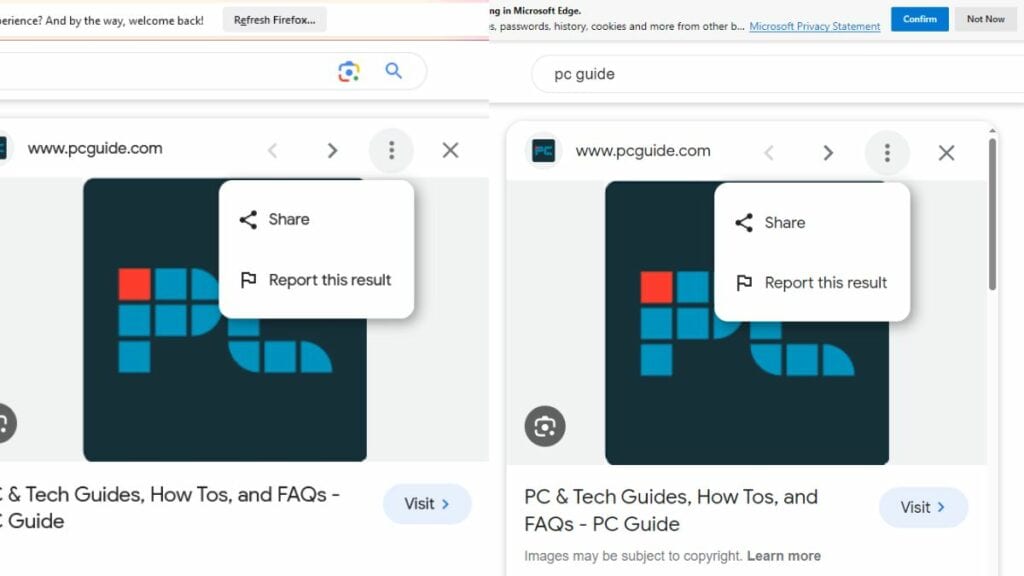Google “About this image” — AI-powered Google Search

Table of Contents
The search engine giant has added a new AI-powered feature to Google Images. The new “About this image” button will show you additional context for an image, such as its origin (the first instance of the image appearing online) and its metadata. In an age of viral misinformation, the functionality shows how an image has been used in news and by fact-checking sites. It’s also the first step towards mass search-engine-level classification of AI-generated images. So how does the new AI-powered search feature work?
What is Google “About this image”?
Google says it is experimenting with AI-powered search. This will include the rollout of generative AI metadata labeling over the coming months. This will provide both you and the search engine with descriptive details which help ascertain the “context and credibility of images”.
Prime Day may have closed its doors, but that hasn't stopped great deals from landing on the web's biggest online retailer. Here are all the best last chance savings from this year's Prime event.
- Sapphire Pulse AMD Radeon™ RX 9070 XT Was $779 Now $719
- AMD Ryzen 7 7800X3D Processor Was $449 Now $341
- Skytech King 95 Ryzen 7 9800X3D gaming PC Was $2,899 Now $2,599
- LG 77-Inch Class OLED C5 TV Was $3,696 Now $2,996
- AOC Laptop Computer 16GB RAM 512GB SSD Was $360.99 Now $306.84
- Lexar 2TB NM1090 w/HeatSink SSD Was $281.97 Now $214.98
- Apple Watch Series 10 GPS+ Smartwatch Was $499.99 Now $379.99
- AMD Ryzen 9 5950X processor Was $3199.99 Now $279.99
- Garmin vívoactive 5 Smartwatch Was $299.99 Now $190
*Prices and savings subject to change. Click through to get the current prices.
As we continue to experiment with bringing generative AI capabilities into Search, we're testing new ways to get more done as you're searching — like creating an image that can bring an idea to life, or getting help on a written draft when you need a starting point.
Hema Budaraju, Senior Director of Product Management, Google Search
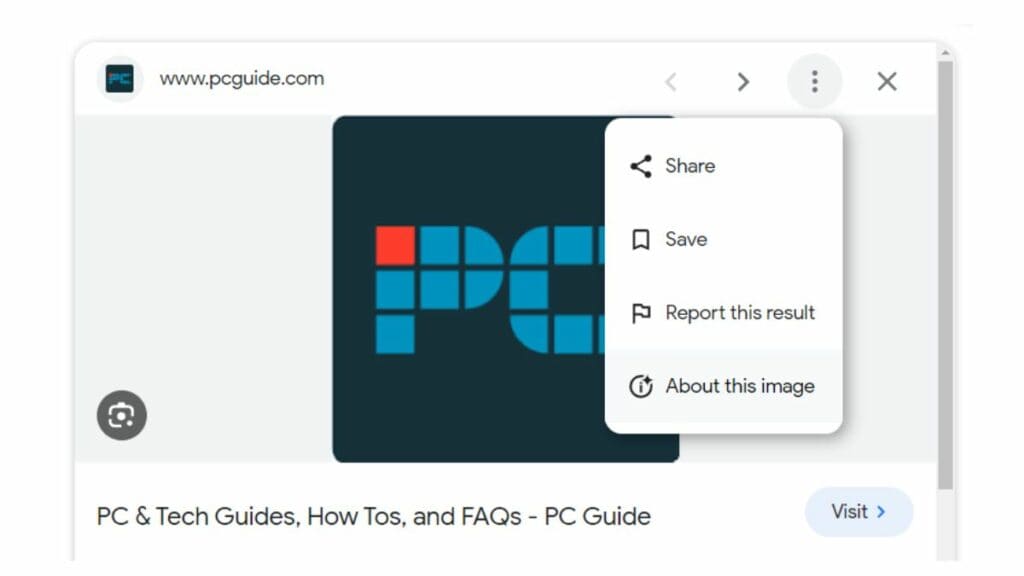
Hema Budaraju, Senior Director of Product Management for Google Search explains the use cases for this new feature.
“Let's say you want to make a card for a friend who loves to cook and whose favorite animal is a capybara,” poses Budaraju. “If you search for something like “draw a picture of a capybara wearing a chef's hat and cooking breakfast,” SGE will provide up to four generated images in the results.”
In addition, you can “tap on any of those images and you'll see how generative AI has expanded your initial query” This will show “descriptive details, like “a photorealistic image of a capybara wearing a chef's hat and cooking breakfast in a forest, grilling bacon.” From there, you can edit the description further to add even more detail and bring your vision to life. Maybe you want to see the capybara chef making hash browns instead, or you want to add a light blue background with clouds. That's an easy change!” joyfully explains Budaraju.
Essential AI Tools
What is Google SGE?
Google SGE stands for Search Generative Experience.
There are times when you might be looking for a specific image, but you can't find exactly what you have in mind. Or maybe you have an idea that you need help visualizing. So beginning today, we're introducing the ability to create images with our generative AI-powered Search experience (SGE).
Google blog
How to Google about this image
You can use Google’s “About this image” feature
The feature is currently only available via Google’s own web browser, Google Chrome. There has been no official word yet about a rollout to other browser, such as Microsoft Edge and Mozilla Firefox shown below.