Stable Diffusion demo trial model explained
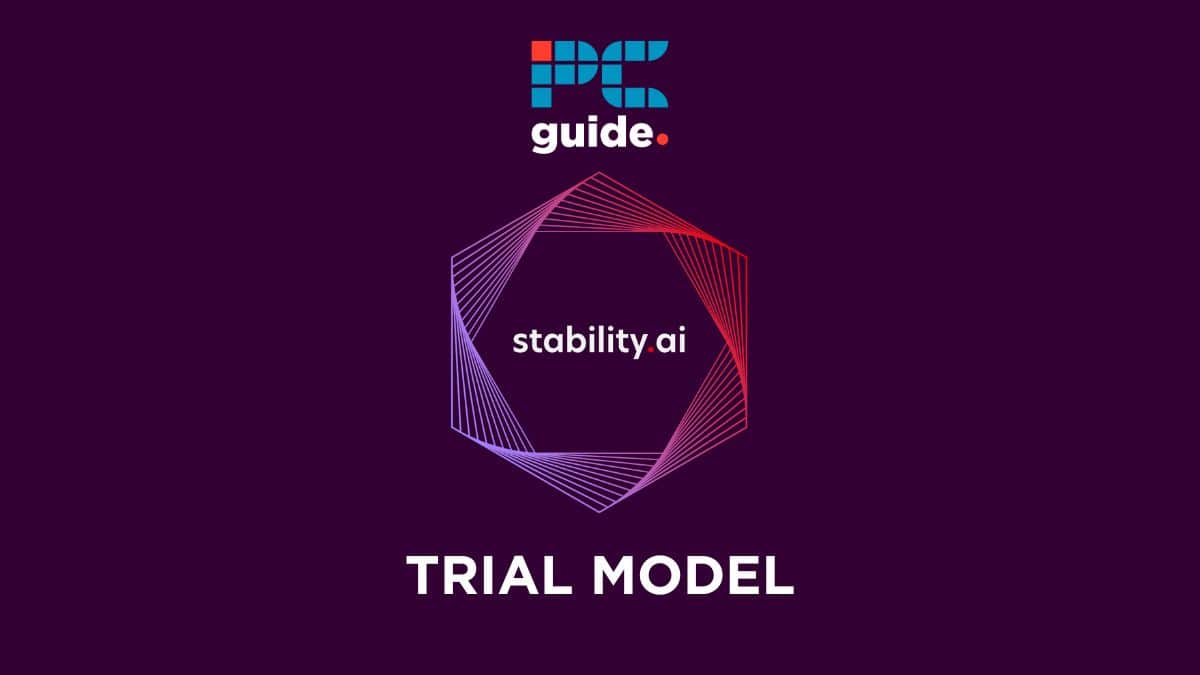
Table of Contents
This popular text-to-image AI model from Stability AI has achieved remarkable success. The AI model generates high-quality images within seconds from a text prompt. As a result, the Stable Diffusion Demo has a lot of potential to make an impact on different markets, especially the Digital Art and Images industries. Best of all, it’s free to use — no code necessary!
Stable Diffusion demo – What is it?
What if we say you can try the Stable Diffusion for completely free? And yes, you won't need any code knowledge to try it. We tried the free browser-based Stable Diffusion trial model.
Prime Day is finally here! Find all the biggest tech and PC deals below.
- Sapphire 11348-03-20G Pulse AMD Radeon™ RX 9070 XT Was $779 Now $739
- AMD Ryzen 7 7800X3D 8-Core, 16-Thread Desktop Processor Was $449 Now $341
- ASUS RTX™ 5060 OC Edition Graphics Card Was $379 Now $339
- LG 77-Inch Class OLED evo AI 4K C5 Series Smart TV Was $3,696 Now $2,796
- Intel® Core™ i7-14700K New Gaming Desktop Was $320.99 Now $274
- Lexar 2TB NM1090 w/HeatSink SSD PCIe Gen5x4 NVMe M.2 Was $281.97 Now $214.98
- Apple Watch Series 10 GPS + Cellular 42mm case Smartwatch Was $499.99 Now $379.99
- ASUS ROG Strix G16 (2025) 16" FHD, RTX 5060 gaming laptop Was $1,499.99 Now $1,274.99
- Apple iPad mini (A17 Pro): Apple Intelligence Was $499.99 Now $379.99
*Prices and savings subject to change. Click through to get the current prices.
Accessing the Stable Diffusion free trial mode is very straightforward, no login or sign up required. There is a website called Hugging Face that offers a free browser-based Stability Diffusion trial model. You do not require any hardware or software to run this Stability AI trial version.
Stable Diffusion Trail Model Explained
The interface of the model is pretty clean and you are left with two boxes- the first one is the prompt for typing the text prompt and the second one is the negative prompt for excluding the parameters from the images. We tried the trial model of Stable diffusion which is very easy to use and the negative prompt is advantageous especially if you want images with more accurate output without any unwanted results.
However, keep in mind this is just a trial version so you won’t get smorgasbord features in this trial version. You will only left with the negative prompt command which will help you to exclude unwanted parameters from the image and guidance level which you can set according to the output you require.
Essential AI Tools
You won't get more features here but yes if you are looking for a free trial model then there is nothing better than this. So far we tested the trial model, and the result accuracy is not so great but you can expect high-resolution images with a Guiding scale (under the advanced settings) set to at 4.5 to 5.1 range.

