How to use Krea AI image upscale & enhance tool
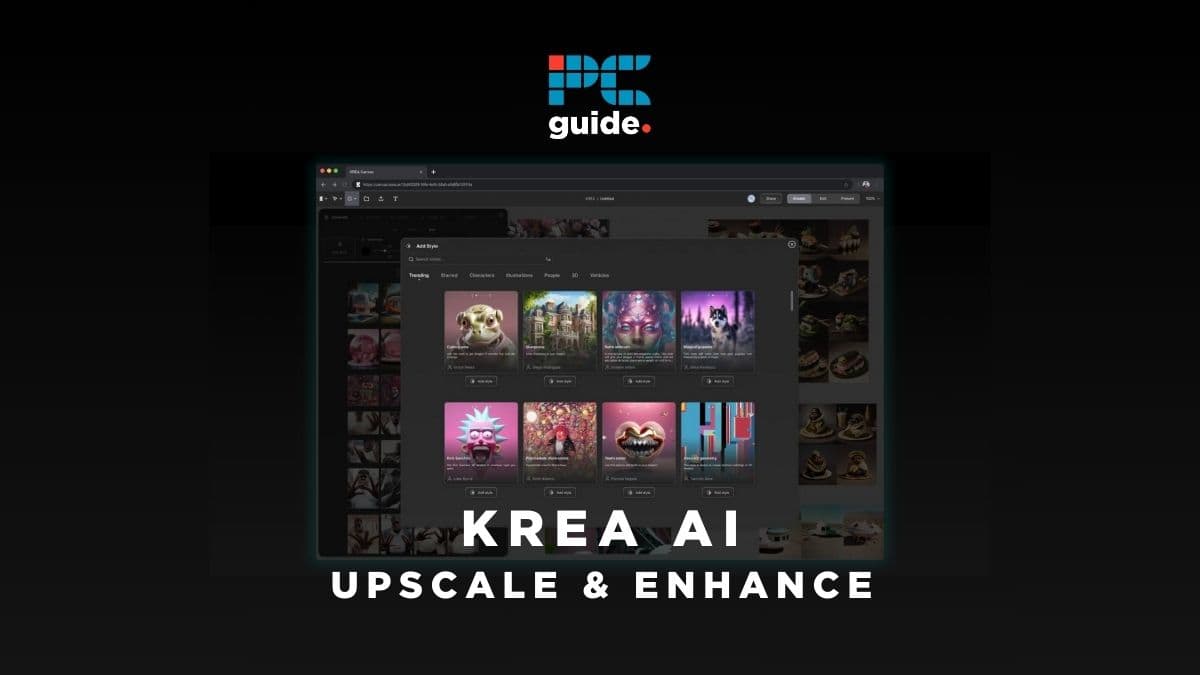
Table of Contents
AI image generators are good at what they do, but what if you already have an image you like despite it being blurry, unfocused, and low resolution? Krea AI image enhancer fixes this problem with ‘Upscale & Enhance’, a new AI tool designed to improve image quality. Plus, it’s now in Open Beta!
What is Krea AI upscale & enhance?
Krea upscale and enhance is an AI upscaler, meaning that it uses artificial intelligence to recreate visual content in higher resolutions. The Krea AI creative suite includes both AI image and AI video tools, such as the new upscaling tool. With a single click, you can enhance image resolution, aiding digital marketing in a way never before possible with traditional graphic design tools.
Prime Day is finally here! Find all the biggest tech and PC deals below.
- Sapphire 11348-03-20G Pulse AMD Radeon™ RX 9070 XT Was $779 Now $739
- AMD Ryzen 7 7800X3D 8-Core, 16-Thread Desktop Processor Was $449 Now $341
- ASUS RTX™ 5060 OC Edition Graphics Card Was $379 Now $339
- LG 77-Inch Class OLED evo AI 4K C5 Series Smart TV Was $3,696 Now $2,796
- Intel® Core™ i7-14700K New Gaming Desktop Was $320.99 Now $274
- Lexar 2TB NM1090 w/HeatSink SSD PCIe Gen5x4 NVMe M.2 Was $281.97 Now $214.98
- Apple Watch Series 10 GPS + Cellular 42mm case Smartwatch Was $499.99 Now $379.99
- ASUS ROG Strix G16 (2025) 16" FHD, RTX 5060 gaming laptop Was $1,499.99 Now $1,274.99
- Apple iPad mini (A17 Pro): Apple Intelligence Was $499.99 Now $379.99
*Prices and savings subject to change. Click through to get the current prices.
Due to the fact that pixels not captured in the original image can never be ‘brought back’, the upscaling process involved adding pixels in the same way as an AI image generator creates new pictures from scratch.
Pick your poison
The holy grail of upscaling an image (thereby increasing resolution) without approximating or ‘making up pixels’ doesn’t exist. Upscaling without AI leans on approximation, and upscaling with AI relies on making up pixels with AI-generated content — in other words, there’s always a concession. The idea of upscaling without either of these caveats is purely theoretical; there’s no practical way to actually do this. If pixels weren’t captured in the original image – at the point that the camera takes the photo or the software renders a digital image – then there’s nothing to bring back.

Can you upscale images without AI?
Image upscaling existed before artificial intelligence. Such tools use mathematical algorithms, such as bilinear, bicubic, or Fourier transforms. Non-AI-based upscaling still has a valid place in today’s world, and is not redundant; It’s just a different way to achieve the same goal.
Simply put, these algorithms are mathematical equations that approximate what a new pixel would look like, in terms of hue, saturation, and luminance. If we’re being really picky with our verbiage, it chooses what a new pixel should look like to make the whole look as similar as possible to the previous version, based on how we as humans perceive images. This means allowances are made for human visual cognition, which differs from an objective reality. People don’t always see things as they truly are (optical illusions, for example) so this subjective perception is taken into account in these algorithms.
How does artificial intelligence upscale images?
With the advent of AI, we can create more aesthetically pleasing upscaled images that don’t suffer from the same artifacts or limitations of maths-based algorithms. AI can take an intelligent approach to the upscaling process, where each pixel is sharply and intentionally defined, as opposed to being the derivative result of another pixel in that image. Ironically, AI upscaling is derivative in a different way — basing new pixels on the training data of the AI model, as opposed to adjacent pixels in its own image.
The end result is that you cannot claim to have captured each and every pixel in your photo, because in no uncertain terms, you have replaced pixels with AI-generated content. If you don’t particularly care about the philosophy or ethics of the process itself, then you’ll enjoy a higher resolution, sharper, unblurred image.
Essential AI Tools
How to upscale photos with AI
Here’s how to upscale your images with Krea AI:
Step
Create an account
Head to the Krea AI website via a web browser. You’ll need to create an account, either using an email or Google Sign In.
Step
Join the Open Beta
After sign-up, you’ll have access to Krea AI, which is now in Open Beta.
You can keep up to date on Krea’s development status via Krea AI social accounts on X (formerly Twitter), Instagram, and Discord.
Step
Upscale your images
Once you’ve been granted access, you can upload images form your computer to have them upscaled. Naturally, that’s all there is to it – AI handles the rest!

