Photoshop generative fill – everything you need to know
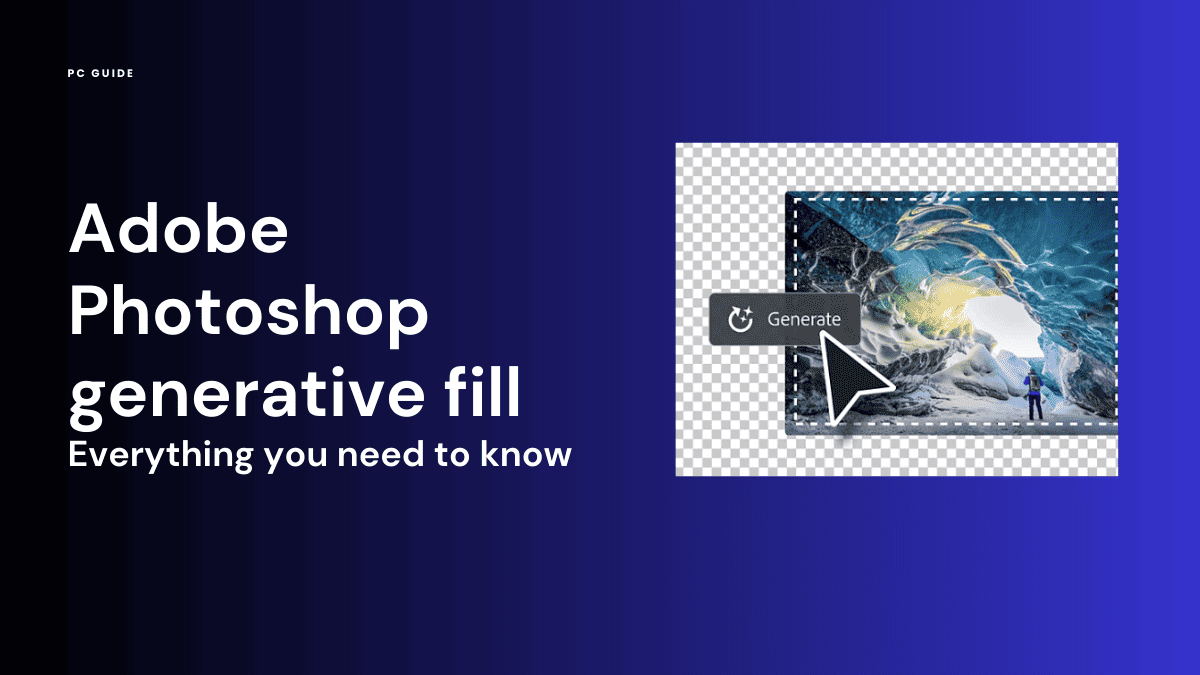
Table of Contents
The Adobe Photoshop generative fill feature has been making waves since its release to the public early this year. Now anybody can become a Photoshop pro, thanks to this highly sophisticated generative AI tool.
But, what really is it? And, what can it do? Continue reading as we explore.
Prime Day may have closed its doors, but that hasn't stopped great deals from landing on the web's biggest online retailer. Here are all the best last chance savings from this year's Prime event.
- Sapphire Pulse AMD Radeon™ RX 9070 XT Was $779 Now $719
- AMD Ryzen 7 7800X3D Processor Was $449 Now $341
- Skytech King 95 Ryzen 7 9800X3D gaming PC Was $2,899 Now $2,599
- LG 77-Inch Class OLED C5 TV Was $3,696 Now $2,996
- AOC Laptop Computer 16GB RAM 512GB SSD Was $360.99 Now $306.84
- Lexar 2TB NM1090 w/HeatSink SSD Was $281.97 Now $214.98
- Apple Watch Series 10 GPS+ Smartwatch Was $499.99 Now $379.99
- AMD Ryzen 9 5950X processor Was $3199.99 Now $279.99
- Garmin vívoactive 5 Smartwatch Was $299.99 Now $190
*Prices and savings subject to change. Click through to get the current prices.
What is Photoshop generative fill?
Photoshop generative fill is a new AI-powered image generator. It arrived as part of the Adobe Firefly collection – a new family of innovative generative AI models that can create both text and image effects.
Generative fill allows designers to “quickly create, add to, remove or replace images right in Adobe Photoshop”. Similar to other AI image applications on the market, this feature only requires a simple text prompt to run.
Since its release, this Photoshop AI tool has been blowing minds due to its revolutionary capabilities. Users are now able to remove and add new subjects to their designs in seconds. As well as expand designs or photos beyond their current constraints.
If you already have an Adobe Creative Cloud subscription, you’ll be happy to hear that you automatically have access to the Generative Fill tool. However, it is currently only available on the beta version of Photoshop. It also requires access to the Creative Cloud Desktop app and internet access.
Photoshop generative fill features
With AI generative fill, you can completely transform your artwork and designs in seconds. An edit that once took hours to complete can now be achieved instantaneously. And if that wasn’t enough, the quality of Adobe’s AI image generation is phenomenal.
Let’s dive into what Photoshop generative fill can actually do.
Add anything to your image
With generative fill, you can extend, add objects, and change the background of your original image. Edits like these can be achieved by simply inputting a short description such as “add the northern lights” and, that’s it!
Improve image quality
Adobe Firefly’s AI tool can also help you bring hyper-realistic images to life. With generative fill, you can elevate your image by creating shadows, reflections, and lighting – the perfect image editing feature for photorealistic designs.
Rework your images
Using just a short text prompt you can make quick adjustments to your image, such as adding clouds to the sky. When your AI image is created it is added to a new generative layer. Allowing you to edit, remove and retouch your creation without altering your original design.
Remove unwanted elements
Generative fill also features a cut tool that can easily remove unwanted elements from your photos. Simply activate the selection tool and outline the area you would like to remove and replace with generative fill.
If you are interested in learning how to use Photoshop beta and the generative fill feature, then be sure to head over to our How to Use Photoshop AI guide.
FAQs
Which Photoshop has generative fill?
Generative fill is only available in Photoshop beta. This version of Photoshop is a separate app from Adobe’s official platform and it focuses on allowing users to test out new beta features.
Final thoughts
Adobe completely revolutionized the world of digital design and creativity when they released Generative Fill to the public domain. This revolutionary tool has empowered artists, designers, and enthusiasts to exceed creative boundaries regardless of experience.
If you are interested in finding out more about Adobe Firefly, then head over to our Adobe Firefly vs. Photoshop Beta AI piece.

