Stable Diffusion WebUI – Run SDXL locally with the AUTOMATIC1111 GUI
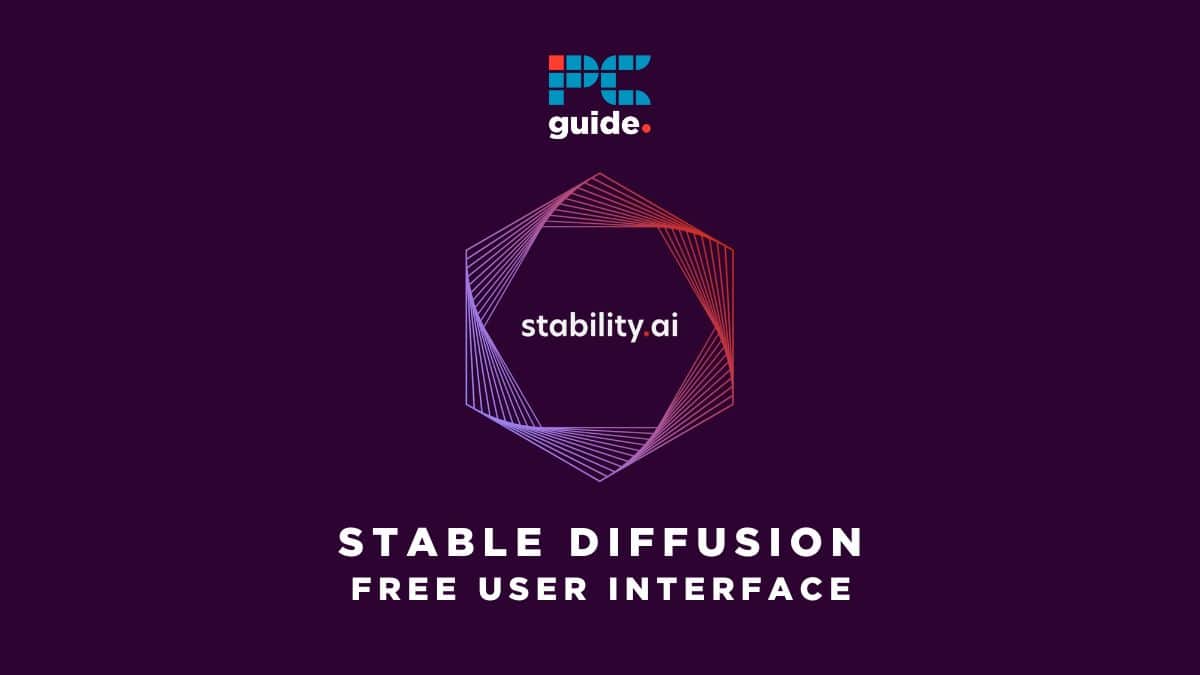
Table of Contents
Stable Diffusion is perhaps the best open-source AI image generator out there. With the code and model weights for SDXL freely available online, you’ll soon be searching for a GUI (Graphical User Interface) to increase its ease of use. Thankfully, Github contributor AUTOMATIC1111 has made their Stable Diffusion Web UI (stable-diffusion-webui) available to download and install with little more than a click.
What is the Stable Diffusion WebUI by AUTOMATIC1111?
This popular Web UI (User Interface) is a downloadable software interface for use with Stable Diffusion AI models, such as SDXL and SDXL Turbo. In other words, it is a “browser interface based on [the] Gradio library for Stable Diffusion.”
Prime Day is finally here! Find all the biggest tech and PC deals below.
- Sapphire 11348-03-20G Pulse AMD Radeon™ RX 9070 XT Was $779 Now $739
- AMD Ryzen 7 7800X3D 8-Core, 16-Thread Desktop Processor Was $449 Now $341
- ASUS RTX™ 5060 OC Edition Graphics Card Was $379 Now $339
- LG 77-Inch Class OLED evo AI 4K C5 Series Smart TV Was $3,696 Now $2,796
- Intel® Core™ i7-14700K New Gaming Desktop Was $320.99 Now $274
- Lexar 2TB NM1090 w/HeatSink SSD PCIe Gen5x4 NVMe M.2 Was $281.97 Now $214.98
- Apple Watch Series 10 GPS + Cellular 42mm case Smartwatch Was $499.99 Now $379.99
- ASUS ROG Strix G16 (2025) 16" FHD, RTX 5060 gaming laptop Was $1,499.99 Now $1,274.99
- Apple iPad mini (A17 Pro): Apple Intelligence Was $499.99 Now $379.99
*Prices and savings subject to change. Click through to get the current prices.
Like other AI image generators (also known as AI art generators), users type a text prompt and receive a newly AI-generated image seconds later. The text prompt is a text input — a descriptive sentence, or short paragraph — and the AI image is an image file, one that previously did not exist on the internet or in its training data (if the AI model is well made).
How to install and use stable-diffusion-webui
The Web UI, called stable-diffusion-webui, is free to download from Github. To install the Stable Diffusion WebUI for either Windows 10, Windows 11, Linux, or Apple Silicon, head to the Github page and scroll down to “Installation and Running“.
It’s recommended to run stable-diffusion-webui on an NVIDIA GPU, but it will work with AMD GPUs, Intel GPUs (integrated or discrete), and Intel CPUs (integrated or discrete).
How to use the Stable Diffusion API
The Stable Diffusion API uses gRPC, which stands for Google Remote Procedure Calls. This codebase is a “cross-platform open source high-performance remote procedure call framework” originally developed by Google, hence the lowercase “g”. Stability AI provides an API client written in Python (the Python gRPC SDK) and another written in TypeScript (the TypeScript gRPC Client), but both use the gRPC framework.
What features does the SDXL Web UI include?
- Original “txt2img and img2img” modes
- One-click install (Provided you have Python and Git preinstalled)
- Outpainting
- Inpainting
- Color Sketch
- Prompt Matrix
- Stable Diffusion Upscale
- Aspect ratio resizing
- Abort processing option
- Many more!
Essential AI Tools
Is there another User Interface (UI) for Stable Diffusion AI models?
Yes, the popular AI model hosting platform Hugging Face provides an interface on its website. Here, you can try Stable Diffusion 2.1, the latest text-to-image model from StabilityAI for free.
The unaffiliated website Stable Diffusion Web also hosts an interface. It is essentially a reskinned Hugging Face UI, but worth noting if for whatever reason you cannot access the former.

