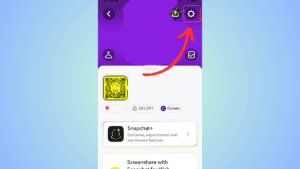How to limit who sees your Snapchat score – 2 methods (with pictures)
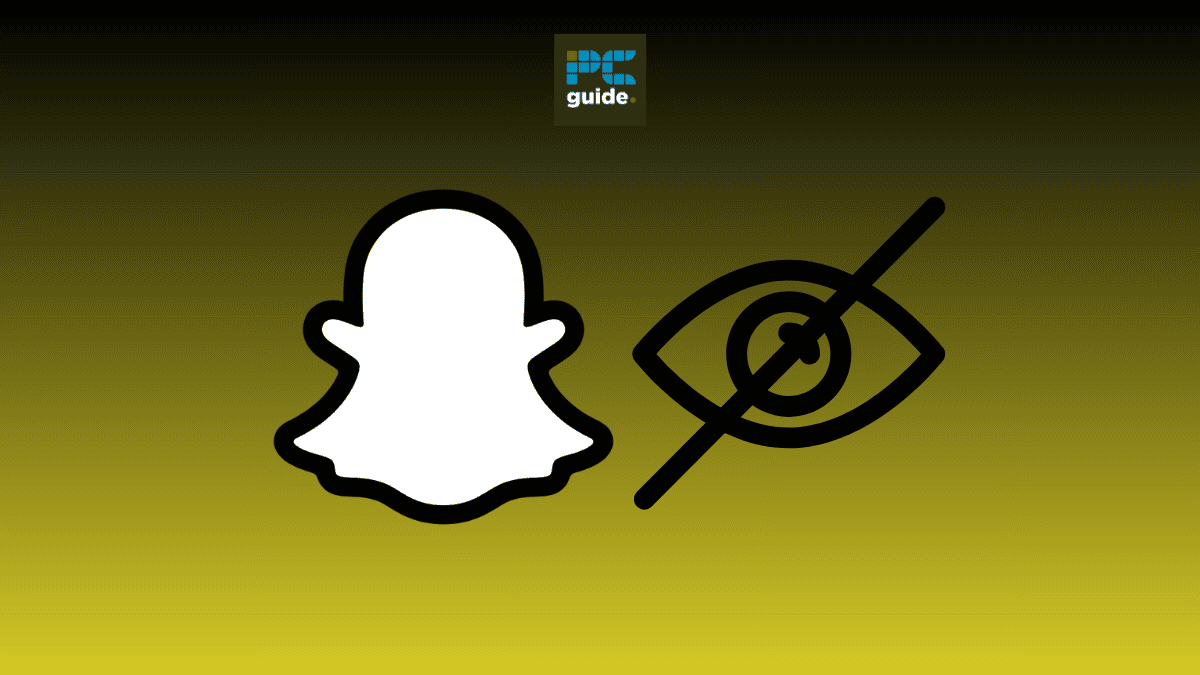
Table of Contents
Knowing how to hide your Snapchat score from other Snapchat friends or contacts is a handy way to stay in control of who sees your profile information. Unfortunately, there is no way to hide your Snapchat score completely from all your friends. However, by using any one of the simple methods outlined in this guide, you’ll be able to hide it from certain people and keep your information private.
Snapchat records all of the snaps you have sent and received, and then creates a total Snapchat score that is visible to other Snapchat users. Having this information visible on your profile is an aspect of Snapchat’s system that many would like to keep private. By blocking or removing a friend or limiting who can contact you, you can stop certain people from seeing this information.
Prime Day is finally here! Find all the biggest tech and PC deals below.
- Sapphire 11348-03-20G Pulse AMD Radeon™ RX 9070 XT Was $779 Now $739
- AMD Ryzen 7 7800X3D 8-Core, 16-Thread Desktop Processor Was $449 Now $341
- ASUS RTX™ 5060 OC Edition Graphics Card Was $379 Now $339
- LG 77-Inch Class OLED evo AI 4K C5 Series Smart TV Was $3,696 Now $2,796
- Intel® Core™ i7-14700K New Gaming Desktop Was $320.99 Now $274
- Lexar 2TB NM1090 w/HeatSink SSD PCIe Gen5x4 NVMe M.2 Was $281.97 Now $214.98
- Apple Watch Series 10 GPS + Cellular 42mm case Smartwatch Was $499.99 Now $379.99
- ASUS ROG Strix G16 (2025) 16" FHD, RTX 5060 gaming laptop Was $1,499.99 Now $1,274.99
- Apple iPad mini (A17 Pro): Apple Intelligence Was $499.99 Now $379.99
*Prices and savings subject to change. Click through to get the current prices.
Quick Answer
Go to your User profile > Settings > Contact Me > Friends > Ok. Or, go to your User profile > Friends > My Friends > Select friend > Manage Friendship > Block or remove friend.
Hide your score by limiting who can contact you
One method of hiding your Snapchat score is by limiting who can contact you and subsequently see your profile.
Step
Open Snapchat
Open the Snapchat app, head to the message icon page and select your user icon in the top left corner.
Step
Go to Settings
Click on the settings icon in the top left corner.
Step
Select the ‘Contact Me’ option
Scroll through the settings until you find the privacy controls section. Then find and select the ‘Contact Me’ option.
Step
Select the ‘Friends’ option
After selecting the ‘Contact Me’ option a page will appear that gives you the option to have ‘Friends and contacts’ or just ‘Friends’ contact you. Select the ‘Friends’ option, this will mean that only the people you have added as a friend will be able to message you and see your Snapchat score.
Blocking or removing a friend will hide your score from them
The second method of hiding your Snapchat score is by blocking or removing a particular friend you don't want to see your profile information.
Step
Open Snapchat
Open the Snapchat app, head to the message icon page and select your user icon in the top left corner.
Step
Select the ‘My Friends’
Scroll through the settings until you reach the ‘Friends’ section. Then select the ‘My Friends’ option.
Step
Select a friend
From the list of friends select which one you would like to remove. Then click on the three dots in the top right corner.
Step
Block or remove friend
Select the ‘Manage Friendship’ option, from there either block or remove your friend. If you change your mind later, you can unblock the user on Snapchat and add them as a friend again.
Can you pause your Snapchat score?
Your Snapchat score will continue to increase if you’re still sending and receiving Snapchats. Unfortunately, there is no way to pause your Snapchat score, and unless you follow one of the methods listed above, everyone in your contacts and friends list will be able to see your Snapchat score.
Conclusion
Hiding your Snapchat score is a handy way to keep some of your profile information private. Although Snapchat does not have an option to hide your Snapchat score completely, you can hide it from certain contacts by either removing a friend or limiting who can contact you. Follow one of the methods outlined above to hide your Snapchat score and keep your information private.