5 Best ad blockers you need to try
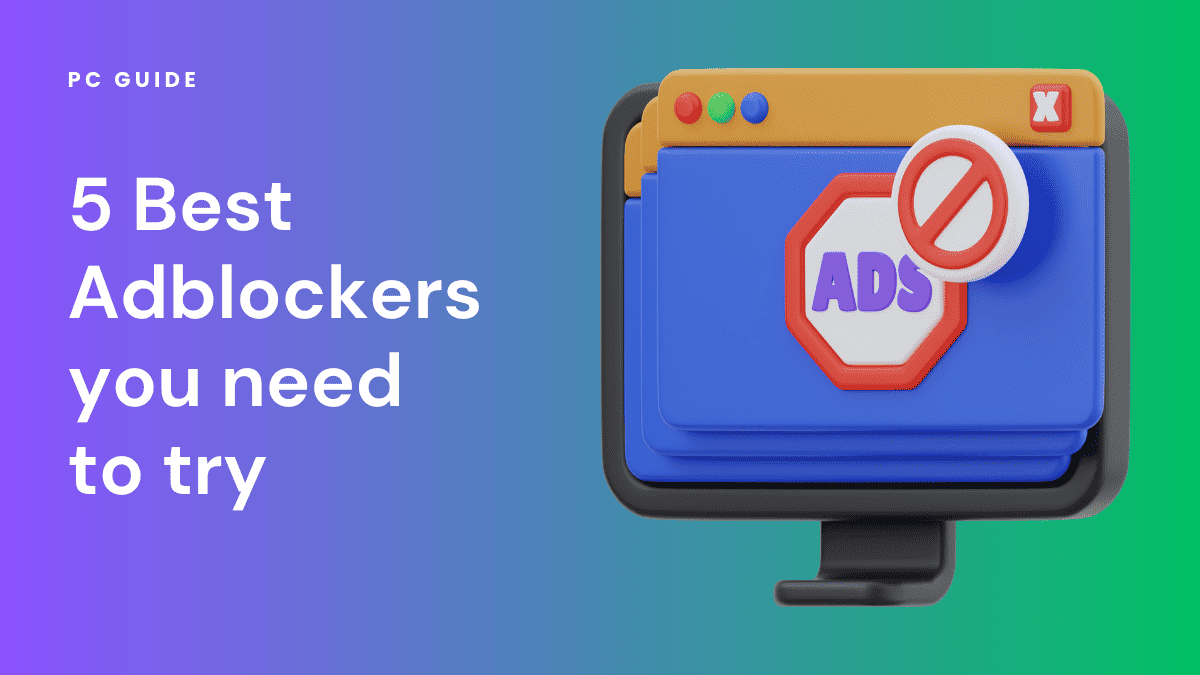
Table of Contents
Are you tired of intrusive advertising disrupting your internet browsing? You’re not alone. From video ads and pop-ups to banners and cookies, the modern web is cluttered with distractions that not only slow down page loading but also compromise online privacy. The good news is, the best ad blockers can come to your rescue. These handy Chrome extensions or standalone applications offer a streamlined solution to enhance your browsing experience.
Ad blockers serve multiple purposes: they speed up website loading times, declutter web pages, save your data, and even block harmful malware. But with a plethora of options, including free trials and subscription-based services, how do you choose the one that’s right for you? Whether you’re using Google Chrome, Microsoft Edge, or browsing on iPads and Macs, we’ve got you covered.
Prime Day is finally here! Find all the biggest tech and PC deals below.
- Sapphire 11348-03-20G Pulse AMD Radeon™ RX 9070 XT Was $779 Now $739
- AMD Ryzen 7 7800X3D 8-Core, 16-Thread Desktop Processor Was $449 Now $341
- ASUS RTX™ 5060 OC Edition Graphics Card Was $379 Now $339
- LG 77-Inch Class OLED evo AI 4K C5 Series Smart TV Was $3,696 Now $2,796
- Intel® Core™ i7-14700K New Gaming Desktop Was $320.99 Now $274
- Lexar 2TB NM1090 w/HeatSink SSD PCIe Gen5x4 NVMe M.2 Was $281.97 Now $214.98
- Apple Watch Series 10 GPS + Cellular 42mm case Smartwatch Was $499.99 Now $379.99
- ASUS ROG Strix G16 (2025) 16" FHD, RTX 5060 gaming laptop Was $1,499.99 Now $1,274.99
- Apple iPad mini (A17 Pro): Apple Intelligence Was $499.99 Now $379.99
*Prices and savings subject to change. Click through to get the current prices.
In this comprehensive guide, we’ll delve into the top 5 best ad blockers you absolutely need to try. We’ll discuss their features, pros, cons, and even how they handle YouTube ads and third-party trackers. Before diving into the list, we’ll also explain the criteria we used to select these top-notch ad blockers. So, let’s get started and reclaim your online privacy and peace of mind.
How did we pick the best ad blockers?
We selected the top 5 ad blockers in our list based on performance, customization, and ease of use, outlining the pros and cons of each. Read on to determine which ad blocker best fits your browsing habits and requirements.
Best 5 ad blockers
To help you find the right ad blocker, we've put together the following ad blockers for your convenience.
uBlock Origin
Pros
- Uses less memory and processing power, resulting in faster browsing
- Completely open source and free
- Easy to selectively block page elements like videos or pop-ups
- Effective on Chrome, Firefox, Edge, and Opera
Cons
- Requires more technical knowledge to customize
- No seamless integration on mobile
uBlock Origin is an open-source ad blocker gaining popularity for its efficiency and customizability. It uses various filter lists and rules to block ads, trackers, and malware. uBlock requires less memory and processing power than other options, resulting in faster web page loading. It works across Chrome, Firefox, Edge, Opera, and other Chromium-based browsers. The default settings provide effective ad blocking out of the box.
However, uBlock also allows very technical customization for experts. You can block specific page elements like videos or pop-ups while whitelisting sites you trust. While powerful, this does require moderate technical skill. One downside is that uBlock lacks some convenient mobile ad blocking and easy setup of other ad blockers. But for versatile open-source blocking, uBlock Origin is a top choice.
Adblock Plus
Pros
- Widely used on Chrome, Firefox, Edge, and Safari
- Lets you create a whitelist of sites with acceptable ads
- Different filter lists to target specific ad types
- Simple click-to-block buttons make customizing easy
Cons
- Controversy over allowing some non-intrusive ads
- Must keep filter lists updated regularly
AdBlock Plus pioneered browser ad blocking, making it the most widely used choice globally. It is available on Chrome, Firefox, Edge, Safari, and more with easy one-click installation. AdBlock Plus automatically blocks most banner ads, pop-ups, and video commercials seamlessly. Users can further customize filters and blocking on a site-by-site basis by clicking individual page elements.
Controversially, AdBlock Plus does allow some unobtrusive “acceptable” ads meeting its criteria by default on many sites, but you can disable this. Keeping filter lists updated is required to block the latest ads. For effortless basic ad blocking, AdBlock Plus delivers great results. However, the lack of more advanced configuration compared to some competitors keeps it from being best-in-class.
AdGuard
Pros
- Blocks ads across browsers and mobile apps
- Filters objectionable website content
- Easy-to-use dashboard interface
- Free and premium options available
Cons
- Must download separate browser extensions
- The free version has limited features
- Resource-intensive
Offering robust browser and app ad-blocking capabilities, AdGuard stands out for its flexible options. It blocks ads across major desktop and mobile browsers via easy-to-install extensions. AdGuard also filters annoying page elements and blocks ads system-wide on iOS and Android devices via local VPN filtering.
It has a centralized cross-platform dashboard that allows you to easily customize filters, settings, whitelists, and more. AdGuard combines great ad blocking with additional privacy protections. However, the suite of features comes at the cost of greater battery drain, particularly on mobile compared to leaner blockers. While powerful, AdGuard lacks the efficiency of more lightweight options.
Adblock
Pros
- One of the original ad blockers that is well-established
- Simple to use out of the box for basic ad-blocking
- Quickly blocks pop-ups, banners, and video ads
- Lightweight extension doesn’t slow browsers
Cons
- Doesn't come with advanced customization options
- Known to allow some non-intrusive ads
- Primarily for desktop browsing
As one of the very first dedicated ad blockers, Adblock still holds up well. It offers a streamlined experience focusing on simple banner ads, pop-ups, and video ad removal. Adblock won’t provide the advanced filtering and customization power of other choices. However, it capably strips out intrusive ads on Chrome, Firefox, Opera, and Safari with little configuration settings needed.
For casual users who just want to quickly declutter sites of annoying ads, Adblock delivers perfectly well. But those wanting more robust blocking capabilities, settings, and device coverage may be better served by an option like AdGuard.
Brave Browser
Pros
- Built-in ad-blocking shields without extensions
- Blocks trackers and provides privacy protection
- Faster browser performance without lag from ads
- Can customize which sites are allowed or blocked
Cons
- Need to switch from your normal browser
- Some website compatibility issues
- Limited options on the mobile version
Brave takes a different approach, operating as a privacy-focused Chromium web browser with built-in ad blocking. Without requiring add-ons or extensions, Brave blocks ads and website trackers natively. This results in much faster page loads combined with enhanced privacy protection.
Brave is great for decluttering and speeding up browsing on both desktop and mobile. However, as a standalone browser, it may not be suitable for users who are used to and want to keep all their normal browser extensions, bookmarks, and history from Chrome or Firefox synced. But for those looking for an all-in-one fast, secure browsing solution, Brave is ideal.
Factors to consider when choosing the best ad blocker
Selecting the right ad blocker isn’t as simple as clicking the first option that pops up in your search results. Various factors come into play, and understanding these can help you make an informed decision for a smoother, more secure browsing experience.
Below are some key considerations:
Performance impact
The first thing to consider is the performance impact of the ad blocker on your device. Some ad blockers can be resource-intensive, slowing down your system. Make sure to choose an ad blocker that is optimized for your device’s operating system.
Customization options
Not all ads are created equal. Some might be more annoying than others, and you might not mind certain types of ads. Look for an ad blocker that allows you to customize your preferences. Some even offer a free trial period for you to explore these customization features.
Device coverage
Are you browsing on a Mac, iPhone, or a Windows PC? The device you’re using could influence your choice of ad blocker. Some ad blockers are platform-specific, while others offer cross-platform support.
Types of ads blocked
Different ad blockers excel at blocking different types of ads. Whether it’s social media ads, pop-ups, or video ads, make sure the ad blocker you pick is effective against the types of ads you find most intrusive.
Site whitelists
Some websites request that you disable your ad blocker to access their content. A good ad blocker allows you to create a whitelist for such sites, enabling a seamless browsing experience.
Subscription vs. free ad blockers
While some ad blockers are entirely free, others come with a subscription fee that unlocks premium features, such as tracker blocking and antivirus protection. If you’re not ready to commit, search for options that offer a free trial.
Additional features
Beyond just blocking ads, some ad blockers offer extra features like tracker blocking, antivirus protection, and even notification management. These can add an extra layer of security and convenience to your online activities.
Social media and notifications
If you’re someone who spends a lot of time on social media, you might want an ad blocker that can also manage notifications and block ads on platforms like Facebook and Twitter.
By taking these factors into account, you’ll be better equipped to choose an ad blocker that enhances your browsing experience and aligns with your specific needs and preferences.
Wrapping up: how to choose the best ad blockers for your needs
Selecting the best ad blockers isn’t a one-size-fits-all affair. Your ideal choice will hinge on various factors, including efficiency, custom controls, and the devices you use. Whether you’re on macOS or another operating system, some ad blockers offer specialized features that might be more suited to your needs.
Money-back guarantees and free trials
Many premium ad blockers offer a 30-day money-back guarantee, allowing you to test their services risk-free. On the other hand, if you’re not looking to spend, there are best free ad blockers that provide robust ad-blocking capabilities without the premium price tag.
Built-in vs. third-party solutions
Some browsers come with built-in ad blockers, but these often lack the comprehensive features found in specialized third-party solutions. Brands like Ghostery offer advanced tracking and ad-blocking features that go beyond what’s typically included in built-in ad blockers.
By carefully evaluating these top choices based on their strengths and weaknesses, you can find the right solution for blocking ads and enhancing your browsing experience. So go ahead, take control of your online world with the best ad blockers suited for you.

