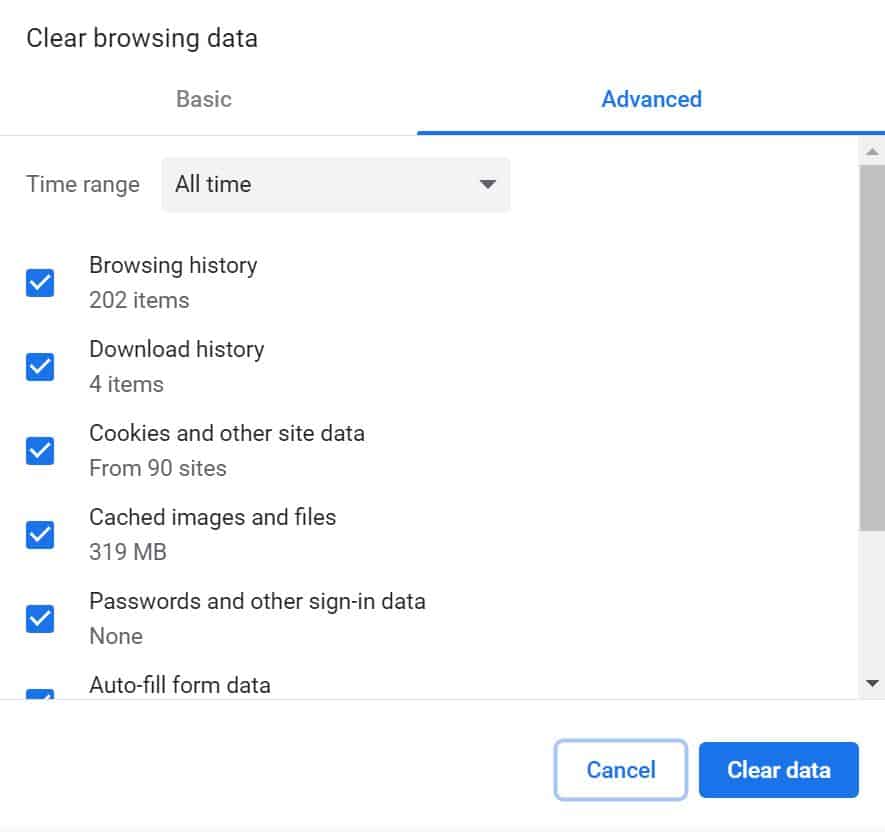ChatGPT ‘Email Not Supported’ error and fixes
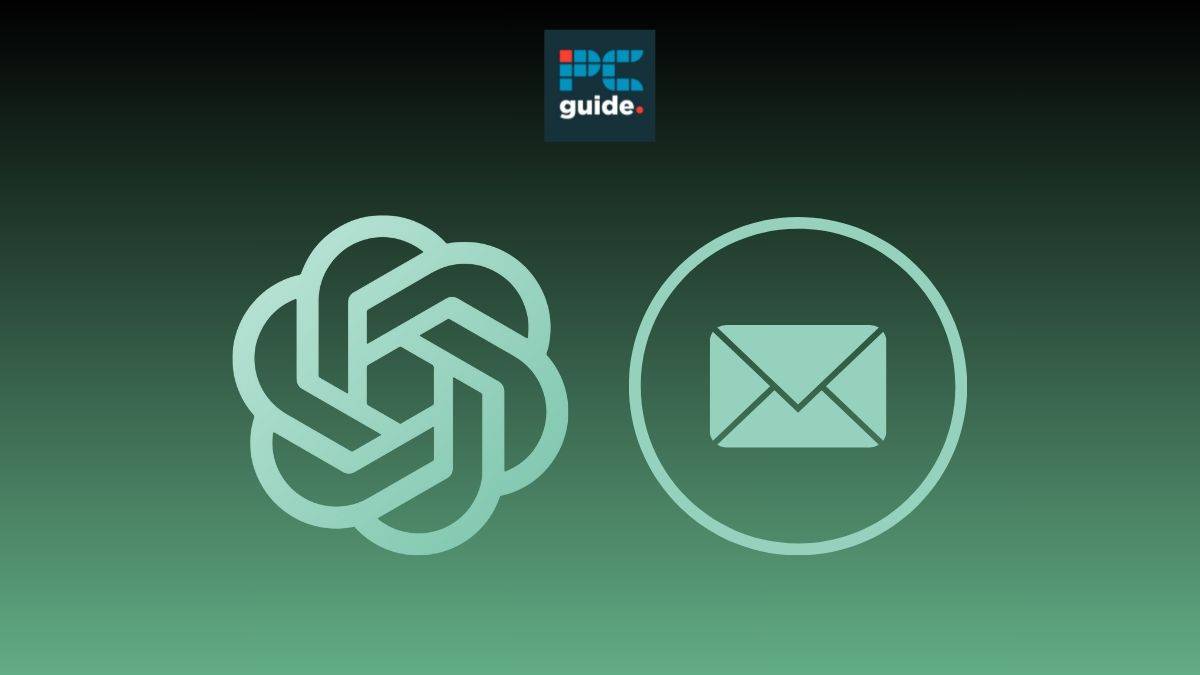
Table of Contents
Getting the dreaded ‘The email you provided is not supported’ message when trying to log into ChatGPT is an annoyance that no user enjoys having to sort. Unfortunately, there’s no single answer to fixing this issue, so you’ll first have to diagnose what has gone wrong by following the steps below. There could be a number of reasons that you’re receiving this message, including issues with email provider settings, your internet service provider, or your use of a work email address. Either way, you’re not alone, as this has been a frequently reported error since the launch of ChatGPT in November 2022. Luckily, we’re here to help!
Quick answer
Finding a quick fix for receiving the ‘The email you provided is not supported’ message in ChatGPT involves a process of trial and error. In order to solve this issue you’ll have to work your way through all of the potential issues listed below to find the problem and fix it.
First things first and most importantly, you’re most likely to see this message if you’re trying to sign up with anything other than a Gmail, Outlook, or Yahoo email address. Essentially, if your email address is a less common one the risk of you seeing ChatGPT’s ‘The Email You Provided is Not Supported’ error is higher. It’s not uncommon for service providers to prefer more known domains for registration emails. This is perhaps related to ease of access, but there may be some security reasons behind these decisions too.
Prime Day is finally here! Find all the biggest tech and PC deals below.
- Sapphire 11348-03-20G Pulse AMD Radeon™ RX 9070 XT Was $779 Now $739
- AMD Ryzen 7 7800X3D 8-Core, 16-Thread Desktop Processor Was $449 Now $341
- ASUS RTX™ 5060 OC Edition Graphics Card Was $379 Now $339
- LG 77-Inch Class OLED evo AI 4K C5 Series Smart TV Was $3,696 Now $2,796
- Intel® Core™ i7-14700K New Gaming Desktop Was $320.99 Now $274
- Lexar 2TB NM1090 w/HeatSink SSD PCIe Gen5x4 NVMe M.2 Was $281.97 Now $214.98
- Apple Watch Series 10 GPS + Cellular 42mm case Smartwatch Was $499.99 Now $379.99
- ASUS ROG Strix G16 (2025) 16" FHD, RTX 5060 gaming laptop Was $1,499.99 Now $1,274.99
- Apple iPad mini (A17 Pro): Apple Intelligence Was $499.99 Now $379.99
*Prices and savings subject to change. Click through to get the current prices.
Diagnosing the problem and finding a fix
The email not supported error message is baffling users. The platform can only accept a valid email address format, but what is the correct email address format for ChatGPT? Having the correct email credentials will ensure the easiest fix to the verification process. The below-mentioned approaches are working strategies.
We suggest following the below steps to find and resolve the issue.
Step
Check your entered email
We’re all capable of typos, so make sure your email is entered correctly. For example, if you’ve typed @gamil rather than @gmail you’re likely to see this issue.
This is often the first thing to check, and certainly not worth overlooking.
Step
Check your internet connection
Iffy Internet connections will spawn all sorts of error messages – even if the error seems unrelated. Make sure your Internet connection is strong and stable, as fluctuating access will mean ChatGPT could struggle to verify your login request. If it does struggle, it may bounce you with a “The Email You Provided is Not Supported” error.
Step
Verify your email address
If you’ve not long signed up for ChatGPT, and this is our first time using it, make sure you’ve verified your email address. OpenAI will have sent you an email to confirm verification and, if you’ve yet to do it, you won’t be able to log in to use the tool.
Step
Clear your cache
If your email address is correct, and you’ve logged in with it before, you can try clearing your web browser’s cache. This can help resolve some issues with logging in, and is worth a try (it’s also good praqctice to keep your browser as clean and smooth as possible).
For Chrome, select the three dots in the top right, then choose ‘Privacy and security’ on the left-hand menu, and then select ‘Clear browsing data’.
You can select what to clear, but the ‘All time’ option will get everything cleared.
Clearing your browsing data will mean you have to log back in to any other services you are or are automatically logged in on.
Step
Just wait
If you have tried all of the above, and you have logged in with your email address previously, it may be best to simply wait for the issue to resolve. This is only possible if you don’t have an urgent need to use the service, but it may well be that the issue resolves on its own if there are technical issues causing the error.
Should you want it be more active, read Step 6 below.
Step
Sign up with new email address
Not an ideal solution this, but if you’re getting the “The Email You Provided is Not Supported” issue, it may be time to try another or a new email address. The only issue here is that you will likely need a new phone number to pair with it.
If this is possible, and as sign in directly using a Gmail, Yahoo or Microsoft account, we recommend picking one of those options. Create a new email address, be sure to verify it and then and try to sign in with that using the regular process.
More troubleshooting processes
If you still get the ChatGPT error, then you can try any or all of the following common troubleshooting best practices:
Step
Incognito mode
Open the incognito window to try logging in again. Incognito mode is the same as using a fresh machine with no personal data influencing your user experience.
Step
Switching web browser
Switching web browser could be the solution to this issue. Starting afresh on a new browser may be just the reset you need.
Step
Use a VPN
It’s possible that you’re IP address could be blocked, so using a VPN is always a good troubleshooting method.
Final thoughts
Hopefully, one of the above steps will have solved your chatGPT ‘The Email You Provided is Not Supported’ issue. If it hasn’t you can email OpenAI support at [email protected]. Hopefully, the issue will be resolved or addressed quickly. It’s worth keeping in mind that technical issues can cause login issues, and you may not be alone. Other users may be experiencing the same issue, or it may be a knock-on effect from ChatGPT being at capacity. As a result, many users report the new incognito window option to be the best solution for Chat GPT verification email error interruptions.
When you register to the ChatGPT website, your ChatGPT email should be legitimate and accessible. If issues persist, ensure you’re using a supported email provider – any major modern service such as Gmail will do. It’s harder to find an unsupported email provider than the opposite, so this is unlikely to be the issue.