How to Allow Sensitive Content on Twitter
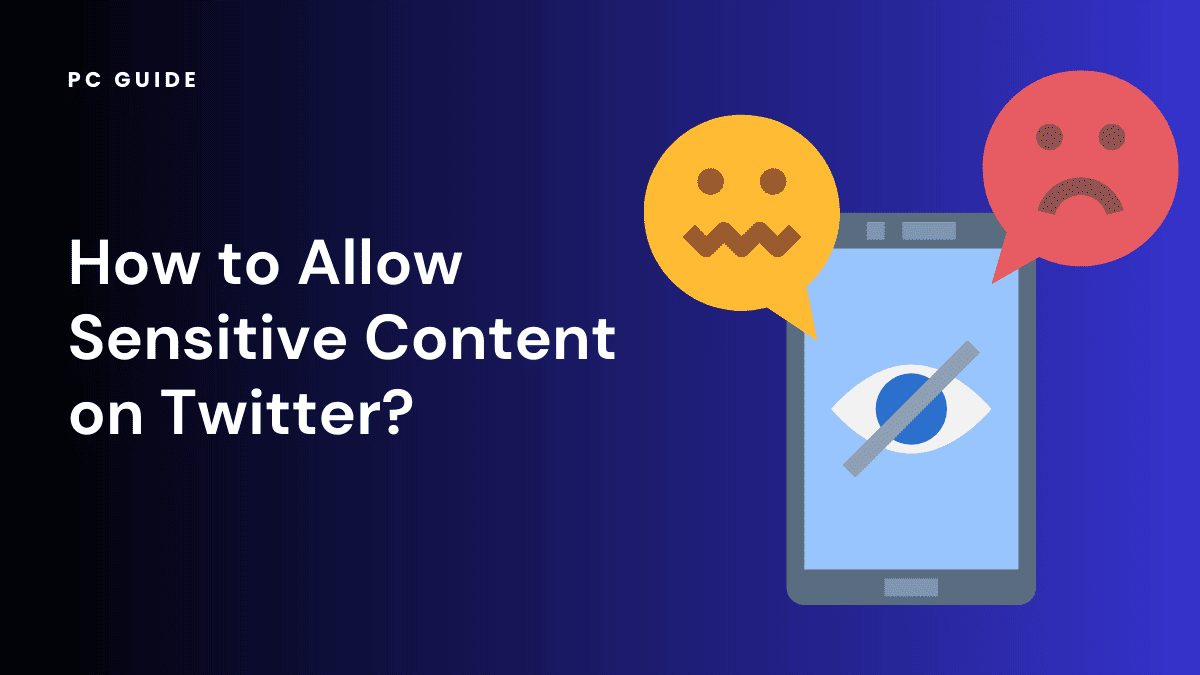
Table of Contents
Are you curious about how to allow sensitive content on your Twitter feed? Whether you’re seeking to engage with more diverse viewpoints or simply aiming to broaden your online experience, this article is your comprehensive guide on “How to Allow Sensitive Content on Twitter.”
Twitter, as a platform, offers a vast array of content, some of which may be categorized as sensitive. By understanding and adjusting a few settings, you can customize your Twitter experience to suit your preferences, including the decision to display sensitive content.
Prime Day is finally here! Find all the biggest tech and PC deals below.
- Sapphire 11348-03-20G Pulse AMD Radeon™ RX 9070 XT Was $779 Now $739
- AMD Ryzen 7 7800X3D 8-Core, 16-Thread Desktop Processor Was $449 Now $341
- ASUS RTX™ 5060 OC Edition Graphics Card Was $379 Now $339
- LG 77-Inch Class OLED evo AI 4K C5 Series Smart TV Was $3,696 Now $2,796
- Intel® Core™ i7-14700K New Gaming Desktop Was $320.99 Now $274
- Lexar 2TB NM1090 w/HeatSink SSD PCIe Gen5x4 NVMe M.2 Was $281.97 Now $214.98
- Apple Watch Series 10 GPS + Cellular 42mm case Smartwatch Was $499.99 Now $379.99
- ASUS ROG Strix G16 (2025) 16" FHD, RTX 5060 gaming laptop Was $1,499.99 Now $1,274.99
- Apple iPad mini (A17 Pro): Apple Intelligence Was $499.99 Now $379.99
*Prices and savings subject to change. Click through to get the current prices.
So, if you’re ready to delve deeper into the world of Twitter and take control of your content settings, let’s get started!
Understanding Sensitive Media on Twitter

Sensitive media on Twitter refers to content that might be considered violent, sexual, or otherwise explicit. Twitter uses this term to categorize any media that some users might find offensive or disturbing. This includes graphic violence, adult content, and hateful imagery. Twitter’s policies are designed to give users control over what they see and to protect individuals from potentially harmful or sensitive content.
Controlling the Content You See
Twitter provides a variety of settings that allow you to control the content you see. This includes the ability to hide sensitive content, mark media as potentially sensitive, and adjust your settings to control what appears in your Twitter searches.
These settings are found under the Privacy and Safety section of your account settings. Here, you can choose to view or hide sensitive content, depending on your preference.
Dealing with Warning Messages
When a tweet contains sensitive content, Twitter displays a warning message before showing the content. This gives users the choice to view or avoid the content. If you see a warning message, it means either the user has marked their tweet as sensitive, or Twitter’s system has identified it as potentially sensitive. If you want to view the content, you can click on ‘View’ to proceed.
How to Mark Media as Potentially Sensitive
When you upload media to Twitter, you have the option to mark it as potentially sensitive. This is particularly useful if you’re sharing content that some users might find disturbing or offensive.
To achieve this, go to the ‘Privacy and safety’ settings in your account, and under the ‘Safety’ section, check the box that says ‘Mark media you Tweet as containing material that may be sensitive’. This will warn other users that the media contains potentially sensitive content before they view it.
Navigating Nudity and Other Sensitive Content on Twitter

Twitter’s policies on sensitive content, including nudity, are designed to protect users from potentially offensive or harmful content. While some forms of nudity are permitted in certain contexts (such as in artistic or educational content), explicit sexual content and nudity is typically marked as sensitive.
If you come across such content, and you’d rather not see it, you can adjust your settings to hide sensitive content.
How to Hide Sensitive Content on the Twitter App
If you’re using the Twitter app on your mobile device, you can adjust your settings to hide sensitive content.
To do this, go to the ‘Settings and privacy’ section, then tap ‘Privacy and safety’. Under the ‘Safety’ section, you can toggle on the option to ‘Display media that may contain sensitive content’. This will prevent sensitive content from appearing in your timeline and search results.
Dealing with Sensitive Material on Twitter
Twitter is committed to creating a safe environment for its users, and as such, it has policies in place to deal with sensitive material. If you come across content that you believe violates these policies, you can report it to Twitter for review.
Additionally, if you regularly post content that could be considered sensitive, it’s a good idea to mark your media as potentially sensitive to warn others before they view it.
Navigating NSFW Content on Twitter
Not Safe For Work (NSFW) content is another aspect of sensitive content on Twitter. This includes explicit content that might not be suitable for viewing in public or professional settings. Twitter allows some NSFW content under certain conditions, but it should be marked as sensitive to give other users a warning before they view it. If you frequently encounter NSFW content and want to avoid it, you can adjust your settings to hide sensitive content.
Sensitive Content and Twitter Searches
By default, Twitter hides sensitive content from search results. However, if you want to see sensitive content in your searches, you can adjust your settings.
Go to ‘Settings and privacy’, then ‘Privacy and safety’, and under the ‘Safety’ section, uncheck the box that says ‘Hide sensitive content’. This allows sensitive content to appear in your Twitter searches.
Changing Sensitive Content Settings on Different Devices
Whether you’re using Twitter on a desktop browser or a mobile device, you can control your sensitive content settings. The process is similar on all devices: go to ‘Settings and privacy’, then ‘Privacy and safety’, and adjust your settings under the ‘Safety’ section. Remember, any changes you make will apply to your account across all devices.
Navigating the Profile Icon
Your profile icon on Twitter is more than just a picture. It’s a gateway to your account settings, including those related to sensitive content. By clicking on your profile icon, you can access ‘Settings and Privacy’ and adjust the ‘Content you see’ settings.
Here, you can control whether you want to see sensitive content and whether you want to mark your tweets as sensitive.
Understanding Twitter’s Sensitive Content Settings

Twitter’s sensitive content settings are designed to give users control over the content they see. By adjusting these settings, you can choose to view or hide sensitive content, mark your media as potentially sensitive, and control what appears in your Twitter searches. It’s important to understand these settings to ensure you have the best possible experience on Twitter.
Twitter’s Policies on Violent Sexual Conduct
Twitter has strict policies against violent sexual conduct. Any media that depicts violent sexual conduct is considered sensitive and is typically hidden from view. If you come across such content, you can report it to Twitter for review. If you regularly post content that could be considered sensitive, it’s a good idea to mark your media as potentially sensitive to warn others before they view it.
Twitter’s Policies on Gratuitous Gore
Gratuitous gore is one type of sensitive content that Twitter strictly prohibits. This includes any media that displays excessive violence or gore that’s intended to shock or disgust viewers. If you come across such content, you can report it using the flag icon. Twitter will review the report and may label the media as sensitive or remove it entirely.
Understanding the Flag Icon
The flag icon plays a significant role in Twitter’s sensitive content management. It’s used to report content that violates Twitter’s policies, including sensitive media like nudity, gratuitous gore, and violent sexual conduct.
If you come across a tweet that you believe contains sensitive content, you can click on the flag icon and select ‘Report Tweet’. From there, you can specify the issue, such as ‘It displays a sensitive image’. Twitter will then review the reported tweet and take appropriate action.
Adjusting Your Search Settings
Your search settings on Twitter also play a role in controlling sensitive content. By default, Twitter hides sensitive content in search results. However, you can change this in your settings. Go to ‘Settings and Privacy’, then ‘Privacy and Safety’, and finally ‘Content you see’. Here, you can adjust the ‘Hide Sensitive Content’ option in your search settings.
Allowing Sensitive Content on Twitter
Step
Accessing Your Account Settings
Go to the Twitter homepage and log in to your account. Then click on your profile picture in the top-right corner.
And then, select “Settings and privacy” from the dropdown menu.
Step
Tweaking Your Privacy Settings
Once you’re in the “Settings and Privacy” section, find and click on the “Privacy and Safety” tab. Now, scroll down until you see the “Safety” section.
Then locate the option that says, “Display media that may contain sensitive content.” And toggle the switch to the right to turn it on.
Step
Enabling Sensitive Content Warnings
While still in the “Privacy and Safety” tab, look for the “Safety” section. Then, find the option that says, “Warn you before showing sensitive content.”
In the end, toggle the switch to the right to enable this feature.
Step
Confirming Your Settings
After adjusting the settings, scroll to the bottom of the page. And then click on the “Save changes” button to save your preferences.
Step
Enjoying Sensitive Content on Twitter
With the changes applied, your Twitter feed will now include media that may contain sensitive content.
A warning will be displayed whenever you encounter such content, allowing you to decide whether you want to view it.
FAQs
What is considered sensitive content on Twitter?
Sensitive content on Twitter includes media that contains nudity, gratuitous gore, violent sexual conduct, and other explicit material. Twitter has specific policies in place to manage such content and requires users to mark their tweets as sensitive if they contain such media.
Will enabling sensitive content affect the accounts I follow or interact with?
Enabling sensitive content does not directly impact the accounts you follow or interact with. It only allows Twitter to display media containing sensitive content within your feed.
Your interaction with other accounts remains unaffected, and you can still choose whom to follow or engage with based on your preferences.
What is considered sensitive media on Twitter?
Sensitive media on Twitter includes any media that might be considered violent, sexual, or otherwise explicit. This includes graphic violence, adult content, and hateful imagery.
How can I mark my media as potentially sensitive?
When you upload media to Twitter, you have the option to mark it as potentially sensitive. This can be done under the ‘Privacy and safety’ settings in your account, under the ‘Safety’ section.
What happens if I post sensitive content on Twitter without marking it?
If you post sensitive content on Twitter without marking it as such, Twitter may label your media as potentially sensitive. If you repeatedly post such content, Twitter may even suspend your account. Therefore, it’s crucial to mark your tweets as sensitive if they contain explicit material.
Conclusion
And there you have it. You have successfully navigated the intricacies of Twitter’s sensitive content settings. By following the simple steps outlined in this article, you can now enjoy a broader range of content on your Twitter feed, all while having control over the sensitivity filter.
Twitter, like many other social media platforms, is a vast universe of diverse content. Some of this content may be sensitive, involving topics like nudity, violence, or sexual behavior. As a user, it’s essential to understand how to manage such content according to your comfort and preference.
Remember, the power to control what you see on your Twitter feed is in your hands. The platform offers you the tools to customize your experience, but it’s up to you to use them effectively. Stay mindful of the potential sensitivity of the material you encounter and use discretion when viewing such content.
At PC Guide, we’re committed to helping you navigate the digital world with ease. Whether it’s understanding Twitter’s sensitive content settings or getting to grips with the latest tech trends, we’re here to provide clear, concise, and helpful guides. For more tips and tricks on making the most of your digital experience, don’t forget to check out our other articles.
Remember, the digital world is at your fingertips, and with the right knowledge, you can make it work for you. Happy tweeting!


