How to Delete Dall-E 2 History
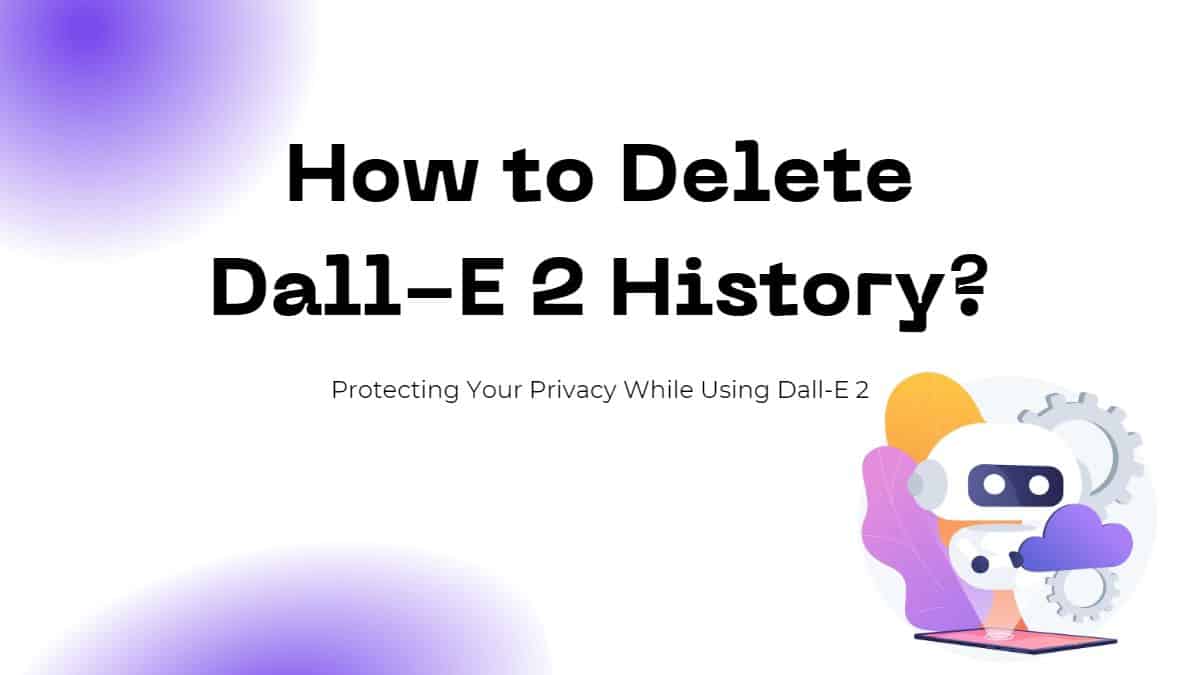
Table of Contents
Sharing your work history with others is an issue that many users want to sort out. Many users wish to keep their work history private, especially those sharing their accounts with others.
So, if you also don't want to share your work history with others on Dall-E 2, the read below can help you with it.
Prime Day is finally here! Find all the biggest tech and PC deals below.
- Sapphire 11348-03-20G Pulse AMD Radeon™ RX 9070 XT Was $779 Now $739
- AMD Ryzen 7 7800X3D 8-Core, 16-Thread Desktop Processor Was $449 Now $341
- ASUS RTX™ 5060 OC Edition Graphics Card Was $379 Now $339
- LG 77-Inch Class OLED evo AI 4K C5 Series Smart TV Was $3,696 Now $2,796
- Intel® Core™ i7-14700K New Gaming Desktop Was $320.99 Now $274
- Lexar 2TB NM1090 w/HeatSink SSD PCIe Gen5x4 NVMe M.2 Was $281.97 Now $214.98
- Apple Watch Series 10 GPS + Cellular 42mm case Smartwatch Was $499.99 Now $379.99
- ASUS ROG Strix G16 (2025) 16" FHD, RTX 5060 gaming laptop Was $1,499.99 Now $1,274.99
- Apple iPad mini (A17 Pro): Apple Intelligence Was $499.99 Now $379.99
*Prices and savings subject to change. Click through to get the current prices.
Can I completely remove my work history from my Dall-E 2 account?
Unfortunately, it is not possible to completely remove your work history from Dall-E 2 account. Many users say they have been trying to clear their histories as they could in web browsers, but it is not entirely possible.
However, what is possible is that they can only remove it from their favorites section. The below steps will guide you through the short and easy process of doing it.
How to Delete Dall-E 2 History – step-by-step
Step
Select favorites
In your Dall-E 2 account, click your favorite.
Step
Select image
Next, click on any of the images you wish to remove.
Now, click on the three dots on your upper-right side.
Step
Remove from favorites
Click “Remove from favorites,” and it will remove that image.
It is probably in the OpenAI policy not to delete your image content history so that they can preserve it for safety and content policy reasons.
However, many users wish they could delete stuff they would rather not continue seeing in their history. But, OpenAI does not allow for it. Therefore, you must use Dall-E 2 wisely, knowing there would be no history-clearing option.
Some users claim that they have been able to remove their history section completely by sending an email directly to the Dall-E 2 support and requesting them to do it from their backend. However, this procedure has yet to be officially confirmed by OpenAI.
Conclusion
Clearing your history is no less than a luxury that many users enjoy on various platforms. Especially those who don’t wish to share it with others for multiple reasons. With Dall-E 2, it’s different, as it does not allow you to delete your history.

