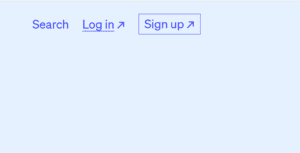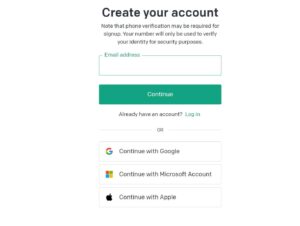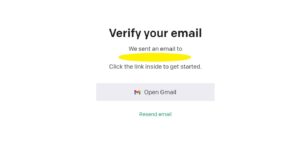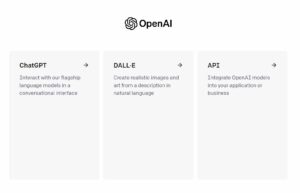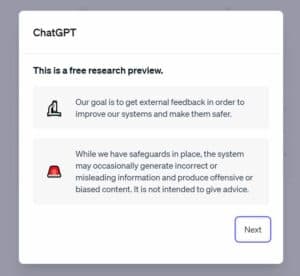How to log in to ChatGPT – all you need to know

Table of Contents
If you’re new to the global AI phenomenon that is ChatGPT, the first thing you’ll want to know is how you can start using the AI chatbot. Learning how to log in to ChatGPT isn’t too perplexing, but there are a few things to know about it. So in this article, we’ll take you through how to access ChatGPT from square one – and all the key information you need to know about being logged in to OpenAI’s service.
Using the AI chatbot and its impressive natural language processing capabilities starts with setting yourself up with a ChatGPT account (once you know what ChatGPT is and what it’s used for). You’ll need one before you can log in to ChatGPT and begin to use the platform. If you are having issues with getting to ChatGPT, this may be due to an unstable internet connection or you may need to clear browsing data. Check out our ChatGPT at capacity article, or our ChatGPT down piece to see more on connection issues.
Prime Day is finally here! Find all the biggest tech and PC deals below.
- Sapphire 11348-03-20G Pulse AMD Radeon™ RX 9070 XT Was $779 Now $739
- AMD Ryzen 7 7800X3D 8-Core, 16-Thread Desktop Processor Was $449 Now $341
- ASUS RTX™ 5060 OC Edition Graphics Card Was $379 Now $339
- LG 77-Inch Class OLED evo AI 4K C5 Series Smart TV Was $3,696 Now $2,796
- Intel® Core™ i7-14700K New Gaming Desktop Was $320.99 Now $274
- Lexar 2TB NM1090 w/HeatSink SSD PCIe Gen5x4 NVMe M.2 Was $281.97 Now $214.98
- Apple Watch Series 10 GPS + Cellular 42mm case Smartwatch Was $499.99 Now $379.99
- ASUS ROG Strix G16 (2025) 16" FHD, RTX 5060 gaming laptop Was $1,499.99 Now $1,274.99
- Apple iPad mini (A17 Pro): Apple Intelligence Was $499.99 Now $379.99
*Prices and savings subject to change. Click through to get the current prices.
Below we’ll take you through how to do that, step by step. Let’s start with your login credentials.
Essential AI Tools
ChatGPT login steps – account set-up
Step
Head to ChatGPT
To start, you’ll need to head to Open AI’s ChatGPT login page. This is the first port of call in your browser.
Go to: https://openai.com/chatgpt
Then select either Login or Signup-page. You can create a new account from either.
Step
Choose your login route
You have four options of ways to log in to ChatGPT. The first three options allow you to use existing credentials:
- Log in with a Google account
- Log in with a Microsoft account
- Log in with Apple
- Create a new account
If you select any of the first three, you will need to already be logged into those accounts to gain access. If not, you will need to log in to your preferred account through a new tab or window.
At this point, if you are logged in to ChatGPT with an existing account, you can continue using ChatGPT. If cookies on your device show that you are still logged in to your Apple, Google or Microsoft account, you can easily log back in with a couyple of clicks or taps.
For tips and suggestions on how check out our How to use ChatGPT article. You can also check out our sister title WePC’s ChatGPT prompts list.
Step
Create a new account
You can skip this step if you’ve used an Apple, Google or microsoft account to log in. However, if you didn’t, you can use good old email and password to create an account.
Simply enter your email address and select continue.
On the next page you will be asked to enter a password and to select ‘continue’ once more.
You are actually creating an OpenAI account, not just one for ChatGPT. This allows you to log in to other services like DALL-E.
Step
Verify email
You’ll need to confirm your account and OpenAI will send a verification email. Click the link in the email to complete this step.
OpenAI will ask you for your first and last name, followed by your birthday.
You will need to be 18 or over to create an account.
Step
Add a phone number
To have an account with OpenAI, you will need to provide a mobile phone number.
This is for security and extra verification of your account, and to ensure that it is you logging in when you come back to the platform.
You will receive a security code via message at each login. Provide the code sent to you and you can log in.
Step
Choose your tool
Once you are logged in you can choose the OpenAI tool that you want. You have the choice of:
- ChatGPT
- Dall-E
- API
DALL-E is OpenAI’s AI image tool, while API accessi s for more professional access – allowing users to integrate ChatGPT into their own tools. Select ChatGPT and you will go through to the tool itself.
Step
Start to use ChatGPT
Now you’re logged in to ChatGPT you will see a notice advising that ChatGPT is a “free research preview”, with a couple of notices about how OpenAI collect data, and about feedback.
Select ‘Next’ two times and then ‘Done’ to move past these and you can begin to use ChatGPT!
Log in to ChatGPT Plus
Once you are logged in to the ChatGPT dashboard you can use the free version of ChatGPT and try it for yourself by entering inputs, prompts, or questions into the chat box. For free, you can make use of the GPT-3.5 model.
Or, if you want the latest more advanced model and version of ChatGPT, you can sign up to ChatGPT Plus. This uses the GPT-4 model of the application, provides priority access, and offers new features first. Find out more about ChatGPT Plus and what it is in our article. If you want to upgrade it will cost you $20 per month.
Final thoughts
So that’s how you log in to ChatGPT, with links through to our other useful guides dotted throughout this article. We hope you enjoy using the tool and find it useful while discovering all of the things it can do for you. Keep in mind it isn’t always perfect, information isn’t always 100% correct, and it is a work in progress. But it’s a remarkable application and is used by more than 100 million users globally for a reason!