How to use ChatGPT custom instructions
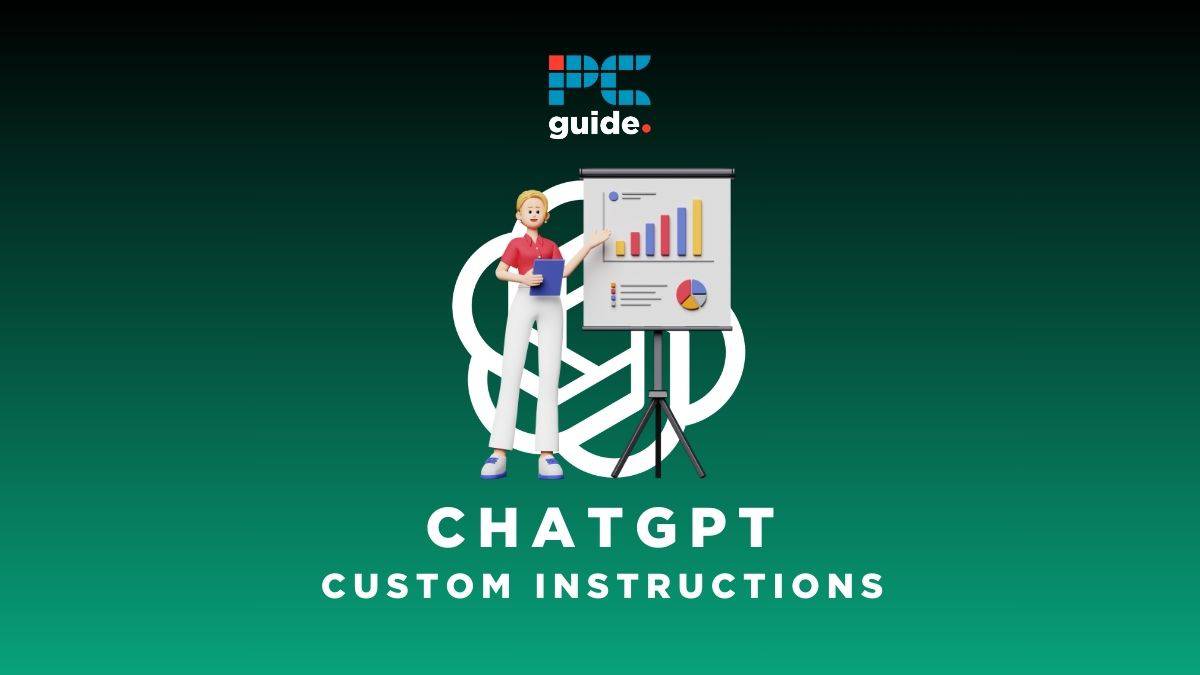
Table of Contents
Any time ChatGPT gets an update it’s news worth covering, and this latest update is no exception. OpenAI’s large language chatbot has been somewhat of a global sensation, and the release of the GPT-4 model has made it one of the most powerful AI platforms out there. The most recent feature added to ChatGPT is one that allows users to input custom instructions for ongoing and future conversations. This article will explain the ChatGPT personalized custom instructions feature. Let’s get into it.
What is ChatGPT’s custom instructions feature?
Essentially, the custom instructions feature allows ChatGPT to remember certain preferences and information when generating responses across all your chats. It’s a move from OpenAI to ensure that its language models are more steerable, and can more accurately respond to the unique needs of every user.
Prime Day is finally here! Find all the biggest tech and PC deals below.
- Sapphire 11348-03-20G Pulse AMD Radeon™ RX 9070 XT Was $779 Now $739
- AMD Ryzen 7 7800X3D 8-Core, 16-Thread Desktop Processor Was $449 Now $341
- ASUS RTX™ 5060 OC Edition Graphics Card Was $379 Now $339
- LG 77-Inch Class OLED evo AI 4K C5 Series Smart TV Was $3,696 Now $2,796
- Intel® Core™ i7-14700K New Gaming Desktop Was $320.99 Now $274
- Lexar 2TB NM1090 w/HeatSink SSD PCIe Gen5x4 NVMe M.2 Was $281.97 Now $214.98
- Apple Watch Series 10 GPS + Cellular 42mm case Smartwatch Was $499.99 Now $379.99
- ASUS ROG Strix G16 (2025) 16" FHD, RTX 5060 gaming laptop Was $1,499.99 Now $1,274.99
- Apple iPad mini (A17 Pro): Apple Intelligence Was $499.99 Now $379.99
*Prices and savings subject to change. Click through to get the current prices.
Some examples might include a developer telling ChatGPT their preferred coding language to set it as an automatic default. Or, perhaps specifying that you’re a teacher writing a lesson plan to ensure that ChatGPT always provides age-appropriate responses without being reminded.
Simply put, you will be able to get ChatGPT to remember things about you and to always factor this information in when providing you with responses. Previously, if you wanted ChatGPT to remember your preferences, you would have to inform it about those preferences for every new chat interaction.
The feature also extends to plugins, so you don’t need to worry about specifying your needs again when using plugin software. It will make interactions with ChatGPT that bit easier, personalizing your experience so you can get the most out of using the artificial intelligence platform.
Essential AI Tools
Using ChatGPT custom instructions
ChatGPT custom instructions are now available for all users (Except EU & UK which is coming soon). Announced via OpenAI blog post on August 9th, 2023, the release notes show that the free plan allows access to the feature. Until now, the feature was in beta and only available to ChatGPT Plus users.
Here’s how you can get started in a few easy steps.
Step
Turn on custom instructions in a web browser
Log into ChatGPT via web browser, then click on the ‘Settings’ option to open up ChatGPT settings. You will see an option called ‘Custom instructions’. Turn this on to get started!
Step
Turn on custom instructions in the iOS app
If you’re using the iOS app, you can turn on custom instructions by going to ‘Settings’, clicking on ‘New features’, and turning on ‘Custom instructions’.
Step
Fill in the custom instruction text boxes
After enabling custom instructions, it will appear in the menu when you click on your name. When you select it, you will have the option to answer the following questions.
- What would you like ChatGPT to know about you to provide better responses?
- How would you like ChatGPT to respond?
Providing an accurate and detailed answer will get ChatGPT to give you a more personalized response. Make sure your writing is clear and concise to make sure the software can understand exactly what you’re asking. ChatGPT gives you various ‘thought starters’ to get the ball rolling!
Step
Save your custom instructions
Click the save button once you have filled in your custom instruction boxes, and you should be all good to go! ChatGPT can now remember your user preferences and will tailor its responses accordingly.
Final thoughts
This new time-saving feature could be the most useful update yet! OpenAI continues to be at the forefront of AI software development, and we are now seeing ChatGPT give personalized and even more helpful interactions than ever before.

