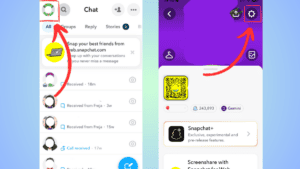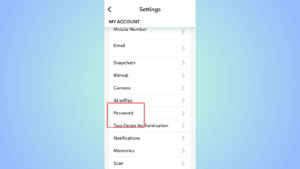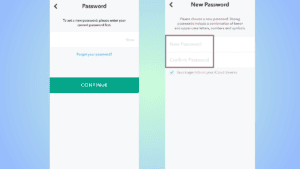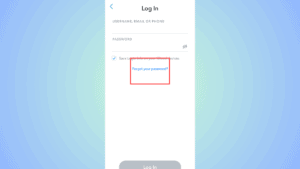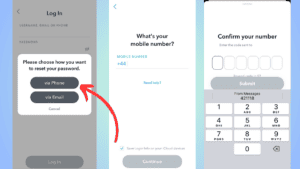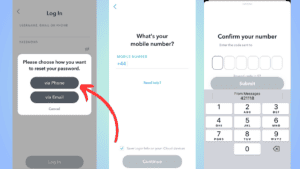How to change or reset your Snapchat password
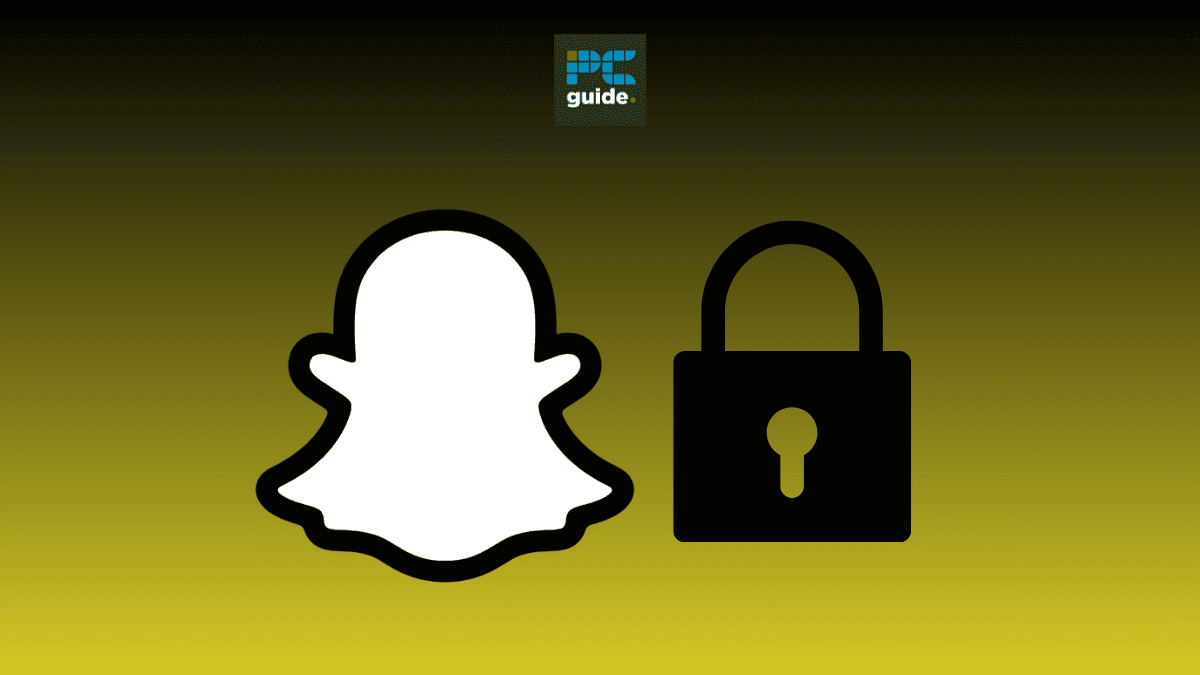
Table of Contents
Whether you have forgotten your password or are looking to update your current one, you have come to the right place. This guide will walk you through the simple steps of changing your password on Snapchat.
A great way to keep your Snapchat account safe and secure from hackers is by taking certain safety precautions, like updating your password or changing your username. Updating your password regularly with a strong, unique option, can protect your account from being accessed by others. Additionally, being able to reset a forgotten password is a handy tool that can allow you to gain access to your account through a verification process.
Prime Day is finally here! Find all the biggest tech and PC deals below.
- Sapphire 11348-03-20G Pulse AMD Radeon™ RX 9070 XT Was $779 Now $739
- AMD Ryzen 7 7800X3D 8-Core, 16-Thread Desktop Processor Was $449 Now $341
- ASUS RTX™ 5060 OC Edition Graphics Card Was $379 Now $339
- LG 77-Inch Class OLED evo AI 4K C5 Series Smart TV Was $3,696 Now $2,796
- Intel® Core™ i7-14700K New Gaming Desktop Was $320.99 Now $274
- Lexar 2TB NM1090 w/HeatSink SSD PCIe Gen5x4 NVMe M.2 Was $281.97 Now $214.98
- Apple Watch Series 10 GPS + Cellular 42mm case Smartwatch Was $499.99 Now $379.99
- ASUS ROG Strix G16 (2025) 16" FHD, RTX 5060 gaming laptop Was $1,499.99 Now $1,274.99
- Apple iPad mini (A17 Pro): Apple Intelligence Was $499.99 Now $379.99
*Prices and savings subject to change. Click through to get the current prices.
Quick Answer
Go to the Snapchat homepage > Profile icon > Settings > My Account > Password. Or, select the ‘Forgot your password?’ option on the login page to reset your password and gain access to your account.
Change your password in Snapchat settings
If you know your current Snapchat password, you can update it inside the Snapchat app. It is very simple to do and we will show you in the steps below. If you have forgotten your password, keep scrolling down to see how to reset it.
Step
Open Snapchat settings
Open the Snapchat app and tap on your profile icon in the top left of the screen. This will open up your profile information. Click on the settings icon on the top right-hand side to open up Snapchat’s settings.
Step
Find the ‘Password’ section
In the section titled ‘MY ACCOUNT’ you will want to scroll down to find ‘Password’ and select it.
Step
Change your password
You will be taken to a page where you need to enter your current password. Then, you will be asked to create a new password and confirm it. You new password will then be saved and you can log in with your new details.
Reset Snapchat password
If you have forgotten your Snapchat password you will need to reset it. Snapchat lets you reset your password using an email address or phone number associated with your account. By following the simple steps below you’ll either be taken to a page that allows you to reset your password, or Snapchat will give you automatic access to your account.
Step
Select the ‘Forgot your password’ option
First, you will want to open the Snapchat app. On the login screen tap ‘Forgot Your Password?’.
Step
Reset via email
Here a pop-up window will appear that says ‘via Phone’ or ‘via Email’, for this step select ‘via Email’. A box will pop-up where you can input your email.
You will be sent an email that provides you with a verification code. Input this code into Snapchat and the app will either give you the option to reset your password or it will give you automatic access to your account.
Step
Reset your password via phone
Another option is to reset your password via your mobile number. By selecting ‘via Phone’ a text message will be sent to your mobile number that is associated with your Snapchat account.
In the text, you will receive a verification code. Copy this code into your Snapchat app and tap ‘Continue’. Now Snapchat will either give you the option to reset your password or it will give you automatic access to your account.
Can you reset a Snapchat password without an email or phone number?
Unfortunately, no you can’t. If you’re logged out of your Snapchat and have forgotten your password, the only way Snapchat can verify that it is the correct person using the correct account is through a process that either involves your email address or phone number.
Final thoughts
The best way to keep your Snapchat account secure is to regularly update your password. In this guide, we have shown you two simple ways to keep your account up-to-date and safe from hackers. By following the simple steps outlined above you can either change your password or reset it if you’ve forgotten it.